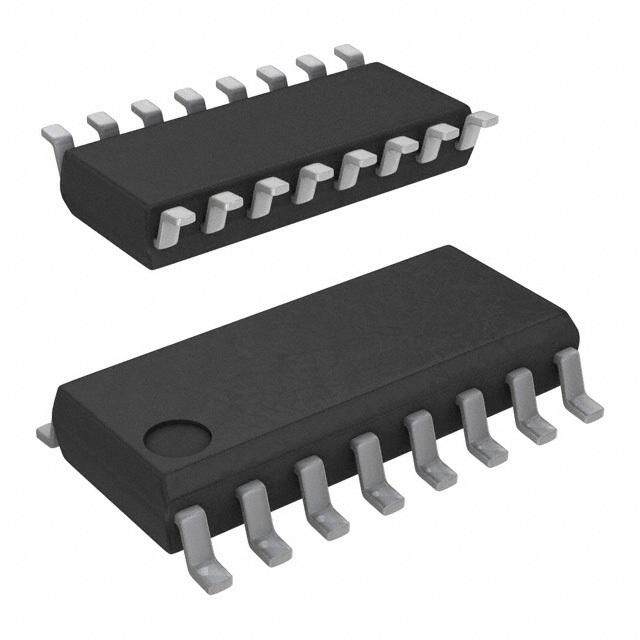ICGOO在线商城 > ML610Q421 REFBOARD
- 型号: ML610Q421 REFBOARD
- 制造商: ROHM Semiconductor
- 库位|库存: xxxx|xxxx
- 要求:
| 数量阶梯 | 香港交货 | 国内含税 |
| +xxxx | $xxxx | ¥xxxx |
查看当月历史价格
查看今年历史价格
ML610Q421 REFBOARD产品简介:
ICGOO电子元器件商城为您提供ML610Q421 REFBOARD由ROHM Semiconductor设计生产,在icgoo商城现货销售,并且可以通过原厂、代理商等渠道进行代购。 提供ML610Q421 REFBOARD价格参考以及ROHM SemiconductorML610Q421 REFBOARD封装/规格参数等产品信息。 你可以下载ML610Q421 REFBOARD参考资料、Datasheet数据手册功能说明书, 资料中有ML610Q421 REFBOARD详细功能的应用电路图电压和使用方法及教程。
| 参数 | 数值 |
| 产品目录 | 编程器,开发系统 |
| 描述 | BOARD REF ML610Q421/ML610Q421P |
| 产品分类 | 评估板 - 嵌入式 - MCU, DSP |
| 品牌 | Rohm Semiconductor |
| 数据手册 | |
| 产品图片 | |
| 产品型号 | ML610Q421 REFBOARD |
| rohs | 无铅 / 符合限制有害物质指令(RoHS)规范要求 |
| 产品系列 | Lapis |
| 其它名称 | ML610Q421REFBOARD |
| 内容 | 板 |
| 安装类型 | 固定 |
| 平台 | - |
| 操作系统 | - |
| 板类型 | 评估平台 |
| 标准包装 | 10 |
| 核心处理器 | nX-U8/100 |
| 特色产品 | http://www.digikey.com/product-highlights/cn/zh/rohm-ml610-microcontrollers/361 |
| 相关产品 | /product-detail/zh/ML610Q421P-NNNTBZ0AA/ML610Q421P-NNNTBZ0AA-ND/2567697/product-detail/zh/ML610Q421-NNNTBZ03A7/ML610Q421-NNNTBZ03A7-ND/2567411 |
| 类型 | MCU 8-位 |
| 配套使用产品/相关产品 | ML610Q421,ML610Q421P |
| 配用 | /product-detail/zh/DEMO%20BOARD%20(ML610Q400DEMOKIT)/DEMO%20BOARD%20(ML610Q400DEMOKIT)-ND/2567725/product-detail/zh/UEASE%20W%2F%20COMPILER/UEASE%20W%2F%20COMPILER-ND/2567724 |


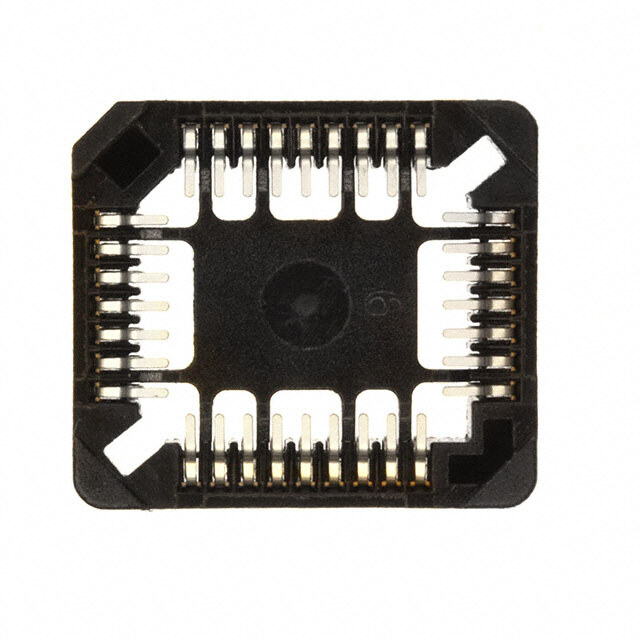

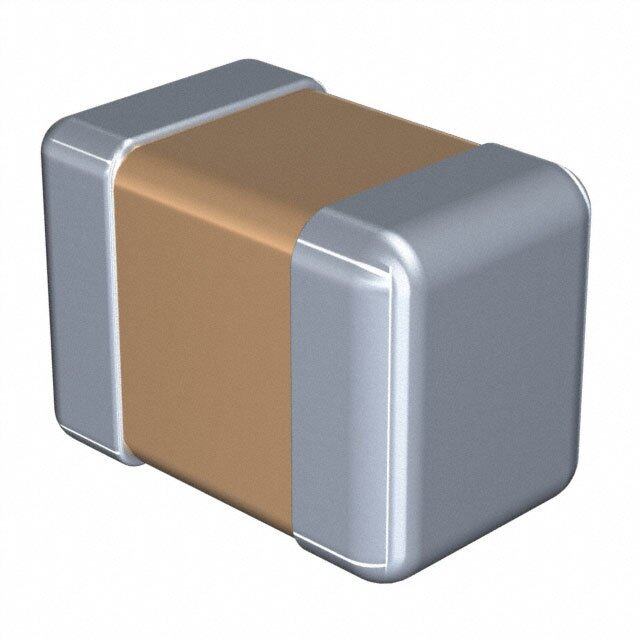

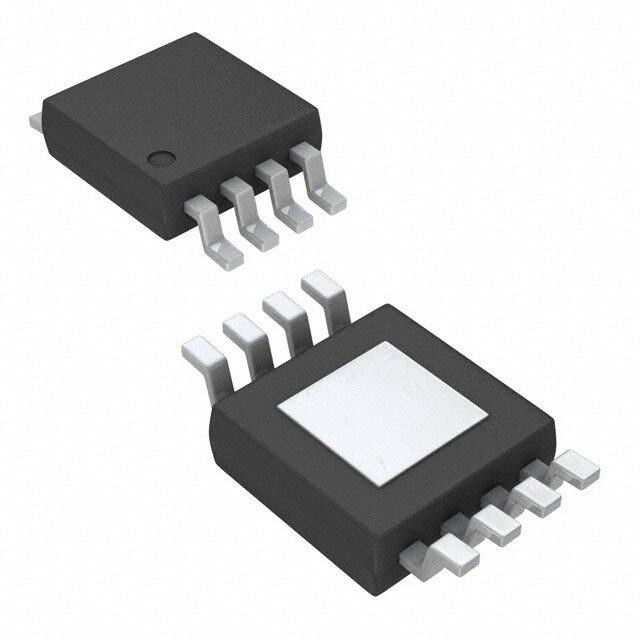

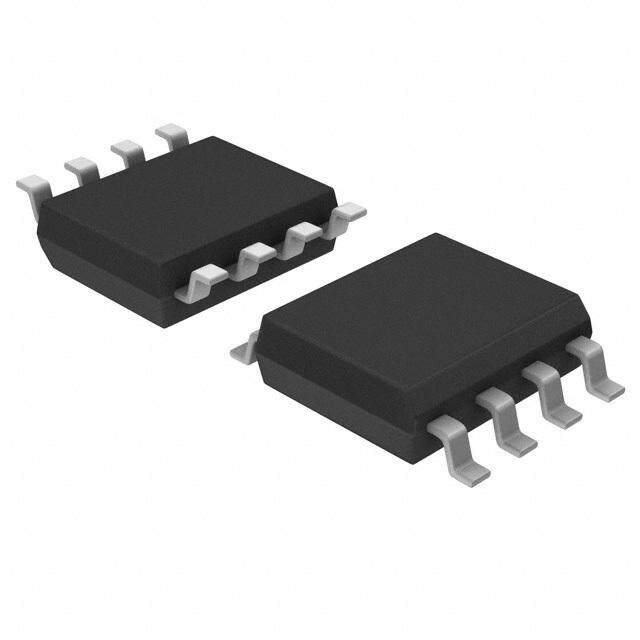

- 商务部:美国ITC正式对集成电路等产品启动337调查
- 曝三星4nm工艺存在良率问题 高通将骁龙8 Gen1或转产台积电
- 太阳诱电将投资9.5亿元在常州建新厂生产MLCC 预计2023年完工
- 英特尔发布欧洲新工厂建设计划 深化IDM 2.0 战略
- 台积电先进制程称霸业界 有大客户加持明年业绩稳了
- 达到5530亿美元!SIA预计今年全球半导体销售额将创下新高
- 英特尔拟将自动驾驶子公司Mobileye上市 估值或超500亿美元
- 三星加码芯片和SET,合并消费电子和移动部门,撤换高东真等 CEO
- 三星电子宣布重大人事变动 还合并消费电子和移动部门
- 海关总署:前11个月进口集成电路产品价值2.52万亿元 增长14.8%

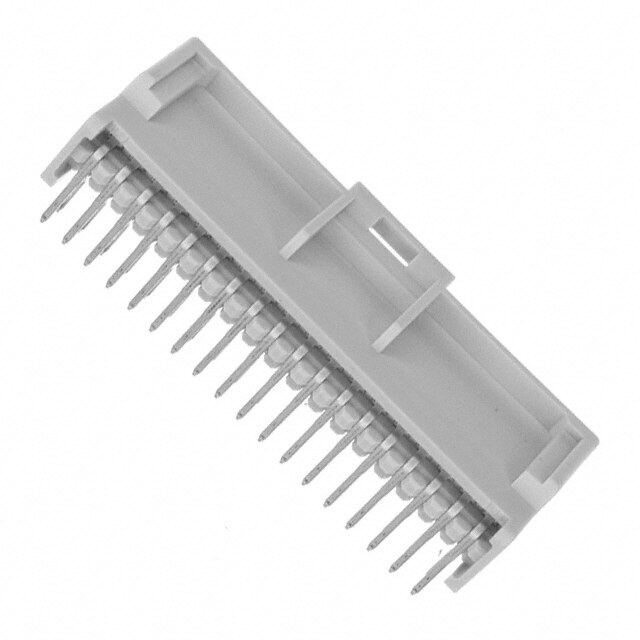

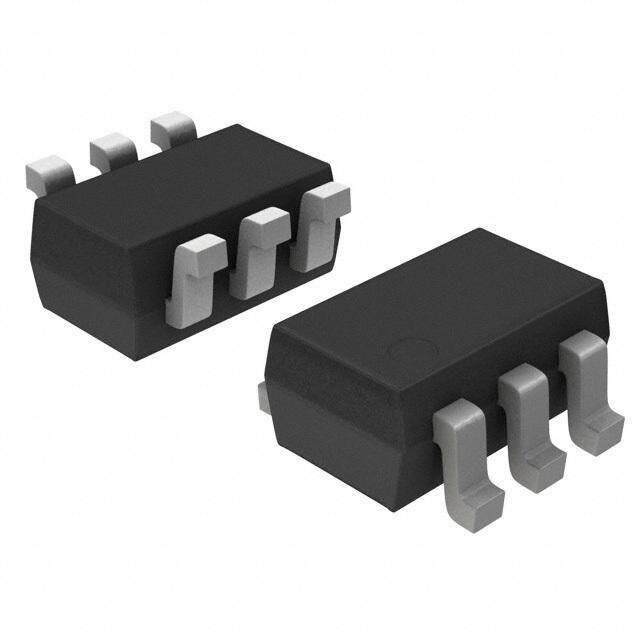

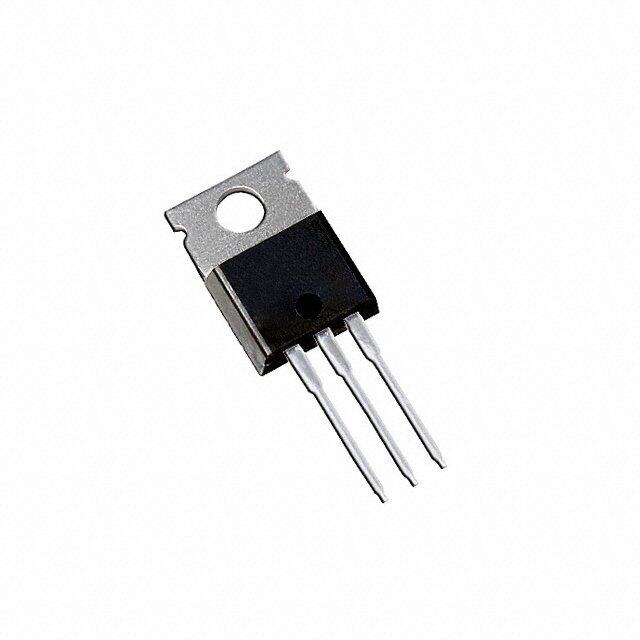
PDF Datasheet 数据手册内容提取
Dear customer LAPIS Semiconductor Co., Ltd. ("LAPIS Semiconductor"), on the 1st day of October, 2020, implemented the incorporation-type company split (shinsetsu-bunkatsu) in which LAPIS established a new company, LAPIS Technology Co., Ltd. (“LAPIS Technology”) and LAPIS Technology succeeded LAPIS Semiconductor’s LSI business. Therefore, all references to "LAPIS Semiconductor Co., Ltd.", "LAPIS Semiconductor" and/or "LAPIS" in this document shall be replaced with "LAPIS Technology Co., Ltd." Furthermore, there are no changes to the documents relating to our products other than the company name, the company trademark, logo, etc. Thank you for your understanding. LAPIS Technology Co., Ltd. October 1, 2020
FEUL610Q421-06 ML610Q421/ML610Q422 ML610421 User’s Manual Issue Date: Feb 9, 2015
Notes 1) The information contained herein is subject to change without notice. 2) Although LAPIS Semiconductor is continuously working to improve product reliability and quality, semiconductors can break down and malfunction due to various factors. Therefore, in order to prevent personal injury or fire arising from failure, please take safety measures such as complying with the derating characteristics, implementing redundant and fire prevention designs, and utilizing backups and fail-safe procedures. LAPIS Semiconductor shall have no responsibility for any damages arising out of the use of our Products beyond the rating specified by LAPIS Semiconductor. 3) Examples of application circuits, circuit constants and any other information contained herein are provided only to illustrate the standard usage and operations of the Products.The peripheral conditions must be taken into account when designing circuits for mass production. 4) The technical information specified herein is intended only to show the typical functions of the Products and examples of application circuits for the Products. No license, expressly or implied, is granted hereby under any intellectual property rights or other rights of LAPIS Semiconductor or any third party with respect to the information contained in this document; therefore LAPIS Semiconductor shall have no responsibility whatsoever for any dispute, concerning such rights owned by third parties, arising out of the use of such technical information. 5) The Products are intended for use in general electronic equipment (i.e. AV/OA devices, communication, consumer systems, gaming/entertainment sets) as well as the applications indicated in this document. 6) The Products specified in this document are not designed to be radiation tolerant. 7) For use of our Products in applications requiring a high degree of reliability (as exemplified below), please contact and consult with a LAPIS Semiconductor representative: transportation equipment (i.e. cars, ships, trains), primary communication equipment, traffic lights, fire/crime prevention, safety equipment, medical systems, servers, solar cells, and power transmission systems. 8) Do not use our Products in applications requiring extremely high reliability, such as aerospace equipment, nuclear power control systems, and submarine repeaters. 9) LAPIS Semiconductor shall have no responsibility for any damages or injury arising from non-compliance with the recommended usage conditions and specifications contained herein. 10) LAPIS Semiconductor has used reasonable care to ensure the accuracy of the information contained in this document. However, LAPIS Semiconductor does not warrant that such information is error-free and LAPIS Semiconductor shall have no responsibility for any damages arising from any inaccuracy or misprint of such information. 11) Please use the Products in accordance with any applicable environmental laws and regulations, such as the RoHS Directive. For more details, including RoHS compatibility, please contact a ROHM sales office. LAPIS Semiconductor shall have no responsibility for any damages or losses resulting non-compliance with any applicable laws or regulations. 12) When providing our Products and technologies contained in this document to other countries, you must abide by the procedures and provisions stipulated in all applicable export laws and regulations, including without limitation the US Export Administration Regulations and the Foreign Exchange and Foreign Trade Act. 13) This document, in part or in whole, may not be reprinted or reproduced without prior consent of LAPIS Semiconductor. Copyright 2009 - 2015 LAPIS Semiconductor Co., Ltd. 2-4-8 Shinyokohama, Kouhoku-ku, Yokohama 222-8575, Japan http://www.lapis-semi.com/en/
Preface This manual describes the operation of the hardware of the 8-bit microcontroller ML610Q421/ML610Q422/ML610421. The following manuals are also available. Read them as necessary. nX-U8/100 Core Instruction Manual Description on the basic architecture and the each instruction of the nX-U8/100 Core. MACU8 Assembler Package User’s Manual Description on the method of operating the relocatable assembler, the linker, the librarian, and the object converter and also on the specifications of the assembler language. CCU8 User’s Manual Description on the method of operating the compiler. CCU8 Programming Guide Description on the method of programming. CCU8 Language Reference Description on the language specifications. DTU8 Debugger User’s Manual Description on the method of operating the debugger DTU8. IDEU8 User’s Manual Description on the integrated development environment IDEU8. uEASE User’s Manual Description on the on-chip debug tool uEASE. uEASE connection Manual for ML610Q421/ML610Q422 Description about the connection between uEASE and ML610Q421/ML610Q422. FWuEASE Flash Writer Host Program User’s Manual Description on the Flash Writer host program.
Notation Classification Notation Description ♦ Numeric value xxh, xxH Indicates a hexadecimal number. x: Any value in the range of 0 to F xxb Indicates a binary number; “b” may be omitted. x: A value 0 or 1 ♦ Unit word, W 1 word = 16 bits byte, B 1 byte = 8 bits nibble, N 1 nibble = 4 bits maga-, M 106 kilo-, K 210 = 1024 kilo-, k 103 = 1000 milli-, m 10-3 micro-, µ 10-6 nano-, n 10-9 second, s (lower case) second ♦ Terminology “H” level, “1” level Indicates high voltage signal levels V and V as specified by the IH OH electrical characteristics. “L” level, “0” level Indicates low voltage signal levels V and V as specified by the IL OL electrical characteristics. ♦ Register description R/W: Indicates that Read/Write attribute. “R” indicates that data can be read and “W” indicates that data can be written. “R/W” indicates that data can be read or written. Invalid bit: This bit reads “0” when read. Write to this bit is ignored. Register name Bit name MSB LSB FCON0 OUTC1 OUTC0 OSCM1 OSCM0 SYSC1 SYSC0 R/W R/W R/W R/W R/W R/W R/W R/W R/W Initial value 0 0 1 1 0 1 0 1 Initial value after reset
ML610Q421/ML610Q422/ML610421 User’s Manual Contents Table of Contents Chapter 1 1. Overview......................................................................................................................................................... 1-1 1.1 Features ....................................................................................................................................................... 1-1 1.2 Configuration of Functional Blocks ............................................................................................................ 1-5 1.2.1 Block Diagram of ML610Q421 .......................................................................................................... 1-5 1.2.2 Block Diagram of ML610Q422 .......................................................................................................... 1-6 1.2.3 Block Diagram of ML610421 ............................................................................................................. 1-7 1.3 Pins ............................................................................................................................................................. 1-8 1.3.1 Pin Layout ........................................................................................................................................... 1-8 1.3.1.1 Pin Layout of ML610Q421 120pin TQFP Package ........................................................................ 1-8 1.3.1.2 Pin Layout of ML610Q422 120pin TQFP Package ........................................................................ 1-9 1.3.1.3 Pin Layout of ML610Q421 Chip ................................................................................................... 1-10 1.3.1.4 Pin Layout of ML610Q422 Chip ................................................................................................... 1-11 1.3.1.5 Pin Layout of ML610421 Chip ...................................................................................................... 1-12 1.3.1.6 Pad Coordinates of ML610Q421 Chip .......................................................................................... 1-13 1.3.1.7 Pad Coordinates of ML610Q422 Chip .......................................................................................... 1-14 1.3.1.8 Pad Coordinates of ML610421 Chip ............................................................................................. 1-15 1.3.2 List of Pins ........................................................................................................................................ 1-16 1.3.2.1 List of ML610Q421/ML610Q422 Pins ........................................................................................ 1-16 1.3.2.2 List of ML610421 Pins ................................................................................................................. 1-20 1.3.3 Description of Pins ............................................................................................................................ 1-24 1.3.4 Termination of Unused Pins ............................................................................................................. 1-28 Chapter 2 2. CPU and Memory Space ................................................................................................................................. 2-1 2.1 Overview..................................................................................................................................................... 2-1 2.2 Program Memory Space ............................................................................................................................. 2-1 2.3 Data Memory Space .................................................................................................................................... 2-2 2.4 Instruction Length ....................................................................................................................................... 2-2 2.5 Data Type .................................................................................................................................................... 2-2 2.6 Description of Registers .............................................................................................................................. 2-3 2.6.1 List of Registers .................................................................................................................................. 2-3 2.6.2 Data Segment Register (DSR) ............................................................................................................ 2-4 Chapter 3 3. Reset Function ................................................................................................................................................ 3-1 3.1 Overview..................................................................................................................................................... 3-1 3.1.1 Features ............................................................................................................................................... 3-1 3.1.2 Configuration ...................................................................................................................................... 3-1 3.1.3 List of Pin............................................................................................................................................ 3-1 3.2 Description of Registers .............................................................................................................................. 3-2 3.2.1 List of Registers .................................................................................................................................. 3-2 3.2.2 Reset Status Register (RSTAT) .......................................................................................................... 3-2 3.3 Description of Operation............................................................................................................................. 3-3 3.3.1 Operation of System Reset Mode ....................................................................................................... 3-3 Contents – 1
ML610Q421/ML610Q422/ML610421 User’s Manual Contents Chapter 4 4. MCU Control Function ................................................................................................................................... 4-1 4.1 Overview..................................................................................................................................................... 4-1 4.1.1 Features ............................................................................................................................................... 4-1 4.1.2 Configuration ...................................................................................................................................... 4-1 4.2 Description of Registers .............................................................................................................................. 4-2 4.2.1 List of Registers .................................................................................................................................. 4-2 4.2.2 Stop Code Acceptor (STPACP) .......................................................................................................... 4-3 4.2.3 Standby Control Register (SBYCON) ................................................................................................ 4-4 4.2.4 Block Control Register 0 (BLKCON0)............................................................................................... 4-5 4.2.5 Block Control Register 1 (BLKCON1)............................................................................................... 4-6 4.2.6 Block Control Register 2 (BLKCON2)............................................................................................... 4-7 4.2.7 Block Control Register 3 (BLKCON3)............................................................................................... 4-8 4.2.8 Block Control Register 4 (BLKCON4)............................................................................................... 4-9 4.3 Description of Operation........................................................................................................................... 4-11 4.3.1 Program Run Mode ........................................................................................................................... 4-11 4.3.2 HALT Mode ..................................................................................................................................... 4-11 4.3.3 STOP Mode ...................................................................................................................................... 4-12 4.3.3.1 STOP Mode When CPU Operates with Low-Speed Clock ........................................................... 4-12 4.3.3.2 STOP Mode When CPU Operates with High-Speed Clock .......................................................... 4-13 4.3.3.3 Note on Return Operation from STOP/HALT Mode .................................................................... 4-14 4.3.4 Block Control Function ..................................................................................................................... 4-15 Chapter 5 5. Interrupts (INTs) ............................................................................................................................................. 5-1 5.1 Overview..................................................................................................................................................... 5-1 5.1.1 Features ............................................................................................................................................... 5-1 5.2 Description of Registers .............................................................................................................................. 5-2 5.2.1 List of Registers .................................................................................................................................. 5-2 5.2.2 Interrupt Enable Register 1 (IE1) ........................................................................................................ 5-3 5.2.3 Interrupt Enable Register 2 (IE2) ........................................................................................................ 5-4 5.2.4 Interrupt Enable Register 3 (IE3) ........................................................................................................ 5-5 5.2.5 Interrupt Enable Register 4 (IE4) ........................................................................................................ 5-6 5.2.6 Interrupt Enable Register 5 (IE5) ........................................................................................................ 5-7 5.2.7 Interrupt Enable Register 6 (IE6) ........................................................................................................ 5-8 5.2.8 Interrupt Enable Register 7 (IE7) ........................................................................................................ 5-9 5.2.9 Interrupt Request Register 0 (IRQ0) ................................................................................................. 5-10 5.2.10 Interrupt Request Register 1 (IRQ1) ................................................................................................. 5-11 5.2.11 Interrupt Request Register 2 (IRQ2) ................................................................................................. 5-12 5.2.12 Interrupt Request Register 3 (IRQ3) ................................................................................................. 5-13 5.2.13 Interrupt Request Register 4 (IRQ4) ................................................................................................. 5-14 5.2.14 Interrupt Request Register 5 (IRQ5) ................................................................................................. 5-15 5.2.15 Interrupt Request Register 6 (IRQ6) ................................................................................................. 5-16 5.2.16 Interrupt Request Register 7 (IRQ7) ................................................................................................. 5-17 5.3 Description of Operation........................................................................................................................... 5-18 5.3.1 Maskable Interrupt Processing .......................................................................................................... 5-19 5.3.2 Non-Maskable Interrupt Processing .................................................................................................. 5-19 5.3.3 Software Interrupt Processing ........................................................................................................... 5-19 5.3.4 Notes on Interrupt Routine ................................................................................................................ 5-20 5.3.5 Interrupt Disable State ...................................................................................................................... 5-23 Chapter 6 6. Clock Generation Circuit ................................................................................................................................ 6-1 6.1 Overview..................................................................................................................................................... 6-1 6.1.1 Features ............................................................................................................................................... 6-1 6.1.2 Configuration ...................................................................................................................................... 6-1 Contents – 2
ML610Q421/ML610Q422/ML610421 User’s Manual Contents 6.1.3 List of Pins .......................................................................................................................................... 6-2 6.2 Description of Registers .............................................................................................................................. 6-2 6.2.1 List of Registers .................................................................................................................................. 6-2 6.2.2 Frequency Control Register 0 (FCON0) ............................................................................................. 6-3 6.2.3 Frequency Control Register 1 (FCON1) ............................................................................................. 6-5 6.3 Description of Operation............................................................................................................................. 6-6 6.3.1 Low-Speed Clock................................................................................................................................ 6-6 6.3.1.1 Low-Speed Clock Generation Circuit.............................................................................................. 6-6 6.3.1.2 Operation of Low-Speed Clock Generation Circuit ........................................................................ 6-7 6.3.2 High-Speed Clock ............................................................................................................................... 6-8 6.3.2.1 500 kHz RC Oscillation ................................................................................................................... 6-8 6.3.2.2 Crystal/Ceramic Oscillation Mode .................................................................................................. 6-9 6.3.2.3 Built-in PLL Oscillation Mode ...................................................................................................... 6-10 6.3.2.4 External Clock Input Mode ........................................................................................................... 6-10 6.3.2.5 Operation of High-Speed Clock Generation Circuit ...................................................................... 6-11 6.3.3 Switching of System Clock ............................................................................................................... 6-13 6.4 Specifying port registers ........................................................................................................................... 6-15 6.4.1 Functioning P21 (OUTCLK) as the high speed clock output ........................................................... 6-15 6.4.2 Functioning P20 (LSCLK) as the low speed clock output ................................................................ 6-16 Chapter 7 7. Time Base Counter ......................................................................................................................................... 7-1 7.1 Overview..................................................................................................................................................... 7-1 7.1.1 Features ............................................................................................................................................... 7-1 7.1.2 Configuration ...................................................................................................................................... 7-1 7.2 Description of Registers .............................................................................................................................. 7-3 7.2.1 List of Registers .................................................................................................................................. 7-3 7.2.2 Low-Speed Time Base Counter (LTBR) ............................................................................................ 7-4 7.2.3 High-Speed Time Base Counter Divide Register (HTBDR) .............................................................. 7-5 7.2.4 Low-Speed Time Base Counter Frequency Adjustment Registers L and H (LTBADJL, LTBADJH) ..................................................................................................................... 7-6 7.3 Description of Operation............................................................................................................................. 7-7 7.3.1 Low-Speed Time Base Counter .......................................................................................................... 7-7 7.3.2 High-Speed Time Base Counter ......................................................................................................... 7-8 7.3.3 Low-Speed Time Base Counter Frequency Adjustment Function ...................................................... 7-9 7.3.4 A signal generation for 16bit timer 2-3 frequency measurement mode ............................................ 7-10 Chapter 8 8. Capture ............................................................................................................................................................ 8-1 8.1 Overview..................................................................................................................................................... 8-1 8.1.1 Features ............................................................................................................................................... 8-1 8.1.2 Configuration ...................................................................................................................................... 8-1 8.1.3 List of Pins .......................................................................................................................................... 8-1 8.2 Description of Registers .............................................................................................................................. 8-2 8.2.1 List of Registers .................................................................................................................................. 8-2 8.2.2 Capture Control Register (CAPCON) ................................................................................................. 8-3 8.2.3 Capture Status Register (CAPSTAT).................................................................................................. 8-4 8.2.4 Capture Data Register 0 (CAPR0) ...................................................................................................... 8-5 8.2.5 Capture Data Register 1 (CAPR1) ...................................................................................................... 8-6 8.3 Description of Operation............................................................................................................................. 8-7 Chapter 9 9. 1 kHz Timer (1kHzTM) .................................................................................................................................. 9-1 9.1 Overview..................................................................................................................................................... 9-1 9.1.1 Features ............................................................................................................................................... 9-1 9.1.2 Configuration ...................................................................................................................................... 9-1 Contents – 3
ML610Q421/ML610Q422/ML610421 User’s Manual Contents 9.2 Description of Registers .............................................................................................................................. 9-2 9.2.1 List of Registers .................................................................................................................................. 9-2 9.2.2 1 kHz Timer Count Registers (T1KCRL, T1KCRH).......................................................................... 9-3 9.2.3 1 kHz Timer Control Register (T1KCON) ......................................................................................... 9-4 9.3 Description of Operation............................................................................................................................. 9-5 Chapter 10 10. Timers ........................................................................................................................................................... 10-1 10.1 Overview................................................................................................................................................... 10-1 10.1.1 Features ............................................................................................................................................. 10-1 10.1.2 Configuration .................................................................................................................................... 10-1 10.2 Description of Registers ............................................................................................................................ 10-3 10.2.1 List of Registers ................................................................................................................................ 10-3 10.2.2 Timer 0 Data Register (TM0D) ........................................................................................................ 10-4 10.2.3 Timer 1 Data Register (TM1D) ........................................................................................................ 10-5 10.2.4 Timer 2 Data Register (TM2D) ........................................................................................................ 10-6 10.2.5 Timer 3 Data Register (TM3D) ........................................................................................................ 10-7 10.2.6 Timer 0 Counter Register (TM0C) ................................................................................................... 10-8 10.2.7 Timer 1 Counter Register (TM1C) ................................................................................................... 10-9 10.2.8 Timer 2 Counter Register (TM2C) ................................................................................................. 10-10 10.2.9 Timer 3 Counter Register (TM3C) ................................................................................................. 10-11 10.2.10 Timer 0 Control Register 0 (TM0CON0) ....................................................................................... 10-12 10.2.11 Timer 1 Control Register 0 (TM1CON0) ....................................................................................... 10-13 10.2.12 Timer 2 Control Register 0 (TM2CON0) ....................................................................................... 10-14 10.2.13 Timer 3 Control Register 0 (TM3CON0) ....................................................................................... 10-15 10.2.14 Timer 0 Control Register 1 (TM0CON1) ....................................................................................... 10-16 10.2.15 Timer 1 Control Register 1 (TM1CON1) ....................................................................................... 10-17 10.2.16 Timer 2 Control Register 1 (TM2CON1) ....................................................................................... 10-18 10.2.17 Timer 3 Control Register 1 (TM3CON1) ....................................................................................... 10-19 10.3 Description of Operation......................................................................................................................... 10-20 10.3.1 Timer mode operation ..................................................................................................................... 10-20 10.3.2 16-bit timer frequency measurement mode operation ................................................................... 10-21 10.3.3 16-bit timer frequency measurement mode application for setting uart baud-rate .......................... 10-23 Chapter 11 11. PWM ............................................................................................................................................................. 11-1 11.1 Overview................................................................................................................................................... 11-1 11.1.1 Features ............................................................................................................................................. 11-1 11.1.2 Configuration .................................................................................................................................... 11-1 11.1.3 List of Pins ........................................................................................................................................ 11-2 11.2 Description of Registers ............................................................................................................................ 11-2 11.2.1 List of Registers ................................................................................................................................ 11-2 11.2.2 PWM0 Period Registers (PW0PL, PW0PH) .................................................................................... 11-3 11.2.3 PWM0 Duty Registers (PW0DL, PW0DH) ...................................................................................... 11-4 11.2.4 PWM0 Counter Registers (PW0CH, PW0CL) ................................................................................. 11-5 11.2.5 PWM0 Control Register 0 (PW0CON0) ........................................................................................... 11-6 11.2.6 PWM0 Control Register 1 (PW0CON1) ........................................................................................... 11-7 11.3 Description of Operation........................................................................................................................... 11-8 11.4 Specifying port registers ......................................................................................................................... 11-10 11.4.1 Functioning P43 (PWM0) as the PWM output ............................................................................... 11-10 11.4.2 Functioning P34 (PWM0) as the PWM output ............................................................................... 11-11 Chapter 12 12. Watchdog Timer ........................................................................................................................................... 12-1 12.1 Overview................................................................................................................................................... 12-1 12.1.1 Features ............................................................................................................................................. 12-1 Contents – 4
ML610Q421/ML610Q422/ML610421 User’s Manual Contents 12.1.2 Configuration .................................................................................................................................... 12-1 12.2 Description of Registers ............................................................................................................................ 12-2 12.2.1 List of Registers ................................................................................................................................ 12-2 12.2.2 Watchdog Timer Control Register (WDTCON) ............................................................................... 12-3 12.2.3 Watchdog Timer Mode Register (WDTMOD) ................................................................................. 12-4 12.3 Description of Operation........................................................................................................................... 12-5 12.3.1 Handling example when you do not want to use the watch dog timer .............................................. 12-7 Chapter 13 13. Synchronous Serial Port ................................................................................................................................ 13-1 13.1 Overview................................................................................................................................................... 13-1 13.1.1 Features ............................................................................................................................................. 13-1 13.1.2 Configuration .................................................................................................................................... 13-1 13.1.3 List of Pins ........................................................................................................................................ 13-2 13.2 Description of Registers ............................................................................................................................ 13-3 13.2.1 List of Registers ................................................................................................................................ 13-3 13.2.2 Serial Port Transmit/Receive Buffers (SIO0BUFL, SIO0BUFH) .................................................... 13-4 13.2.3 Serial Port Control Register (SIO0CON) .......................................................................................... 13-5 13.2.4 Serial Port Mode Register 0 (SIO0MOD0) ....................................................................................... 13-6 13.2.5 Serial Port Mode Register 1 (SIO0MOD1) ....................................................................................... 13-7 13.3 Description of Operation........................................................................................................................... 13-8 13.3.1 Transmit Operation ........................................................................................................................... 13-8 13.3.2 Receive Operation ............................................................................................................................. 13-9 13.3.3 Transmit/Receive Operation ........................................................................................................... 13-10 13.4 Specifying port registers ......................................................................................................................... 13-11 13.4.1 Functioning P42 (SOUT0), P41 (SCK0) and P40 (SIN0) as the SSIO/ “Master mode” ................ 13-11 13.4.2 Functioning P42 (SOUT0), P41 (SCK0) and P40 (SIN0) as the SSIO/ ”Slave mode” ................... 13-12 13.4.3 Functioning P46 (SOUT0), P45 (SCK0) and P44 (SIN0) as the SSIO/ ”Master mode” ................ 13-13 13.4.4 Functioning P46 (SOUT0), P45 (SCK0) and P44 (SIN0) as the SSIO/ ”Slave mode” ................... 13-14 Chapter 14 14. UART ........................................................................................................................................................... 14-1 14.1 Overview................................................................................................................................................... 14-1 14.1.1 Features ............................................................................................................................................. 14-1 14.1.2 Configuration .................................................................................................................................... 14-1 14.1.3 List of Pins ........................................................................................................................................ 14-1 14.2 Description of Registers ............................................................................................................................ 14-2 14.2.1 List of Registers ................................................................................................................................ 14-2 14.2.2 UART0 Transmit/Receive Buffer (UA0BUF) .................................................................................. 14-3 14.2.3 UART0 Control Register (UA0CON) .............................................................................................. 14-4 14.2.4 UART0 Mode Register 0 (UA0MOD0) ........................................................................................... 14-5 14.2.5 UART0 Mode Register 1 (UA0MOD1) ........................................................................................... 14-6 14.2.6 UART0 Baud Rate Registers L, H (UA0BRTL, UA0BRTH) .......................................................... 14-8 14.2.7 UART0 Status Register (UA0STAT) ............................................................................................... 14-9 14.3 Description of Operation......................................................................................................................... 14-11 14.3.1 Transfer Data Format ...................................................................................................................... 14-11 14.3.2 Baud Rate ........................................................................................................................................ 14-12 14.3.3 Transmit Data Direction ................................................................................................................. 14-13 14.3.4 Transmit Operation ......................................................................................................................... 14-14 14.3.5 Receive Operation ........................................................................................................................... 14-16 14.4 Specifying port registers ......................................................................................................................... 14-18 14.4.1 Functioning P43(TXD0) and P42(RXD0) as the UART ................................................................ 14-18 14.4.2 Functioning P43(TXD0) and P02(RXD0) as the UART ................................................................ 14-19 Contents – 5
ML610Q421/ML610Q422/ML610421 User’s Manual Contents Chapter 15 15. I2C Bus Interface ........................................................................................................................................... 15-1 15.1 Overview................................................................................................................................................... 15-1 15.1.1 Features ............................................................................................................................................. 15-1 15.1.2 Configuration .................................................................................................................................... 15-1 15.1.3 List of Pins ........................................................................................................................................ 15-1 15.2 Description of Registers ............................................................................................................................ 15-2 15.2.1 List of Registers ................................................................................................................................ 15-2 15.2.2 I2C Bus 0 Receive Register (I2C0RD) .............................................................................................. 15-3 15.2.3 I2C Bus 0 Slave Address Register (I2C0SA) .................................................................................... 15-4 15.2.4 I2C Bus 0 Transmit Data Register (I2C0TD) .................................................................................... 15-5 15.2.5 I2C Bus 0 Control Register (I2C0CON) ............................................................................................ 15-6 15.2.6 I2C Bus 0 Mode Register (I2C0MOD) .............................................................................................. 15-7 15.2.7 I2C Bus 0 Status Register (I2C0STAT) ............................................................................................ 15-8 15.3 Description of Operation........................................................................................................................... 15-9 15.3.1 Communication Operating Mode ...................................................................................................... 15-9 15.3.1.1 Start Condition ............................................................................................................................... 15-9 15.3.1.2 Repeated Start Condition ............................................................................................................... 15-9 15.3.1.3 Slave Address Transmit Mode ....................................................................................................... 15-9 15.3.1.4 Data Transmit Mode ...................................................................................................................... 15-9 15.3.1.5 Data Receive Mode ....................................................................................................................... 15-9 15.3.1.6 Control Register Setting Wait State ............................................................................................... 15-9 15.3.1.7 Stop Condition ............................................................................................................................. 15-10 15.3.2 Communication Operation Timing ................................................................................................. 15-11 15.3.3 Operation Waveforms ..................................................................................................................... 15-13 15.4 Specifying port registers ......................................................................................................................... 15-14 15.4.1 Functioning P41(SCL) and P40(SDA) as the I2C .......................................................................... 15-14 Chapter 16 16. NMI Pin ........................................................................................................................................................ 16-1 16.1 Overview................................................................................................................................................... 16-1 16.1.1 Features ............................................................................................................................................. 16-1 16.1.2 Configuration .................................................................................................................................... 16-1 16.1.3 List of Pins ........................................................................................................................................ 16-1 16.2 Description of Registers ............................................................................................................................ 16-2 16.2.1 List of Registers ................................................................................................................................ 16-2 16.2.2 NMI Data Register (NMID) .............................................................................................................. 16-3 16.2.3 NMI Control Register (NMICON).................................................................................................... 16-4 16.3 Description of Operation........................................................................................................................... 16-5 16.3.1 Interrupt Request ............................................................................................................................... 16-5 Chapter 17 17. Port 0 ............................................................................................................................................................. 17-1 17.1 Overview................................................................................................................................................... 17-1 17.1.1 Features ............................................................................................................................................. 17-1 17.1.2 Configuration .................................................................................................................................... 17-1 17.1.3 List of Pins ........................................................................................................................................ 17-1 17.2 Description of Registers ............................................................................................................................ 17-2 17.2.1 List of Registers ................................................................................................................................ 17-2 17.2.2 Port 0 Data Register (P0D) ............................................................................................................... 17-3 17.2.3 Port 0 Control Registers 0, 1 (P0CON0, P0CON1) .......................................................................... 17-4 17.2.4 External Interrupt Control Registers 0, 1 (EXICON0, EXICON1)................................................... 17-5 17.2.5 External Interrupt Control Register 2 (EXICON2) ........................................................................... 17-6 17.3 Description of Operation........................................................................................................................... 17-7 17.3.1 External Interrupt/Capture Function ................................................................................................. 17-7 17.3.2 Interrupt Request ............................................................................................................................... 17-7 Contents – 6
ML610Q421/ML610Q422/ML610421 User’s Manual Contents Chapter 18 18. Port 1 ............................................................................................................................................................. 18-1 18.1 Overview................................................................................................................................................... 18-1 18.1.1 Features ............................................................................................................................................. 18-1 18.1.2 Configuration .................................................................................................................................... 18-1 18.1.3 List of Pins ........................................................................................................................................ 18-1 18.2 Description of Registers ............................................................................................................................ 18-2 18.2.1 List of Registers ................................................................................................................................ 18-2 18.2.2 Port 1 Data Register (P1D) ............................................................................................................... 18-3 18.2.3 Port 1 Control Registers 0, 1 (P1CON0, P1CON1) .......................................................................... 18-4 18.3 Description of Operation........................................................................................................................... 18-5 18.3.1 Input Port Function ........................................................................................................................... 18-5 18.3.2 Secondary Function .......................................................................................................................... 18-5 Chapter 19 19. Port 2 ............................................................................................................................................................. 19-1 19.1 Overview................................................................................................................................................... 19-1 19.1.1 Features ............................................................................................................................................. 19-1 19.1.2 Configuration .................................................................................................................................... 19-1 19.1.3 List of Pins ........................................................................................................................................ 19-1 19.2 Description of Registers ............................................................................................................................ 19-2 19.2.1 List of Registers ................................................................................................................................ 19-2 19.2.2 Port 2 Data Register (P2D) ............................................................................................................... 19-3 19.2.3 Port 2 control registers 0, 1 (P2CON0, P2CON1) ............................................................................ 19-4 19.2.4 Port 2 Mode Register (P2MOD) ....................................................................................................... 19-5 19.3 Description of Operation........................................................................................................................... 19-6 19.3.1 Output Port Function ......................................................................................................................... 19-6 19.3.2 Secondary Function .......................................................................................................................... 19-6 Chapter 20 20. Port 3 ............................................................................................................................................................. 20-1 20.1 Overview................................................................................................................................................... 20-1 20.1.1 Features ............................................................................................................................................. 20-1 20.1.2 Configuration .................................................................................................................................... 20-1 20.1.3 List of Pins ........................................................................................................................................ 20-2 20.2 Description of Registers ............................................................................................................................ 20-3 20.2.1 List of Registers ................................................................................................................................ 20-3 20.2.2 Port 3 data register (P3D).................................................................................................................. 20-4 20.2.3 Port 3 Direction Register (P3DIR) .................................................................................................... 20-5 20.2.4 Port 3 control registers 0, 1 (P3CON0, P3CON1) ............................................................................ 20-6 20.2.5 Port 3 mode registers 0, 1 (P3MOD0, P3MOD1) ............................................................................. 20-8 20.3 Description of Operation......................................................................................................................... 20-10 20.3.1 Input/Output Port Functions............................................................................................................ 20-10 20.3.2 Secondary and Tertiary Functions .................................................................................................. 20-10 Chapter 21 21. Port 4 ............................................................................................................................................................. 21-1 21.1 Overview................................................................................................................................................... 21-1 21.1.1 Features ............................................................................................................................................. 21-1 21.1.2 Configuration .................................................................................................................................... 21-1 21.1.3 List of Pins ........................................................................................................................................ 21-2 21.2 Description of Registers ............................................................................................................................ 21-3 21.2.1 List of Registers ................................................................................................................................ 21-3 21.2.2 Port 4 Data Register (P4D) ............................................................................................................... 21-4 Contents – 7
ML610Q421/ML610Q422/ML610421 User’s Manual Contents 21.2.3 Port 4 Direction Register (P4DIR) .................................................................................................... 21-5 21.2.4 Port 4 Control Registers 0, 1 (P4CON0, P4CON1) .......................................................................... 21-6 21.2.5 Port 4 Mode Registers 0, 1 (P4MOD0, P4MOD1) ........................................................................... 21-8 21.3 Description of Operation......................................................................................................................... 21-11 21.3.1 Input/Output Port Functions............................................................................................................ 21-11 21.3.2 Secondary and Tertiary Functions .................................................................................................. 21-11 Chapter 22 22. Port A ............................................................................................................................................................ 22-1 22.1 Overview................................................................................................................................................... 22-1 22.1.1 Features ............................................................................................................................................. 22-1 22.1.2 Configuration .................................................................................................................................... 22-1 22.1.3 List of Pins ........................................................................................................................................ 22-1 22.2 Description of Registers ............................................................................................................................ 22-2 22.2.1 List of Registers ................................................................................................................................ 22-2 22.2.2 Port A Data Register (PAD).............................................................................................................. 22-3 22.2.3 Port A Direction Register (PADIR) .................................................................................................. 22-4 22.2.4 Port A Control Registers 0, 1 (PACON0, PACON1) ....................................................................... 22-5 22.3 Description of Operation........................................................................................................................... 22-7 22.3.1 Input/Output Port Functions.............................................................................................................. 22-7 Chapter 23 23. Melody Driver .............................................................................................................................................. 23-1 23.1 Overview................................................................................................................................................... 23-1 23.1.1 Features ............................................................................................................................................. 23-1 23.1.2 Configuration .................................................................................................................................... 23-1 23.1.3 List of Pins ........................................................................................................................................ 23-1 23.2 Description of Registers ............................................................................................................................ 23-2 23.2.1 List of Registers ................................................................................................................................ 23-2 23.2.2 Melody 0 Control Register (MD0CON) ........................................................................................... 23-3 23.2.3 Melody 0 Tempo Code Register (MD0TMP) ................................................................................... 23-4 23.2.4 Melody 0 Scale Code Register (MD0TON) ...................................................................................... 23-5 23.2.5 Melody 0 Tone Length Code Register (MD0LEN) .......................................................................... 23-6 23.3 Description of Operation........................................................................................................................... 23-7 23.3.1 Operation of Melody Output ............................................................................................................. 23-7 23.3.2 Tempo Codes .................................................................................................................................... 23-8 23.3.3 Tone Length Codes ........................................................................................................................... 23-9 23.3.4 Scale Codes ..................................................................................................................................... 23-10 23.3.5 Example of Using Melody Circuit .................................................................................................. 23-11 23.3.6 Operations of Buzzer Output .......................................................................................................... 23-12 23.4 Specifying port registers ......................................................................................................................... 23-13 23.4.1 Functioning P22 (MD0) as the Melody or Buzzer output ............................................................... 23-13 Chapter 24 24. RC Oscillation Type A/D Converter ............................................................................................................. 24-1 24.1 Overview................................................................................................................................................... 24-1 24.1.1 Features ............................................................................................................................................. 24-1 24.1.2 Configuration .................................................................................................................................... 24-1 24.1.3 List of Pins ........................................................................................................................................ 24-2 24.2 Description of Registers ............................................................................................................................ 24-3 24.2.1 List of Registers ................................................................................................................................ 24-3 24.2.2 RC-ADC Counter A Registers (RADCA0–2) .................................................................................. 24-4 24.2.3 RC-ADC Counter B Registers (RADCB0–2) ................................................................................... 24-5 24.2.4 RC-ADC Mode Register (RADMOD) .............................................................................................. 24-6 24.2.5 RC-ADC Control Register (RADCON) ............................................................................................ 24-7 24.3 Description of Operation........................................................................................................................... 24-8 Contents – 8
ML610Q421/ML610Q422/ML610421 User’s Manual Contents 24.3.1 RC Oscillator Circuits ....................................................................................................................... 24-8 24.3.2 Counter A/Counter B Reference Modes ......................................................................................... 24-11 24.3.3 Example of Use of RC Oscillation Type A/D Converter ................................................................ 24-15 24.3.4 Monitoring RC Oscillation.............................................................................................................. 24-20 24.4 Specifying port registers ......................................................................................................................... 24-21 24.4.1 Functioning P35(RCM), P34(RCT0), P33(RT0), P32(RS0), P31(CS0) and P30(IN0) as the RC-ADC(Ch0) ................................................................................................................................ 24-21 24.4.2 Functioning P47(RT1), P46(RS1), P45(CS1) and P44(IN1) as the RC-ADC(Ch1) ....................... 24-22 Chapter 25 25. Successive Approximation Type A/D Converter .......................................................................................... 25-1 25.1 Overview................................................................................................................................................... 25-1 25.1.1 Features ............................................................................................................................................. 25-1 25.1.2 Configuration .................................................................................................................................... 25-1 25.1.3 List of Pins ........................................................................................................................................ 25-2 25.2 Description of Registers ............................................................................................................................ 25-3 25.2.1 List of Registers ................................................................................................................................ 25-3 25.2.2 SA-ADC Result Register 0L (SADR0L) .......................................................................................... 25-4 25.2.3 SA-ADC Result Register 0H (SADR0H) ......................................................................................... 25-4 25.2.4 SA-ADC Result Register 1L (SADR1L) .......................................................................................... 25-5 25.2.5 SA-ADC Result Register 1H (SADR1H) ......................................................................................... 25-5 25.2.6 SA-ADC Control Register 0 (SADCON0) ....................................................................................... 25-6 25.2.7 SA-ADC Control Register 1 (SADCON1) ....................................................................................... 25-7 25.2.8 SA-ADC Mode Register 0 (SADMOD0) ......................................................................................... 25-8 25.3 Description of Operation........................................................................................................................... 25-9 25.3.1 Settings of A/D Conversion Channels ................................................................................................ 25-9 25.3.2 Operation of the Successive Approximation A/D Converter .......................................................... 25-10 Chapter 26 26. LCD Drivers ................................................................................................................................................. 26-1 26.1 Overview................................................................................................................................................... 26-1 26.1.1 Features ............................................................................................................................................. 26-3 26.1.2 Configuration of the LCD Drivers .................................................................................................... 26-4 26.1.3 Configuration of the Bias Generation Circuit ................................................................................... 26-5 26.1.4 List of Pins ........................................................................................................................................ 26-6 26.2 Description of Registers ............................................................................................................................ 26-9 26.2.1 List of Registers ................................................................................................................................ 26-9 26.2.2 Bias Circuit Control Register 0 (BIASCON) .................................................................................. 26-10 26.2.3 Display Control Register (DSPCNT) .............................................................................................. 26-11 26.2.4 Display Mode Register 0 (DSPMOD0) .......................................................................................... 26-12 26.2.5 Display Mode Register 1 (DSPMOD1) .......................................................................................... 26-14 26.2.6 Display Control Register (DSPCON) ............................................................................................. 26-15 26.2.7 Display Allocation Register A (DS0C0A to DS49C7A) ................................................................ 26-16 26.2.8 Display Allocation Register B (DS0C0B to DS49C7B) ................................................................. 26-18 26.2.9 Display Registers (DSPR00 to DSPR71) ........................................................................................ 26-20 26.3 Description of Operation......................................................................................................................... 26-25 26.3.1 Operation of LCD Drivers and Bias Generation Circuit ................................................................. 26-25 26.3.2 Segment Mapping When the Programmable Display Allocation Function is Not Used ................ 26-26 26.3.3 Segment Mapping When the Programmable Display Allocation Function is Used ....................... 26-27 26.3.4 Common Output Waveforms .......................................................................................................... 26-29 26.3.5 Segment Output Waveforms ........................................................................................................... 26-31 Chapter 27 27. Battery Level Detector .................................................................................................................................. 27-1 27.1 Overview................................................................................................................................................... 27-1 27.1.1 Features ............................................................................................................................................. 27-1 Contents – 9
ML610Q421/ML610Q422/ML610421 User’s Manual Contents 27.1.2 Configuration .................................................................................................................................... 27-1 27.2 Description of Registers ............................................................................................................................ 27-2 27.2.1 List of Registers ................................................................................................................................ 27-2 27.2.2 Battery Level Detector Control Register 0 (BLDCON0) .................................................................. 27-3 27.2.3 Battery Level Detector Control Register 1 (BLDCON1) .................................................................. 27-4 27.3 Description of Operation........................................................................................................................... 27-5 27.3.1 Threshold Voltage ............................................................................................................................. 27-5 27.3.2 Operation of Battery Level Detector ................................................................................................. 27-6 Chapter 28 28. Power Supply Circuit .................................................................................................................................... 28-1 28.1 Overview................................................................................................................................................... 28-1 28.1.1 Features ............................................................................................................................................. 28-1 28.1.2 Configuration .................................................................................................................................... 28-1 28.1.3 List of Pins ........................................................................................................................................ 28-1 28.2 Description of Operation........................................................................................................................... 28-2 Chapter 29 29. On-Chip Debug Function .............................................................................................................................. 29-1 29.1 Overview................................................................................................................................................... 29-1 29.2 Method of Connecting to On-Chip Debug Emulator ................................................................................ 29-1 29.3 Flash Memory Rewrite Function .............................................................................................................. 29-2 Appendixes Appendix A Registers ......................................................................................................................................... A-1 Appendix B Package Dimensions ........................................................................................................................B-1 Appendix C Electrical Characteristics .................................................................................................................C-1 Appendix D Application Circuit Example .......................................................................................................... D-1 Appendix E Check List ........................................................................................................................................ E-1 Revision History Revision History .....................................................................................................................................................R-1 Contents – 10
Chapter 1 Overview
ML610Q421/ML610Q422/ML610421 User’s Manual Chapter 1 Overview 1. Overview 1.1 Features This LSI is a high-performance 8-bit CMOS microcontroller into which rich peripheral circuits, such as synchronous serial port, UART, I2C bus interface (master), melody driver, battery level detect circuit, RC oscillation type A/D converter, 12-bit successive approximation type A/D converter, and LCD driver, are incorporated around 8-bit CPU nX-U8/100. The CPU nX-U8/100 is capable of efficient instruction execution in 1-intruction 1-clock mode by 3-stage pipe line architecture parallel procesing. The Flash ROM that is installed as program memory to ML610Q421/ML610Q422 achieves low-voltage low-power consumption operation (read operation) equivalent to mask ROM and is most suitable for battery-driven applications. The on-chip debug function that is installed enables program debugging and programming. • CPU − 8-bit RISC CPU (CPU name: nX-U8/100) − Instruction system: 16-bit instructions − Instruction set: Transfer, arithmetic operations, comparison, logic operations, multiplication/division, bit manipulations, bit logic operations, jump, conditional jump, call return stack manipulations, arithmetic shift, and so on − On-Chip debug function(ML610Q421/ML610Q422 only) − Minimum instruction execution time 30.5 µs (@32.768 kHz system clock) 0.24 4µs (@4.096 MHz system clock) • Internal memory − ML610Q421/ML610Q422:Internal 32KByte Flash ROM (16K×16 bits) (including unusable 1KByte TEST area) − ML610421:Internal 32KByte Mask ROM (16K×16 bits) (including unusable 1KByte TEST area) − Internal 1KByte Data RAM (1024×8 bits), 1KByte Display Allocation RAM (1024 x 8bit) − Internal 100-byte RAM for display • Interrupt controller − 2 non-maskable interrupt sources (Internal source: 1, External source: 1) − 20 maskable interrupt sources (Internal sources: 16, External sources: 4) • Time base counter − Low-speed time base counter ×1 channel Frequency compensation (Compensation range: Approx. −488ppm to +488ppm. Compensation accuracy: Approx. 0.48ppm) − High-speed time base counter ×1 channel • Watchdog timer − Non-maskable interrupt and reset − Free running − Overflow period: 4 types selectable (125ms, 500ms, 2s, and 8s) • Timers − 8 bits × 4 channels (Timer0-3: 16-bit x 2 configuration available by using Timer0-1 or Timer2-3) − Clock frequency measurement mode (in one channel of 16-bit configuration using Timer2-3) • 1 kHz timer − 10 Hz/1 Hz interrupt function 1 – 1
ML610Q421/ML610Q422/ML610421 User’s Manual Chapter 1 Overview • Capture − Time base capture × 2 channels (4096 Hz to 32 Hz) • PWM − Resolution 16 bits × 1 channel • Synchronous serial port − Master/slave selectable − LSB first/MSB first selectable − 8-bit length/16-bit length selectable • UART − Half-Duplex Communication − TXD/RXD × 1 channel − Bit length, parity/no parity, odd parity/even parity, 1 stop bit/2 stop bits − Positive logic/negative logic selectable − Built-in baud rate generator • I2C bus interface − Master function only − Fast mode (400 kbps@4MHz), standard mode (100 kbps@1MHz, 50kbps@500kHz) • Melody driver − Scale: 29 types (Melody sound frequency: 508 Hz to 32.768 kHz) − Tone length: 63 types − Tempo: 15 types − Buzzer output mode (4 output modes, 8 frequencies, 16 duty levels) • RC oscillation type A/D converter − 24-bit counter − Time division × 2 channels • Successive approximation type A/D converter − 12-bit A/D converter − Input × 2 channels • General-purpose ports − Non-maskable interrupt input port × 1 channel − Input-only port × 6 channels (including secondary functions) − Output-only port × 3 channels (including secondary functions) − Input/output port ML610Q421/ML610421: 22 channels (including secondary functions) ML610Q422: 14 channels (including secondary functions) 1 – 2
ML610Q421/ML610Q422/ML610421 User’s Manual Chapter 1 Overview • LCD driver − Dot matrix can be supported. ML610Q421/ML610421: 400 dots max. (50 seg × 8 com), 1/1 to 1/8 duty ML610Q422: 800 dots max. (50 seg × 16 com), 1/1 to 1/16 duty − 1/3 or 1/4 bias (built-in bias generation circuit) − Frame frequency selecable (approx. 64 Hz, 73 Hz, 85 Hz, and 102 Hz) − Bias voltage multiplying clock selectable (8 types) − Contrast adjustment (1/3 bias: 32 steps, 1/4 bias: 20 steps) − LCD drive stop mode, LCD display mode, all LCDs on mode, and all LCDs off mode selectable − Programmable display allocation function (available only when 1/1~1/8 duty is selected) • Reset − Reset through the RESET_N pin − Power-on reset generation when powered on − Reset when oscillation stop of the low-speed clock is detected − Reset by the watchdog timer (WDT) overflow • Power supply voltage detect function − Judgment voltages: One of 16 levels − Judgment accuracy: ±2% (Typ.) • Clock − Low-speed clock: (This LSI can not guarantee the operation withoug low-speed clock) Crystal oscillation (32.768 kHz) − High-speed clock: Built-in RC oscillation (500 kHz) Built-in PLL oscillation (8.192 MHz ±2.5%), crystal/ceramic oscillation (4.096 MHz), external clock − Selection of high-speed clock mode by software: Built-in RC oscillation, built-in PLL oscillation, crystal/ceramic oscillation, external clock • Power management − HALT mode: Instruction execution by CPU is suspended (peripheral circuits are in operating states). − STOP mode: Stop of low-speed oscillation and high-speed oscillation (Operations of CPU and peripheral circuits are stopped.) − Clock gear: The frequency of high-speed system clock can be changed by software (1/1, 1/2, 1/4, or 1/8 of the oscillation clock) − Block Control Function: Power down (reset registers and stop clock supply) the circuits of unused peripherals. • Guaranteed operating range − Operating temperature: −20°C to 70°C (P version: −40°C to +85°C) − Operating voltage: V = 1.1V to 3.6V, AV = 2.2V to 3.6V DD DD 1 – 3
ML610Q421/ML610Q422/ML610421 User’s Manual Chapter 1 Overview • Product name – Supported Function The line-up of the ML610Q421 ,the ML610Q422 and the ML610421 is below. Operating - Chip (Die) - ROM type Product availability temperature ML610Q421-xxxWA Flash ROM -20°C to +70°C Yes ML610Q422-xxxWA Flash ROM -20°C to +70°C Yes ML610Q421P-xxxWA Flash ROM -40°C to +85°C Yes ML610Q422P-xxxWA Flash ROM -40°C to +85°C Yes ML610421-xxxWA Mask ROM -20°C to +70°C Yes ML610422-xxxWA Mask ROM -20°C to +70°C - ML610421P-xxxWA Mask ROM -40°C to +85°C - ML610422P-xxxWA Mask ROM -40°C to +85°C - -120-pin plastic Operating ROM type Product availability TQFP - temperature ML610Q421-xxxTB Flash ROM -20°C to +70°C Yes ML610Q422-xxxTB Flash ROM -20°C to +70°C Yes ML610Q421P-xxxTB Flash ROM -40°C to +85°C Yes ML610Q422P-xxxTB Flash ROM -40°C to +85°C Yes ML610421-xxxTB Mask ROM -20°C to +70°C - ML610422-xxxTB Mask ROM -20°C to +70°C - ML610421P-xxxTB Mask ROM -40°C to +85°C - ML610422P-xxxTB Mask ROM -40°C to +85°C - xxx: ROM code number (xxx of the blank product is NNN) Q: Flash ROM version P: Wide range temperature version (P version) WA: Chip (Die), TB: TQFP 1 – 4
ML610Q421/ML610Q422/ML610421 User’s Manual Chapter 1 Overview 1.2 Configuration of Functional Blocks 1.2.1 Block Diagram of ML610Q421 CPU (nX-U8/100) EPSW1~3 ELR1~3 ECSR1~3 GREG PSW 0~15 LR DSR/CSR EA PC Timing ALU Controller SP Program BUS Memory Instruction Instruction Controller (Flash) VPP On-Chip Decoder Register 32Kbyte ICE Data-bus VDD INT VSS 1 SCK0* RAM SSIO SIN0* RESET_N RESET & 1024byte SOUT0* TEST TEST INT 1 Interrupt Controller UART RXD0* XT0 TXD0* XT1 INT INT OOSSCC01** OSC 1 WDT 1 LSCLK* I2C SDA* SCL* OUTCLK* INT 4 TBC INT 1 VDDL Power VDDX INT PWM PWM0* 1 INT 1kHzTC INT IN0* 1 1 CRSS00** Capture Melody MD0* CRRTT00** RC-A DC ×2 INT RCM* ×2 5 INT NMI CRINSS111*** 4 8bit× T4im er PP0100 ttoo PP0113 RT1* GPIO P20 to P22 AAVVDSDS INT PP3400 ttoo PP3457 1 PA0 to PA7 VREF AIN0, AIN1 12bit-ADC Display Allocation LCD COM0 to COM7 RAM 1024Byte Driver SEG0 to SEG49 Display RAM BLD 100Byte LCD VL1, VL2, VL3, VL4 BIAS C1, C2, C3, C4 * Secondary function or Tertiary function Figure 1-1 Block Diagram of ML610Q421 1 – 5
ML610Q421/ML610Q422/ML610421 User’s Manual Chapter 1 Overview 1.2.2 Block Diagram of ML610Q422 CPU (nX-U8/100) EPSW1~3 ELR1~3 ECSR1~3 GREG PSW 0~15 LR DSR/CSR EA PC Timing ALU Controller SP Program BUS Memory Instruction Instruction Controller (Flash) VPP On-Chip Decoder Register 32Kbyte ICE Data-bus VDD INT VSS 1 SCK0* RAM SSIO SIN0* RESET_N RESET & 1024byte SOUT0* TEST TEST INT 1 Interrupt XT0 Controller UART RTXXDD00** XT1 INT INT OOSSCC01** OSC 1 WDT 1 LSCLK* I2C SDA* SCL* OUTCLK* INT 4 TBC INT 1 VVDDDDXL Power INT PWM PWM0* 1 INT 1kHzTC INT IN0* 1 1 CRSS00** Capture Melody MD0* RT0* ×2 INT CRT0* RC-ADC RCM* ×2 INT 5 NMI CINS11** 4 8bit Timer P00 to P03 RS1* ×4 P10 to P11 RT1* GPIO P20 to P22 AVDD P30 to P35 AVSS INT P40 to P47 1 VREF AIN0, AIN1 12bit-ADC Display Allocation LCD COM0 to COM15 RAM 1KByte Driver SEG0 to SEG49 Display RAM BLD 192Byte LCD VL1, VL2, VL3, VL4 BIAS C1, C2, C3, C4 * Secondary function or Tertiary function Figure 1-2 Block Diagram of ML610Q422 1 – 6
ML610Q421/ML610Q422/ML610421 User’s Manual Chapter 1 Overview 1.2.3 Block Diagram of ML610421 CPU (nX-U8/100) EPSW1~3 ELR1~3 ECSR1~3 GREG PSW 0~15 LR DSR/CSR EA PC Timing ALU Controller SP Program BUS Memory Instruction Instruction Controller (MaskROM) On-Chip Decoder Register 32Kbyte ICE Data-bus VDD INT VSS 1 SCK0* RAM SSIO SIN0* RESET_N RESET & 1024byte SOUT0* TEST TEST INT 1 Interrupt Controller UART RXD0* XT0 TXD0* XT1 INT INT OOSSCC01** OSC 1 WDT 1 LSCLK* I2C SDA* SCL* OUTCLK* INT 4 TBC INT 1 VDDL Power VDDX INT PWM PWM0* 1 INT 1kHzTC INT IN0* 1 1 CRSS00** Capture Melody MD0* CRRTT00** RC-A DC ×2 INT RCM* ×2 5 INT NMI CRINSS111*** 4 8bit× T4im er PP0100 ttoo PP0113 RT1* GPIO P20 to P22 AAVVDSDS INT PP3400 ttoo PP3457 1 PA0 to PA7 VREF AIN0, AIN1 12bit-ADC Display Allocation LCD COM0 to COM7 RAM 1024Byte Driver SEG0 to SEG49 Display RAM BLD 100Byte LCD VL1, VL2, VL3, VL4 BIAS C1, C2, C3, C4 * Secondary function or Tertiary function Figure 1-3 Block Diagram of ML610421 1 – 7
ML610Q421/ML610Q422/ML610421 User’s Manual Chapter 1 Overview 1.3 Pins 1.3.1 Pin Layout 1.3.1.1 Pin Layout of ML610Q421 TQFP Package G48 G47 G46 G45 G44 G43 G42 G41 G40 G39 G38 G37 G36 G35 G34 G33 G32 G31 G30 G29 G28 G27 G26 G25 G24 G23 G22 G21 G20 G19 EEEEEEEEEEEEEEEEEEEEEEEEEEEEEE 90pin SSSSSSSSSSSSSSSSSSSSSSSSSSSSSS 61pin 91pin 90 89 88 87 86 85 84 83 82 81 80 79 78 77 76 75 74 73 72 71 70 69 68 67 66 65 64 63 62 61 60pin SEG49 91 60 SEG18 COM0 92 59 SEG17 COM1 93 58 SEG16 COM2 94 57 SEG15 COM3 95 56 SEG14 COM4 96 55 SEG13 COM5 97 54 SEG12 COM6 98 53 SEG11 COM7 99 52 SEG10 PA0 100 51 SEG9 PA1 101 50 SEG8 PA2 102 49 SEG7 PA3 103 48 SEG6 PA4 104 47 SEG5 PA5 105 46 SEG4 PA6 106 45 SEG3 PA7 107 44 SEG2 P20 108 43 SEG1 P21 109 42 SEG0 P22 110 41 VDD P40 111 40 P11 P41 112 39 (NC) VSS 113 38 P10 (NC) 114 37 VSS AVSS 115 36 P03 (NC ) 116 3 5 P02 VARIEN F0 111178 33 43 PP0010 AAVIDN D1 111290 33 21 CC43 12 0 pin 1 2 3 4 5 6 7 8 9 10 11 12 13 14 15 16 17 18 19 20 21 22 23 24 25 26 27 28 29 30 31pin 1pin 1*VPP SET_N P42 P43 P44 P45 P46 P47 P30 P31 P34 P32 P33 P35 TEST VDD VDDL VSS VDDX XT0 (NC) XT1 VSS NMI VL1 VL2 VL3 VL4 C1 C2 30pin E R (NC): No Connection Note: The assignment of the pads P30 to P35 are not in order. *1:A VPP terminal exists only ML610Q421. Figure 1-4 Pin Layout of ML610Q421 Package 1 – 8
ML610Q421/ML610Q422/ML610421 User’s Manual Chapter 1 Overview 1.3.1.2 Pin Layout of ML610Q422 TQFP Package G48 G47 G46 G45 G44 G43 G42 G41 G40 G39 G38 G37 G36 G35 G34 G33 G32 G31 G30 G29 G28 G27 G26 G25 G24 G23 G22 G21 G20 G19 EEEEEEEEEEEEEEEEEEEEEEEEEEEEEE 90pin SSSSSSSSSSSSSSSSSSSSSSSSSSSSSS 61pin 91pin 0 9 8 7 6 5 4 3 2 1 0 9 8 7 6 5 4 3 2 1 0 9 8 7 6 5 4 3 2 1 60pin 988888888887777777777666666666 SEG49 91 60 SEG18 COM0 92 59 SEG17 COM1 93 58 SEG16 COM2 94 57 SEG15 COM3 95 56 SEG14 COM4 96 55 SEG13 COM5 97 54 SEG12 COM6 98 53 SEG11 COM7 99 52 SEG10 COM8 100 51 SEG9 COM9 101 50 SEG8 COM10 102 49 SEG7 COM11 103 48 SEG6 COM12 104 47 SEG5 COM13 105 46 SEG4 COM14 106 45 SEG3 COM15 107 44 SEG2 P20 108 43 SEG1 P21 109 42 SEG0 P22 110 41 VDD P40 111 40 P11 P41 112 39 (NC) VSS 113 38 P10 (NC) 114 37 VSS AVSS 115 36 P03 (NC ) 116 3 5 P02 VARIEN F0 111178 33 43 PP0010 AIN1 119 32 C4 AVD D 120 3 1 C3 12 0 pin 1 2 3 4 5 6 7 8 9 10 11 12 13 14 15 16 17 18 19 20 21 22 23 24 25 26 27 28 29 30 31pin 1pin 1VPP* SET_N P42 P43 P44 P45 P46 P47 P30 P31 P34 P32 P33 P35 TEST VDD VDDL VSS VDDX XT0 (NC) XT1 VSS NMI VL1 VL2 VL3 VL4 C1 C2 30pin E R (NC): No Connection Note: The assignment of the pads P30 to P35 are not in order. *1:A VPP terminal exists only ML610Q422.. Figure 1-5 Pin Layout of ML610Q422 Package 1 – 9
ML610Q421/ML610Q422/ML610421 User’s Manual Chapter 1 Overview 1.3.1.3 Pin Layout of ML610Q421 Chip G48 G47 G46 G45 G44 G43 G42 G41 G40 G39 G38 G37 G36 G35 G34 G33 G32 G31 G30 G29 G28 G27 G26 G25 G24 G23 G22 G21 G20 G19 E E E E E E E E E E E E E E E E E E E E E E E E E E E E E E S S S S S S S S S S S S S S S S S S S S S S S S S S S S S S 88 87 86 85 84 83 82 81 80 79 78 77 76 75 74 73 72 71 70 69 68 67 66 65 64 63 62 61 60 59 SEG49 89 58 SEG18 COM0 90 57 SEG17 COM1 91 56 SEG16 COM2 92 55 SEG15 COM3 93 54 SEG14 COM4 94 53 SEG13 COM5 95 52 SEG12 COM6 96 51 SEG11 COM7 97 50 SEG10 PA0 98 49 SEG9 PA1 99 48 SEG8 PA2 100 47 SEG7 PA3 101 46 SEG6 PA4 102 45 SEG5 PA5 103 44 SEG4 PA6 104 43 SEG3 3.02mm PA7 105 42 SEG2 41 SEG1 P20/LED0 106 40 SEG0 P21/LED1 107 P22/LED2 108 39 VDD P40/SDA 109 38 P11 P41/SCL 110 Vss 111 37 P10 AVSS 112 36 Vss VREF 113 35 P03 AIN0 114 34 P02 33 P01 32 P00 AIN1 115 AVDD 116 31 C4 30 C3 1 2 3 4 5 6 7 8 9 10 11 12 13 14 15 16 17 18 19 20 21 22 23 24 25 26 27 28 29 VPP RESET_N P42 P43 P44/IN1 P45/CS1 P46/RS1 P47/RT1 P30/IN0 P31/CS0 P34/RCT0 P32/RS0 P33/RT0 P35/RCM TEST VDD VDDL Vss VDDX XT0 XT1 Vss NMI VL1 VL2 VL3 VL4 C1 C2 2.98mm Note: The assignment of the pads P30 to P35 are not in order. Chip size: 2.98 mm × 3.02mm PAD count: 116 pins Minimum PAD pitch: 80 µm PAD aperture: 70 µm ×70 µm Chip thickness: 350 µm Voltage of the rear side of chip: V level SS Figure 1-6 Dimensions of ML610Q421 Chip 1 – 10
ML610Q421/ML610Q422/ML610421 User’s Manual Chapter 1 Overview 1.3.1.4 Pin Layout of ML610Q422 Chip G48 G47 G46 G45 G44 G43 G42 G41 G40 G39 G38 G37 G36 G35 G34 G33 G32 G31 G30 G29 G28 G27 G26 G25 G24 G23 G22 G21 G20 G19 E E E E E E E E E E E E E E E E E E E E E E E E E E E E E E S S S S S S S S S S S S S S S S S S S S S S S S S S S S S S 88 87 86 85 84 83 82 81 80 79 78 77 76 75 74 73 72 71 70 69 68 67 66 65 64 63 62 61 60 59 SEG49 89 58 SEG18 COM0 90 57 SEG17 COM1 91 56 SEG16 COM2 92 55 SEG15 COM3 93 54 SEG14 COM4 94 53 SEG13 COM5 95 52 SEG12 COM6 96 51 SEG11 COM7 97 50 SEG10 COM8 98 49 SEG9 COM9 99 48 SEG8 COM10 100 47 SEG7 COM11 101 46 SEG6 COM12 102 45 SEG5 COM13 103 44 SEG4 COM14 104 43 SEG3 3.02mm COM15 105 42 SEG2 41 SEG1 P20/LED0 106 40 SEG0 P21/LED1 107 P22/LED2 108 39 VDD P40/SDA 109 38 P11 P41/SCL 110 Vss 111 37 P10 AVSS 112 36 Vss VREF 113 35 P03 AIN0 114 34 P02 33 P01 32 P00 AIN1 115 AVDD 116 31 C4 30 C3 1 2 3 4 5 6 7 8 9 10 11 12 13 14 15 16 17 18 19 20 21 22 23 24 25 26 27 28 29 VPP RESET_N P42 P43 P44/IN1 P45/CS1 P46/RS1 P47/RT1 P30/IN0 P31/CS0 P34/RCT0 P32/RS0 P33/RT0 P35/RCM TEST VDD VDDL Vss VDDX XT0 XT1 Vss NMI VL1 VL2 VL3 VL4 C1 C2 2.98mm Note: The assignment of the pads P30 to P35 are not in order. Chip size: 2.98 mm × 3.02 mm PAD count: 116 pins Minimum PAD pitch: 80 µm PAD aperture: 70 µm × 70 µm Chip thickness: 350 µm Voltage of the rear side of chip: V level SS Figure 1-7 Dimensions of ML610Q422 Chip 1 – 11
ML610Q421/ML610Q422/ML610421 User’s Manual Chapter 1 Overview 1.3.1.5 Pin Layout of ML610421 Chip Note: The assignment of the pads P30 to P35 are not in order. Chip size: 2.80 mm × 2.86mm PAD count: 115 pins Minimum PAD pitch: 80 µm PAD aperture: 70 µm ×70 µm Chip thickness: 350 µm Voltage of the rear side of chip: V level SS Figure 1-8 Dimensions of ML610421 Chip 1 – 12
ML610Q421/ML610Q422/ML610421 User’s Manual Chapter 1 Overview 1.3.1.6 Pad Coordinates of ML610Q421 Chip Table 1-1 Pad Coordinates of ML610Q421 Chip Center: X=0,Y=0 PAD Pad X Y PAD Pad X Y PAD Pad X Y No. Name (μm) (μm) No. Name (μm) (μm) No. Name (μm) (μm) 1 VPP -1240 -1404 51 SEG11 1384 640 101 PA3 -1384 240 2 RESET_N -1160 -1404 52 SEG12 1384 720 102 PA4 -1384 160 3 P42 -1080 -1404 53 SEG13 1384 800 103 PA5 -1384 80 4 P43 -1000 -1404 54 SEG14 1384 880 104 PA6 -1384 0 5 P44 -920 -1404 55 SEG15 1384 960 105 PA7 -1384 -80 6 P45 -840 -1404 56 SEG16 1384 1040 106 P20 -1384 -200 7 P46 -760 -1404 57 SEG17 1384 1120 107 P21 -1384 -280 8 P47 -680 -1404 58 SEG18 1384 1200 108 P22 -1384 -360 9 P30 -600 -1404 59 SEG19 1160 1404 109 P40 -1384 -440 10 P31 -520 -1404 60 SEG20 1080 1404 110 P41 -1384 -520 11 P34 -440 -1404 61 SEG21 1000 1404 111 Vss -1384 -600 12 P32 -360 -1404 62 SEG22 920 1404 112 AVss -1384 -680 13 P33 -280 -1404 63 SEG23 840 1404 113 VREF -1384 -840 14 P35 -200 -1404 64 SEG24 760 1404 114 AIN0 -1384 -920 15 TEST -120 -1404 65 SEG25 680 1404 115 AIN1 -1384 -1092 16 VDD -40 -1404 66 SEG26 600 1404 116 AVDD -1384 -1172 17 VDDL 40 -1404 67 SEG27 520 1404 18 Vss 120 -1404 68 SEG28 440 1404 19 VDDX 200 -1404 69 SEG29 360 1404 20 XT0 360 -1404 70 SEG30 280 1404 21 XT1 520 -1404 71 SEG31 200 1404 22 Vss 600 -1404 72 SEG32 120 1404 23 NMI 680 -1404 73 SEG33 40 1404 24 VL1 840 -1404 74 SEG34 -40 1404 25 VL2 920 -1404 75 SEG35 -120 1404 26 VL3 1000 -1404 76 SEG36 -200 1404 27 VL4 1080 -1404 77 SEG37 -280 1404 28 C1 1160 -1404 78 SEG38 -360 1404 29 C2 1240 -1404 79 SEG39 -440 1404 30 C3 1384 -1240 80 SEG40 -520 1404 31 C4 1384 -1160 81 SEG41 -600 1404 32 P00 1384 -1040 82 SEG42 -680 1404 33 P01 1384 -960 83 SEG43 -760 1404 34 P02 1384 -880 84 SEG44 -840 1404 35 P03 1384 -800 85 SEG45 -920 1404 36 Vss 1384 -660 86 SEG46 -1000 1404 37 P10 1384 -580 87 SEG47 -1080 1404 38 P11 1384 -420 88 SEG48 -1160 1404 39 VDD 1384 -340 89 SEG49 -1384 1200 40 SEG0 1384 -240 90 COM0 -1384 1120 41 SEG1 1384 -160 91 COM1 -1384 1040 42 SEG2 1384 -80 92 COM2 -1384 960 43 SEG3 1384 0 93 COM3 -1384 880 44 SEG4 1384 80 94 COM4 -1384 800 45 SEG5 1384 160 95 COM5 -1384 720 46 SEG6 1384 240 96 COM6 -1384 640 47 SEG7 1384 320 97 COM7 -1384 560 48 SEG8 1384 400 98 PA0 -1384 480 49 SEG9 1384 480 99 PA1 -1384 400 50 SEG10 1384 560 100 PA2 -1384 320 1 – 13
ML610Q421/ML610Q422/ML610421 User’s Manual Chapter 1 Overview 1.3.1.7 Pad Coordinates of ML610Q422 Chip Table 1-2 Pad Coordinates of ML610Q422 Chip Center: X=0,Y=0 PAD Pad X Y PAD Pad X Y PAD Pad X Y No. Name (μm) (μm) No. Name (μm) (μm) No. Name (μm) (μm) 1 VPP -1240 -1404 51 SEG11 1384 640 101 COM11 -1384 240 2 RESET_N -1160 -1404 52 SEG12 1384 720 102 COM12 -1384 160 3 P42 -1080 -1404 53 SEG13 1384 800 103 COM13 -1384 80 4 P43 -1000 -1404 54 SEG14 1384 880 104 COM14 -1384 0 5 P44 -920 -1404 55 SEG15 1384 960 105 COM15 -1384 -80 6 P45 -840 -1404 56 SEG16 1384 1040 106 P20 -1384 -200 7 P46 -760 -1404 57 SEG17 1384 1120 107 P21 -1384 -280 8 P47 -680 -1404 58 SEG18 1384 1200 108 P22 -1384 -360 9 P30 -600 -1404 59 SEG19 1160 1404 109 P40 -1384 -440 10 P31 -520 -1404 60 SEG20 1080 1404 110 P41 -1384 -520 11 P34 -440 -1404 61 SEG21 1000 1404 111 Vss -1384 -600 12 P32 -360 -1404 62 SEG22 920 1404 112 AVss -1384 -680 13 P33 -280 -1404 63 SEG23 840 1404 113 VREF -1384 -840 14 P35 -200 -1404 64 SEG24 760 1404 114 AIN0 -1384 -920 15 TEST -120 -1404 65 SEG25 680 1404 115 AIN1 -1384 -1092 16 VDD -40 -1404 66 SEG26 600 1404 116 AVDD -1384 -1172 17 VDDL 40 -1404 67 SEG27 520 1404 18 Vss 120 -1404 68 SEG28 440 1404 19 VDDX 200 -1404 69 SEG29 360 1404 20 XT0 360 -1404 70 SEG30 280 1404 21 XT1 520 -1404 71 SEG31 200 1404 22 Vss 600 -1404 72 SEG32 120 1404 23 NMI 680 -1404 73 SEG33 40 1404 24 VL1 840 -1404 74 SEG34 -40 1404 25 VL2 920 -1404 75 SEG35 -120 1404 26 VL3 1000 -1404 76 SEG36 -200 1404 27 VL4 1080 -1404 77 SEG37 -280 1404 28 C1 1160 -1404 78 SEG38 -360 1404 29 C2 1240 -1404 79 SEG39 -440 1404 30 C3 1384 -1240 80 SEG40 -520 1404 31 C4 1384 -1160 81 SEG41 -600 1404 32 P00 1384 -1040 82 SEG42 -680 1404 33 P01 1384 -960 83 SEG43 -760 1404 34 P02 1384 -880 84 SEG44 -840 1404 35 P03 1384 -800 85 SEG45 -920 1404 36 Vss 1384 -660 86 SEG46 -1000 1404 37 P10 1384 -580 87 SEG47 -1080 1404 38 P11 1384 -420 88 SEG48 -1160 1404 39 VDD 1384 -340 89 SEG49 -1384 1200 40 SEG0 1384 -240 90 COM0 -1384 1120 41 SEG1 1384 -160 91 COM1 -1384 1040 42 SEG2 1384 -80 92 COM2 -1384 960 43 SEG3 1384 0 93 COM3 -1384 880 44 SEG4 1384 80 94 COM4 -1384 800 45 SEG5 1384 160 95 COM5 -1384 720 46 SEG6 1384 240 96 COM6 -1384 640 47 SEG7 1384 320 97 COM7 -1384 560 48 SEG8 1384 400 98 COM8 -1384 480 49 SEG9 1384 480 99 COM9 -1384 400 50 SEG10 1384 560 100 COM10 -1384 320 1 – 14
ML610Q421/ML610Q422/ML610421 User’s Manual Chapter 1 Overview 1.3.1.8 Pad Coordinates of ML610421 Chip Table 1-3 Pad Coordinates of ML610421 Chip Center: X=0,Y=0 PAD Pad X Y PAD Pad X Y PAD Pad X Y No. Name (μm) (μm) No. Name (μm) (μm) No. Name (μm) (μm) 1 RESET_N -1090 -1324 51 SEG12 1294 630 101 PA4 -1294 60 2 P42 -1010 -1324 52 SEG13 1294 710 102 PA5 -1294 -20 3 P43 -930 -1324 53 SEG14 1294 790 103 PA6 -1294 -100 4 P44 -850 -1324 54 SEG15 1294 870 104 PA7 -1294 -180 5 P45 -770 -1324 55 SEG16 1294 950 105 P20 -1294 -270 6 P46 -690 -1324 56 SEG17 1294 1030 106 P21 -1294 -350 7 P47 -610 -1324 57 SEG18 1294 1110 107 P22 -1294 -430 8 P30 -530 -1324 58 SEG19 1160 1324 108 P40 -1294 -510 9 P31 -450 -1324 59 SEG20 1080 1324 109 P41 -1294 -590 10 P34 -370 -1324 60 SEG21 1000 1324 110 Vss -1294 -670 11 P32 -290 -1324 61 SEG22 920 1324 111 AVss -1294 -750 12 P33 -210 -1324 62 SEG23 840 1324 112 VREF -1294 -830 13 P35 -130 -1324 63 SEG24 760 1324 113 AIN0 -1294 -910 14 TEST -50 -1324 64 SEG25 680 1324 114 AIN1 -1294 -1082 15 VDD 30 -1324 65 SEG26 600 1324 115 AVDD -1294 -1162 16 VDDL 110 -1324 66 SEG27 520 1324 17 Vss 190 -1324 67 SEG28 440 1324 18 VDDX 270 -1324 68 SEG29 360 1324 19 XT0 350 -1324 69 SEG30 280 1324 20 XT1 510 -1324 70 SEG31 200 1324 21 Vss 590 -1324 71 SEG32 120 1324 22 NMI 670 -1324 72 SEG33 40 1324 23 VL1 750 -1324 73 SEG34 -40 1324 24 VL2 830 -1324 74 SEG35 -120 1324 25 VL3 910 -1324 75 SEG36 -200 1324 26 VL4 990 -1324 76 SEG37 -280 1324 27 C1 1070 -1324 77 SEG38 -360 1324 28 C2 1150 -1324 78 SEG39 -440 1324 29 C3 1294 -1220 79 SEG40 -520 1324 30 C4 1294 -1140 80 SEG41 -600 1324 31 P00 1294 -1050 81 SEG42 -680 1324 32 P01 1294 -970 82 SEG43 -760 1324 33 P02 1294 -890 83 SEG44 -840 1324 34 P03 1294 -810 84 SEG45 -920 1324 35 Vss 1294 -730 85 SEG46 -1000 1324 36 P10 1294 -650 86 SEG47 -1080 1324 37 P11 1294 -490 87 SEG48 -1160 1324 38 VDD 1294 -410 88 SEG49 -1294 1110 39 SEG0 1294 -330 89 COM0 -1294 1030 40 SEG1 1294 -250 90 COM1 -1294 950 41 SEG2 1294 -170 91 COM2 -1294 870 42 SEG3 1294 -90 92 COM3 -1294 790 43 SEG4 1294 -10 93 COM4 -1294 710 44 SEG5 1294 70 94 COM5 -1294 630 45 SEG6 1294 150 95 COM6 -1294 550 46 SEG7 1294 230 96 COM7 -1294 470 47 SEG8 1294 310 97 PA0 -1294 380 48 SEG9 1294 390 98 PA1 -1294 300 49 SEG10 1294 470 99 PA2 -1294 220 50 SEG11 1294 550 100 PA3 -1294 140 1 – 15
ML610Q421/ML610Q422/ML610421 User’s Manual Chapter 1 Overview 1.3.2 List of Pins 1.3.2.1 List of ML610Q421/ML610Q422 Pins PAD No. Primary function Secondary function Tertiary function Q422 Q421 Pin name I/O Function Pin name I/O Function Pin name I/O Function 18,22, 18,22, Negative power Vss 36,111 36,111 supply pin Positive power supply 16,39 16,39 VDD pin Power supply pin for 17 17 VDDL internal logic (internally generated) Power supply pin for 19 19 VDDX low-speed oscillation (internally generated) Power supply pin for 1 1 VPP Flash ROM Negative power supply pin for 112 112 AVSS successive approximation type ADC Positive power supply pin for successive 116 116 AVDD approximation type ADC Power supply pin for 24 24 VL1 LCD bias (internally generated) Power supply pin for 25 25 VL2 LCD bias (internally generated) Power supply pin for 26 26 VL3 LCD bias (internally generated) Power supply pin for 27 27 VL4 LCD bias (internally generated) Capacitor connection 28 28 C1 pin for LCD bias generation Capacitor connection 29 29 C2 pin for LCD bias generation Capacitor connection 30 30 C3 pin for LCD bias generation Capacitor connection 31 31 C4 pin for LCD bias generation Input/output pin for 15 15 TEST I/O testing RESET_ 2 2 I Reset input pin N Low-speed clock 20 20 XT0 I oscillation pin Low-speed clock 21 21 XT1 O oscillation pin Reference power supply pin for 113 113 VREF successive approximation type ADC 1 – 16
ML610Q421/ML610Q422/ML610421 User’s Manual Chapter 1 Overview PAD No. Primary function Secondary function Tertiary function Q422 Q421 Pin name I/O Function Pin name I/O Function Pin name I/O Function Successive 114 114 AIN0 I approximation type ADC input Successive 115 115 AIN1 I approximation type ADC input Non-maskable 23 23 NMI I interrupt pin Input port, External P00/EXI 32 32 I interrupt 0, Capture 0 0/CAP0 input Input port, External P01/EXI 33 33 I interrupt 1, Capture 1 1/CAP1 input Input port, External P02/EXI 34 34 I interrupt 2, UART0 2/RXD0 receive P03/EXI Input port, External 35 35 I 3 interrupt 3 37 37 P10 I Input port OSC0 I High-speed oscillation 38 38 P11 I Input port OSC1 O High-speed oscillation P20/LE 106 106 O Output port LSCLK O Low-speed clock output D0 P21LED High-speed clock 107 107 O Output port OUTCLK O 1 output P22/LE 108 108 O Output port MD0 O Melody output D2 RC type ADC0 9 9 P30 I/O Input/output port IN0 I oscillation input pin RC type ADC0 10 10 P31 I/O Input/output port CS0 O reference capacitor connection pin RC type ADC0 11 11 P34 I/O Input/output port RCT0 O resistor/capacitor PWM0 O PWM output sensor connection pin RC type ADC0 12 12 P32 I/O Input/output port RS0 O reference resistor connection pin RC type ADC0 resistor 13 13 P33 I/O Input/output port RT0 O sensor connection pin RC type ADC 14 14 P35 I/O Input/output port RCM O oscillation monitor 109 109 P40 I/O Input/output port SDA I/O I2C data input/output SIN0 I SSIO data input 110 110 P41 I/O Input/output port SCL I/O I2C clock input/output SCK0 I/O SSIO synchronous clock 3 3 P42 I/O Input/output port RXD0 I UART data input SOUT0 O SSIO data output 4 4 P43 I/O Input/output port TXD0 O UART data output PWM0 O PWM output Input/output port, P44/T02 Timer 0/Timer RC type ADC1 5 5 I/O IN1 I SIN0 I SSIO0 data input P0CK 2/PWM0 external oscillation input pin clock input Input/output port, RC type ADC1 P45/T13 SSIO0 synchronous 6 6 I/O Timer 1/Timer 3 CS1 O reference capacitor SCK0 I/O P1CK clock external clock input connection pin RC type ADC1 7 7 P46 I/O Input/output port RS1 O reference resistor SOUT0 O SSIO0 data output connection pin RC type ADC1 resistor 8 8 P47 I/O Input/output port RT1 O sensor connection pin 98 PA0 I/O Input/output port 1 – 17
ML610Q421/ML610Q422/ML610421 User’s Manual Chapter 1 Overview PAD No. Primary function Secondary function Tertiary function Q422 Q421 Pin name I/O Function Pin name I/O Function Pin name I/O Function 99 PA1 I/O Input/output port 100 PA2 I/O Input/output port 101 PA3 I/O Input/output port 102 PA4 I/O Input/output port 103 PA5 I/O Input/output port 104 PA6 I/O Input/output port 105 PA7 I/O Input/output port 90 90 COM0 O LCD common pin 91 91 COM1 O LCD common pin 92 92 COM2 O LCD common pin 93 93 COM3 O LCD common pin 94 94 COM4 O LCD common pin 95 95 COM5 O LCD common pin 96 96 COM6 O LCD common pin 97 97 COM7 O LCD common pin 98 COM8 O LCD common pin 99 COM9 O LCD common pin 100 COM10 O LCD common pin 101 COM11 O LCD common pin 102 COM12 O LCD common pin 103 COM13 O LCD common pin 104 COM14 O LCD common pin 105 COM15 O LCD common pin 40 40 SEG0 O LCD segment pin 41 41 SEG1 O LCD segment pin 42 42 SEG2 O LCD segment pin 43 43 SEG3 O LCD segment pin 44 44 SEG4 O LCD segment pin 45 45 SEG5 O LCD segment pin 46 46 SEG6 O LCD segment pin 47 47 SEG7 O LCD segment pin 48 48 SEG8 O LCD segment pin 49 49 SEG9 O LCD segment pin 50 50 SEG10 O LCD segment pin 51 51 SEG11 O LCD segment pin 52 52 SEG12 O LCD segment pin 53 53 SEG13 O LCD segment pin 54 54 SEG14 O LCD segment pin 55 55 SEG15 O LCD segment pin 56 56 SEG16 O LCD segment pin 57 57 SEG17 O LCD segment pin 58 58 SEG18 O LCD segment pin 59 59 SEG19 O LCD segment pin 60 60 SEG20 O LCD segment pin 61 61 SEG21 O LCD segment pin 62 62 SEG22 O LCD segment pin 63 63 SEG23 O LCD segment pin 64 64 SEG24 O LCD segment pin 65 65 SEG25 O LCD segment pin 66 66 SEG26 O LCD segment pin 1 – 18
ML610Q421/ML610Q422/ML610421 User’s Manual Chapter 1 Overview PAD No. Primary function Secondary function Tertiary function Q422 Q421 Pin name I/O Function Pin name I/O Function Pin name I/O Function 67 67 SEG27 O LCD segment pin 68 68 SEG28 O LCD segment pin 69 69 SEG29 O LCD segment pin 70 70 SEG30 O LCD segment pin 71 71 SEG31 O LCD segment pin 72 72 SEG32 O LCD segment pin 73 73 SEG33 O LCD segment pin 74 74 SEG34 O LCD segment pin 75 75 SEG35 O LCD segment pin 76 76 SEG36 O LCD segment pin 77 77 SEG37 O LCD segment pin 78 78 SEG38 O LCD segment pin 79 79 SEG39 O LCD segment pin 80 80 SEG40 O LCD segment pin 81 81 SEG41 O LCD segment pin 82 82 SEG42 O LCD segment pin 83 83 SEG43 O LCD segment pin 84 84 SEG44 O LCD segment pin 85 85 SEG45 O LCD segment pin 86 86 SEG46 O LCD segment pin 87 87 SEG47 O LCD segment pin 88 88 SEG48 O LCD segment pin 89 89 SEG49 O LCD segment pin 1 – 19
ML610Q421/ML610Q422/ML610421 User’s Manual Chapter 1 Overview 1.3.2.2 List of ML610421 Pins PAD No. Primary function Secondary function Tertiary function 421 Pin name I/O Function Pin name I/O Function Pin name I/O Function 17,21, Negative power supply Vss 35,110 pin Positive power supply 15,38 VDD pin Power supply pin for 16 VDDL internal logic (internally generated) Power supply pin for 18 VDDX low-speed oscillation (internally generated) Negative power supply pin for successive 111 AVSS approximation type ADC Positive power supply pin for successive 115 AVDD approximation type ADC Power supply pin for 23 VL1 LCD bias (internally generated) Power supply pin for 24 VL2 LCD bias (internally generated) Power supply pin for 25 VL3 LCD bias (internally generated) Power supply pin for 26 VL4 LCD bias (internally generated) Capacitor connection 27 C1 pin for LCD bias generation Capacitor connection 28 C2 pin for LCD bias generation Capacitor connection 29 C3 pin for LCD bias generation Capacitor connection 30 C4 pin for LCD bias generation 14 TEST I Input pin for testing RESET_ 1 I Reset input pin N Low-speed clock 19 XT0 I oscillation pin Low-speed clock 20 XT1 O oscillation pin Reference power supply pin for 112 VREF successive approximation type ADC Successive 113 AIN0 I approximation type ADC input Successive 114 AIN1 I approximation type ADC input 1 – 20
ML610Q421/ML610Q422/ML610421 User’s Manual Chapter 1 Overview PAD No. Primary function Secondary function Tertiary function 421 Pin name I/O Function Pin name I/O Function Pin name I/O Function Non-maskable 22 NMI I interrupt pin Input port, External P00/EXI 31 I interrupt 0, Capture 0 0/CAP0 input Input port, External P01/EXI 32 I interrupt 1, Capture 1 1/CAP1 input Input port, External P02/EXI 33 I interrupt 2, UART0 2/RXD0 receive P03/EXI Input port, External 34 I 3 interrupt 3 High-speed 36 P10 I Input port OSC0 I oscillation High-speed 37 P11 I Input port OSC1 O oscillation P20/LED Low-speed clock 105 O Output port LSCLK O 0 output P21LED High-speed clock 106 O Output port OUTCLK O 1 output P22/LED 107 O Output port MD0 O Melody output 2 RC type ADC0 8 P30 I/O Input/output port IN0 I oscillation input pin RC type ADC0 reference 9 P31 I/O Input/output port CS0 O capacitor connection pin RC type ADC0 resistor/capacitor 10 P34 I/O Input/output port RCT0 O PWM0 O PWM output sensor connection pin RC type ADC0 11 P32 I/O Input/output port RS0 O reference resistor connection pin RC type ADC0 12 P33 I/O Input/output port RT0 O resistor sensor connection pin RC type ADC 13 P35 I/O Input/output port RCM O oscillation monitor I2C data 108 P40 I/O Input/output port SDA I/O SIN0 I SSIO data input input/output I2C clock SSIO synchronous 109 P41 I/O Input/output port SCL I/O SCK0 I/O input/output clock 2 P42 I/O Input/output port RXD0 I UART data input SOUT0 O SSIO data output 3 P43 I/O Input/output port TXD0 O UART data output PWM0 O PWM output Input/output port, RC type ADC1 P44/T02 Timer 0/Timer 4 I/O IN1 I oscillation input SIN0 I SSIO0 data input P0CK 2/PWM0 external pin clock input RC type ADC1 Input/output port, P45/T13 reference SSIO0 5 I/O Timer 1/Timer 3 CS1 O SCK0 I/O P1CK capacitor synchronous clock external clock input connection pin RC type ADC1 6 P46 I/O Input/output port RS1 O reference resistor SOUT0 O SSIO0 data output connection pin RC type ADC1 7 P47 I/O Input/output port RT1 O resistor sensor 1 – 21
ML610Q421/ML610Q422/ML610421 User’s Manual Chapter 1 Overview PAD No. Primary function Secondary function Tertiary function 421 Pin name I/O Function Pin name I/O Function Pin name I/O Function connection pin 97 PA0 I/O Input/output port 98 PA1 I/O Input/output port 99 PA2 I/O Input/output port 100 PA3 I/O Input/output port 101 PA4 I/O Input/output port 102 PA5 I/O Input/output port 103 PA6 I/O Input/output port 104 PA7 I/O Input/output port 89 COM0 O LCD common pin 90 COM1 O LCD common pin 91 COM2 O LCD common pin 92 COM3 O LCD common pin 93 COM4 O LCD common pin 94 COM5 O LCD common pin 95 COM6 O LCD common pin 96 COM7 O LCD common pin COM8 O LCD common pin COM9 O LCD common pin COM10 O LCD common pin COM11 O LCD common pin COM12 O LCD common pin COM13 O LCD common pin COM14 O LCD common pin COM15 O LCD common pin 39 SEG0 O LCD segment pin 40 SEG1 O LCD segment pin 41 SEG2 O LCD segment pin 42 SEG3 O LCD segment pin 43 SEG4 O LCD segment pin 44 SEG5 O LCD segment pin 45 SEG6 O LCD segment pin 46 SEG7 O LCD segment pin 47 SEG8 O LCD segment pin 48 SEG9 O LCD segment pin 49 SEG10 O LCD segment pin 50 SEG11 O LCD segment pin 51 SEG12 O LCD segment pin 52 SEG13 O LCD segment pin 53 SEG14 O LCD segment pin 54 SEG15 O LCD segment pin 55 SEG16 O LCD segment pin 56 SEG17 O LCD segment pin 57 SEG18 O LCD segment pin 58 SEG19 O LCD segment pin 59 SEG20 O LCD segment pin 60 SEG21 O LCD segment pin 61 SEG22 O LCD segment pin 62 SEG23 O LCD segment pin 63 SEG24 O LCD segment pin 1 – 22
ML610Q421/ML610Q422/ML610421 User’s Manual Chapter 1 Overview PAD No. Primary function Secondary function Tertiary function 421 Pin name I/O Function Pin name I/O Function Pin name I/O Function 64 SEG25 O LCD segment pin 65 SEG26 O LCD segment pin 66 SEG27 O LCD segment pin 67 SEG28 O LCD segment pin 68 SEG29 O LCD segment pin 69 SEG30 O LCD segment pin 70 SEG31 O LCD segment pin 71 SEG32 O LCD segment pin 72 SEG33 O LCD segment pin 73 SEG34 O LCD segment pin 74 SEG35 O LCD segment pin 75 SEG36 O LCD segment pin 76 SEG37 O LCD segment pin 77 SEG38 O LCD segment pin 78 SEG39 O LCD segment pin 79 SEG40 O LCD segment pin 80 SEG41 O LCD segment pin 81 SEG42 O LCD segment pin 82 SEG43 O LCD segment pin 83 SEG44 O LCD segment pin 84 SEG45 O LCD segment pin 85 SEG46 O LCD segment pin 86 SEG47 O LCD segment pin 87 SEG48 O LCD segment pin 88 SEG49 O LCD segment pin 1 – 23
ML610Q421/ML610Q422/ML610421 User’s Manual Chapter 1 Overview 1.3.3 Description of Pins Primary/ Pin name I/O Description Secondary/ Logic Tertiary System RESET_N I Reset input pin. When this pin is set to a “L” level, system reset mode is — Negative set and the internal section is initialized. When this pin is set to a “H” level subsequently, program execution starts. A pull-up resistor is internally connected. XT0 I Crystal connection pin for low-speed clock. — — XT1 O A 32.768 kHz crystal oscillator (see measuring circuit 1) is connected to this pin. Capacitors CDL and CGL are connected across this pin and VSS — — as required. OSC0 I Crystal/ceramic connection pin for high-speed clock. Secondary — OSC1 O A crystal or ceramic is connected to this pin (4.1 MHz max.). Capacitors Secondary — CDH and CGH (see measuring circuit 1) are connected across this pin and VSS. This pin is used as the secondary function of the P10 pin(OSC0) and P11 pin(OSC1). LSCLK O Low-speed clock output pin. This pin is used as the secondary function of Secondary — the P20 pin. OUTCLK O High-speed clock output pin. This pin is used as the secondary function Secondary — of the P21 pin. General-purpose input port P00-P03 I General-purpose input port. Primary Positive Since these pins have secondary functions, the pins cannot be used as a port when the secondary functions are used. P10-P11 I General-purpose input port. Primary Positive Since these pins have secondary functions, the pins cannot be used as a port when the secondary functions are used. General-purpose output port P20-P22 O General-purpose output port. Primary Positive Since these pins have secondary functions, the pins cannot be used as a port when the secondary functions are used. General-purpose input/output port P30-P35 I/O General-purpose input/output port. Primary Positive Since these pins have secondary functions, the pins cannot be used as a port when the secondary functions are used. P40-P47 I/O General-purpose input/output port. Primary Positive Since these pins have secondary functions, the pins cannot be used as a port when the secondary functions are used. PA0-PA7 I/O General-purpose input/output port. Primary Positive These pins are for the ML610Q421/ML610421, but are not provided in the ML610Q422. 1 – 24
ML610Q421/ML610Q422/ML610421 User’s Manual Chapter 1 Overview Primary/ Pin name I/O Description Secondary/ Logic Tertiary UART TXD0 O UART data output pin. This pin is used as the secondary function of the Secondary Positive P43 pin. RXD0 I UART data input pin. This pin is used as the secondary function of the Primary/Se Positive P42 or the primary function of the P02 pin. condary I2C bus interface SDA I/O I2C data input/output pin. This pin is used as the secondary function of Secondary Positive the P40 pin. This pin has an NMOS open drain output. When using this pin as a function of the I2C, externally connect a pull-up resistor. SCL I/O I2C clock input/output pin. This pin is used as the secondary function of Secondary Positive the P41 pin. This pin has an NMOS open drain output. When using this pin as a function of the I2C, externally connect a pull-up resistor. Synchronous serial (SSIO) SCK0 I/O Synchronous serial clock input/output pin. This pin is used as the tertiary Tertiary — function of the P41 or P45 pin. SIN0 I Synchronous serial data input pin. This pin is used as the tertiary function Tertiary Positive of the P40 or P44 pin. SOUT0 O Synchronous serial data output pin. This pin is used as the tertiary Tertiary Positive function of the P42 or P46 pin. PWM PWM0 O PWM0 output pin. This pin is used as the tertiary function of the P43 or Tertiary Positive P34 pin. T02P0CK O PWM0 external clock input pin. This pin is used as the primary function of Primary — the P44 pin. External interrupt NMI I External non-maskable interrupt input pin. An interrupt is generated on Primary Positive/ both edges. negative EXI0-3 I External maskable interrupt input pins. Interrupt enable and edge Primary Positive/ selection can be performed for each bit by software. These pins are used negative as the primary functions of the P00-P03 pins. Capture CAP0 I Capture trigger input pins. The value of the time base counter is captured Primary Positive/ in the register synchronously with the interrupt edge selected by software. negative CAP1 I These pins are used as the primary functions of the P00 pin(CAP0) and Primary Positive/ P01 pin(CAP1). negative Timer T02P0CK I External clock input pin used for both Timer 0 and Timer 2. The clocks for Primary these timers are selected by software. This pin is used as the primary — function of the P44 pin. T13P1CK I External clock input pin used for both Timer 1 and Timer 3. The clocks for Primary these timers are selected by software. This pin is used as the primary — function of the P45 pin. Melody MD0 O Melody/buzzer signal output pin. This pin is used as the secondary Secondary Positive/ function of the P22 pin. negative LED drive LED0-2 O Nch open drain output pins to drive LED. Primary Positive/ negative 1 – 25
ML610Q421/ML610Q422/ML610421 User’s Manual Chapter 1 Overview Primary/ Pin name I/O Description Secondary/ Logic Tertiary RC oscillation type A/D converter IN0 I Channel 0 oscillation input pin. This pin is used as the secondary function Secondary — of the P30 pin. CS0 O Channel 0 reference capacitor connection pin. This pin is used as the Secondary — secondary function of the P31 pin. RS0 O This pin is used as the secondary function of the P32 pin which is the Secondary — reference resistor connection pin of Channel 0. RT0 O Resistor sensor connection pin of Channel 0 for measurement. This pin is Secondary — used as the secondary function of the P33 pin. RCT0 O Resistor/capacitor sensor connection pin of Channel 0 for measurement. Secondary — This pin is used as the secondary function of the P34 pin. RCM O RC oscillation monitor pin. This pin is used as the secondary function of Secondary — the P35 pin. IN1 I Oscillation input pin of Channel 1. This pin is used as the secondary Secondary — function of the P44 pin. CS1 O Reference capacitor connection pin of Channel 1. This pin is used as the Secondary — secondary function of the P45 pin. RS1 O Reference resistor connection pin of Channel 1. This pin is used as the Secondary — secondary function of the P46 pin. RT1 O Resistor sensor connection pin for measurement of Channel 1. This pin is Secondary — used as the secondary function of the P47 pin. Successive approximation type A/D converter AVSS — Negative power supply pin for successive approximation type A/D — — converter. AVDD — Positive power supply pin for successive approximation type A/D — — converter. VREF — Reference power supply pin for successive approximation type A/D — — converter. AIN0 I Channel 0 analog input for successive approximation type A/D converter. — — AIN1 I Channel 1 analog input for successive approximation type A/D converter. — — LCD drive signal COM0-7 O Common output pins. — — COM8-15 O Common output pins. — — These pins are for the ML610Q422, but are not provided in the ML610Q421/ML610421. SEG0-49 O Segment output pin. — — LCD driver power supply VL1 — Power supply pins for LCD bias (internally generated). Capacitors Ca, Cb, — — VL2 — Cc, and Cd (see measuring circuit 1) are connected between VSS and VL1, — — VL3 — VL2, VL3, and VL4, respectively. — — VL4 — — — C1 — Power supply pins for LCD bias (internally generated). Capacitors C12 — — C2 — and C34 (see measuring circuit 1) are connected between C1 and C2 — — and between C3 and C4, respectively. C3 — — — C4 — — — For testing TEST I/O ML610Q421/ML610Q422:Input/output pin for testing. — — ML610421:Input pin for testing. ML610Q421/ML610Q422/ML610421:A pull-down resistor is internally connected Power supply VSS — Negative power supply pin. — — VDD — Positive power supply pin. — — 1 – 26
ML610Q421/ML610Q422/ML610421 User’s Manual Chapter 1 Overview Primary/ Pin name I/O Description Secondary/ Logic Tertiary VDDL — Positive power supply pin (internally generated) for internal logic. — — Capacitors CL0 and CL1 (see measuring circuit 1) are connected between this pin and VSS. VDDX — Plus-side power supply pin (internally generated) for low-speed — — oscillation. Capacitor Cx (see measuring circuit 1) is connected between this pin and VSS. VPP — Power supply pin for programming Flash ROM. A pull-up resistor is — — internally connected. These pins are for the ML610Q421/ML610Q422, but are not provided in the ML610421. 1 – 27
ML610Q421/ML610Q422/ML610421 User’s Manual Chapter 1 Overview 1.3.4 Termination of Unused Pins Table 1-5 shows methods of terminating the unused pins. Table 1-5 Termination of Unused Pins Pin Recommended pin termination VPP *1 Open AVDD VSS AVSS VSS VREF VSS AIN0, AIN1 Open VL1, VL2, VL3, VL4 Open C1, C2, C3, C4 Open RESET_N Open TEST Open NMI Open P00 to P03 VDD or VSS P10 to P11 VDD P20 to P22 Open P30 to P35 Open P40 to P47 Open PA0 to PA7 *2 Open COM0 to 7 Open COM8 to 15 *3 Open SEG0 to 49 Open *1:ML610Q421/ML610Q422 only *2:ML610Q421/ML610421 only *3:ML610Q422 only Note: It is recommended to set the unused input ports and input/output ports to the inputs with pull-down resistors/pull-up resistors or the output mode since the supply current may become excessively large if the pins are left open in the high impedance input setting. 1 – 28
Chapter 2 CPU and Memory Space
ML610Q421/ML610Q422/ML610421 User’s Manual Chapter 2 CPU and Memory Space 2. CPU and Memory Space 2.1 Overview This LSI includes 8-bit CPU nX-U8/100 and the memory model is “SMALL model” . For details of the CPU nX-U8/100, see “nX-U8/100 Core Instruction Manual”. 2.2 Program Memory Space The program memory space is used to store program codes, table data (ROM window), or vector tables. The program codes have a length of 16 bits and are specified by a 16-bit program counter (PC). The ROM window area data has a length of 8 bits and can be used as table data. The vector table, which has 16-bit long data, can be used as reset vectors, hardware interrupt vectors, and software interrupt vectors. The program memory space consists of 1 segments and has 32-Kbyte (16-Kword) capacity. Figure 2-1 shows the configuration of the program memory space. CSR:PC Segment0 0:0000H Vector Table Area or Program Code 0:00FFH ROM Window Area 0:0100H Program Code or ROM Window Area 0:7C00H Test Data Area 0:7BFFH 0:7DFFH Write-able 0:7C00H 0:7E00H Test Data Area Test Data Area 0:7FFFH 0:7FFFH Non write-able 8bit 8bit Figure 2-1 Configuration of Program Memory Space Notes: − Since test program data is stored in the 1024Byte (512Word) test data area (0:7C00H to 0:7FFFH) of Segment 0, this area cannot be used as a program code area. − ML610Q421/ML610Q422 The address “0: 7C00H to 0: 7DFFH” in the test area is write-able and erase-able. Fill the area with “0FFH”. If data in the area is uncertain or other data (i.e. not 0FFH), operating with the code can not be guaranteed. − Set “0FFH” data (BRK instruction) in the unused area of the program memory space. 2 – 1
ML610Q421/ML610Q422/ML610421 User’s Manual Chapter 2 CPU and Memory Space 2.3 Data Memory Space The data memory space of this LSI consists of the ROM window area, 1KByte RAM area and SFR area of Segment 0 and the ROM reference areas of the Segment 1 and Segment 8. The data memory stores 8-bit data and is specified by 20 bits consisting of higher 4 bits as DSR and lower 16 bits as addressing specified by each instruction. Figure 2-2 shows the configuration of the data memory space. DSR: Data address Segment 0 DSR: Data address Segment 8 0:0000H 8:0000H ROM Window ROM Reference Area Area 0:7DFFH 8:7DFFH 0:7E00H 8:7E00H Test Data Area 8:7FFFH Unused Area 8:8000H 0:0DFFFH 0:0E000H RAM Area 1KByte 0:0E3FFH Unused Area 0:0E400H Unused Area 0:0F000H SFR Area 0:0FFFFH 8:0FFFFH 8bit 8bit Figure 2-2 Configuration of Data Memory Space Notes: − The contents of the 1-Kbyte RAM area are undefined at system reset. Initialize this area by software. − The contents of Segment 0 of the program memory space is read from the ROM reference area of Segment 8. 2.4 Instruction Length The length of a instruction is 16 bits. 2.5 Data Type The data types supported include byte (8 bits) and word (16 bits). 2 – 2
ML610Q421/ML610Q422/ML610421 User’s Manual Chapter 2 CPU and Memory Space 2.6 Description of Registers 2.6.1 List of Registers Address Name Symbol (Byte) Symbol (Word) R/W Size Initial value 0F000H Data segment register DSR R/W 8 00H 2 – 3
ML610Q421/ML610Q422/ML610421 User’s Manual Chapter 2 CPU and Memory Space 2.6.2 Data Segment Register (DSR) Address: 0F000H Access: R/W Access size: 8 bits Initial value: 00H 7 6 5 4 3 2 1 0 DS R DS R3 DS R2 DS R1 DS R0 R/W R/W R/W R/W R/W R/W R/W R/W R/W Initial value 0 0 0 0 0 0 0 0 DSR is a special function register (SFR) to retain a data segment. For details of DSR, see “nX-U8/100 Core Instruction Manual”. [Description of Bits] • DSR3-DSR0 (bits 3-0) DSR3 DSR2 DSR1 DSR0 Description 0 0 0 0 Data segment 0 (initial value) 0 0 0 1 0 0 1 0 0 0 1 1 0 1 0 0 Prohibited 0 1 0 1 0 1 1 0 0 1 1 1 1 0 0 0 Data segment 8 1 0 0 1 1 0 1 0 1 0 1 1 1 1 0 0 Prohibited 1 1 0 1 1 1 1 0 1 1 1 1 2 – 4
Chapter 3 Reset Function
ML610Q421/ML610Q422/ML610421 User’s Manual Chapter 3 Reset Function 3. Reset Function 3.1 Overview This LSI has the five reset functions shown below. If any of the five reset conditions is satisfied, this LSI enters system reset mode. • Reset by the RESET_N pin • Reset by power-on detection • Reset by the low-speed oscillation stop detection • Reset by the 2nd watchdog timer (WDT) overflow • Software reset by execution of the BRK instruction 3.1.1 Features • The RESER_N pin has an internal pull-up resistor • The low-speeed oscillation stop deteciton time is 3 ms (typ.) • 250 ms, 1 sec, 4 sec, or 16 sec can be selected as the 2nd watchdog timer (WDT) overflow period • Built-in reset status register (RSTAT) indicating the reset generation causes • Only the CPU is reset by the BRK instruction (neither the RAM area nor the SFR area are reset). 3.1.2 Configuration Figure 3-1 shows the configuration of the reset generation circuit. VDD RESET_N Reset signal Power-on reset Low-speed Oscillation stop detect reset RSTAT Data bus WDT reset RSTAT: Reset status register Figure 3-1 Configuration of Reset Generation Circuit 3.1.3 List of Pin Pin name I/O Description RESET_N I Reset input pin 3 – 1
ML610Q421/ML610Q422/ML610421 User’s Manual Chapter 3 Reset Function 3.2 Description of Registers 3.2.1 List of Registers Address Name Symbol (Byte) Symbol (Word) R/W Size Initial value 0F001H Reset status register RSTAT R/W 8 3.2.2 Reset Status Register (RSTAT) Address: 0F001H Access: R/W Access size: 8 bits Initial value: Undefined 7 6 5 4 3 2 1 0 RST AT ― ― ― ― ― WD TR XST R PO R R/W R/W R/W R/W R/W R/W R/W R/W R/W Initial value 0 0 0 0 0 0 x 1 RSTAT is a special function register (SFR) that indicates the causes by which the reset is generated. At the occurrence of reset, the contents of RSTAT are not initialized, while the bit indicating the cause of the reset is set to ”1”. When checking the reset cause using this function, perform write operation to RSTAT in advance and initialize the contents of RSTAT to “00H”. [Description of Bits] • POR (bit 0) The POR bit is a flag that indicates that the power-on reset is generated. This bit is set to “1” when powered on. POR Description 0 Power-on reset not generated 1 Power-on reset generated • XSTR (bit 1) The XSTR bit is a flag that indicates the generation of low-speed oscillation stop detect reset. When low-speed oscillation stops for the period specified by the low-speed oscillation stop detection time (TSTOP) or more, this bit is set to “1”. XSTR Description 0 Low-speed oscillation stop detect reset not occurred 1 Low-speed oscillation stop detect reset occurred • WDTR (bit 2) The WSDTR is a flag that indicates that the watchdog timer reset is generated. This bit is set to “1” when the reset by overflow of the watchdog timer is generated. WDTR Description 0 Watchdog timer reset not occurred 1 Watchdog timer reset occurred Note: No flag is provided that indicates the occurrence of reset by the RESET_N pin. 3 – 2
ML610Q421/ML610Q422/ML610421 User’s Manual Chapter 3 Reset Function 3.3 Description of Operation 3.3.1 Operation of System Reset Mode System reset has the highest priority among all the processings and any other processing being executed up to then is cancelled. The system reset mode is set by any of the following causes. • Reset by the RESET_N pin • Reset by power-on detection • Reset by low-speed oscillation stop detection • Reset by 2nd watchdog timer (WDT) overflow • Software reset by the BRK instruction (only the CPU is reset) In system reset mode, the following processing is performed. (1) The power circuit is initialized, but not initialized by the reset by the BRK instruction execution. For the details of the power circuit, refer to Chapter 28, “Power Circuit”. (2) All the special function registers (SFRs) whose initial value is not undefined are initialized. However, the initialization is not performed by software reset due to execution of the BRK instruction. See Appendix A “Registers” for the initial values of the SFRs. (3) CPU is initialized. • All the registers in CPU are initialized. • The contents of addresses 0000H and 0001H in the program memory are set to the stack pointer (SP). • The contents of addresses 0002H and 0003H in the program memory are set to the program counter (PC). However, when the interrupt level (ELEEVL) of the program status word (PSW) at reset by the BRK instruction is 1 or lower, the contents of addresses 0004H and 0005H of the program memory are set in the program counter (PC). For the BRK instruction, see “nX-U8/100 Core Instruction Manual”. Note: In system reset mode, the contents of data memory and those of any SFR whose initial value is undefined are not initialized and are undefined. Initialize them by software. In system reset mode by the BRK instruction, no special function register (SFR) that has a fixed initial value is initialized either. Therefore initialize such an SFR by software. 3 – 3
Chapter 4 MCU Control Function
ML610Q421/ML610Q422/ML610421 User’s Manual Chapter 4 MCU Control Function 4. MCU Control Function 4.1 Overview The operating states of this LSI are classified into the following 4 modes including system reset mode: System reset mode Program run mode HALT mode STOP mode For system reset mode, see Chapter 3, “Reset Function”. This LSI has a block control function, which power downs the circuits of unused peripherals (reset registers and stop clock supplies) to make even more reducing the current consumption. 4.1.1 Features • HALT mode, where the CPU stops operating and only the peripheral circuit is operating • STOP mode, where both low-speed oscillation and high-speed oscillation stop • Stop code acceptor function, which controls transition to STOP mode • Block control function, which power downs the circuits of unused peripherals (reset registers and stop clock supplies). 4.1.2 Configuration Figure 4-1 shows an operating state transition diagram. Release of reset Power on System reset Program mode run mode Reset or BRK instruction STP = “1” Reset Reset HLT = “1” Interrupt External interrupt STOP mode HALT mode Figure 4-1 Operating State Transition Diagram 4 – 1
ML610Q421/ML610Q422/ML610421 User’s Manual Chapter 4 MCU Control Function 4.2 Description of Registers 4.2.1 List of Registers Address Name Symbol (Byte) Symbol (Word) R/W Size Initial value 0F008H Stop code acceptor STPACP W 8 0F009H Standby control register SBYCON W 8 00H 0F028H Block control register 0 BLKCON0 R/W 8 00H 0F029H Block control register 1 BLKCON1 R/W 8 00H 0F02AH Block control register 2 BLKCON2 R/W 8 00H 0F02BH Block control register 3 BLKCON3 R/W 8 00H 0F02CH Block control register 4 BLKCON4 R/W 8 00H 4 – 2
ML610Q421/ML610Q422/ML610421 User’s Manual Chapter 4 MCU Control Function 4.2.2 Stop Code Acceptor (STPACP) Address: 0F008H Access: W Access size: 8 bits Initial value: (Undefined) 7 6 5 4 3 2 1 0 STPA CP ― ― ― ― ― ― ― ― W W W W W W W W W Initial value ― ― ― ― ― ― ― ― STPACP is a write-only special function register (SFR) that is used for setting a STOP mode. When STPACP is read, “00H” is read. When data is written to STPACP in the order of “5nH”(n: an arbitrary value) and “0AnH”(n: an arbitrary value), the stop code acceptor is enabled. When the STP bit of the standby control register (SBYCON) is set to “1” in this state, the mode is changed to the STOP mode. When the STOP mode is set, the STOP code acceptor is disabled. When another instruction is executed between the instruction that writes “5nH” to STPACP and the instruction that writes “0AnH”, the stop code acceptor is enabled after “0AnH” is written. However, if data other than “0AnH” is written to STPACP after “5nH” is written, the “5nH” write processing becomes invalid so that data must be written again starting from “5nH”. During a system reset, the stop code acceptor is disabled. Note: The STOP code acceptor can not be enabled on the condition of that both any interrupt enable flag and the corresponding interrupt request flag are “1”(An interrupt request occurrence with resetting MIE flag will have the condition). 4 – 3
ML610Q421/ML610Q422/ML610421 User’s Manual Chapter 4 MCU Control Function 4.2.3 Standby Control Register (SBYCON) Address: 0F009H Access: W Access size: 8 bits Initial value: 00H 7 6 5 4 3 2 1 0 SBYCON ― ― ― ― ― ― STP HLT W W W W W W W W W Initial value 0 0 0 0 0 0 0 0 SBYCON is a special function register (SFR) to control operating mode of MCU. [Description of Bits] • STP (bit 1) The STP bit is used for setting the STOP mode. When the STP bit is set to “1” with the stop code adapter enabled by using STPACP, the mode is changed to the STOP mode. When the NMI interrupt request or the P00–P03 interrupt request enabled by the interrupt enable register 1 (IE1) is issued, the STP bit is set to “0” and the LSI returns to the program run mode. • HLT (bit 0) The HALT bit is used for setting a HALT mode. When the HALT bit is set to “1”, the mode is changed to the HALT mode. When the NMI interrupt request, WDT interrupt request, or enabled (the interrupt enable flag is “1”) interrupt request is issued, the HALT bit is set to “1” and the mode is returned to program run mode. STP HLT Description 0 0 Program run mode (initial value) 0 1 HALT mode 1 0 STOP mode 1 1 Prohibited Note: The mode can not be changed to HALT mode or STOP mode on the condition of that both any interrupt enable flag and the corresponding interrupt request flag are “1”(An interrupt request occurrence with resetting MIE flag will have the condition). When a maskable interrupt source (interrupt with enable bit) occurs while the MIE flag of the program status word (PSW) in the nX-U8/100 core is “0”, the STOP mode and the HALT mode are simply released and interrupt processing is not performed. Refer to the “nX-U8/100 Core Instruction Manual” for details of PSW. 4 – 4
ML610Q421/ML610Q422/ML610421 User’s Manual Chapter 4 MCU Control Function 4.2.4 Block Control Register 0(BLKCON0) Address: 0F028H Access: R/W Access size: 8 bits Initial value: 00H 7 6 5 4 3 2 1 0 BLKCON0 ― ― ― ― DTM3 DTM2 DTM1 DTM0 R/W R/W R/W R/W R/W R/W R/W R/W R/W Initial value 0 0 0 0 0 0 0 0 BLKCON0 is a special function register (SFR) to make even more reducing current consumption by turning unused peripherals off. [Description of Bits] • DTM3 (bit 3) The DTM3 bit is used to control Timer3 operation. When the DTM3 bit is set to “1”, the circuits related to Timer 3 are reset and turned off. DTM3 Description 0 Enable operating Timer 3 (initial value) 1 Disable operating Timer 3 • DTM2 (bit 2) The DTM2 bit is used to control Timer2 operation. When the DTM2 bit is set to “1”, the circuits related to Timer 2 are reset and turned off. DTM2 Description 0 Enable operating Timer 2 (initial value) 1 Disable operating Timer 2 • DTM1 (bit 1) The DTM1 bit is used to control Timer1 operation. When the DTM1 bit is set to “1”, the circuits related to Timer 1 are reset and turned off. DTM1 Description 0 Enable operating Timer 1 (initial value) 1 Disable operating Timer 1 • DTM0 (bit 0) The DTM0 bit is used to control Timer3 operation. When the DTM0 bit is set to “1”, the circuits related to Timer 3 are reset and turned off. DTM0 Description 0 Enable operating Timer 3 (initial value) 1 Disable operating Timer 3 Note: When certain bits of block control registers are set to “1”, corresponding peripherals are reset (all registers are reset) and operating clocks for the peripherals stop. Writing to every SFR (special function register) in the corresponding peripherals is not valid while the bits of block control registers are set to “1” and returns the initial value for read. Ensure the bits are reset to “0” before using the peripherals to enable the operation. See Chapter 10, “Timers” for detail about operation of Timer 0, Timer 1, Timer 2 and Timer 3. 4 – 5
ML610Q421/ML610Q422/ML610421 User’s Manual Chapter 4 MCU Control Function 4.2.5 Block Control Register 1(BLKCON1) Address: 0F029H Access: R/W Access size: 8 bits Initial value: 00H 7 6 5 4 3 2 1 0 BLKCON1 ― DCAPR ― DT1K ― ― ― DPW0 R/W R/W R/W R/W R/W R/W R/W R/W R/W Initial value 0 0 0 0 0 0 0 0 BLKCON1 is a special function register (SFR) to make even more reducing current consumption by turning unused peripherals off. [Description of Bits] • DCAPR (bit 6) The DCAPR bit is used to control Capture operation. When the DCAPR bit is set to “1”, the circuits related to Capture are reset and turned off. DCAPR Description 0 Enable operating Capture (initial value) 1 Disable operating Capture • DT1K (bit 4) The DT1K bit is used to control 1kHz Timer operation. When the DT1K bit is set to “1”, the circuits related to 1kHz Timer are reset and turned off. DT1K Description 0 Enable operating 1kHz Timer (initial value) 1 Disable operating 1kHz Timer • DPW0 (bit 0) The DPW0 bit is used to control PWM0 operation. When the DPW0 bit is set to “1”, the circuits related to PWM0 are reset and turned off. DPW0 Description 0 Enable operating PWM0 (initial value) 1 Disable operating PWM0 Note: When certain bits of block control registers are set to “1”, corresponding peripherals are reset (all registers are reset) and operating clocks for the peripherals stop. Writing to every SFR (special function register) in the corresponding peripherals is not valid while the bits of block control registers are set to “1” and returns the initial value for read. Ensure the bits are reset to “0” before using the peripherals to enable the operation. See Chapter 8, “Capture” for detail about operation of Capture. See Chapter 9, “1kHz Timer” for detail about operation of 1kHz Timer. See Chapter 11, “PWM” for detail about operation of PWM. 4 – 6
ML610Q421/ML610Q422/ML610421 User’s Manual Chapter 4 MCU Control Function 4.2.6 Block Control Register 2(BLKCON2) Address: 0F02AH Access: R/W Access size: 8 bits Initial value: 00H 7 6 5 4 3 2 1 0 BLKCON2 DI2C0 ― ― ― ― DUA0 ― DSIO0 R/W R/W R/W R/W R/W R/W R/W R/W R/W Initial value 0 0 0 0 0 0 0 0 BLKCON2 is a special function register (SFR) to make even more reducing current consumption by turning unused peripherals off. [Description of Bits] • DI2C0 (bit 7) The DI2C0 bit is used to control I2C bus interface operation. When the DI2C0 bit is set to “1”, the circuits related to I2C bus interface are reset and turned off. DI2C0 Description 0 Enable operating I2C (initial value) 1 Disable operating I2C • DUA0 (bit 2) The DUA0 bit is used to control UART operation. When the DUA0 bit is set to “1”, the circuits related to UART are reset and turned off. DUA0 Description 0 Enable operating UART (initial value) 1 Disable operating UART • DSIO0 (bit 0) The DSIO0 bit is used to control SSIO operation. When the DSIO0 bit is set to “1”, the circuits related to SSIO are reset and turned off. DSIO0 Description 0 Enable operating SSIO (initial value) 1 Disable operating SSIO Note: When certain bits of block control registers are set to “1”, corresponding peripherals are reset (all registers are reset) and operating clocks for the peripherals stop. Writing to every SFR (special function register) in the corresponding peripherals is not valid while the bits of block control registers are set to “1” and returns the initial value for read. Ensure the bits are reset to “0” before using the peripherals to enable the operation. See Chapter 15, “I2C Bus Interface” for detail about operation of I2C Bus Interface. See Chapter 14, “UART” for detail about operation of UART. See Chapter 13, “Synchronous Serial Port” for detail about operation of SSIO. 4 – 7
ML610Q421/ML610Q422/ML610421 User’s Manual Chapter 4 MCU Control Function 4.2.7 Block Control Register 3(BLKCON3) Address: 0F02BH Access: R/W Access size: 8 bits Initial value: 00H 7 6 5 4 3 2 1 0 BLKCON3 ― ― ― ― ― ― ― DMD0 R/W R/W R/W R/W R/W R/W R/W R/W R/W Initial value 0 0 0 0 0 0 0 0 BLKCON3 is a special function register (SFR) to make even more reducing current consumption by turning unused peripherals off. [Description of Bits] • DMD0 (bit 0) The DMD0 bit is used to control Melody/Buzzer operation. When the DMD0 bit is set to “1”, the circuits related to Melody/Buzzer are reset and turned off. DMD0 Description 0 Enable operating Melody/Buzzer (initial value) 1 Disable operating Melody/Buzzer Note: When certain bits of block control registers are set to “1”, corresponding peripherals are reset (all registers are reset) and operating clocks for the peripherals stop. Writing to every SFR (special function register) in the corresponding peripherals is not valid while the bits of block control registers are set to “1” and returns the initial value for read. Ensure the bits are reset to “0” before using the peripherals to enable the operation. See Chapter 23, “Melody Driver” for detail about operation of Melody/Buzzer. 4 – 8
ML610Q421/ML610Q422/ML610421 User’s Manual Chapter 4 MCU Control Function 4.2.8 Block Control Register 4(BLKCON4) Address: 0F02CH Access: R/W Access size: 8 bits Initial value: 00H 7 6 5 4 3 2 1 0 BLKCON4 ― DLCD DBLD DXTSP ― ― DRAD DSAD R/W R/W R/W R/W R/W R/W R/W R/W R/W Initial value 0 0 0 0 0 0 0 0 BLKCON4 is a special function register (SFR) to make even more reducing current consumption by turning unused peripherals off. [Description of Bits] • DLCD (bit 6) The DLCD bit is used to control LCD driver operation. When the DLCD bit is set to “1”, the circuits related to LCD driver are reset and turned off. DLCD Description 0 Enable operating LCD driver (initial value) 1 Disable operating LCD driver • DBLD (bit 5) The DBLD bit is used to control BLD (Battery Level Detector) operation. When the DBLD bit is set to “1”, the circuits related to BLD are reset and turned off. DBLD Description 0 Enable operating BLD (initial value) 1 Disable operating BLD driver • DXTSP (bit 4) The DXTSP bit is used to control 32kHz oscillation stop detect operation. Only during HALT mode, When the DXTSP bit is set to “1”, the circuits related to 32kHz oscillation stop detect are reset and turned off. When the operating mode is not in HALT, the 32kHz oscillation stop detect is always working regardless the condition of this bit. DXTSP Description 0 Enable operating 32kHz oscillation stop detect (initial value) 1 Disable operating 32kHz oscillation stop detect in HALT mode • DRAD (bit 1) The DRAD bit is used to control RC type A/D converter operation. When the DRAD bit is set to “1”, the circuits related to RC type A/D converter are reset and turned off. DRAD Description 0 Enable operating RC type A/D converter (initial value) 1 Disable operating RC type A/D converter 4 – 9
ML610Q421/ML610Q422/ML610421 User’s Manual Chapter 4 MCU Control Function • DSAD (bit 0) The DSAD bit is used to control SA type A/D converter operation. When the DSAD bit is set to “1”, the circuits related to SA type A/D converter are reset and turned off. DSAD Description 0 Enable operating SA type A/D converter (initial value) 1 Disable operating SA type A/D converter Note: When certain bits of block control registers are set to “1”, corresponding peripherals are reset (all registers are reset) and operating clocks for the peripherals stop. Writing to every SFR (special function register) in the corresponding peripherals is not valid while the bits of block control registers are set to “1” and returns the initial value for read. Ensure the bits are reset to “0” before using the peripherals to enable the operation. See Chapter 26, “LCD Driver” for detail about operation of LCD driver. See Chapter 27, “Battery Level Detector” for detail about operation of BLD. See Chapter 3, “Reset Function” for detail about operation of 32kHz oscillation stop detector. See Chapter 24, “RC Oscillation Type A/D Converter” for detail about operation of RC oscillation type A/D converter. See Chapter 25, “Successive Approximation” for detail about operation of SA type A/D converter. 4 – 10
ML610Q421/ML610Q422/ML610421 User’s Manual Chapter 4 MCU Control Function 4.3 Description of Operation 4.3.1 Program Run Mode The program run mode is the state where the CPU executes instructions sequentially. At power-on reset, RESET_N pin reset, low-speed oscillation stop detect reset, or WDT overflow reset, the CPU executes instructions from the addresses that are set in addresses 0002H and 0003H of program memory (ROM) after the system reset mode is released. At reset by the BRK instruction, the CPU executes instructions from the addresses that are set in the addresses 0004H and 0005H of the program memory after the system reset mode is released. However, when the value of the interrupt level bit (ELEVEL) of the program status word (PSW) is 02H or higher at execution of the BRK instruction (after the occurrence of the WDT interrupt or NMI interrupt), the CPU executes instructions from the addresses that are set in the addresses 0002H and 0003H. For details of the BRK instruction and PSW, see the “nX-U8/100 Core Instruction Manual” and for the reset function, see Chapter 3, “Reset Function”. 4.3.2 HALT Mode The HALT mode is the state where the CPU interrupts execution of instructions and only the peripheral circuits are running. When the HLT bit of the standby control register (SBYCON) is set to “1”, the HALT mode is set. When a NMI interrupt request, a WDT interrupt request, or an interrupt request enabled by an interrupt enable register (IE1–IE7) is issued, the HLT bit is set to “0” on the falling edge of the next system clock (SYSCLK) and the HALT mode is returned to the program run mode released. Figure 4-2 shows the operation waveforms in HALT mode. System clock SYSCLK CPUCLK SBYCON.HLT Interrupt request Program operating mode HALT mode Program operating mode Figure 4-2 Operation Waveforms in HALT Mode Note: Since up to two instructions are executed during the period between HALT mode release and a transition to interrupt processing, place two NOP instructions next to the instruction that sets the HLT bit to “1”. 4 – 11
ML610Q421/ML610Q422/ML610421 User’s Manual Chapter 4 MCU Control Function 4.3.3 STOP Mode The STOP mode is the state where low-speed oscillation and high-speed oscillation stop and the CPU and peripheral circuits stop the operation. When the stop code acceptor is enabled by writing “5nH”(n: an arbitrary value) and “0AnH”(n: an arbitrary value) to the stop code acceptor (STPACP) sequentially and the STP bit of the standby control register (SBYCON) is set to “1”, the STOP mode is entered. When the STOP mode is set, the stop code acceptor is disabled. When a NMI interrupt request or an interrupt-enabled (the interrupt enable flag is “1”) P00 to P003 interrupt request is issued, the STP bit is set to “0”, the STOP mode is released, and the mode is returned to the program run mode. 4.3.3.1 STOP Mode When CPU Operates with Low-Speed Clock When the stop code acceptor is in the enabled state and the STP bit of SBYCON is set to “1”, the STOP mode is entered, stopping low-speed oscillation and high-speed oscillation. When the NMI interrupt request or the interrupt-enabled (the interrupt enable flag is “1”) P00 to P03 interrupt request is issued, the STP bit is set to “0” and low-speed oscillation restarts. If the high-speed clock was oscillating before the STOP mode is entered, the high-speed oscillation restarts. When the high-speed clock was not oscillating before the STOP mode is entered, high-speed oscillation does not start. When an interrupt request occurs, the STOP mode is released after the elapse of the low-speed oscillation start time (TXTL) and the low-speed clock (LSCLK) oscillation settling time (8192-pulse count), the mode is returned to the program mode, and the low-speed clock (LSCLK) restarts supply to the peripheral circuits. If the high-speed clock already started oscillation at this time, the high-speed clocks (OSCLK and HSCLK) also restart supply to the peripheral circuits. For the low-speed oscillation start time (TXTL), see the “Electrical Characteristics” Section in Appendix C. Figure 4-3 shows the operation waveforms in STOP mode when CPU operates with the low-speed clock. Oscillation waveform Hiz Low-speed oscillation waveform Low-speed oscillation TXTL 8192-pulse count LSCLK SYSCLK High-speed oscillation Oscillation waveform Oscillation waveform waveform HSCLK HSCLK waveform HSCLK waveform SBYCON.STP bit Interrupt request Program operating mode STOP mode Program operating mode Figure 4-3 Operation Waveforms in STOP Mode When CPU Operates with Low-Speed Clock 4 – 12
ML610Q421/ML610Q422/ML610421 User’s Manual Chapter 4 MCU Control Function 4.3.3.2 STOP Mode When CPU Operates with High-Speed Clock When the CPU is operating with a high-speed clock and the STP bit of SBYCON is set to “1” with the stop code acceptor enabled, the STOP mode is entered and high-speed oscillation and low-speed oscillation stop. When the NMI interrupt request or the interrupt-enabled (the interrupt enable flag is “1”) P00 to P03 interrupt request is issued, the STP bit is set to “0” and the low-speed and high-speed oscillation restart. When an interrupt request is issued, the STOP mode is released after the elapse of the high-speed oscillation start time (TXTH/TRC) and the high-speed clock (OSCLK) oscillation stabilization time (8192-pulse count), the mode is returned to the program run mode, and the high-speed clocks (OSCLK and HSCLK) restart supply to the peripheral circuits. The low-speed clock (LSCLK) restarts supply to the peripheral circuits after the elapse of the low-speed oscillation start time (TXTL) and low-speed clock (LSCLK) oscillation settling time (8192 count). For the high-speed oscillation start time (TXTH) and low-speed oscillation start time (TXTL), see the “Electrical Characteristics” Section in Appendix C. Figure 4-4 shows the operation waveforms in STOP mode when CPU operates with the high-speed clock. High-speed oscillation High-speed oscillation waveform High-speed oscillation waveform waveform TXTH/TRC OSCLK, HSCLK OSCLK and HSCLK waveforms OSCLK and HSCLK waveforms High-speed oscillation 8192-pulse count SYSCLK HSCLK waveform HSCLK waveform Low-speed oscillation waveform Hiz Low-speed oscillation waveform TXTL 8192-pulse count LSCLK SBYCON.STP bit Interrupt request Program operating mode STOP mode Program operating mode Figure 4-4 Operation Waveforms in STOP Mode When CPU Operates with High-Speed Clock Note: The STOP mode is entered two cycles after the instruction that sets the STP bit to “1” and up to two instructions are executed during the period between STOP mode release and a transition to interrupt processing. Therefore, place two NOP instructions next to the instruction that set the STP bit to “1”. 4 – 13
ML610Q421/ML610Q422/ML610421 User’s Manual Chapter 4 MCU Control Function 4.3.3.3 Note on Return Operation from STOP/HALT Mode The operation of returning from the STOP mode and HALT mode varies according to the interrupt level (ELEVEL) of the program status word (PSW), master interrupt enable flag (MIE), the contents of the interrupt enable register (IE0 to IE3), and whether the interrupt is a non-maskable interrupt or a maskable interrupt. For details of PSW and the IE and IRQ registers, see “nX-U8/100 Core Instruction Manual” and Chapter 5, “Interrupt”, respectively. Table 4-1 and Table 4-2 show the return operations from STOP/HALT mode. Table 4-1 Return Operation from STOP/HALT Mode (Non-Maskable Interrupt) ELEVEL MIE IEn.m IRQn.m Return operation from STOP/HALT mode * * − 0 Not returned from STOP/HALT mode. After the mode is returned from STOP/HALT mode, the program operation restarts from the instruction following the instruction that 3 * − 1 sets the STP/HLT bit to “1”. The program operation does not go to the interrupt routine. After the mode is returned from the STOP/HALT mode, program 0, 1, 2 * − 1 operation restarts from the instruction following the instruction that sets the STP/HLT bit to “1”, then goes to the interrupt routine. Table 4-2 Return Operation from STOP/HALT Mode (Maskable Interrupt) ELEVEL MIE IEn.m IRQn.m Return operation from STOP/HALT mode * * * 0 Not returned from STOP/HALT mode. * * 0 1 * 0 1 1 After the mode is returned from STOP/HALT mode, the program operation restarts from the instruction following the instruction that 2,3 1 1 1 sets the STP/HLT bit to “1”. The program operation does not go to the interrupt routine. After the mode is returned from the STOP/HALT mode, program 0, 1 1 1 1 operation restarts from the instruction following the instruction that sets the STP/HLT bit to “1”, then goes to the interrupt routine. Notes: • If the ELEVEL bit is 0H, it indicates that the CPU is performing neither nonmaskable interrupt processing nor maskable interrupt processing nor software interrupt processing. • If the ELEVEL bit is 1H, it indicates that the CPU is performing maskable interrupt processing or software interrupt processing. (ELEVEL is set during interrupt transition cycle.) • If the ELEVEL bit is 2H, it indicates that the CPU is performing non-maskable interrupt processing. (ELEVEL is set during interrupt transition cycle.) • If the ELEVEL bit is 3H, it indicates that the CPU is performing interrupt processing specific to the emulator. This setting is not allowed in normal applications. 4 – 14
ML610Q421/ML610Q422/ML610421 User’s Manual Chapter 4 MCU Control Function 4.3.4 Block Control Function This LSI has a block control function, which resets and completely turns operating circuits of unused peripherals off to make even more reducing current consumption. When certain bits of block control registers are set to “1”, corresponding peripherals are reset (all registers are reset) and operating clocks for the peripherals stop. Writing to every SFR (special function register) in the corresponding peripherals is not valid while the bits of block control registers are set to “1” and returns the initial value for read. Ensure the bits are reset to “0” before using the peripherals to enable the operation. BLKCON0 register controls(disables/enables) operation of Timer 0, Timer 1, Timer 2 and Timer 3. BLKCON1 register controls(disables/enables) operation of Capture, 1kHz Timer and PWM. BLKCON2 register controls(disables/enables) operation of I2C, UART and SSIO. BLKCON3 register controls(disables/enables) operation of Melody/Buzzer. BLKCON4 register controls(disables/enables) operation of LCD driver, Battery Level Detector, 32kHz oscillation stop detector, RC type A/D converter and SAR type A/D converter. Note: DXTSP bit (bit 4) of BLKCON4 register disables the operation of 32kHz oscillation stop detector in HALT mode only. See the each chapter for detail about the opeation of each peripheral and relevant notes. 4 – 15
Chapter 5 Interrupts (INTs)
ML610Q421/ML610Q422/ML610421 User’s Manual Chapter 5 Interrupts (INTs) 5. Interrupts (INTs) 5.1 Overview This LSI has 22 interrupt sources (External interrupts: 5 sources, Internal interrupts: 17 sources) and a software interrupt (SWI). For details of each interrupt, see the following chapters: Chapter 7, “Time Base Counter” Chapter 9, “1 kHz Timer” Chapter 10, “Timer” Chapter 11, “PWM” Chapter 12, “Watchdog Timer” Chapter 13, “Synchronous Serial Port” Chapter 14, “UART” Chapter 15, “I2C Bus Interface” Chapter 16, “NMI” Chapter 17, “Port0” Chapter 18, “Port1” Chapter 19, “Port2” Chapter 20, “Port3” Chapter 23, “Melody Driver” Chapter 24, “RC Oscillation Type A/D Converter” Chapter 25, “Successive Approximation Type A/D Converter” 5.1.1 Features • 2 non-maskable interrupt sources (Internal source: 1, External source: 1) • 20 maskable interrupt sources (Internal sources: 16, External sources: 4) • Software interrupt (SWI): 64 sources max. • External interrupts allow edge selection and sampling selection. 5 – 1
ML610Q421/ML610Q422/ML610421 User’s Manual Chapter 5 Interrupts (INTs) 5.2 Description of Registers 5.2.1 List of Registers Address Name Symbol (Byte) Symbol (Word) R/W Size Initial value 0F011H Interrupt enable register 1 IE1 R/W 8 00H 0F012H Interrupt enable register 2 IE2 R/W 8 00H 0F013H Interrupt enable register 3 IE3 R/W 8 00H 0F014H Interrupt enable register 4 IE4 R/W 8 00H 0F015H Interrupt enable register 5 IE5 R/W 8 00H 0F016H Interrupt enable register 6 IE6 R/W 8 00H 0F017H Interrupt enable register 7 IE7 R/W 8 00H 0F018H Interrupt request register 0 IRQ0 R/W 8 00H 0F019H Interrupt request register 1 IRQ1 R/W 8 00H 0F01AH Interrupt request register 2 IRQ2 R/W 8 00H 0F01BH Interrupt request register 3 IRQ3 R/W 8 00H 0F01CH Interrupt request register 4 IRQ4 R/W 8 00H 0F01DH Interrupt request register 5 IRQ5 R/W 8 00H 0F01EH Interrupt request register 6 IRQ6 R/W 8 00H 0F01FH Interrupt request register 7 IRQ7 R/W 8 00H 5 – 2
ML610Q421/ML610Q422/ML610421 User’s Manual Chapter 5 Interrupts (INTs) 5.2.2 Interrupt Enable Register 1 (IE1) Address: 0F011H Access: R/W Access size: 8 bits Initial value: 00H 7 6 5 4 3 2 1 0 IE 1 EP 03 EP 02 EP 01 EP 00 R/W R/W R/W R/W R/W R/W R/W R/W R/W Initial value 0 0 0 0 0 0 0 0 IE1 is a special function register (SFR) to control enable/disable for each interrupt request. When an interrupt is accepted, the master interrupt enable flag (MIE) is set to “0”, but the corresponding flag of IE1 is not reset. [Description of Bits] • EP00 (bit 0) EP00 is the enable flag for the input port P00 pin interrupt (P00INT). EP00 Description 0 Disabled (initial value) 1 Enabled • EP01 (bit 1) EP01 is the enable flag for the input port P01 pin interrupt (P01INT). EP01 Description 0 Disabled (initial value) 1 Enabled • EP02 (bit 2) EP02 is the enable flag for the input port P02 pin interrupt (P02INT). EP02 Description 0 Disabled (initial value) 1 Enabled • EP03 (bit 3) EP03 is the enable flag for the input port P03 pin interrupt (P03INT). EP03 Description 0 Disabled (initial value) 1 Enabled 5 – 3
ML610Q421/ML610Q422/ML610421 User’s Manual Chapter 5 Interrupts (INTs) 5.2.3 Interrupt Enable Register 2 (IE2) Address: 0F012H Access: R/W Access size: 8 bits Initial value: 00H 7 6 5 4 3 2 1 0 IE 2 EI2 C0 ESA D ESI O0 R/W R/W R/W R/W R/W R/W R/W R/W R/W Initial value 0 0 0 0 0 0 0 0 IE2 is a special function register (SFR) to control enable/disable for each interrupt request. When an interrupt is accepted, the master interrupt enable flag (MIE) is set to “0”, but the corresponding flag of IE2 is not reset. [Description of Bits] • ESIO0 (bit 0) ESIO0 is the enable flag for the synchronous serial port 0 interrupt (SIO0INT). ESIO0 Description 0 Disabled (initial value) 1 Enabled • ESAD (bit 2) ESAD is the enable flag for the successive approximation type A/D converter interrupt (SADINT). ESAD Description 0 Disabled (initial value) 1 Enabled • EI2C0 (bit 7) EI2C0 is the enable flag for the I2C bus 0 interrupt (I2C0INT). EI2C0 Description 0 Disabled (initial value) 1 Enabled 5 – 4
ML610Q421/ML610Q422/ML610421 User’s Manual Chapter 5 Interrupts (INTs) 5.2.4 Interrupt Enable Register 3 (IE3) Address: 0F013H Access: R/W Access size: 8 bits Initial value: 00H 7 6 5 4 3 2 1 0 IE 3 ETM 1 ETM 0 R/W R/W R/W R/W R/W R/W R/W R/W R/W Initial value 0 0 0 0 0 0 0 0 IE3 is a special function register (SFR) to control enable/disable for each interrupt request. When an interrupt is accepted, the master interrupt enable flag (MIE) is set to “0”, but the corresponding flag of IE3 is not reset. [Description of Bits] • ETM0 (bit 0) ETM0 is the enable flag for the timer 0 interrupt (TM0INT). ETM0 Description 0 Disabled (initial value) 1 Enabled • ETM1 (bit 1) ETM1 is the enable flag for the timer 1 interrupt (TM1INT). ETM1 Description 0 Disabled (initial value) 1 Enabled 5 – 5
ML610Q421/ML610Q422/ML610421 User’s Manual Chapter 5 Interrupts (INTs) 5.2.5 Interrupt Enable Register 4 (IE4) Address: 0F014H Access: R/W Access size: 8 bits Initial value: 00H 7 6 5 4 3 2 1 0 IE 4 ER AD EM D0 EU A0 R/W R/W R/W R/W R/W R/W R/W R/W R/W Initial value 0 0 0 0 0 0 0 0 IE4 is a special function register (SFR) to control enable/disable for each interrupt request. When an interrupt is accepted, the master interrupt enable flag (MIE) is set to “0”, but the corresponding flag of IE4 is not reset. [Description of Bits] • EUA0 (bit 0) EUA0 is the enable flag for the UART0 interrupt (UA0INT). EUA0 Description 0 Disabled (initial value) 1 Enabled • EMD0 (bit 2) EMD0 is the enable flag for the melody 0 interrupt (MD0INT). EMD0 Description 0 Disabled (initial value) 1 Enabled • ERAD (bit 5) ERAD is the enable flag for the RC oscillation type A/D converter interrupt (RADINT). ERAD Description 0 Disabled (initial value) 1 Enabled 5 – 6
ML610Q421/ML610Q422/ML610421 User’s Manual Chapter 5 Interrupts (INTs) 5.2.6 Interrupt Enable Register 5 (IE5) Address: 0F015H Access: R/W Access size: 8 bits Initial value: 00H 7 6 5 4 3 2 1 0 IE 5 ETM 3 ETM 2 R/W R/W R/W R/W R/W R/W R/W R/W R/W Initial value 0 0 0 0 0 0 0 0 IE5 is a special function register (SFR) to control enable/disable for each interrupt request. When an interrupt is accepted, the master interrupt enable flag (MIE) is set to “0”, but the corresponding flag of IE5 is not reset. [Description of Bits] • ETM2 (bit 4) ETM2 the enable flag for the timer 2 interrupt (TM2INT). ETM2 Description 0 Disabled (initial value) 1 Enabled • ETM3 (bit 5) ETM3 the enable flag for the timer 3 interrupt (TM3INT) ETM3 Description 0 Disabled (initial value) 1 Enabled 5 – 7
ML610Q421/ML610Q422/ML610421 User’s Manual Chapter 5 Interrupts (INTs) 5.2.7 Interrupt Enable Register 6 (IE6) Address: 0F016H Access: R/W Access size: 8 bits Initial value: 00H 7 6 5 4 3 2 1 0 IE 6 E32 H E12 8H ET 1K EPW 0 R/W R/W R/W R/W R/W R/W R/W R/W R/W Initial value 0 0 0 0 0 0 0 0 IE6 is a special function register (SFR) to control enable/disable for each interrupt request. When an interrupt is accepted, the master interrupt enable flag (MIE) is set to “0”, but the corresponding flag of IE6 is not reset. [Description of Bits] • EPW0 (bit 0) EPW0 is the enable flag for the PWM0 interrupt (PW0INT) EPW0 Description 0 Disabled (initial value) 1 Enabled • ET1K (bit 4) ET1K is the enable flag for the 1 kHz timer interrupt (T1KINT). ET1K Description 0 Disabled (initial value) 1 Enabled • E128H (bit 5) E128H is the enable flag for the time base counter 128 Hz interrupt (T128HINT). E128H Description 0 Disabled (initial value) 1 Enabled • E32H (bit 7) E32H is the enable flag for the time base counter 32 Hz interrupt (T32HINT). E32H Description 0 Disabled (initial value) 1 Enabled 5 – 8
ML610Q421/ML610Q422/ML610421 User’s Manual Chapter 5 Interrupts (INTs) 5.2.8 Interrupt Enable Register 7 (IE7) Address: 0F017H Access: R/W Access size: 8 bits Initial value: 00H 7 6 5 4 3 2 1 0 IE 7 E2 H E16 H R/W R/W R/W R/W R/W R/W R/W R/W R/W Initial value 0 0 0 0 0 0 0 0 IE7 is a special function register (SFR) to control enable/disable for each interrupt request. When an interrupt is accepted, the master interrupt enable flag (MIE) is set to “0”, but the corresponding flag of IE7 is not reset. [Description of Bits] • E16H (bit 0) E16H is the enable flag for the time base counter 16 Hz interrupt (T16HINT). E16H Description 0 Disabled (initial value) 1 Enabled • E2H (bit 3) E2H is the enable flag for the time base counter 2 Hz interrupt (T2HINT). E2H Description 0 Disabled (initial value) 1 Enabled 5 – 9
ML610Q421/ML610Q422/ML610421 User’s Manual Chapter 5 Interrupts (INTs) 5.2.9 Interrupt Request Register 0 (IRQ0) Address: 0F018H Access: R/W Access size: 8 bits Initial value: 00H 7 6 5 4 3 2 1 0 IRQ 0 QN MI QW DT R/W R/W R/W R/W R/W R/W R/W R/W R/W Initial value 0 0 0 0 0 0 0 0 IRQ0 is a special function register (SFR) to request an interrupt for each interrupt source. The watchdog timer interrupt (WDTINT) and the NMI interrupt (NMINT) are non-maskable interrupts that do not depend on MIE. In this case, an interrupt is requested to the CPU regardless of the value of the Mask Interrupt Enable flag (MIE). Each IRQ0 request flag is set to “1” regardless of the MIE value when an interrupt is generated. By setting the IRQ0 request flag to “1” by software, an interrupt can be generated. The corresponding flag of IRQ0 is set to “0” by hardware when the interrupt request is accepted by the CPU. [Description of Bits] • QWDT (bit 0) QWDT is the request flag for the watchdog timer interrupt (WDTINT). QWDT Description 0 No request (initial value) 1 Request • QNMI (bit 1) QNMI is the request flag for the NMI interrupt (NMINT). QNMI Description 0 No request (initial value) 1 Request Note: When an interrupt is generated by the write instruction to the interrupt request register (IRQ0), the interrupt shift cycle starts after the next 1 instruction is executed. 5 – 10
ML610Q421/ML610Q422/ML610421 User’s Manual Chapter 5 Interrupts (INTs) 5.2.10 Interrupt Request Register 1 (IRQ1) Address: 0F019H Access: R/W Access size: 8 bits Initial value: 00H 7 6 5 4 3 2 1 0 IRQ 1 QP 03 QP 02 QP 01 QP 00 R/W R/W R/W R/W R/W R/W R/W R/W R/W Initial value 0 0 0 0 0 0 0 0 IRQ1 is a special function register (SFR) to request an interrupt for each interrupt source. Each IRQ1 request flag is set to “1” regardless of the IE1 and MIE values when an interrupt is generated. In this case, an interrupt is requested to the CPU when the related flag of the interrupt enable register (IE1) is set to “1” and the master interrupt enable flag (MIE) is set to “1”. By setting the IRQ1 request flag to “1” by software, an interrupt can be generated. The corresponding flag of IRQ1 is set to “0” by hardware when the interrupt request is accepted by the CPU. [Description of Bits] • QP00 (bit 0) QP00 is the request flag for the input port P00 pin interrupt (P00INT). QP00 Description 0 No request (initial value) 1 Request • QP01 (bit 1) QP01 is the request flag for the input port P01 pin interrupt (P01INT). QP01 Description 0 No request (initial value) 1 Request • QP02 (bit 2) QP02 is the request flag for the input port P02 pin interrupt (P02INT). QP02 Description 0 No request (initial value) 1 Request • QP03 (bit 3) QP03 is the request flag for the input port P03 pin interrupt (P03INT). QP03 Description 0 No request (initial value) 1 Request Note: When an interrupt is generated by the write instruction to the interrupt request register (IRQ1) or to the interrupt enable register (IE1), the interrupt shift cycle starts after the next 1 instruction is executed. 5 – 11
ML610Q421/ML610Q422/ML610421 User’s Manual Chapter 5 Interrupts (INTs) 5.2.11 Interrupt Request Register 2 (IRQ2) Address: 0F01AH Access: R/W Access size: 8 bits Initial value: 00H 7 6 5 4 3 2 1 0 IRQ 2 QI2 C0 QS AD QSI O0 R/W R/W R/W R/W R/W R/W R/W R/W R/W Initial value 0 0 0 0 0 0 0 0 IRQ2 is a special function register (SFR) to request an interrupt for each interrupt source. Each IRQ2 request flag is set to “1” regardless of the IE2 and MIE values when an interrupt is generated. In this case, an interrupt is requested to the CPU when the related flag of the interrupt enable register (IE2) is set to “1” and the master interrupt enable flag (MIE) is set to “1”. By setting the IRQ2 request flag to “1” by software, an interrupt can be generated. The corresponding flag of IRQ2 is set to “0” by hardware when the interrupt request is accepted by the CPU. [Description of Bits] • QSIO0 (bit 0) QSIO0 is the request flag for the synchronous serial port 0 interrupt (SIO0INT). QSIO0 Description 0 No request (initial value) 1 Request • QSAD (bit 2) QSAD is the request flag for the successive approximation type A/D converter interrupt (SADINT) QSAD Description 0 No request (initial value) 1 Request • QI2C0 (bit 7) QI2C0 is the request flag for the I2C bus 0 interrupt (I2C0INT). QI2C0 Description 0 No request (initial value) 1 Request Note: When an interrupt is generated by the write instruction to the interrupt request register (IRQ2) or to the interrupt enable register (IE2), the interrupt shift cycle starts after the next 1 instruction is executed. 5 – 12
ML610Q421/ML610Q422/ML610421 User’s Manual Chapter 5 Interrupts (INTs) 5.2.12 Interrupt Request Register 3 (IRQ3) Address: 0F01BH Access: R/W Access size: 8 bits Initial value: 00H 7 6 5 4 3 2 1 0 IRQ 3 QTM 1 QTM 0 R/W R/W R/W R/W R/W R/W R/W R/W R/W Initial value 0 0 0 0 0 0 0 0 IRQ3 is a special function register (SFR) to request an interrupt for each interrupt source. Each IRQ3 request flag is set to “1” regardless of the IE3 and MIE values when an interrupt is generated. In this case, an interrupt is requested to the CPU when the related flag of the interrupt enable register (IE3) is set to “1” and the master interrupt enable flag (MIE) is set to “1”. By setting the IRQ3 request flag to “1” by software, an interrupt can be generated. The corresponding flag of IRQ3 is set to “0” by hardware when the interrupt request is accepted by the CPU. [Description of Bits] • QTM0 (bit 0) QTM0 is the request flag for the timer 0 interrupt (TM0INT). QTM0 Description 0 No request (initial value) 1 Request • QTM1 (bit 1) QTM1 is the request flag for the timer 1 interrupt (TM1INT). QTM1 Description 0 No request (initial value) 1 Request Note: When an interrupt is generated by the write instruction to the interrupt request register (IRQ3) or to the interrupt enable register (IE3), the interrupt shift cycle starts after the next 1 instruction is executed. 5 – 13
ML610Q421/ML610Q422/ML610421 User’s Manual Chapter 5 Interrupts (INTs) 5.2.13 Interrupt Request Register 4 (IRQ4) Address: 0F01CH Access: R/W Access size: 8 bits Initial value: 00H 7 6 5 4 3 2 1 0 IRQ 4 QR AD QM D0 QU A0 R/W R/W R/W R/W R/W R/W R/W R/W R/W Initial value 0 0 0 0 0 0 0 0 IRQ4 is a special function register (SFR) to request an interrupt for each interrupt source. Each IRQ4 request flag is set to “1” regardless of the IE4 and MIE values when an interrupt is generated. In this case, an interrupt is requested to the CPU when the related flag of the interrupt enable register (IE4) is set to “1” and the master interrupt enable flag (MIE) is set to “1”. By setting the IRQ4 request flag to “1” by software, an interrupt can be generated. The corresponding flag of IRQ4 is set to “0” by hardware when the interrupt request is accepted by the CPU. [Description of Bits] • QUA0 (bit 0) QUA0 is the request flag for the UART0 interrupt (UA0INT). QUA0 Description 0 No request (initial value) 1 Request • QMD0 (bit 2) QMD0 is the request flag for the melody 0 interrupt (MD0INT). QMD0 Description 0 No request (initial value) 1 Request • QRAD (bit 5) QRAD is the request flag for the RC oscillation type A/D converter interrupt (RADINT). QRAD Description 0 No request (initial value) 1 Request Note: When an interrupt is generated by the write instruction to the interrupt request register (IRQ4) or to the interrupt enable register (IE4), the interrupt shift cycle starts after the next 1 instruction is executed. 5 – 14
ML610Q421/ML610Q422/ML610421 User’s Manual Chapter 5 Interrupts (INTs) 5.2.14 Interrupt Request Register 5 (IRQ5) Address: 0F01DH Access: R/W Access size: 8 bits Initial value: 00H 7 6 5 4 3 2 1 0 IRQ 5 QT M3 QT M2 R/W R/W R/W R/W R/W R/W R/W R/W R/W Initial value 0 0 0 0 0 0 0 0 IRQ5 is a special function register (SFR) to request an interrupt for each interrupt source. Each IRQ5 request flag is set to “1” regardless of the IE5 and MIE values when an interrupt is generated. In this case, an interrupt is requested to the CPU when the related flag of the interrupt enable register (IE5) is set to “1” and the master interrupt enable flag (MIE) is set to “1”. By setting the IRQ5 request flag to “1” by software, an interrupt can be generated. The corresponding flag of IRQ5 is set to “0” by hardware when the interrupt request is accepted by the CPU. [Description of Bits] • QTM2 (bit 5) QTM2 is the request flag for the timer 2 interrupt (TM2INT). QTM2 Description 0 No request (initial value) 1 Request • QTM3 (bit 6) QTM3 is the request flag for the timer 3 interrupt (TM3INT). QTM3 Description 0 No request (initial value) 1 Request Note: When an interrupt is generated by the write instruction to the interrupt request register (IRQ5) or to the interrupt enable register (IE5), the interrupt shift cycle starts after the next 1 instruction is executed. 5 – 15
ML610Q421/ML610Q422/ML610421 User’s Manual Chapter 5 Interrupts (INTs) 5.2.15 Interrupt Request Register 6 (IRQ6) Address: 0F01EH Access: R/W Access size: 8 bits Initial value: 00H 7 6 5 4 3 2 1 0 IRQ 6 Q3 2H Q12 8H QT 1K QPW 0 R/W R/W R/W R/W R/W R/W R/W R/W R/W Initial value 0 0 0 0 0 0 0 0 IRQ6 is a special function register (SFR) to request an interrupt for each interrupt source. Each IRQ6 request flag is set to “1” regardless of the IE6 and MIE values when an interrupt is generated. In this case, an interrupt is requested to the CPU when the related flag of the interrupt enable register (IE6) is set to “1” and the master interrupt enable flag (MIE) is set to “1”. By setting the IRQ6 request flag to “1” by software, an interrupt can be generated. The corresponding flag of IRQ6 is set to “0” by hardware when the interrupt request is accepted by the CPU. [Description of Bits] • QPW0 (bit 0) QPW0 is the request flag for the PWM0 interrupt (PW0INT). QPW0 Description 0 No request (initial value) 1 Request • QT1K (bit 4) QT1K is the request flag for the 1 kHz timer interrupt (T1KINT). QT1K Description 0 No request (initial value) 1 Request • Q128H (bit 5) Q128H is the request flag for the time base counter 128 Hz interrupt (T128HINT). Q128H Description 0 No request (initial value) 1 Request • Q32H (bit 7) Q32H is the request flag for the time base counter 32 Hz interrupt (T32HINT). Q32H Description 0 No request (initial value) 1 Request Note: When an interrupt is generated by the write instruction to the interrupt request register (IRQ6) or to the interrupt enable register (IE6), the interrupt shift cycle starts after the next 1 instruction is executed. 5 – 16
ML610Q421/ML610Q422/ML610421 User’s Manual Chapter 5 Interrupts (INTs) 5.2.16 Interrupt Request Register 7 (IRQ7) Address: 0F01FH Access: R/W Access size: 8 bits Initial value: 00H 7 6 5 4 3 2 1 0 IRQ 7 Q2 H Q1 6H R/W R/W R/W R/W R/W R/W R/W R/W R/W Initial value 0 0 0 0 0 0 0 0 IRQ7 is a special function register (SFR) to request an interrupt for each interrupt source. Each IRQ7 request flag is set to “1” regardless of the IE7 and MIE values when an interrupt is generated. In this case, an interrupt is requested to the CPU when the related flag of the interrupt enable register (IE7) is set to “1” and the master interrupt enable flag (MIE) is set to “1”. By setting the IRQ7 request flag to “1” by software, an interrupt can be generated. The corresponding flag of IRQ7 is set to “0” by hardware when the interrupt request is accepted by the CPU. [Description of Bits] • Q16H (bit 0) Q16H is the request flag for the time base counter 8 Hz interrupt (T8HINT). Q16H Description 0 No request (initial value) 1 Request • Q2H (bit 3) Q2H is the request flag for the time base counter 2 Hz interrupt (T2HINT). Q2H Description 0 No request (initial value) 1 Request Note: When an interrupt is generated by the instruction to write to the interrupt request register (IRQ7) or to the interrupt enable register (IE7), the the interrupt shift cycle starts after the next 1 instruction is executed. 5 – 17
ML610Q421/ML610Q422/ML610421 User’s Manual Chapter 5 Interrupts (INTs) 5.3 Description of Operation With the exception of the watchdog timer interrupt (WDTINT) and the NMI interrupt (NMINT), interrupt enable/disable for 20 sources is controlled by the master interrupt enable flag (MIE) and the individual interrupt enable registers (IE1 to 7). WDTINT and NMIINT are non-maskable interrupts. When the interrupt conditions are satisfied, the CPU calls a branching destination address from the vector table determined for each interrupt source and the interrupt shift cycle starts to branch to the interrupt processing routine. Table 5-1 lists the interrupt sources. Table 5-1 Interrupt Sources Priority Interrupt source Symbol Vector table address 1 Watchdog timer interrupt WDTINT 0008H 2 NMI interrupt NMINT 000AH 3 P00 interrupt P00INT 0010H 4 P01 interrupt P01INT 0012H 5 P02 interrupt P02INT 0014H 6 P03 interrupt P03INT 0016H 7 Synchronous serial port 0 interrupt SIO0INT 0020H Successive approximation type A/D 8 SADINT 0024H converter interrupt 9 I2C bus 0 interrupt I2C0INT 002EH 10 Timer 0 interrupt TM0INT 0030H 11 Timer 1 interrupt TM1INT 0032H 12 UART 0 interrupt UA0INT 0040H 13 Melody 0 interrupt MD0INT 0044H RC oscillation type A/D converter 14 RADINT 004AH interrupt 15 Timer 2 interrupt TM2INT 0058H 16 Timer 3 interrupt TM3INT 005AH 17 PWM0 interrupt PW0INT 0060H 18 1 kHz timer interrupt T1KINT 0068H 19 TBC128Hz interrupt T128HINT 006AH 20 TBC32Hz interrupt T32HINT 006EH 21 TBC16Hz interrupt T16HINT 0070H 22 TBC2Hz interrupt T2HINT 0076H Note: - When multiple interrupts are generated concurrently, the interrupts are serviced according to this priority and processing of low-priority interrupts is pending. - Please define vector tables for all unused interrupts for fail safe. 5 – 18
ML610Q421/ML610Q422/ML610421 User’s Manual Chapter 5 Interrupts (INTs) 5.3.1 Maskable Interrupt Processing When an interrupt is generated with the MIE flag set to “1”, the following processing is executed by hardware and the processing of program shifts to the interrupt destination. (1) Transfer the program counter (PC) to ELR1. (2) Transfer CSR to ECSR1. (3) Transfer PSW toEPSW1. (4) Set the MIE flag to “0”. (5) Set the ELEVEL field to“1”. (6) Load the interrupt start address into PC. 5.3.2 Non-Maskable Interrupt Processing When an interrupt is generated regardless of the state of MIE flag, the following processing is performed by hardware and the processing of program shifts to the interrupt destination. (1) Transfer PC to ELR2. (2) Transfer CSR to ECSR2. (3) Transfer PSW to EPSW2. (4) Set the ELEVEL field to “2”. (5) Load the interrupt start address into PC. 5.3.3 Software Interrupt Processing A software interrupt is generated as required within an application program. When the SWI instruction is performed within the program, a software interrupt is generated, the following processing is performed by hardware, and the processing program shifts to the interrupt destination. The vector table is specified by the SWI instruction. (1) Transfer PC to ELR1. (2) Transfer CSR to ECSR1. (3) Transfer PSW to EPSW1. (4) Set the MIE flag to “0”. (5) Set the ELEVEL field to “1”. (6) Load the interrupt start address into PC. Reference: For the MIE flag, Program Counter (PC), CSR, PSW, and ELEVEL, see “nX-U8/100 Core Instruction Manual”. 5 – 19
ML610Q421/ML610Q422/ML610421 User’s Manual Chapter 5 Interrupts (INTs) 5.3.4 Notes on Interrupt Routine Notes are different in programming depending on whether a subroutine is called or not by the program in executing an interrupt routine, whether multiple interrupts are enabled or disabled, and whether such interrupts are maskable or non-maskable. State A: Maskable interrupt is being processed A-1: When a subroutine is not called by the program in executing an interrupt routine A-1-1: When multiple interrupts are disabled • Processing immediately after the start of interrupt routine execution No specific notes. • Processing at the end of interrupt routine execution Specify the RTI instruction to return the contents of the ELR register to the PC and those of the EPSW register to PSW. A-1-2: When multiple interrupts are enabled • Processing immediately after the start of interrupt routine execution Specify “PUSH ELR, EPSW” to save the interrupt return address and the PSW status in the stack. • Processing at the end of interrupt routine execution Specify “POP PC, PSW” instead of the RTI instruction to return the contents of the stack to PC and PSW. Example of description: State A-1-1 Example of description: State A-1-2 Intrpt_A-1-1: ; A-1-1 state Intrpt_A-1-2: ; Start ; Save ELR and EPSW at the DI ; Disable interrupt PUSH ELR, EPSW beginning : : EI ; Enable interrupt : : RTI ; Return PC from ELR : ; Return PSW form EPSW : ; End : : POP PC, PSW ; Return PC from the stack ; Return PSW from the stack ; End 5 – 20
ML610Q421/ML610Q422/ML610421 User’s Manual Chapter 5 Interrupts (INTs) A-2: When a subroutine is called by the program in executing an interrupt routine A-2-1: When multiple interrupts are disabled • Processing immediately after the start of interrupt routine execution Specify the “PUSH LR” instruction to save the subroutine return address in the stack. • Processing at the end of interrupt routine execution Specify “POP LR” immediately before the RTI instruction to return from the interrupt processing after returning the subroutine return address to LR. A-2-2: When multiple interrupts are enabled • Processing immediately after the start of interrupt routine execution Specify “PUSH LR, ELR, EPSW” to save the interrupt return address, the subroutine return address, and the EPSW status in the stack. • Processing at the end of interrupt routine execution Specify “POP PC, PSW, LR” instead of the RTI instruction to return the saved data of the interrupt return address to PC, the saved data of EPSW to PSW, and the saved data of LR to LR. Example of description: A-2-2 Intrpt_A-2-2: ; Start ; Save ELR, EPSW, LR at PUSH ELR, EPSW, the beginning LR EI ; Enable interrupt : Sub_1: ; : DI ; Disable interrupt : : : BL Sub_1 ; Call subroutine Sub_1 : : RT ; Return PC from LR POP PC, PSW, LR ; Return PC from the stack ; End of subroutine ; Return PSW from the stack ; Return LR from the stack ; End 5 – 21
ML610Q421/ML610Q422/ML610421 User’s Manual Chapter 5 Interrupts (INTs) State B: Non-maskable interrupt is being processed B-1: When no instruction is executed in an interrupt routine • Processing immediately after the start of interrupt routine execution Specify the RTI instruction to return the contents of the ELR register to the PC and those of the EPSW register to PSW. B-2: When one or more instructions are executed in an interrupt routine B-2-1: When a subroutine is not called by the program in executing an interrupt routine • Processing immediately after the start of interrupt routine execution Specify “PUSH ELR, EPSW” to save the interrupt return address and the PSW status in the stack. • Processing at the end of interrupt routine execution Specify “POP PC, PSW” instead of the RTI instruction to return the contents of the stack to PC and PSW. B-2-2: When a subroutine is called by the program in executing an interrupt routine • Processing immediately after the start of interrupt routine execution Specify “PUSH LR, ELR, EPSW” to save the interrupt return address, the subroutine return address, and the EPSW status in the stack. • Processing at the end of interrupt routine execution Specify “POP PC, PSW, LR” instead of the RTI instruction to return the saved data of the interrupt return address to PC, the saved data of EPSW to PSW, and the saved data of LR to LR. Example of description: B-1 Example of description: B-2-1 Intrpt_B-1: ; B-1 state Intrpt_B-2-1: ; Start RTI ; Return PC from ELR PUSH ELR,EPSW ; Save ELR, EPSW at the ; Return PSW form EPSW beginning ; End : : : POP PC,PSW ; Return PC from the stack ; Return PSW from the stack ; End Example of description: B-2-2 Intrpt_B-2-2: ; Start PUSH ELR,EPSW,LR ; Save ELR, EPSW, LR at the beginning : Sub_1: ; : : : : : BL Sub_1 ; Call subroutine Sub_1 : : RT ; Return PC from LR POP PC,PSW,LR ; Return PC from the stack ; End of subroutine ; Return PSW from the stack ; Return LR from the stack ; End 5 – 22
ML610Q421/ML610Q422/ML610421 User’s Manual Chapter 5 Interrupts (INTs) 5.3.5 Interrupt Disable State Even if the interrupt conditions are satisfied, an interrupt may not be accepted depending on the operating state. This is called an interrupt disabled state. See below for the interrupt disabled state and the handling of interrupts in this state. Interrupt disabled state 1: Between the interrupt shift cycle and the instruction at the beginning of the interrupt routine When the interrupt conditions are satisfied in this section, an interrupt is generated immediately following the execution of the instruction at the beginning of the interrupt routine corresponding to the interrupt that has already been enabled. Interrupt disabled state 2: Between the DSR prefix instruction and the next instruction When the interrupt conditions are satisfied in this section, an interrupt is generated immediately after execution of the instruction following the DSR prefix instruction. Reference: For the DSR prefix instruction, see “nX-U8/100 Core Instruction Manual”. 5 – 23
Chapter 6 Clock Generation Circuit
ML610Q421/ML610Q422/ML610421 User’s Manual Chapter 6 Clock Generation Circuit 6. Clock Generation Circuit 6.1 Overview The clock generation circuit generates and provides a low-speed clock (LSCLK), 2× low-speed clock (LSCLK2), a high-speed clock (HSCLK), a system clock (SYSCLK), and a high-speed output clock (OUTCLK). LSCLK, LSCLK×2, and HSCLK are time base clocks for the peripheral circuits, SYSCLK is a basic operation clock of CPU, and OUTCLK is a clock that is output from a port. For the OUTCLK output port, see Chapter 19, “Port 2”. Additionally, for the STOP mode described in this chapter, see Chapter 4, “MCU Control Function”, and for BLD, see Chapter 27, “Battery Level Detection Circuit”. 6.1.1 Features • Low-speed clock: 32.768 kHz crystal oscillation mode − Capable of generating LSCLK × 2 (64 kHz) to be used for some peripherals. • High-speed clock: Software selection − 500 kHz RC oscillation mode − Crytal/ceramic oscillation mode − Built-in PLL oscillation mode − External clock input mode 6.1.2 Configuration Figure 6-1 shows the configuration of the clock generation circuit. 2× low-speed clock (LSCLK×2) XT0 Low-speed Low-speed clock clock generation XT1 circuit (LSCLK) X System clock P M (SYSCLK) Divide ratio P10/OSC0 High-speed OSCLK selection High-speed clock clock generation 1/1, 1/2, 1/4, 1/8 (HSCLK) P11/OSC1 circuit Divide ratio High-speed output clock selection (OUTCLK) 1/1, 1/2, 1/4, 1/8 FCON0, FCON1 Data bus FCON0 : Frequency control register 0 FCON1 : Frequency control register 1 Figure 6-1 Configuration of Clock Generation Circuit Note: This LSI starts operation with a clock generated by dividing the 500 kHz RC oscillation frequency by 8 after power-on or a system reset. At initialization by software, set the FCON0 or FCON1 register to switch the clock to a required one. Operation of this LSI is not guaranteed under a condition where a low-speed clock is not supplied. 6 – 1
ML610Q421/ML610Q422/ML610421 User’s Manual Chapter 6 Clock Generation Circuit 6.1.3 List of Pins Pin name I/O Description XT0 I Pin for connecting a crystal for low-speed clock XT1 O Pin for connecting a crystal for low-speed clock Pin for connecting a crystal/ceramic resonator for high-speed clock P10/OSC0 I Used for the secondary function of the P10 pin Pin for connecting a crystal/ceramic resonator for high-speed clock P11/OSC1 O Used for the secondary function of the P11 pin 6.2 Description of Registers 6.2.1 List of Registers Initial Address Name Symbol (Byte) Symbol (Word) R/W Size value 0F002H Frequency control register 0 FCON0 R/W 8/16 33H FCON 0F003H Frequency control register 1 FCON1 R/W 8 03H 6 – 2
ML610Q421/ML610Q422/ML610421 User’s Manual Chapter 6 Clock Generation Circuit 6.2.2 Frequency Control Register 0 (FCON0) Address: 0F002H Access: R/W Access size: 8/16 bits Initial value: 33H 7 6 5 4 3 2 1 0 FCO N0 OUT C1 OUT C0 OSC M1 OSC M0 SYS C1 SYS C0 R/W R/W R/W R/W R/W R/W R/W R/W R/W Initial value 0 0 1 1 0 0 1 1 FCON0 is a special function register (SFR) to control the high-speed clock generation circuit and to select system clock. [Description of Bits] • SYSC1, SYSC0 (bits 1, 0) The SYSC1 and SYSC0 bits are used to select the frequency of the high-speed clock (HSCLK) used for system clock and periphera1 circuits (including high-speed time base counter). OSCLK, 1/2OSCLK, 1/4OSCLK, or 1/8OSCLK can be selected. The maximum operating frequency guaranteed for the system clock (SYSCLK) of this LSI is 4.2 MHz. At system reset, 1/8OSCLK is selected. SYSC1 SYSC0 Description 0 0 OSCLK (1/2OSCLK in built-in PLL oscillation mode) 0 1 1/2OSCLK 1 0 1/4OSCLK 1 1 1/8OSCLK (initial value) • OSCM1, OSCM0 (bits 3, 2) The OSCM1 and OSCM0 bits are used to select the mode of the high-speed clock generation circuit. RC oscillation mode, crystal/ceramic oscillation mode, PLL oscillation mode, or external clock input mode can be selected. The setting of OSCM1 and OSCM0 can be changed only when high-speed oscillation is being stopped (ENOSC bit of FCON1 is “0”). At system reset, RC oscillation mode is selected. − When switching the high-speed oscillation mode, please first switch back to low speed clock before switching to other high-speed clock (set the ENOSC bit and SYSCLK bit of FCON1 to “0”). OSCM1 OSCM0 Description 0 0 RC oscillation mode (initial value) 0 1 Crystal/ceramic oscillation mode 1 0 Built-in PLL oscillation mode 1 1 External clock input mode • OUTC1, OUTC0 (bits 5, 4) The OUTC1 and OUTC0 bits are used to select the frequency of the high-speed output clock which is output when the secondary function of the port is used. OSCLK, 1/2OSCLK, 1/4OSCLK, or 1/8OSCLK can be selected. At system reset, 1/8OSCLK is selected. OUTC1 OUTC0 Description 0 0 OSCLK 0 1 1/2OSCLK 1 0 1/4OSCLK 1 1 1/8OSCLK (initial value) 6 – 3
ML610Q421/ML610Q422/ML610421 User’s Manual Chapter 6 Clock Generation Circuit Note: − To switch the mode of the high-speed clock generation circuit using the OSCM1 and OSCM0 bits, stop the high-speed oscillation and set the system clock to the low-speed clock (set the ENOSC bit and SYSCLK of FCON1 to “0”). − The oscillators that are connected to the P10/OSC0 and P11/OSC1 pins must not exceed 4.2 MHz. In external clock mode, input a clock that does not exceed 4.2 MHz. When a built-in PLL oscillation mode is selected (OSCM1 = “1”, OSCM0 = “0”), 1/2OSCLK (about 4.096 MHz) is output as HSCLK even if OSCLK (SYSC0 = “0”, SYSC1 = “1”) is selected. − When built-in PLL (about 8.192 MHz) oscillation mode is selected (OSCM1 = “1”, OSCM0 = “0”), 1/2OSCLK (about 4.096 MHz) is output as HSCLK even if OSCLK (SYSC0 = “0”, SYSC1 = “1”) is selected. 6 – 4
ML610Q421/ML610Q422/ML610421 User’s Manual Chapter 6 Clock Generation Circuit 6.2.3 Frequency Control Register 1 (FCON1) Address: 0F003H Access: R/W Access size: 8 bits Initial value: 03H 7 6 5 4 3 2 1 0 FCO N1 LP LL ENM LT ENO SC SYS CLK R/W R R/W R/W R/W R/W R/W R/W R/W Initial value 0 0 0 0 0 0 1 1 FCON1 is a special function register (SFR) to control the high-speed clock generation circuit and to select system clock. [Description of Bits] • SYSCLK (bit 0) The SYSCLK bit is used to select system clock. It allows selection of the low-speed clock (LSCLK) or HSCLK (1/nOSCLK: n = 1, 2, 4, 8) selected by using the high-speed clock frequency select bit (SYSC1, 0) of FCON0. When the oscillation of high-speed clock is stopped (ENOSC bit = “0”), the SYSCLK bit is fixed to “0” and the low-speed clock (LSCLK) is selected for system clock. SYSCLK Description 0 LSCLK 1 HSCLK (initial value) • ENOSC (bit 1) The ENOSC bit is used to select enable/disable of the oscillation of the high-speed clock oscillator. ENOSC Description 0 Disables high-speed oscillation 1 Enables high-speed oscillation (initial value) • ENMLT (bit 2) The ENMLT bit is used to select enable/disable of the operation of the 2× low-speed clock (LSCLK×2). ENMLT Description 0 Disables 2× low-speed clock operation (initial value) 1 Enables 2× low-speed clock operation • LPLL (bit 7) The LPLL bit is used as a flag to indicate the oscillation state of PLL oscillation. When the LPLL bit is set to “1”, this indicates that the PLL oscillation frequency is locked within 8.192 MHz±2.5%. When the LPLL bit is set to “0”, this indicates that the PLL oscillation is inactive or the PLL oscillation frequency is not within 8.192 MHz±2.5%. LPLL is a read-only bit. LPLL Description 0 Disables the use of PLL oscillation (initial value) 1 Enables the use of PLL oscillation 6 – 5
ML610Q421/ML610Q422/ML610421 User’s Manual Chapter 6 Clock Generation Circuit 6.3 Description of Operation 6.3.1 Low-Speed Clock 6.3.1.1 Low-Speed Clock Generation Circuit Figure 6-2 shows the configuration of the low-speed clock generation circuit. A low-speed clock generation circuit is provided with an external 32.768 kHz crystal. To match the oscillation frequency by using a trimmer capacitor, connect external capacitors (C and C ) as required. GL DL In STOP mode, V is powered off to stop low-speed oscillation, and the XT0 and XT1 pins become Hiz (Hi DDX Impedance state). When the ENMLT bit of FCON1 is set to “1”, the 2× low-speed clock circuit starts to generate the LSCLK×2(64kHz) VDDX 32.768 kHz crystal Control Circuit STOP mode CGL XT0 Low-speed clock (LSCLK) CG RF 2× clock 2× low-speed clock VSS circuit (LSCLK×2) CDL XT1 CD ENMLT VSS VSS Figure 6-2 Circuit Configuration of 32.768 kHz Crystal Oscillation Mode Notes: − Install a crystal as close to the LSI as possible and make sure that signals causing noise and power supply wiring are not near the crystal and its wiring. − Note that oscillation may stop due to condensation. − The internal loading capacitance CG=CD=12pF (Typ.) exist in the low-speed clock generation circuit. 6 – 6
ML610Q421/ML610Q422/ML610421 User’s Manual Chapter 6 Clock Generation Circuit 6.3.1.2 Operation of Low-Speed Clock Generation Circuit The low-speed clock generation circuit is activated by the occurrence of power ON reset. A low-speed clock (LSCLK) is supplied to the peripheral circuits after the elapse of the low-speed oscillation start period (T ) and oscillation stabilization period (8192 counts) after powered on. XTL The low-speed clock generation circuit stops the oscillation in STOP mode. When oscillation is resumed by releasing of the STOP mode by external interrupt, LSCLK is supplied to the peripheral circuits after the elapse of the low-speed oscillation start period (T ) and low-speed clock (LSCLK) oscillation stabilization period. For STOP mode, see XTL Chapter 4, “MCU Control Function”. Figure 6-3 shows the waveforms of the low-speed clock generation circuit. For the low-speed oscillation start time (T ), see Appendix C, “Electrical Characteristics”. XTL Power supply VDD RESET TXTL: Oscillation start time TXTL: Oscillation start time Low-speed clock oscillation waveform Low-speed clock oscillation waveform Low-speed clock oscillation waveform Low-speed oscillation Low-speed oscillation Re set of voltage regulator Count: 4096 Count: 4096 for low-speed oscillation RESET_VRX Low-speed oscillation Low-speed oscillation Count: 8192 Count: 8192 Low-speed clock LSCLK waveform LSCLK waveform LSCLK Start of LSCLK STOP supply mode Start of LSCLK supply Occurrence of external interrupt Figure 6-3 Operation of Low-Speed Clock Generation Circuit Note: After the power supply is turned on, CPU starts operation with a high-speed clock (500 kHz RC oscillation). It is recommended to switch to the low-speed clock after confirming that the low-speed clock is oscillating by checking that the 128 Hz interrupt request bit (Q128H) of the low-speed time base counter is “1”. If the clock is switched before the low-speed clock oscillates, the CPU stops operation until oscillation of the low-speed clock starts. 6 – 7
ML610Q421/ML610Q422/ML610421 User’s Manual Chapter 6 Clock Generation Circuit 6.3.2 High-Speed Clock Setting of the OSCM1 and OSCM0 bits of the frequency control register 0 (FCON0) allows selection of the 500 kHz RC oscillation mode, crysta/ceramic oscillation mode, built-in PLL (Phase Locked Loop) oscillation mode, or external clock input mode for the high-speed clock generation circuit. 6.3.2.1 500 kHz RC Oscillation In RC oscillation mode (OSCM0 = “0”, OSCM1 = “0”), supply of OSCLK (high-speed oscillation clock) is started when RC oscillation clock pulse count reaches 128 after oscillation is enabled (ENOSC is set to “1”). In 500 kHz RC oscillation mode, both the P10/OSC0 pin and the P11/OSC1 pin can be used as general-purpose input ports. Figure 6-4 shows the circuit configuration in RC oscillation mode. VDDL STOP mode RC oscillation ENOSC (Enables oscillation) circuit Count: 128 OSCLK (High-speed oscillation clock) Figure 6-4 Circuit Configuration in RC Oscillation Mode Notes: − The RC oscillation mode is allowed within the range of V = 1.3 V to 3.6 V. DD − After system reset mode is released, supply of OSCLK starts after the RC oscillation clock pulse count reaches 8192. After release of a STOP mode, supply of OSCLK starts. 6 – 8
ML610Q421/ML610Q422/ML610421 User’s Manual Chapter 6 Clock Generation Circuit 6.3.2.2 Crystal/Ceramic Oscillation Mode In crystal/ceramic oscillation mode, both the P10/OSC0 pin and the P11/OSC1 pin are used for crystal ceramic oscillation. In crystal/ceramic oscillation mode, a crystal or a ceramic resonator is externally connected to the P10/OSC0 and P11/OSC1 pins. If the high-speed oscillation clock pulse count reaches 4096 after oscillation enable, the clock is output to OSCLK (high-speed oscillation clock). Figure 6-5 shows the circuit configuration in crystal/ceramic oscillation mode. VDD 4.096 MHz crystal/ceramic oscillator STOP mode ENOSC (Enables oscillation) CGH P10/OSC0 OSCLK Count: 4096 (High-speed oscillation clock) RFH P11/OSC1 CDH VSS Figure 6-5 Circuit Configuration in Crystal/Ceramic Oscillation Mode Notes: − The crystal/ceramic oscillation mode can be used within a V range of 1.8 V to 3.6 V. Select a frequency DD according to the operating voltage range by using the power supply voltage detection circuit (BLD). See Chapter 27, “Battery Level Detection Circuit” for details of BLD. − Install a crystal or a ceramic resonator as close to the LSI as possible and make sure that signals causing noise and power supply wiring are not near the crystal or the ceramic resonator and their wiring. − Note that oscillation may stop due to condensation. − The crystal or the ceramic resonator connected to the P10/OSC0 and P11/OSC1 pins should not exceed the guaranteed maximum operation frequency of 4.2 MHz of the system clock (SYSCLK) of this LSI. 6 – 9
ML610Q421/ML610Q422/ML610421 User’s Manual Chapter 6 Clock Generation Circuit 6.3.2.3 Built-in PLL Oscillation Mode The PLL oscillation circuit generates a clock of 8.192 MHz (= 32.768 kHz × 250) ±2.5%. When the PLL oscillation clock (OSCLK) reaches within 8.192 MHz±2.5%, the LPLL flag of FCON1 is set. In built-in PLL oscillation mode (OSCM0 = “0”, OSCM1 = “1”), supply of OSCLK (high-speed oscillation clock) is started when PLL oscillation clock pulse count reaches 4096 after oscillation is enabled (ENOSC is set to “1”). In PLL oscillation mode, both the P10/OSC0 pin and the P11/OSC1 pin can be used as general-purpose input ports. Figure 6-6 shows the circuit configuration in PLL oscillation mode. VDDL STOP mode 32.768 kHz PLL oscillation ENOSC (Enables oscillation) circuit Count: 4096 OSCLK (High-speed oscillation clock) Figure 6-6 Circuit Configuration in PLL Oscillation Mode Note: The PLL oscillation mode can be used within a V range of 1.8 V to 3.6 V. Select a frequency according to the DD operating voltage range by using the power supply voltage detection circuit (BLD). When OSCLK is selected through SYSC1 or SYSC0 of FCON0 in PLL oscillation mode, about 4.096MHz, which is the same as 1/2OSCLK, is selected. To use a PLL oscillation mode, a frequency of low-speed crystal oscillation 32.768kHz is necessary. The frequency of 32.768kHz is not adjusted by the frequency adjustment circuit of the time base counter. 6.3.2.4 External Clock Input Mode In external clock input mode, external clock is input from the P10/OSC0 pin. The P11/OSC1 pin can be used as a general-purpose input port. Figure 6-7 shows the circuit configuration in external clock input mode. VDD STOP mode ENOSC (Enables oscillation) High-speed oscillation clock External clock input (OSCLK) P10/OSC0 Figure 6-7 Circuit Configuration in External Clock Input Mode Notes: − The external clock input mode can be used within a V range of 1.8 V to 3.6 V. Select a frequency according to DD the operation voltage range by using the power supply voltage detection circuit (BLD). − Since the diodes are included between the P10/OSC0 pin and V and between the P10/OSC0 pin and V , do not DD SS apply voltages higher than V and lower than V to the P10/OSC0 pin. DD SS − If the P10/OSC0 pin is left open in external clock input mode, excessive current can flow. Therefore, make sure that the “H” level (V ) or the “L” level (V ) is input. DD SS − The clock that is input should not exceed the guaranteed maximum operating frequency 4.2 MHz of the system clock (SYSCLK) of this LSI. 6 – 10
ML610Q421/ML610Q422/ML610421 User’s Manual Chapter 6 Clock Generation Circuit 6.3.2.5 Operation of High-Speed Clock Generation Circuit The high-speed clock generation circuit is activated in 500Hz RC oscillation mode by power-on reset generation. As a result of the occurrence of power-on reset, the circuit goes into system reset mode and then shifts to program operating mode after the elapse of the high-speed RC oscillation start time (T ) and the oscillation stabilization time RC (Count: 8192) of the high-speed oscillation clock (OSCLK) and at the same time, a high-speed clock (HSCLK) is supplied to the peripheral circuits. Figure 6-8 shows the waveforms of the high-speed clock generation circuit at power on. For the high-speed RC oscillation start time (T ), see Appendix C, “Electrical Characteristics”. RC Power supply VDD RESET TRC: Oscillation start time High-speed oscillation High-speed oscillation clock waveform clock waveform High-speed oscillation High-speed clock Count: 8192 HSCLK waveform HSCLK SYSCLK waveform System clock SYSCLK CPU start Figure 6-8 Operation of High-Speed Clock Generation Circuit at Power-On The high-speed clock generation circuit allows selection of an oscillation mode and start/stop of oscillation by using the frequency control registers 0 and 1 (FCON0 and FCON1). Oscillation can be started by setting the ENOSC bit to “1” after selecting a high-speed oscillation mode in FCON0 and a high-speed oscillation frequency. After the start of oscillation, HSCLK starts supply of a clock to the peripheral circuits following the elapse of the high-speed oscillation start period (T /T /T ) in each mode and the oscillation RC XTH PLL stabilization period of the high-speed oscillation clock (OSCLK). The high-speed clock generation circuit stops oscillation when it shifts to a STOP mode by the software. When the STOP mode is released by external interrupt, HSCLK supplies clocks to peripheral circuits following the elapse of the high-speed oscillation start period (T /T /T ) in each mode and the oscillation stabilization period of the RC XTH PLL high-speed clock (OSCLK). The oscillation stabilization period is the duration of 128 clock pulses in 500 kHz RC oscillation mode and external clock input mode and the duration of 4096 clock pulses in the crystal/ceramic oscillation mode and PLL oscillation mode. 6 – 11
ML610Q421/ML610Q422/ML610421 User’s Manual Chapter 6 Clock Generation Circuit Figure 6-9 shows the waveforms of the high-speed clock generation circuit in crystal/ceramic oscillation mode. Hi gh-speed oscillation enable ENOSC TXTH/TPLL: High-speed/PLL oscillation start time TXTH/TPLL: High-speed/PLL oscillation start time High-speed oscillation waveform High-speed oscillation waveform High-speed oscillation waveform High-speed oscillation High-speed oscillation Count: 4096 Count: 4096 High-speed clock HSCLK waveform HSCLK waveform HSCLK TXTL: Low-speed/PLL oscillation start time Low-speed clock oscillation waveform Low-speed clock oscillation waveform Low-speed clock oscillation waveform Start of high-speed STOP Stop of high-speed oscillation mode oscillation Generation of external Restart of interrupt program Figure 6-9 Operation of High-Speed Clock Generation Circuit in Crystal/Ceramic Oscillation Mode 6 – 12
ML610Q421/ML610Q422/ML610421 User’s Manual Chapter 6 Clock Generation Circuit 6.3.3 Switching of System Clock The system clock can be switched between high-speed clock (HSCLK) and low-speed clock (LSCLK) by using the frequency control registers (FCON0, FCON1). Figure 6-10 shows a flow of system clock switching processing (HSCLK→LSCLK) and Figure 6-11 shows a flow of system clock switching processing (LSCLK→HSCLK). System clock switching SYSCLK←”0” System clock switching (High-speed clock→Low-speed clock) Stop of high-speed oscillation ENOSC←”0” (* do not need to stop the oscillation if the high-speed clock is used for any peripheral) Low-speed operation mode Figure 6-10 Flow of System Clock Switching Processing (HSCLK→LSCLK) Note: After the power is turned on or if the system clock is switched from HSCLK to LSCLK immediately following return from the STOP mode, the CPU becomes inactive until LSCLK starts clock supply to the peripheral circuits. Therefore, It is recommended to switch to LSCLK after confirming that the LSCLK is oscillating by checking that the time base counter interrupt request bit (Q128H) is “1”. 6 – 13
ML610Q421/ML610Q422/ML610421 User’s Manual Chapter 6 Clock Generation Circuit System clock switching Set high-speed oscillation mode before switching the system clock. 500 kHz RC No used? When using crystal/ceramic oscillation, PLL Yes Voltage detection by oscillation, or an external clock mode, check that BLD VDD is 1.8V or higher by using BLD. Crystal/ceramic oscillation, PLL oscillation, and No VDD ≥ 1.8V? external clock input mode cannot be used. Use 500 kHz RC oscillation mode or low-speed clock Yes (LSCLK). As necessary, check VDD 1.3V or higher for using the 500kHz RC oscillation clock. ENOSC←”1” Start of high-speed oscillation TWAIT = 500 µs @500 kHz RC oscillation mode Wait until oscillation TWAIT = 20 ms @Crystal/ceramic oscillation mode stabilizes (TWAIT) TWAIT = 10 ms @PLL oscillation mode TWAIT = 1 ms @Internal clock input mode SYSCLK←”1” System clock switching (Low-speed clock→High-speed clock) High-speed operation mode Figure 6-11 Flow of System Clock Switching Processing (LSCLK→HSCLK) Note: If the system clock is switched from a low-speed clock to a high-speed clock before the high-speed clock (HSCLK) starts oscillation, the CPU becomes inactive until HSCLK starts clock supply to the peripheral circuits. 6 – 14
ML610Q421/ML610Q422/ML610421 User’s Manual Chapter 6 Clock Generation Circuit 6.4 Specifying port registers When you want to make sure clock output functions are working, please check related port registers are specified. See Chapter 19, “Port2” for detail about the port registers. 6.4.1 Functioning P21 (OUTCLK) as the high speed clock output Set P21MD bit (bit1 of P2MOD register) to “1” for specifying the high speed clock output as the secondary function of P21. Reg. name P2MOD register (Address: 0F214H) Bit 7 6 5 4 3 2 1 0 Bit name - - - - - P22MD P21MD P20MD Data - - - - - * 1 * Set P21C1 bit (bit1 of P2CON1 register) to “1” and set P21C0 bit(bit1 of P2CON0 register) to “1”, for specifying the P21 as CMOS output. Reg. name P2CON1 register (Address: 0F213H) Bit 7 6 5 4 3 2 1 0 Bit name - - - - - P22C1 P21C1 P20C1 Data - - - - - * 1 * Reg. name P2CON0 register (Address: 0F212H) Bit 7 6 5 4 3 2 1 0 Bit name - - - - - P22C0 P21C0 P20C0 Data - - - - - * 1 * Data of P21D bit (bit1 of P2D register) does not affect to the high speed clock output function, so don’t care the data for the function. Reg. name P2D register (Address: 0F210H) Bit 7 6 5 4 3 2 1 0 Bit name - - - - - P22D P21D P20D Data - - - - - * ** * - : Bit does not exist. * : Bit not related to the high speed clock function ** : Don’t care the data. Note: P21(Port2) is an output-only port, does not have an register to select the data direction(input or output). 6 – 15
ML610Q421/ML610Q422/ML610421 User’s Manual Chapter 6 Clock Generation Circuit 6.4.2 Functioning P20 (LSCLK) as the low speed clock output Set P20MD bit (bit0 of P2MOD register) to “1” for specifying the low speed clock output as the secondary function of P20. Reg. name P2MOD register (Address: 0F214H) Bit 7 6 5 4 3 2 1 0 Bit name - - - - - P22MD P21MD P20MD Data - - - - - * * 1 Set P20C1 bit (bit0 of P2CON1 register) to “1” and P20C0 bit (bit0 of P2CON0 register), for specifying P20 as CMOS output. Reg. name P2CON1 register (Address: 0F213H) Bit 7 6 5 4 3 2 1 0 Bit name - - - - - P22C1 P21C1 P20C1 Data - - - - - * * 1 Reg. name P2CON0 register (Address: 0F212H) Bit 7 6 5 4 3 2 1 0 Bit name - - - - - P22C0 P21C0 P20C0 Data - - - - - * * 1 Data of P20D bit (bit0 of P2D register) does not affect to the low speed clock output function, so don’t care the data for the function. Reg. name P2D register (Address: 0F210H) Bit 7 6 5 4 3 2 1 0 Bit name - - - - - P22D P21D P20D Data - - - - - * * ** - : Bit does not exist. * : Bit not related to the low speed clock function ** : Don’t care the data. Note: P20(Port2) is an output-only port, does not have an register to select the data direction(i.e. input or output). 6 – 16
Chapter 7 Time Base Counter
ML610Q421/ML610Q422/ML610421 User’s Manual Chapter 7 Time Base Counter 7. Time Base Counter 7.1 Overview This LSI includes a low-speed time base counter (LTBC) and a high-speed time base counter (HTBC) that generate base clocks for peripheral circuits. By using the time base counter, it is possible to generate events periodically. For input clocks, see Chapter 6, “Clock Generation Circuit”. For interrupt permission, interrupt request flags, etc., described in this chapter, see Chapter 5, “Interrupts”. 7.1.1 Features • LTBC generates T32KHZ to T1HZ signals by dividing the low-speed clock (LSCLK) frequency. • LTBC allows frequency adjustment (Adjustment range: Approx. −488ppm to +488ppm. Adjustment accuracy: Approx. 0.48ppm) by using the low-speed time base counter frequency adjustment registers (LTBADJH and LTBADJL). • HTBC generates HTB1 to HTB32 signals by dividing the high-speed clock (HSCLK) frequency. • Capable of generating 128Hz , 32Hz , 16Hz , and 2Hz interrupts. 7.1.2 Configuration Figure 7-1 and Figure 7-2 show the configuration of a low-speed time base counter and a high-speed time base counter, respectively. T32KHZ T16KHZ T8KHZ T4KHZ T2KHZ T1KHZ T512HZ T256HZ T128HZ T64HZ T32HZ T16HZ T8HZ T4HZ T2HZ T1HZ 7-bit Counter LTBR LSCLK 8-bit Counter (32.768 kHz) R R LTBADJL LTBDJH RESET (Internal signal) 8 8 LTBR Write Data bus LTBR : Low-speed time base counter register LTBADJL : Low-speed time base counter frequency adjust register LTBADJH : Low-speed time base counter frequency adjust register Figure 7-1 Configuration of Low-Speed Time Base Counter (LTBC) 7 – 1
ML610Q421/ML610Q422/ML610421 User’s Manual Chapter 7 Time Base Counter HSCLK HTBDR HTBCLK (4.096 MHz) 1/n-Counter 4.096 MHz to 256 Hz R RESET (Internal signal) 8 Data bus HTBDR: High-speed time base counter frequency divide register Figure 7-2 Configuration of High-Speed Time Base Counter Note: The frequency of HSCLK changes according to specified data in SYSC1 bit and SYSC0 bit of Frequency control register 0 (FON0) 7 – 2
ML610Q421/ML610Q422/ML610421 User’s Manual Chapter 7 Time Base Counter 7.2 Description of Registers 7.2.1 List of Registers Address Name Symbol (Byte) Symbol (Word) R/W Size Initial value Low-speed time base counter 0F00AH LTBR R/W 8 00H register High-speed time base counter 0F00BH HTBDR R/W 8 00H frequency divide register Low-speed time base counter 0F00CH LTBADJL R/W 8/16 00H frequency adjustment register L LTBADJ Low-speed time base counter 0F00DH LTBADJH R/W 8 00H frequency adjustment register H 7 – 3
ML610Q421/ML610Q422/ML610421 User’s Manual Chapter 7 Time Base Counter 7.2.2 Low-Speed Time Base Counter (LTBR) Address: 0F00AH Access: R/W Access size: 8 bits Initial value: 00H 7 6 5 4 3 2 1 0 LTB R T1H Z T2H Z T4H Z T8H Z T16 HZ T32 HZ T64 HZ T128 HZ R/W R/W R/W R/W R/W R/W R/W R/W R/W Initial value 0 0 0 0 0 0 0 0 LTBR is a special function register (SFR) to read the T128HZ-T1HZ outputs of the low-speed time base counter. The T128HZ-T1HZ outputs are set to “0” when write operation is performed for LTBR. Note: A TBC interrupt (128Hz interrupt, 32Hz interrupt, 16Hz interrupt, or 2Hz interrupt) may occur depending on the LTBR write timing (see Figure 7-4, “Interrupt Timing and Reset Timing by Writing to LTBR”). Therefore, take care in software programming. 7 – 4
ML610Q421/ML610Q422/ML610421 User’s Manual Chapter 7 Time Base Counter 7.2.3 High-Speed Time Base Counter Divide Register (HTBDR) Address: 0F00BH Access: R/W Access size: 8 bits Initial value: 00H 7 6 5 4 3 2 1 0 HTBDR HTD3 HTD2 HTD1 HTD0 R/W R/W R/W R/W R/W R/W R/W R/W R/W Initial value 0 0 0 0 0 0 0 0 HTBDR is a special function register (SFR) to set the divide ratio of the 4-bit, 1/n counter. [Description of Bits] • HTD3-HTD0 (bits 3-0) The HTD3-HTD0 bits are used to set the frequency divide ratio of the 4-bit, 1/n counter. The frequency divide ratios selectable include 1/1 to 1/16. HTD3 HTD2 HTD1 HTD0 Description Divide ratio Frequency of HTBCLK (*1) 0 0 0 0 × 1/16 (initial value) 256 kHz 0 0 0 1 × 1/15 273 kHz 0 0 1 0 × 1/14 293 kHz 0 0 1 1 × 1/13 315 kHz 0 1 0 0 × 1/12 341 kHz 0 1 0 1 × 1/11 372 kHz 0 1 1 0 × 1/10 410 kHz 0 1 1 1 × 1/9 455 kHz 1 0 0 0 × 1/8 512 kHz 1 0 0 1 × 1/7 585 kHz 1 0 1 0 × 1/6 683 kHz 1 0 1 1 × 1/5 819 kHz 1 1 0 0 × 1/4 1024 kHz 1 1 0 1 × 1/3 1365 kHz 1 1 1 0 × 1/2 2048 kHz 1 1 1 1 × 1/1 4096 kHz *1: Indicates the frequency when the high-speed oscillation clock, HSCLK, is 4096 kHz. 7 – 5
ML610Q421/ML610Q422/ML610421 User’s Manual Chapter 7 Time Base Counter 7.2.4 Low-Speed Time Base Counter Frequency Adjustment Registers L and H (LTBADJL, LTBADJH) Address: 0F00CH Access: R/W Access size: 8/16 bits Initial value: 00H 7 6 5 4 3 2 1 0 LTBADJL LADJ7 LADJ6 LADJ5 LADJ4 LADJ3 LADJ2 LADJ1 LADJ0 R/W R/W R/W R/W R/W R/W R/W R/W R/W Initial value 0 0 0 0 0 0 0 0 Address: 0F00DH Access: R/W Access size: 8 bits Initial value: 00H 7 6 5 4 3 2 1 0 LTBADJH LADJS LADJ9 LADJ8 R/W R/W R/W R/W R/W R/W R/W R/W R/W Initial value 0 0 0 0 0 0 0 0 LTBADJL and LTBADJH are special function registers (SFRs) to set the frequency adjustment values of the low-speed time base clock. [Description of Bits] • LADJS, LADJ9-LADJ8 (bits 2-0) LADJ7-LADJ0 (bits 7-0) The LADJS and LADJ9 to LADJ0 bits are used to adjust frequency. Adjustment range: Approx. −488ppm to +488ppm. Adjustment accuracy: Approx. 0.48ppm See Section 7.3.3, “Low-Speed Time Base Counter Frequency Adjustment Function” for the correspondence between the frequency adjustment values (LTBADJH, LTBADJL) and adjustment ratio. 7 – 6
ML610Q421/ML610Q422/ML610421 User’s Manual Chapter 7 Time Base Counter 7.3 Description of Operation 7.3.1 Low-Speed Time Base Counter The low-speed time base counter (LTBC) starts counting from 0000H on the LSCLK falling edge after system reset. The T128HZ, T32HZ, T16HZ, and T2HZ outputs of LTBC are used as time base interrupts and an interrupt is requested on the falling edge of each output. Each of LTBC outputs is also used as an operation clock for peripheral circuits. The output data of T128HZ to T1HZ of LTBC can be read from the low-speed time base counter register (LTBR). When reading the data, read LTBR twice and check that the two values coincide to prevent reading of undefined data during counting. Figure 7-3 shows an example of program to read LTBR. LEA offset LTBR ; EA←LTBR address MARK: L R0, [EA] ; 1st read L R1, [EA] ; 2nd read ; CMP R0, R1 ; Comparison for LTBR BNE MARK ; To MARK when the values do not coincide ; : Figure 7-3 Programming Example for Reading LTBR LTBR is reset when write operation is performed and the T128HZ to T1HZ outputs are set to “0”. Write data is invalid. Since an interrupt occurs if a falling edge occurs in the T128Hz to T1Hz outputs during writing to LTBR, take care in software programming. Figure 7-4 shows interrupt generation timing and reset timing of the time base counter output by writing to LTBR. LTBR Write T256HZ T128HZ T64HZ T32HZ T16HZ T16HZ T8HZ T4HZ T2HZ T1HZ Indicates interrupt timing Figure 7-4 Interrupt Timing and Reset Timing by Writing to LTBR 7 – 7
ML610Q421/ML610Q422/ML610421 User’s Manual Chapter 7 Time Base Counter 7.3.2 High-Speed Time Base Counter The high-speed time base counter is configured as a 4-bit 1/n counter (n = 1 to 16). In the 4-bit 1/n counter, the divided clock (1/16×HSCLK to 1/1×HSCLK) selected by the high-speed time base counter divide register (HTBDR) is generated as HTBCLK. HTBCLK is used as a timer and also as an operation clock of PWM. Figure 7-5 shows the output waveform of HTBCLK. High-speed clock HSCLK 1/n counter output HTBCLK × 1/1 × 1/2 × 1/3 High-speed time base counter Divide register 0FH 0EH 0DH HTBDR Figure 7-5 Output Waveform of HTBCLK 7 – 8
ML610Q421/ML610Q422/ML610421 User’s Manual Chapter 7 Time Base Counter 7.3.3 Low-Speed Time Base Counter Frequency Adjustment Function Frequency adjustment (Adjustment range: Approx. −488ppm to +488ppm. Adjustment accuracy: Approx. 0.48ppm) is possible for outputs of T8KHZ to T1HZ of LTBC by using the low-speed time base counter frequency adjust registers (LTBADJH and LTBADJL). Table7-1 shows correspondence between the frequency adjustment values (LTBADJH, LTBADJL) and adjustment ratio. Table 7-1 Correspondence between Frequency Adjustment Values (LTBADJH, LTBADJL) and Adjustment Ratio LADJ10 to 0 Hexadecimal Frequency adjustment ratio (ppm) 0 1 1 1 1 1 1 1 1 1 1 3FFH +487.80 0 1 1 1 1 1 1 1 1 1 0 3FEH +487.33 : : : : : : : : : : : : : 0 0 0 0 0 0 0 0 0 1 1 003H +1.43 0 0 0 0 0 0 0 0 0 1 0 002H +0.95 0 0 0 0 0 0 0 0 0 0 1 001H +0.48 0 0 0 0 0 0 0 0 0 0 0 000H 0 1 1 1 1 1 1 1 1 1 1 1 7FFH −0.48 1 1 1 1 1 1 1 1 1 1 0 7FEH −0.95 : : : : : : : : : : : : : 1 0 0 0 0 0 0 0 0 0 1 401H −487.80 1 0 0 0 0 0 0 0 0 0 0 400H −488.28 The adjustment values (LADJ10 to LADJ0) to be set in LTBADJH and LTBADJL can be obtained by using the following equations: Adjustment value = Frequency adjustment ratio × 2097152 (decimal) = Frequency adjustment ratio × 200000h (hexadecimal) Example 1: When adjusting +15.0ppm (gaining time) Adjustment value = +15.0ppm × 2097152 (decimal) = +15.0 × 10−6 × 2097152 = +31.45728 (decimal) ≅ 01Fh (hexadecimal) Example 2: When adjusting −25.5ppm (losing time) Adjustment value = −25.5ppm × 2097152 (decimal) = −25.5 × 10−6 × 2097152 = −53.477376 (decimal) ≅ 7CCh (hexadecimal) Note: The low-speed clock (LSCLK) and the outputs of T32KHZ and T16KHZ of LTBC are not adjusted by the frequency adjust function. The frequency adjustment accuracy does not guarantee the accuracy including the frequency variation of the crystal oscillation (32.768kHz) due to temperature variations. 7 – 9
ML610Q421/ML610Q422/ML610421 User’s Manual Chapter 7 Time Base Counter 7.3.4 A signal generation for 16bit timer 2-3 frequency measurement mode A signal (437C) used for 16bit timer 2-3 frequency measurement mode is generated in the time base conter block. See Chapter 10, “Timer” for more detail about the frequency measurement function. 16KHz 8KHz 4KHz 2KHz TBC Decoder 1KHz 437c (supplied to timer 2 & 3) D Q 512Hz 256Hz 128Hz 64Hz LSCLK Figure 7-6 437c signal generation block diagram (used for frequency measurement mode) 7 – 10
Chapter 8 Capture
ML610Q421/ML610Q422/ML610421 User’s Manual Chapter 8 Capture 8. Capture 8.1 Overview This LSI has two channels of capture circuits that capture the T4KHZ to T32HZ signals of the low-speed base counter (LTBC) to the capture register at the occurrence of P00 and P01 interrupts. The circuits capture timings at which each interrupt occurred, based on the time from the time base counter. For the external interrupt (P00INT, P01INT) from the P00 or P01 pin, see Chapter 5, "Interrupt" and Chapter 18, "Port 0". 8.1.1 Features • Time base capture×2ch (4096Hz to 32Hz) 8.1.2 Configuration Figure 8-1 shows the configuration of the capture circuit. T4KHZ T2KHZ T1KHZ T512HZ LTBC T256HZ T128HZ T64HZ T32HZ LSCLK (32.768kHz) P01INT Capture P00INT Controller CAPR1 CAPR0 Interrupt request signal CAPSTAT CAPCON CP1F CP0F R R 8 8 Write CAPR1 Write CAPR0 Data bus CAPCON : Capture control register CAPSTAT : Capture status register CAPR0 : Capture data register 0 CAPR1 : Capture data register 1 Figure 8-1 Configuration of Capture Circuit 8.1.3 List of Pins Pin name I/O Description Capture 0 input pin P00/CAP0 I Used as the secondary function of the P00 pin. Capture 1 input pin P01/CAP1 I Used as the secondary function of the P01 pin. 8 – 1
ML610Q421/ML610Q422/ML610421 User’s Manual Chapter 8 Capture 8.2 Description of Registers 8.2.1 List of Registers Address Name Symbol (Byte) Symbol (Word) R/W Size Initial value 0F090H Capture control register CAPCON R/W 8 00H 0F091H Capture status register CAPSTAT R/W 8 00H 0F092H Capture data register 0 CAPR0 R/W 8 00H 0F093H Capture data register 1 CAPR1 R/W 8 00H 8 – 2
ML610Q421/ML610Q422/ML610421 User’s Manual Chapter 8 Capture 8.2.2 Capture Control Register (CAPCON) Address: 0F090H Access: R/W Access size: 8 bits Initial value: 00H 7 6 5 4 3 2 1 0 CAPC ON ECA P1 ECA P0 R/W R/W R/W R/W R/W R/W R/W R/W R/W Initial value 0 0 0 0 0 0 0 0 CAPCON is a special function register (SFR) to control the capture circuit. [Description of Bits] • ECAP0 (bit 0) The ECAP0 bit is used to start or stop the operation of capture 0. ECAP0 Description 0 Stops the capture 0 operation. (initial value) 1 Starts the capture 0 operation. • ECAP1 (bit 1) The ECAP1 bit is used to start or stop the operation of capture 1. ECAP1 Description 0 Stops the capture 1 operation. (initial value) 1 Starts the capture 1 operation. 8 – 3
ML610Q421/ML610Q422/ML610421 User’s Manual Chapter 8 Capture 8.2.3 Capture Status Register (CAPSTAT) Address: 0F091H Access: R/W Access size: 8 bits Initial value: 00H 7 6 5 4 3 2 1 0 CAPS TAT CAP F1 CAP F0 R/W R/W R/W R/W R/W R/W R/W R/W R/W Initial value 0 0 0 0 0 0 0 0 CAPSTAT is a special function register (SFR) to indicate a state of the capture circuit. [Description of Bits] • CAPF0 (bit 0) The CAPF0 bit is the flag to indicate whether data is captured in capture data register 0 (CARP0) or not. When the CAPF0 bit is set to "1", it indicates that data is captured in capture data register 0 (CAPR0). When the CAPF0 bit is set to "1", the next capture operation is stopped. So perform the write operation to capture data register 0 (CAPR0) to clear the CAPF0 bit to "0". CAPF0 Description 0 No capture 0 latch (initial value) 1 Capture 0 latch • CAPF1 (bit 1) The CAPF1 bit is the flag to indicate whether data is captured in capture data register 0 (CARP1) or not. When the CAPF0 bit is set to "1", it indicates that data is captured in capture data register 0 (CAPR1). When the CAPF1 bit is set to "1", the next capture operation is stopped. So perform the write operation to capture data register 1 (CAPR1) to clear theCAPF0 bit to "0". CAPF1 Description 0 No capture 1 latch (initial value) 1 Capture 1 latch 8 – 4
ML610Q421/ML610Q422/ML610421 User’s Manual Chapter 8 Capture 8.2.4 Capture Data Register 0 (CAPR0) Address: 0F092H Access: R/W Access size: 8 bits Initial value: 00H 7 6 5 4 3 2 1 0 CAPR0 CP07 CP06 CP05 CP04 CP03 CP02 CP01 CP00 R/W R/W R/W R/W R/W R/W R/W R/W R/W Initial value 0 0 0 0 0 0 0 0 CAPR0 is a register in which capture data is stored. The T4KHZ to T32HZ signals of the low-speed time base counter (LTBC) are captured when the P00 interrupt request is generated with the CAPF0 flag (bit 0 of the CAPSTAT register) set to "0". Writing to CAPR0 sets the CAPF0 flag of CAPSTAT to "0". The value of CAPR0 does not change even if data is written to it. 8 – 5
ML610Q421/ML610Q422/ML610421 User’s Manual Chapter 8 Capture 8.2.5 Capture Data Register 1 (CAPR1) Address: 0F093H Access: R/W Access size: 8 bits Initial value: 00H 7 6 5 4 3 2 1 0 CAPR1 CP17 CP16 CP15 CP14 CP13 CP12 CP11 CP10 R/W R/W R/W R/W R/W R/W R/W R/W R/W Initial value 0 0 0 0 0 0 0 0 CAPR1 is a register in which capture data is stored. The T4KHZ to T32HZ signals of the low-speed time base counter (LTBC) are captured when the P01 interrupt request is generated with the CAPF1 flag (bit 1 of the CAPSTAT register) set to "0". Writing to CAPR1 sets the CAPF1 flag of CAPSTAT to "0". The value of CAPR1 does not change even if data is written to it. 8 – 6
ML610Q421/ML610Q422/ML610421 User’s Manual Chapter 8 Capture 8.3 Description of Operation The capture circuit starts the capture operation by setting the ECAP0 or ECAP1 bit of the capture control register (CAPCON). When the input trigger from the P00 or P01 pin selected by the external interrupt control register 0 or 1 (EXICON0 or EXICON1) is generated and the P00 or P01 interrupt request flag (QP00 or QP01) is set to “1”, the T4KHZ to T32HZ signals of the low-speed time base counter (LTBC) are captured in the capture register 0 or 1 (CAPR0 or CAPR1) on the next low-speed clock (LSCLK) falling edge and the at the same time, the capture flag (CAPF0 or CAPF1) of the capture status register (CAPSTAT) is set to “1”. When the capture flag (CAPF0, CAPF1) is “1”, the following capture operation stops. After reading the value captured in the capture register 0 or 1 (CAPR0, CAPR1), perform write operation (write data is meaningless) for the capture register 0 or 1 (CAPR0, CAPR1), clear the capture flag (CAPF0, CAPF1) to “0”, and wait for the next P00 or P01 interrupt. Figure 8-2 shows the timing of the capture operation. System clock SYSCLK LSCLK (32.768 kHz) LTBC N N+1 (T4KHZ to T32HZ) P00 and P01 pins QP00, QP01 Interrupt request flag CAPR0, CAPR1 XX N+1 N+1 CAPF0, CAPF1 Write CAPR0, 1 Figure 8-2 Timing Diagram of Capture Operation Note: When CPU is operating at the high speed (HSCLK), check that the capture flag (CAPF0, CAPF1) is set to "1" after the P00 or P01 interrupt request is generated and then read capture data register 0 or 1 (CAPR0, CAPR1). 8 – 7
Chapter 9 1 kHz Timer (1kHzTM)
ML610Q421/ML610Q422/ML610421User’s Manual Chapter 9 1 kHz Timer (1kHzTM) 9. 1 kHz Timer (1kHzTM) 9.1 Overview This LSI includes a 1 kHz timer to measure 1/1000 seconds. The 1 kHz timer counts the 1 kHz signal created by dividing the T2KHZ output frequency (2.048 kHz) of the low-speed time base counter (LTBC) and generates a 10 Hz or 1 Hz interrupt (1 kHz timer interrupt). With the 1 kHz timer, 1/1000 second, which is difficult to generate on a time-base-counter basis, represented by a decimal number can be obtained easily. The timer can be applied to period measurement for stopwatches. For the timer base counter, see Chapter 7, “Time Base Counter”. 9.1.1 Features • 10 Hz/1 Hz interrupt select function 9.1.2 Configuration Figure 9-1 shows the configuration of the 1 kHz timer. Interrupt control T1KINT 1 kHz signal 10 Hz 1 Hz Binary/ternary T1KCRL T1KCRH T2KHZ counter Decimal×1 digit Decimal×2 digits (2.048 kHz) R R R Write T1KCRH Write T1KCRL T1KCON Data bus T1KCON : 1 kHz timer control register T1KCRL : 1 kHz timer count register L T1KCRH : 1 kHz timer count register H Figure 9-1 Configuration of 1 kHz Timer 9 – 1
ML610Q421/ML610Q422/ML610421User’s Manual Chapter 9 1 kHz Timer (1kHzTM) 9.2 Description of Registers 9.2.1 List of Registers Address Name Symbol (Byte) Symbol (Word) R/W Size Initial value 0F080H 1 kHz timer count register L T1KCRL R/W 8/16 00H T1KCR 0F081H 1 kHz timer count register H T1KCRH R/W 8 00H 0F082H 1 kHz timer control register T1KCON R/W 8 00H 9 – 2
ML610Q421/ML610Q422/ML610421User’s Manual Chapter 9 1 kHz Timer (1kHzTM) 9.2.2 1 kHz Timer Count Registers (T1KCRL, T1KCRH) Address: 0F080H Access: R/W Access size: 8/16 bits Initial value: 00H 7 6 5 4 3 2 1 0 T1KC RL T1K C3 T1K 02 T1K C1 T1K C0 R/W R/W R/W R/W R/W R/W R/W R/W R/W Initial value 0 0 0 0 0 0 0 0 Address: 0F081H Access: R/W Access size: 8 bits Initial value: 00H 7 6 5 4 3 2 1 0 T1KCRH T1KC11 T1K010 T1KC9 T1KC8 T1KC7 T1K06 T1KC5 T1KC4 R/W R/W R/W R/W R/W R/W R/W R/W R/W Initial value 0 0 0 0 0 0 0 0 T1KCRL and T1KCRH are special function registers (SFRs) to read the decimal count values of the 1 kHz timer. When the write operation to T1KCRL or T1KCRH, the valid bit of T1KCRL or T1KCRH is "0" respectively. [Description of Bits] • T1KC11 to T1KC0 (T1KCRH: bits 7 to 0, T1KCRL: bits 7 to 4) T1KC11 to T1KC0 indicate the count values of the 1 kHz timer. 9 – 3
ML610Q421/ML610Q422/ML610421User’s Manual Chapter 9 1 kHz Timer (1kHzTM) 9.2.3 1 kHz Timer Control Register (T1KCON) Address: 0F082H Access: R/W Access size: 8 bits Initial value: 00H 7 6 5 4 3 2 1 0 T1KC ON T1KS EL T1KR UN R/W R/W R/W R/W R/W R/W R/W R/W R/W Initial value 0 0 0 0 0 0 0 0 T1KCON is a special function register (SFR) to control the 1 kHz timer. [Description of Bits] • T1KRUN (bit 0) The T1KRUN bit is used to control start/stop of the count operation of the 1 kHz timer counter. T1KRUN Description 0 Stops 1 kHz timer operation (initial value). 1 Starts 1 kHz operation. • T1KSEL (bit 1) The T1LSEL bit is used to select the interrupt period of the 1 kHz timer. The 10 Hz or 1 Hz interrupt can be selected. T1KSEL Description 0 10 Hz interrupt (initial value) 1 1 Hz interrupt 9 – 4
ML610Q421/ML610Q422/ML610421User’s Manual Chapter 9 1 kHz Timer (1kHzTM) 9.3 Description of Operation By setting the T1KRUN bit of the 1kHz timer control register (T1KCON) to “1”, the 1kHz timer starts counting of the 1kHz timer counter registers L or H (T1KCRL, T1KCRH). By dividing the T2KHz signal frequency (2.048kHz) of the low-speed timer base counter (LTBC) by the binary/ternary counter, the timer generates a 1kHz signal. Based on the 1kHz signal, a 1kHz timer interrupt request signal (T1KINT) is generated by the decimal counters of T1KCRL and T1KCRH. The period of the 1kHz timer interrupt can be selected between the 10Hz interrupt or 1Hz interrupt using the T1KSEL bit of T1KCON. When write operation is performed for T1KCRL or T1KCRH, the value of the binary/ternary counter and the value of T1KCRL or T1KCRH is cleared to “0”. Data can be read from T1KCRL and T1KCRH. When reading data from T1KCRL or T1KCRH in the 1kHz timer operation start state, read T1KCRL or T1KCRH twice and check that the values match to prevent the reading of undefined data during counting. Figure 9-2 shows an example of the program for reading T1KCL and T1LCRH. LEA offset T1KCRL ; EA←T1KCRL address MARK: L ER0, [EA] ; First read L ER2, [EA] ; Second read ; CMP ER0, ER1 ; Comparison of T1KCRL and T1CKRH BNE MARK ; To MARK when not matched. ; : Figure 9-2 Example of Program for Reading T1KCRL and T1KCRH 9 – 5
Chapter 10 Timers
ML610Q421/ML610Q422/ML610421 User’s Manual Chapter 10 Timers 10. Timers 10.1 Overview This LSI includes 4 channels of 8-bit timers. For the input clock, see Chapter 6, “Clock Generation Circuit”. 10.1.1 Features • The timer interrupt (TMnINT) is generated when the values of timer counter register (TMnC, n=0 to 3) and timer data register (TMnD) coincide. • A timer configured by combining timer 0 and timer 1 or timer 2 and timer 3 can be used as a 16-bit timer. • For the timer clock, the low-speed clock (LSCLK), high-speed time base clock (HTBCLK), or external clock can be selected. • A 16bit-timer 2 & 3 has clock frequency measurement mode, which can count HTBCLK and generates the timer interrupt (TM3INT) when the count ends. Using the count data to know the frequency by software can determine more accurate baud-rate. 10.1.2 Configuration Figure 10-1 shows the configuration of the timers. TMnCON0: Timer control register 0 TMnCON1: Timer control register 1 TMmD, TMnD: Timer data registers TMmC, TMnC: Timer counter registers TMnINT Match Write TMnC Comparator LSCLK 8 8 TMnCON0 TnCK HTBCLK External clock TMnCON1 R TMnC TMnD P44/T02P0CK P45/T13P1CK 8 8 n = 0 to 3 Data bus (a) In 8-bit Timer Mode (Timers 0 to 3) TMmINT Match n = 0, 2 m = 1, 3 Write TMnC Write TMmC Comparator 16 16 8 8 LSCLK 8 8 HTBCLK TMnCON0 TnCK External clock TMnCON1 R TMnC R TMmC TMnD TMmD P44/T02P0CK P45/T13P1CK 8 Read TMnC TMmC latch 8 8 8 Data bus (b) 16-bit Timer Mode (Timers 0 to 3) 10 – 1
ML610Q421/ML610Q422/ML610421 User’s Manual Chapter 10 Timers Low-speed Timer Base Counter(LTBC) 16KHz 8KHz Counter 436cycle 4KHz at 2KHz 32KHz 1KHz Decoder D Q 512Hz 256Hz 128Hz 64Hz TM3NT Write TM2C Write TM3C 64Hz 437c 8 LSCLK TM2CON0 T2CK HTBCLK R R External clock TM2CON1 TM2C TM3C P44/T02P0CK 8 P45/T13P1CK Read TM2C TM3C latch 8 Data bus (c ) Frequency measurement mode with 16bit timer(Timer2 to 3) Figure 10-1 Configuration of Timers 10 – 2
ML610Q421/ML610Q422/ML610421 User’s Manual Chapter 10 Timers 10.2 Description of Registers 10.2.1 List of Registers Address Name Symbol (Byte) Symbol (Word) R/W Size Initial value 0F030H Timer 0 data register TM0D R/W 8/16 0FFH TM0DC 0F031H Timer 0 counter register TM0C R/W 8 00H 0F032H Timer 0 control register 0 TM0CON0 R/W 8/16 00H TM0CON 0F033H Timer 0 control register 1 TM0CON1 R/W 8 00H 0F034H Timer 1 data register TM1D R/W 8/16 0FFH TM1DC 0F035H Timer 1 counter register TM1C R/W 8 00H 0F036H Timer 1 control register 0 TM1CON0 R/W 8/16 00H TM1CON 0F037H Timer 1 control register 1 TM1CON1 R/W 8 00H 0F038H Timer 2 data register TM2D R/W 8/16 0FFH TM2DC 0F039H Timer 2 counter register TM2C R/W 8 00H 0F03AH Timer 2 control register 0 TM2CON0 R/W 8/16 0A0H TM2CON 0F03BH Timer 2 control register 1 TM2CON1 R/W 8 00H 0F03CH Timer 3 data register TM3D R/W 8/16 0FFH TM3DC 0F03DH Timer 3 counter register TM3C R/W 8 00H 0F03EH Timer 3 control register 0 TM3CON0 R/W 8/16 00H TM3CON 0F03FH Timer 3 control register 1 TM3CON1 R/W 8 00H 10 – 3
ML610Q421/ML610Q422/ML610421 User’s Manual Chapter 10 Timers 10.2.2 Timer 0 Data Register (TM0D) Address: 0F030H Access: R/W Access size: 8 bits Initial value: 0FFH 7 6 5 4 3 2 1 0 TM 0D T0D 7 T0D 6 T0D 5 T0D 4 T0D 3 T0D 2 T0D 1 T0D 0 R/W R/W R/W R/W R/W R/W R/W R/W R/W Initial value 1 1 1 1 1 1 1 1 TM0D is a special function register (SFR) to set the value to be compared with the timer 0 counter register (TM0C) value. Note: Set TM0D when the timer stops(When T0STAT bit of TM0CON1 register is “0”). When “00H” is written in TM0D, TM0D is set to “01H”. 10 – 4
ML610Q421/ML610Q422/ML610421 User’s Manual Chapter 10 Timers 10.2.3 Timer 1 Data Register (TM1D) Address: 0F034H Access: R/W Access size: 8 bits Initial value: 0FFH 7 6 5 4 3 2 1 0 TM 1D T1D 7 T1D 6 T1D 5 T1D 4 T1D 3 T1D 2 T1D 1 T1D 0 R/W R/W R/W R/W R/W R/W R/W R/W R/W Initial value 1 1 1 1 1 1 1 1 TM1D is a special function register (SFR) to set the value to be compared with the value of the timer 1 counter register (TM1C). Note: Set TM1D when the timer stops(When T1STAT bit of TM1CON1 register is “0”). When “00H” is written in TM1D, TM1D is set to “01H”. 10 – 5
ML610Q421/ML610Q422/ML610421 User’s Manual Chapter 10 Timers 10.2.4 Timer 2 Data Register (TM2D) Address: 0F038H Access: R/W Access size: 8 bits Initial value: 0FFH 7 6 5 4 3 2 1 0 TM 2D T2D 7 T2D 6 T2D 5 T2D 4 T2D 3 T2D 2 T2D 1 T2D 0 R/W R/W R/W R/W R/W R/W R/W R/W R/W Initial value 1 1 1 1 1 1 1 1 TM2D is a special function register (SFR) to set the value to be compared with the value of the timer 2 counter register (TM2C). Note: Set TM2D when the timer stops(When T2STAT bit of TM2CON1 register is “0”). When “00H” is written in TM2D, TM2D is set to “01H”. 10 – 6
ML610Q421/ML610Q422/ML610421 User’s Manual Chapter 10 Timers 10.2.5 Timer 3 Data Register (TM3D) Address: 0F03CH Access: R/W Access size: 8 bits Initial value: 0FFH 7 6 5 4 3 2 1 0 TM 3D T3D 7 T3D 6 T3D 5 T3D 4 T3D 3 T3D 2 T3D 1 T3D 0 R/W R/W R/W R/W R/W R/W R/W R/W R/W Initial value 1 1 1 1 1 1 1 1 TM3D is a special function register (SFR) to set the value to be compared with the value of the timer 3 counter register (TM3C). Note: Set TM3D when the timer stops(When T3STAT bit of TM3CON1 register is “0”). When “00H” is written in TM3D, TM3D is set to “01H”. 10 – 7
ML610Q421/ML610Q422/ML610421 User’s Manual Chapter 10 Timers 10.2.6 Timer 0 Counter Register (TM0C) Address: 0F031H Access: R/W Access size: 8 bits Initial value: 00H 7 6 5 4 3 2 1 0 TM 0C T0C 7 T0C 6 T0C 5 T0C 4 T0C 3 T0C 2 T0C 1 T0C 0 R/W R/W R/W R/W R/W R/W R/W R/W R/W Initial value 0 0 0 0 0 0 0 0 TM0C is a special function register (SFR) that functions as an 8-bit binary counter. When write operation to TM0C is performed, TM0C is set to “00H”. The data that is written is meaningless. In 16-bit timer mode and 16-bit timer frequency measurement mode, if write operation is performed to either the low-order TM0C or high-order TM1C, both the low-order and the high-order are set to “0000H”. During timer operation, the contents of TM0C may not be read depending on the conditions of the timer clock and the system clock. Table 10-1 shows whether a TM0C read is enabled or disabled during timer operation for each condition of the timer clock and system clock. Table 10-1 TM0C Read Enable/Disable during Timer Operation Timer clock System clock TM0C read enable/disable T0CK SYSCLK LSCLK LSCLK Read enabled Read enabled. However, to prevent the reading of undefined LSCLK HSCLK data during incremental counting, read TM0C twice and check that the results match. HTBCLK LSCLK Read disabled HTBCLK HSCLK Read enabled LSCLK External clock Read disabled HSCLK 10 – 8
ML610Q421/ML610Q422/ML610421 User’s Manual Chapter 10 Timers 10.2.7 Timer 1 Counter Register (TM1C) Address: 0F035H Access: R/W Access size: 8 bits Initial value: 00H 7 6 5 4 3 2 1 0 TM 1C T1C 7 T1C 6 T1C 5 T1C 4 T1C 3 T1C 2 T1C 1 T1C 0 R/W R/W R/W R/W R/W R/W R/W R/W R/W Initial value 0 0 0 0 0 0 0 0 TM1C is a special function register (SFR) that functions as an 8-bit binary counter. When write operation to TM1C is performed, TM1C is set to “00H”. The data that is written is meaningless. In 16-bit timer mode and 16-bit timer frequency measurement mode, if write operation is performed to either the low-order TM0C or high-order TM1C, both the low order and the high order are set to “0000H”. When reading TM1C in 16-bit timer mode, be sure to read TM0C first since the count value of TM1C is stored in the TM1C latch when TM0C is read. During timer operation, the contents of TM1C may not be read depending on the conditions of the timer clock and the system clock. Table 10-2 shows whether a TM1C read is enabled or disabled during timer operation for each condition of the timer clock and system clock. Table 10-2 TM1C Read Enable/Disable during Timer Operation Timer clock System clock TM1C read enable/disable T1CK SYSCLK LSCLK LSCLK Read enabled Read enabled. However, to prevent the reading of undefined LSCLK HSCLK data during incremental counting, read TM1C twice and check that the results match. HTBCLK LSCLK Read disabled HTBCLK HSCLK Read enabled LSCLK External clock Read disabled HSCLK 10 – 9
ML610Q421/ML610Q422/ML610421 User’s Manual Chapter 10 Timers 10.2.8 Timer 2 Counter Register (TM2C) Address: 0F039H Access: R/W Access size: 8 bits Initial value: 00H 7 6 5 4 3 2 1 0 TM 2C T2C 7 T2C 6 T2C 5 T2C 4 T2C 3 T2C 2 T2C 1 T2C 0 R/W R/W R/W R/W R/W R/W R/W R/W R/W Initial value 0 0 0 0 0 0 0 0 TM2C is a special function register (SFR) that functions as an 8-bit binary counter. When write operation to TM2C is performed, TM2C is set to “00H”. The data that is written is meaningless. In 16-bit timer mode and 16-bit timer frequency measurement mode, if write operation is performed to either the low-order TM2C or high-order TM3C, both the low order and the high order are set to “0000H”. During timer operation, the contents of TM2C may not be read depending on the conditions of the timer clock and the system clock. Table 10-3 shows whether a TM2C read is enabled or disabled during timer operation for each condition of the timer clock and system clock. Table 10-3 TM2C Read Enable/Disable during Timer Operation Timer clock System clock TM2C read enable/disable T2CK SYSCLK LSCLK LSCLK Read enabled Read enabled. However, to prevent the reading of undefined LSCLK HSCLK data during incremental counting, read TM2C twice and check that the results match. HTBCLK LSCLK Read disabled HTBCLK HSCLK Read enabled LSCLK External clock Read disabled HSCLK 10 – 10
ML610Q421/ML610Q422/ML610421 User’s Manual Chapter 10 Timers 10.2.9 Timer 3 Counter Register (TM3C) Address: 0F03DH Access: R/W Access size: 8 bits Initial value: 00H 7 6 5 4 3 2 1 0 TM 3C T3C 7 T3C 6 T3C 5 T3C 4 T3C 3 T3C 2 T3C 1 T3C 0 R/W R/W R/W R/W R/W R/W R/W R/W R/W Initial value 0 0 0 0 0 0 0 0 TM3C is a special function register (SFR) that functions as an 8-bit binary counter. When write operation to TM3C is performed, TM3C is set to “00H”. The data that is written is meaningless. In 16-bit timer mode and 16-bit timer frequency measurement mode, if write operation is performed to either the low-order (TM2C) or high-order (TM3C), both the low order and the high order are set to “0000H”. When reading TM3C in 16-bit timer mode, be sure to read TM2C first since the count value of TM3C is stored in the TM3C latch when TM2C is read. During timer operation, the contents of TM3C may not be read depending on the conditions of the timer clock and the system clock. Table 10-4 shows whether a TM3C read is enabled or disabled during timer operation for each condition of the timer clock and system clock. Table 10-4 TM3C Read Enable/Disable during Timer Operation Timer clock System clock TM3C read enable/disable T3CK SYSCLK LSCLK LSCLK Read enabled Read enabled. However, to prevent the reading of undefined LSCLK HSCLK data during incremental counting, read TM3C twice and check that the results match. HTBCLK LSCLK Read disabled HTBCLK HSCLK Read enabled LSCLK External clock Read disabled HSCLK 10 – 11
ML610Q421/ML610Q422/ML610421 User’s Manual Chapter 10 Timers 10.2.10 Timer 0 Control Register 0 (TM0CON0) Address: 0F032H Access: R/W Access size: 8 bits Initial value: 00H 7 6 5 4 3 2 1 0 TM0CON0 T01M16 T0CS1 T0CS0 R/W R/W R/W R/W R/W R/W R/W R/W R/W Initial value 0 0 0 0 0 0 0 0 TM0CON0 is a special function (SFR) to control a timer 0. Rewrite TM0CON0 while the timer 0 is stopped (T0STAT of the TM0CON1 register is “0”). [Description of Bits] • T0CS1, T0CS0 (bits 1, 0) The T0CS1 and T0CS0 bits are used for selecting the operation clock of timer 0. LSCLK, HTBCLK, or the external clock (P44/T02P0CK) can be selected by these bits. T0CS1 T0CS0 Description 0 0 LSCLK (initial value) 0 1 HTBCLK 1 0 Prohibited (timer 0 does not operate) 1 1 External clock (P44/T02P0CK) • T01M16 (bit 2) The T01M16 bit is used for selecting the operating mode of timer 0 and timer 1. In 8-bit timer mode, each of timer 0 and timer 1 operates independently as a 8-bit timer. In 16-bit timer mode, timer 0 and timer 1 are connected and they operate as a 16-bit timer. In 16-bit timer mode, timer 1 is incremented by a timer 0 overflow signal. A timer 0 interrupt (TM0INT) is not generated. T01M16 Description 0 8-bit timer mode (initial value) 1 16-bit timer mode 10 – 12
ML610Q421/ML610Q422/ML610421 User’s Manual Chapter 10 Timers 10.2.11 Timer 1 Control Register 0 (TM1CON0) Address: 0F036H Access: R/W Access size: 8 bits Initial value: 00H 7 6 5 4 3 2 1 0 TM1CON0 T1CS1 T1CS0 R/W R/W R/W R/W R/W R/W R/W R/W R/W Initial value 0 0 0 0 0 0 0 0 TM1CON0 is a special function (SFR) to control a timer 1. Rewrite TM1CON0 while the timer 1 is stopped (T1STAT of the TM1CON1 register is “0”). [Description of Bits] • T1CS1, T1CS0 (bits 1, 0) The T1CS1 and T1CS0 bits are used for selecting the operation clock of timer 1. LSCLK, HTBCLK, or the external clock (P45/T13P0CK) can be selected by these bits. In cases where the 16-bit timer mode has been selected by setting T01M16 of TM0CON to “1”, the values of T1CS1 and T1CS0 are invalid. T1CS1 T1CS0 Description 0 0 LSCLK (initial value) 0 1 HTBCLK 1 0 Prohibited (timer 1 does not operate) 1 1 External clock (P45/T13P1CK) 10 – 13
ML610Q421/ML610Q422/ML610421 User’s Manual Chapter 10 Timers 10.2.12 Timer 2 Control Register 0 (TM2CON0) Address: 0F03AH Access: R/W Access size: 8 bits Initial value: 0A0H 7 6 5 4 3 2 1 0 TM2CON0 T2FMA7 T2FMA6 T2FMA5 T2FMA4 T23MFM T23M16 T2CS1 T2CS0 R/W R R R R R/W R/W R/W R/W Initial value 1 0 1 0 0 0 0 0 TM2CON0 is a special function (SFR) to control a timer 2. Rewrite TM2CON0 while the timer 2 is stopped (T2STAT of the TM2CON1 register is “0”). [Description of Bits] • T2CS1, T2CS0 (bits 1, 0) The T2CS1 and T2CS0 bits are used for selecting the operation clock of timer 2. LSCLK, HTBCLK, or the external clock (P44/T02P0CK) can be selected by these bits. T2CS1 T2CS0 Description 0 0 LSCLK (initial value) 0 1 HTBCLK 1 0 Prohibited (timer 2 does not operate) 1 1 External clock (P44/T02P0CK) • T23MFM, T23M16 (bit 3, 2) The T23MFM bit and T23M16 bit is used for selecting the operating mode of timer 2 and timer 3.. In 8-bit timer mode, each of timer 0 and timer 1 operates independently as a 8-bit timer. In 16-bit timer mode, timer 2 and timer 3 are connected and they operate as a 16-bit timer. In 16-bit timer mode, timer 3 is incremented by a timer 2 overflow signal. A timer 2 interrupt (TM2INT) is not generated. In 16-bit timer frequency measurement mode, timer 2 and timer 3 are connected and they operate as a 16-bit clock counter to measure the frequency. A timer 2 interrupt (TM2INT) is not generated. T23MFM T23M16 Description 0 0 8-bit timer mode (initial value) 0 1 16-bit timer mode 1 0 Prohibited (timer 2 and timer 3 does not operate) 1 1 16-bit timer frequency measurement mode • T2FMA7~T2FMA4 (bit 7~4) The T2FMA7 bit ~T2FMA4 bit shows the LSI has the frequency measurement mode. Those bits are read-only and always return 1010b on ML610Q421/ML610Q422/ML610421. T2FMA7 T2FMA6 T2FMA5 T2FMA4 Description 1 0 1 0 The frequency measurement mode is available. 10 – 14
ML610Q421/ML610Q422/ML610421 User’s Manual Chapter 10 Timers 10.2.13 Timer 3 Control Register 0 (TM3CON0) Address: 0F03EH Access: R/W Access size: 8 bits Initial value: 00H 7 6 5 4 3 2 1 0 TM3CON0 T3CS1 T3CS0 R/W R/W R/W R/W R/W R/W R/W R/W R/W Initial value 0 0 0 0 0 0 0 0 TM3CON0 is a special function (SFR) to control a timer 3. Rewrite TM3CON0 while the timer 3 is stopped (T3STAT of the TM3CON1 register is “0”). [Description of Bits] • T3CS1, T3CS0 (bits 1, 0) The T3CS1 and T3CS0 bits are used for selecting the operation clock of timer 3. LSCLK, HTBCLK, or the external clock (P44/T13P1CK) can be selected by these bits. In cases where the 16-bit timer mode has been selected by setting T23M16 of TM2CON to “1”, the values of T3CS1 and T3CS0 are invalid. T3CS1 T3CS0 Description 0 0 LSCLK (initial value) 0 1 HTBCLK 1 0 Prohibited (timer 3 does not operate) 1 1 External clock (P45/T13P1CK) 10 – 15
ML610Q421/ML610Q422/ML610421 User’s Manual Chapter 10 Timers 10.2.14 Timer 0 Control Register 1 (TM0CON1) Address: 0F033 Access: R/W Access size: 8 bits Initial value: 00H 7 6 5 4 3 2 1 0 TM0C ON1 T0ST AT T0R UN R/W R R/W R/W R/W R/W R/W R/W R/W Initial value 0 0 0 0 0 0 0 0 TM0CON1 is a special function register (SFR) to control a timer 0. [Description of Bits] • T0RUN (bit 0) The T0RUN bit is used for controlling stop/start of timer 0. T0RUN Description 0 Stops counting. 1 Starts counting. • T0STAT (bit 7) The T0STAT bit is used for indicating “counting stopped”/”counting in progress” of timer 0. T0STAT Description 0 Counting stopped. 1 Counting in progress. 10 – 16
ML610Q421/ML610Q422/ML610421 User’s Manual Chapter 10 Timers 10.2.15 Timer 1 Control Register 1 (TM1CON1) Address: 0F037H Access: R/W Access size: 8 bits Initial value: 00H 7 6 5 4 3 2 1 0 TM1C ON1 T1ST AT T1R UN R/W R R/W R/W R/W R/W R/W R/W R/W Initial value 0 0 0 0 0 0 0 0 TM1CON1 is a special function register (SFR) to control a timer 1. [Description of Bits] • T1RUN (bit 0) The T1RUN bit is used for controlling count stop/start of timer 1. In 16-bit timer mode, be sure to set this bit to “0”. Timer 1 is incremented caused by a timer 0 overflow signal regardless of the value of T1RUN. T1RUN Description 0 Stops counting. 1 Starts counting. • T1STAT (bit 7) The T1STAT bit is used for indicating “counting stopped”/”counting in progress” of timer 1. In 16-bit timer mode, this bit will read “0”. T1STAT Description 0 Counting stopped. 1 Counting in progress. 10 – 17
ML610Q421/ML610Q422/ML610421 User’s Manual Chapter 10 Timers 10.2.16 Timer 2 Control Register 1 (TM2CON1) Address: 0F03BH Access: R/W Access size: 8 bits Initial value: 00H 7 6 5 4 3 2 1 0 TM2C ON1 T2ST AT T2R UN R/W R R/W R/W R/W R/W R/W R/W R/W Initial value 0 0 0 0 0 0 0 0 TM2CON1 is a special function register (SFR) to control a timer 2. [Description of Bits] • T2RUN (bit 0) The T2RUN bit is used for controlling stop/start of timer 2. Setting the T2RUN bit can forcely cancel the counting in the 16-bit timer frequency measurement mode. In that case, TM3INT does not occur. T2RUN Description 0 Stops counting. 1 Starts counting. • T2STAT (bit 7) The T2STAT bit is used for indicating “counting stopped”/”counting in progress” of timer 2. T2STAT Description 0 Counting stopped. 1 Counting in progress. 10 – 18
ML610Q421/ML610Q422/ML610421 User’s Manual Chapter 10 Timers 10.2.17 Timer 3 Control Register 1 (TM3CON1) Address: 0F03FH Access: R/W Access size: 8 bits Initial value: 00H 7 6 5 4 3 2 1 0 TM3C ON1 T3ST AT T3R UN R/W R R/W R/W R/W R/W R/W R/W R/W Initial value 0 0 0 0 0 0 0 0 TM3CON1 is a special function register (SFR) to control a timer 3. [Description of Bits] • T3RUN (bit 0) The T3RUN bit is used for controlling stop/start of timer 3. In 16-bit timer mode and 16-bit timer frequency measurement mode, be sure to set this bit to “0”. Timer 3 is incremented caused by a timer 2 overflow signal regardless of the value of T3RUN. T3RUN Description 0 Stops counting. 1 Starts counting. • T3STAT (bit 7) The T3STAT bit is used for indicating “counting stopped”/”counting in progress” of timer 3. In 16-bit timer mode and 16-bit timer frequency measurement mode, this bit will return “0”. T3STAT Description 0 Counting stopped. 1 Counting in progress. 10 – 19
ML610Q421/ML610Q422/ML610421 User’s Manual Chapter 10 Timers 10.3 Description of Operation 10.3.1 Timer mode operation The timer counters (TMnC) are set to an operating state (TnSTAT are set to “1”) on the first falling edge of the timer clocks (TnCK) that are selected by the Timer 0 to 3 control register 0 (TMnCON0) when the TnRUN bits of timer 0 to 3 control register 1 (TMnCON1) are set to “1” and increment the count value on the 2nd falling. When the count value of TM0 to TM3C and the timer 0 to 3 data register (TMnD) coincide, timer 0 to 3 interrupt (TMnINT) occurs on the next timer clock falling edge, TMnC are reset to “00H” and incremental counting continues. When the TnRUN bits are set to “0”, TMnC stop counting after counting once the falling of the timer clock (TnCK). Confirm that TMnC has been stopped by checking that the TnSTAT bit of the Timer 0–3 control register 1 (TMnCON1) is “0”. When the TnRUN bits are set to “1” again, TMn restart incremental counting from the previous values. To initialize TMnC to “00H”, perform write operation in TMnC. The timer interrupt period (TTMI) is expressed by the following equation. TMnD + 1 TTMI = (n = 0 to 3) TnCK (Hz) TMnD: Timer 0 to 3 data register (TMnD) setting value (01H to 0FFH) TnCK: Clock frequency selected by the Timer 0 to 3 control register 0 (TMnCON0) After the TnRUN bits are set to “1”, timers are synchronized by the timer clock and counting starts so that an error of a maximum of 1 clock period occurs until the first timer interrupt. The timer interrupt periods from the second time are constant. Figure 10-2 shows the operation timing diagram of Timer 0 to 3. TnCK TnRUN TnSTAT Write TMnC TMnC XX 00 01 02 87 88 00 01 5F 60 61 62 TMnD 88 88 88 TMnINT (n = 0 to 3) TTMI Figure 10-2 Operation Timing Diagram of Timer 0 to 3 Note: Even if “0” is written to the TnRUN bits, counting operation continues up to the falling edge (the timer 0 to 3 status flag (TnSTA) is in a “1” state) of the next timer clock pulse. Therefore, the timer 0 to 3 interrupt (TMnINT) may occur. 10 – 20
ML610Q421/ML610Q422/ML610421 User’s Manual Chapter 10 Timers 10.3.2 16-bit timer frequency measurement mode operation The frequency measurement mode in 16-bit timer 2&3, is used to count the frequency of 500kHz RC oscillation clock which typically has temperature variation and production tolerance. Using the frequency measurement mode can make better accuracy for uart baud-rate clock or timer function. (1) Reading the count data, caluculating and setting it to uart communication baud-rate registers, can make more accurate baud-rate clock. (2) Reading the count data, caluculating and setting it to a timer data register, can make more accurate timing in normal timer mode. Figure 10-3 shows the operation timing in frequency measurement mode. {TM3C,TM2C} (H) FFFF (5) (8) N1 (7) 0000 (3) T23MFM T23M16 (6) T2RUN T2STAT 64Hz 437C 437/32768S TM3INT Figure 10-3 Operation Timing in frequency measurement mode (1) High-speed clock (HSCLK, HTBCLK) has to be in oscillating state by conrolling with FCONn registers. And also select 1/1 devide ratio of the high-speed time base counter by setting HTBDR (High-speed Time Base counter Devide Register) register to 0FH. (2) Reset both T2RUN bit (bit0 of TM2CON1 register) and T3RUN bit (bit0 of TM3CON1 register) to “0” to stop the timer. And then, check both T2STAT bit (bit7 of TM2CON1 register) and T3STAT bit (bit7 of TM3CON1 register) are “0” for making certain the timer stops. (3) Set T23MFM bit (bit3 of TM2CON0 register) to “1” (Frequency measurement mode), set T23M16 bit (bit2of TM2CON0 register) to “1” (16bit mode) and set T2CS1-0 bits(bit1/0 of TM2CON0 register) to “01”(HTBCLK mode). 10 – 21
ML610Q421/ML610Q422/ML610421 User’s Manual Chapter 10 Timers (4) Set “FFH” to both TM2D register and TM3D register. (5) Clear both TM2C register and TM3C register to “00H”. (6) Set T2RUN bit (bit0 of TM2CON1 register) to “1” to start counting the timer. (7) On the condition of (T23MFMビット=="1") & ((TM23M16ビット=="1") & (T2RUNビット=="1"), the count-up starts at rising edge of 64Hz clock signal. (8) The count-up stops at the falling edge of the next timer clock (HTBCLK) after 437C signal becomes “1”. Also, at the same time, T2RUN bit and T2STAT bit become “0” and the interrupt signal TM3INT activates. (9) After checking T2STAT bit or TM3INT interrupt occurs, read out the data (N1) of TM2C register and TM3C register. For example of utilizing N1, to occur 9600Hz timer interrupt. Assuming the HTBCLK is 600kHz, N1 = 600000 * 437 / 32768 = 8001 (Decimal) = 1F41 (Hexadecimal) = 0001 1111 0100 0001 (Binary) As (437 / 32768) sec is equivalent to 128 clocks at 9600Hz (more precisely, 9598Hz), a division of the count N1 by 128 equals frequency ratio (N2) between the frequency of HTBCLK and 9600Hz. Because 128 = 27, that caluculation can be determined by truncating the righthand seven digits of N1(Binary). N2 = 8001(Decimal) / 128 (Decimal) =0001 1111 0 (Binary) =3E (Hexadecimal) =62 (Decimal) This indicates that 9600Hz is about 62 times the cycle of HTBCLK. Therefore, if 3DH(=3EH-1) set to the timer register and the timer start counting, the cycle of TMnINT interrupt that can occur every 62 counts of HTBCLK is: tTMnINT = (1 / 600000) * 62 = 0.10333ms (9677Hz) 10 – 22
ML610Q421/ML610Q422/ML610421 User’s Manual Chapter 10 Timers 10.3.3 16-bit timer frequency measurement mode application for setting uart baud-rate For example, when the target baud-rate is 9600bps and the clock is HSCLK(500kHz), the UART0 baud-rate register (UA0BRTH, UA0BRTL) should be set as follows. See Section 14.3.2. in UART chapter. UA0BRTH, UA0BRTL = 500000/9600 - 1 = 51 (decimal) = 33(Hexadecimal) However, actual 500kHz RC oscillation clock has temperature variation and production tolerance, the calculation by using the fixed value of 500kHz can not make accurate baud-rate. To compensate it, count the frequency in the frequency measurement mode to set the baud-rate again before operating UART communication. After finishing the clock count in the frequency measurement mode, assuming HTBCLK is 451kHz, data of TM2C register and TM3C register will be: N1 = 451000 * 437 / 32768 = 6014 (Decimal) = 177E (Hexadecimal) = 1011101111110 (Binary) As (437 / 32768) sec is equivalent to 128 clocks at 9600Hz (more precisely, 9598Hz), a division of the count (N1) by 128 equals frequency ratio (N2) between the frequency of HTBCLK and 9600Hz. For the calculation, the accuracy of baud-rate depends on truncating (1) or rounding (2) the data. UA0BRTH regiser and UA0BRTL register have to be set as follows. See the previous secntion 10.3.2. and section 14.3.2. in UART chapter. UA0BRTH, UA0BRTL = (the frequency ratio of HTBCLK and 9600Hz) - 1 = (N1/128)-1 = N2 -1 (1) Round data in caluculation N1 = 1011101111110 (binary) N2 = 101111 (binary) = 47 (decimal) = 2F (hexadecimal) Set N2-1 (= 2E) to UA0BRTH and UA0BRTL registers. In this case, the acual baud-rate will be 9595.744681.. [bps], so the accuracy = ((9595.744681/9600) -1)* 100= -0.04..[%]. (2) Trancate data in calucuation (the accuracy of baud-rate becomes worse) N1 = 1011101111110 (binary) N2 = 101110 (binary) = 46 (decimal) = 2E (hexadecimal) Set N2-1 (= 2D) to UA0BRTH and UA0BRTL registers. In this case, the acual baud-rate will be 9804.347826.. [bps], so the accuracy = ((9804.347826/9600) -1)* 100= 2.12..[%]. Table 10-5 shows a baud-rate and theoretical accuracy, and Table 10-6 shows a baud-rate and theoretical accuracy for P Version. Table 10-5 Baud-rate and theoretical accuracy Baud-rate[bps] Data setting to UA0BRTH register and UA0BRTH register Theoretical accuracy 300 Round off {N1/4 (2bit right-shift) } - (minus) 1. ~ +/- 2% 600 Round off {N1/8 (3bit right-shift) } - (minus) 1. 1200 Round off {N1/16 (4bit right-shift) } - (minus) 1. 2400 Round off {N1/32 (5bit right-shift) } - (minus) 1. 4800 Round off {N1/64 (6bit right-shift) } - (minus) 1. 9600 Round off {N1/128 (7bit right-shift) } - (minus) 1. 19200 Round off {N1/256 (8bit right-shift) } - (minus) 1. +/- 2% ~ 2.5% 38400 Round off {N1/512 (9bit right-shift) } - (minus) 1. ±2.5% ~ 57600 Round off {N1/768} - (minus) 1. 10 – 23
ML610Q421/ML610Q422/ML610421 User’s Manual Chapter 10 Timers Table 10-6 Baud-rate and theoretical accuracy for P Version Baud-rate[bps] Data setting to UA0BRTH register and UA0BRTH register Theoretical accuracy 300 Round off {N1/4 (2bit right-shift) } - (minus) 1. ~ +/- 2% 600 Round off {N1/8 (3bit right-shift) } - (minus) 1. 1200 Round off {N1/16 (4bit right-shift) } - (minus) 1. 2400 Round off {N1/32 (5bit right-shift) } - (minus) 1. 4800 Round off {N1/64 (6bit right-shift) } - (minus) 1. 9600 Round off {N1/128 (7bit right-shift) } - (minus) 1. 19200 Round off {N1/256 (8bit right-shift) } - (minus) 1. ±2.5% ~ 38400 Round off {N1/512 (9bit right-shift) } - (minus) 1. 57600 Round off {N1/768} - (minus) 1. 10 – 24
Chapter 11 PWM
ML610Q421/ML610Q422/ML610421 User’s Manual Chapter 11 PWM 11. PWM 11.1 Overview This LSI includes one channel of 16-bit PWM (Pulse Width Modulation). The PWM output (PWM0) function is assigned to P43(Port 4) and P34(Port 3) as the tertiary function. For the functions of port 4 and port3, see Chapter 21, “Port 4” and Chapter 20, “Port 3”. 11.1.1 Features • The PWM signals with the periods of approximately 488 ns (HTBCLK=4.096MHz) to 2s (@LSCLK=32.768kHz) can be generated and output outside of the LSI. • The output logic of the PWM signal can be switched to the positive or negative logic. • At the coincidence of PWM signal period, duties, and period & duty, a PWM interrupt (PW0INT) occurs. • For the PWM clock, a low-speed clock (LSCLK), a high-speed time base clock (HTBCLK), and an external clock are available. 11.1.2 Configuration Figure 11 - 1 shows the configuration of the PWM circuit. P0NEG P0FLG P43/PWM0 or Write PW0CH P34/PWM0 PW0INT Write PW0CL Output control circuit Period Duty match match Comparator Comparator 16 16 16 LSCLK PW0CON0 P0CK R PW0CH/L PW0PBUF PW0DBUF HTBCLK External clock PW0CON1 P44/T02P0CK Read PW0CL PW0CH PW0PH/L PW0DH/L latch 8 8 8 8 8 8 Data bus PW0PL: PWM0 period register L PW0PH: PWM0 period register H PW0PBUF: PWM0 period buffer PW0DL: PWM0 duty register L PW0DH: PWM0 duty register H PW0DBUF: PWM0 duty buffer PW0CL: PWM0 counter register L PW0CH: PWM0 counter register H PW0CON0: PWM0 control register 0 PW0CON1: PWM0 control register 1 Figure 11-1 Configuration of PWM Circuit 11 – 1
ML610Q421/ML610Q422/ML610421 User’s Manual Chapter 11 PWM 11.1.3 List of Pins Pin name I/O Description PWM0 output pin P43/PWM0 O Used for the secondary function of the P43 pin. PWM0 output pin P34/PWM0 O Used for the secondary function of the P34 pin. 11.2 Description of Registers 11.2.1 List of Registers Address Name Symbol (Byte) Symbol (Word) R/W Size Initial value 0F0A0H PWM0 period register L PW0PL R/W 8/16 0FFH PW0P 0F0A1H PWM0 period register H PW0PH R/W 8 0FFH 0F0A2H PWM0 duty register L PW0DL R/W 8/16 00H PW0D 0F0A3H PWM0 duty register H PW0DH R/W 8 00H 0F0A4H PWM0 counter register L PW0CL R/W 8/16 00H PW0C 0F0A5H PWM0 counter register H PW0CH R/W 8 00H 0F0A6H PWM0 control register 0 PW0CON0 R/W 8/16 00H PW0CON 0F0A7H PWM0 control register 1 PW0CON1 R/W 8 40H 11 – 2
ML610Q421/ML610Q422/ML610421 User’s Manual Chapter 11 PWM 11.2.2 PWM0 Period Registers (PW0PL, PW0PH) Address: 0F0A0H Access: R/W Access size: 8 bits Initial value: 0FFH 7 6 5 4 3 2 1 0 PW0PL P0P7 P0P6 P0P5 P0P4 P0P3 P0P2 P0P1 P0P0 R/W R/W R/W R/W R/W R/W R/W R/W R/W At reset 1 1 1 1 1 1 1 1 Address: 0F0A1H Access: R/W Access size: 8 bits Initial value: 0FFH 7 6 5 4 3 2 1 0 PW0PH P0P15 P0P14 P0P13 P0P12 P0P11 P0P10 P0P9 P0P8 R/W R/W R/W R/W R/W R/W R/W R/W R/W At reset 1 1 1 1 1 1 1 1 PW0PH and PW0PL are special function registers (SFRs) to set the PWM0 periods. Note: When PW0PH or PW0PL is set to “0000H”, the PWM0 period buffer (PW0PBUF) is set to “0001H”. 11 – 3
ML610Q421/ML610Q422/ML610421 User’s Manual Chapter 11 PWM 11.2.3 PWM0 Duty Registers (PW0DL, PW0DH) 7 6 5 4 3 2 1 0 PW0DL P0D7 P0D6 P0D5 P0D4 P0D3 P0D2 P0D1 P0D0 R/W R/W R/W R/W R/W R/W R/W R/W R/W At reset 0 0 0 0 0 0 0 0 Address: 0F0A2H Access: R/W Access size: 8 bits Initial value: 00H 7 6 5 4 3 2 1 0 PW0DH P0D15 P0D14 P0D13 P0D12 P0D11 P0D10 P0D9 P0D8 R/W R/W R/W R/W R/W R/W R/W R/W R/W At reset 0 0 0 0 0 0 0 0 Address: 0F0A3H Access: R/W Access size: 8 bits Initial value: 00H PW0DH and PW0DL are special function registers (SFRs) to set the duties of PWM0. Note: Set PW0DH and PW0DL to values smaller than those to which PW0PH and PW0PL are set. 11 – 4
ML610Q421/ML610Q422/ML610421 User’s Manual Chapter 11 PWM 11.2.4 PWM0 Counter Registers (PW0CH, PW0CL) 7 6 5 4 3 2 1 0 PW0CL P0C7 P0C6 P0C5 P0C4 P0C3 P0C2 P0C1 P0C0 R/W R/W R/W R/W R/W R/W R/W R/W R/W At reset 0 0 0 0 0 0 0 0 Address: 0F0A4H Access: R/W Access size: 8 bits Initial value: 00H 7 6 5 4 3 2 1 0 PW0DH P0C15 P0C14 P0C13 P0C12 P0C11 P0C10 P0C9 P0C8 R/W R/W R/W R/W R/W R/W R/W R/W R/W At reset 0 0 0 0 0 0 0 0 Address: 0F0A5H Access: R/W Access size: 8 bits Initial value: 00H PW0CL and PW0CH are special function registers (SFRs) that function as 16-bit binary counters. When data is written to either PW0CL or PW0CH, PW0CL and PW0CH is set to “0000H”. The data that is written is meaningless. When data is read from PW0CL, the value of PW0CH is latched. When reading PW0CH and PW0CL, use a word type instruction or pre-read PW0CL. The contents of PW0CH and PW0CL during PWM operation cannot be read depending on the combination of the PWM clock and system clock. Table 11-1 shows PW0CH and PW0CL read enable/disable for each combination of the PWM clock and system clock. Table 11-1 PW0CH and PW0CL Read Enable/Disable during PWM0 Operation PWM clock System clock PW0CH and PW0CL read enable/disable P0CK SYSCLK LSCLK LSCLK Read enabled Read enabled. However, to prevent the reading of undefined LSCLK HSCLK data during counting, read consecutively PW0CH or PW0CL twice until the last data coincides the previous data. HTBCLK LSCLK Read disabled HTBCLK HSCLK Read enabled LSCLK External clock Read disabled HSCLK 11 – 5
ML610Q421/ML610Q422/ML610421 User’s Manual Chapter 11 PWM 11.2.5 PWM0 Control Register 0 (PW0CON0) 7 6 5 4 3 2 1 0 PW0CON0 P0NEG P0IS1 P0IS0 P0CS1 P0CS0 R/W R/W R/W R/W R/W R/W R/W R/W R/W At reset 0 0 0 0 0 0 0 0 Address: 0F0A6H Access: R/W Access size: 8 bits Initial value: 00H PW0CON0 is a special function register (SFR) to control PWM. [Description of Bits] • P0CS1, P0CS0 (bits 1, 0) The P0CS1 and P0CS0 bits are used to select the PWM0 operation clocks. LSCLK, HTBCLK, or the external clock (P44/T02P0CK) can be selected. P0CS1 P0CS0 Description 0 0 LSCLK (initial value) 0 1 HTBCLK 1 0 Prohibited (the PWM circuit does not operate) 1 1 External clock (P44/T02P0CK) • P0IS1, P0IS0 (bits 3, 2) The P0IS1 and P0IS0 bits are used to select the point at which the PWM0 interrupt occurs. “When the periods coincide”, “when the duties coincide”, or “when the periods and duties coincide” can be selected. P0IS1 P0IS0 Description 0 0 When the periods coincide. (Initial value) 0 1 When the duties coincide. 1 * When the periods and duties coincide. • P0NEG (bit 4) The P0NEG bit is used to select the output logic. When the positive logic is selected, the initial value of PWM0 output is “1”, and when the negative logic is selected, the initial value of PWM0 output is “0”. P0NEG Description 0 Positive logic (initial value) 1 Negative logic 11 – 6
ML610Q421/ML610Q422/ML610421 User’s Manual Chapter 11 PWM 11.2.6 PWM0 Control Register 1 (PW0CON1) 7 6 5 4 3 2 1 0 PW0CON1 P0STAT P0FLG P0RUN R/W R R/W R/W R/W R/W R/W R/W R/W At reset 0 1 0 0 0 0 0 0 Address: 0F0A7H Access: R/W Access size: 8 bits Initial value: 40H PW0CON1 is a special function register (SFR) to control PWM0. [Description of Bits] • P0RUN (bit 0) The P0RUN bit is used to control count stop/start of PWM0. P0RUN Description 0 Stops counting. (Initial value) 1 Starts counting. • P0FLG (bit 6) The P0FLG bit is used to read the output flag of PWM0. This bit is set to “1” when write operation to PW0CH or PW0CL is performed, P0FLG Description 0 PWM0 output flag = “0” 1 PWM0 output flag = “1” (initial value) • P0STAT (bit 7) The P0STAT bit indicates “counting stopped or “counting in progress” of PWM0. P0STAT Description 0 Counting stopped. (Initial value) 1 Counting in progress. 11 – 7
ML610Q421/ML610Q422/ML610421 User’s Manual Chapter 11 PWM 11.3 Description of Operation The PWM0 counter registers (PW0CH, PW0CL) are set to an operating state (P0STAT is set to “1”) on the first falling edge of the PWM clock (P0CK) that are selected by the PWM0 control register 0 (PW0CON0) when the P0RUN bit of PWM0 control register 1 (PW0CON1) is set to “1” and increment the count value on the 2nd falling edge. When the count value of PWM0 counter registers and the value of the PWM0 duty buffer (PW0DBUF) coincide, the PWM flag (P0FLG) is set to “0” on the next timer clock falling edge of P0CK. When the count value of PWM0 counter registers and the value of the PWM0 period buffer (PW0PBUF) coincide, the PWM flag (P0FLG) is set to “1” on the next falling edge of P0CK and PWM0 counter registers is set to “0000H” and incremental counting continues. At the same time, the value of the PWM0 duty register (PW0DH, PW0DL) is transferred to the PWM0 duty buffer (PW0DBUF) and the value of PWM0 period register (PW0PH, PW0PL) to the PWM0 period buffer (PW0PBUF). When the P0RUN bit is set to “0”, PWM0 counter registers stop counting after counting once the falling of the PWM clock (P0CK). Confirm that PW0CH and PW0CL are stopped by checking that the PnSTAT bit of the PWM0 control register 1 (PW0CON1) is “0”. When the P0RUN bit is set to “1” again, PWM0 counter registers restarts incremental counting from the previous value on the falling edge of P0CK. To initialize PWM0 counter registers to “0000H”, perform write operation in either of PW0CH or PW0CL. At that time, P0FLG is also set to “1”. When data is written in the PWM0 duty register (PW0DH, PW0DL) during count stop (P0RUN is in a “1” state), the data is transferred to the PWM0 duty buffer (PW0DBUF) and when data is written in the PWM0 period register (PW0PH, PW0PL), the data is transferred to the PWM0 period buffer (PW0PBUF). The PWM clock, the point at which an interrupt of PWM0 occurs, and the logic of the PWM output are selected by PWM0 control register 0 (PW0CN0). The period of the PWM0 signal (TPWP) and the first half duration (TPWD) of the duty are expressed by the following equations. PW0P + 1 TPWP = P0CK (Hz) PW0D + 1 TPWP = P0CK (Hz) PW0P: PWM0 period registers (PW0PH, PW0PL) setting value (0001H to 0FFFFH) PW0D: PWM0 duty registers (PW0DH, PW0DL) setting value (0000H to 0FFFEH) P0CK: Clock frequency selected by the PWM0 control register 0 (PW0CON0) 11 – 8
ML610Q421/ML610Q422/ML610421 User’s Manual Chapter 11 PWM After the P0RUN bit is set to “1”, counting starts in synchronization with the PWM clock. This causes an error of up to 1 clock pulse to the time the first PWM interrupt is issued. The PWM interrupt period from the second time is fixed. Figure 11-2 shows the operation timing of PWM0. P0CK P0RUN P0STAT Write PW0CH Write PW0CL PW0CH/L XXXX 0000 0001 0002 7FFF 8000 8001 8002 A000 A000 0000 0001 PW0DH/L 8000 7777 7777 7777 PW0DBUF 8000 8000 8000 7777 PW0PH/L A000 BBBB BBBB BBBB PW0PBUF A000 A000 A000 BBBB PW0INT P0FLG PWM0* (Positive logic) PWM0* (negative logic) TPWD TPWP Figure 11-2 (1/2) Operation Timing Diagram of PWM0 P0CK P0RUN P0STAT PW0CH/L 2000 2001 2002 2003 2004 2005 2006 2007 2008 P0FLG Figure 11-2 (2/2) Operation Timing Diagram of PWM0 Note: Even if “0” is written to the P0RUN bit, counting operation continues up to the falling edge (the PWM0 status flag (P0STAT) is in a “1” state) of the next PWM clock pulse. Therefore, the PWM0 interrupt (PW0INT) may occur. 11 – 9
ML610Q421/ML610Q422/ML610421 User’s Manual Chapter 11 PWM 11.4 Specifying port registers When you want to make sure the PWM function is working, please check related port registers are specified. See Chapter 21, “Port 4” and Chapter 20, “Port 3” for detail about the port registers. 11.4.1 Functioning P43 (PWM0) as the PWM output Set P43MD1 bit (bit3 of P4MOD1 register) to “1” and set P43MD0 bit (bit3 of P4MOD0 register) to “0”, for specifying the PWM output as the tertiary function of P43. Reg. name P4MOD1 register (Address: 0F225H) Bit 7 6 5 4 3 2 1 0 Bit name P47MD1 P46MD1 P45MD1 P44MD1 P43MD1 P42MD1 P41MD1 P40MD1 Data * * * * 1 * * * Reg. name P4MOD0 register (Address: 0F224H) Bit 7 6 5 4 3 2 1 0 Bit name P47MD0 P46MD0 P45MD0 P44MD0 P43MD0 P42MD0 P41MD0 P40MD0 Data * * * * 0 * * * Set P43C1 bit (bit3 of P4CON1 register) to “1”, set P43C0 bit(bit3 of P4CON0 register) to “1” and set P43DIR bit(bit3 of P4DIR register) to “0”, for specifying the P43 as CMOS output. Reg. name P4CON1 register (Address: 0F223H) Bit 7 6 5 4 3 2 1 0 Bit name P47C1 P46C1 P45C1 P44C1 P43C1 P42C1 P41C1 P40C1 Data * * * * 1 * * * Reg. name P4CON0 register (Address: 0F222H) Bit 7 6 5 4 3 2 1 0 Bit name P47C0 P46C0 P45C0 P44C0 P43C0 P42C0 P41C0 P40C0 Data * * * * 1 * * * Reg. name P4DIR register (Address: 0F221H) Bit 7 6 5 4 3 2 1 0 Bit name P47DIR P46DIR P45DIR P44DIR P43DIR P42DIR P41DIR P40DIR Data * * * * 0 * * * Data of P43D bit (bit3 of P4D register) does not affect to the PWM output function, so don’t care the data for the function. Reg. name P4D register (Address: 0F220H) Bit 7 6 5 4 3 2 1 0 Bit name P47D P46D P45D P44D P43D P42D P41D P40D Data * * * * ** * * * * : Bit not related to the PWM function ** : Don’t care the data. 11 – 10
ML610Q421/ML610Q422/ML610421 User’s Manual Chapter 11 PWM 11.4.2 Functioning P34 (PWM0) as the PWM output Set P34MD1 bit (bit4 of P3MOD1 register) to “1” and set P34MD0 bit (bit4 of P3MOD0 register) to “0”, for specifying the PWM output as the tertiary function of P34. Reg. name P3MOD1 register (Address: 0F21DH) Bit 7 6 5 4 3 2 1 0 Bit name - - P35MD1 P34MD1 P33MD1 P32MD1 P31MD1 P30MD1 Data - - * 1 * * * * Reg. name P3MOD0 register (Address: 0F21CH) Bit 7 6 5 4 3 2 1 0 Bit name - - P35MD0 P34MD0 P33MD0 P32MD0 P31MD0 P30MD0 Data - - * 0 * * * * Set P34C1 bit (bit4 of P3CON1 register) to “1”, set P34C0 bit(bit4 of P3CON0 register) to “1” and set P34DIR bit(bit4 of P3DIR register) to “0”, for specifying the P34 as CMOS output. Reg. name P3CON1 register (Address: 0F21BH) Bit 7 6 5 4 3 2 1 0 Bit name - - P35C1 P34C1 P33C1 P32C1 P31C1 P30C1 Data - - * 1 * * * * Reg. name P3CON0 register (Address: 0F21AH) Bit 7 6 5 4 3 2 1 0 Bit name - - P35C0 P34C0 P33C0 P32C0 P31C0 P30C0 Data - - * 1 * * * * Reg. name P3DIR register (Address: 0F219H) Bit 7 6 5 4 3 2 1 0 Bit name - - P35DIR P34DIR P33DIR P32DIR P31DIR P30DIR Data - - * 0 * * * * Data of P34D bit (bit4 of P3D register) does not affect to the PWM output function, so don’t care the data for the function. Reg. name P3D register (Address: 0F218H) Bit 7 6 5 4 3 2 1 0 Bit name - - P35D P34D P33D P32D P31D P30D Data - - * ** * * * * - : Bit does not exist. * : Bit not related to the PWM function ** : Don’t care the data. 11 – 11
Chapter 12 Watchdog Timer
ML610Q421/ML610Q422/ML610421 User’s Manual Chapter 13 Watchdog Timer 12. Watchdog Timer 12.1 Overview This LSI incorporates a watchdog timer (WDT) that operates at a system reset unconditionally (free-run operation) in order to detect an undefined state of the MCU and return from that state. If the WDT counter overflows due to the failure of clearing of the WDT counter within the WDT overflow period, the watchdog timer requests a WDT interrupt (non-maskable interrupt). When the second overflow occurs, the watchdog timer generates a WDT reset signal and shifts the mode to a system reset mode. For interrupts see Chapter 5, “Interrupts,” and for WDT interrupt see Chapter 3, “Reset Function”. 12.1.1 Features • Free running (cannot be stopped) • One of four types of overflow periods (125ms, 500ms, 2s, and 8s) selectable by software • Non-maskable interrupt by the first overflow • Reset generated by the second overflow 12.1.2 Configuration Figure 12-1 shows the configuration of the watchdog timer. WDT reset WDT counter Reset interrupt T256HZ R control WDTINT Non-maskable interrupt WDT overflow RESET_S WDTCON System reset “5AH” “0A5H” R WDP D Q WDTMOD detection detection QN WDTCON Write Data bus WDTCON : Watchdog timer control register WDTMOD : Watchdog timer mode register Figure 12-1 Configuration of Watchdog Timer 12 – 1
ML610Q421/ML610Q422/ML610421 User’s Manual Chapter 13 Watchdog Timer 12.2 Description of Registers 12.2.1 List of Registers Address Name Symbol (Byte) Symbol (Word) R/W Size Initial value 0F00EH Watchdog timer control register WDTCON R/W 8 00H 0F00FH Watchdog timer mode register WDTMOD R/W 8 02H 12 – 2
ML610Q421/ML610Q422/ML610421 User’s Manual Chapter 13 Watchdog Timer 12.2.2 Watchdog Timer Control Register (WDTCON) Address: 0F00EH Access: W Access size: 8 bits Initial value: 00H 7 6 5 4 3 2 1 0 WDTCON d7 d6 d5 d4 d3 d2 d1 WDP/d0 R/W R/W R/W R/W R/W R/W R/W R/W R/W Initial value 0 0 0 0 0 0 0 0 WDTCON is a special function register (SFR) to clear the WDT counter. When WDTCON is read, the value of the internal pointer (WDP) is read from bit 0. [Description of Bits] • WDP/d0 (bit 0) The value of the internal pointer (WDP) is read from this bit. The WDP is reset to “0” at the system reset or Watch Dog Timer overflow and is inverted every writing to WDTCON. • d7-d0 (bits 7-0) This bit is used to write data to clear the WDT counter. Write “5AH” on the condition of WDP is “0” and write “0A5H” on the condition of WDP is “1”. Note: When the WDT interrupt (WDTINT) occurs by the first WDT counter overflow, the counter and the internal pointer (WDP) are initialiaed for a half cycle of low speed clock (about 15us). During the time period that they are initialized, writing to WDTCON is disable and the logic of WDP does not change. Therefore, in the case of that you have program codes handle to clear the WDT when the first overflow WDT interrupt occurs and also the codes run at high-speed system clock, please check the WDP gets reversed after writing to WDTCON to see if the writing was surely successful. For example of the program code, see Section 12.3.1, "Handling example when you do not want to use the watch dog timer". 12 – 3
ML610Q421/ML610Q422/ML610421 User’s Manual Chapter 13 Watchdog Timer 12.2.3 Watchdog Timer Mode Register (WDTMOD) Address: 0F00FH Access: W Access size: 8 bits Initial value: 02H 7 6 5 4 3 2 1 0 WDT MOD WD T1 WD T0 R/W R/W R/W R/W R/W R/W R/W R/W R/W Initial value 0 0 0 0 0 0 1 0 WDTMOD is a special function register to set the overflow period of the watchdog timer. [Description of Bits] • WDT1-0 (bits 1-0) These bits are used to select an overflow period of the watchdog timer. The WDT1 and WDT0 bits set a overflow period (TWOV) of the WDT counter. One of 125ms, 500ms, 2s, and 8s can be selected. WDT1 WDT0 Description 0 0 125 ms 0 1 500 ms 1 0 2 s (initial value) 1 1 8 s 12 – 4
ML610Q421/ML610Q422/ML610421 User’s Manual Chapter 13 Watchdog Timer 12.3 Description of Operation The WDT counter starts counting after the system reset has been released and the low-speed clock oscillation start.. Write "5AH" when the internal pointer (WDP) is "0"and then the WDT counter is cleared by writing "0A5H" when WDP is "1". WDP is reset to “0” at the time of system reset or when the WDT counter overflows and is inverted whenever data is written to WDTCON. When the WDT counter cannot be cleared within the WDT counter overflow period (T ), a watchdog timer interrupt WOV (WDTINT) occurs. If the WDT counter is not cleared even by the software processing performed following the watchdog timer interrupt and overflow occurs again, WDT reset occurs and the mode shifts to a system reset mode. For the overflow period (TWOV) of the WDT counter, one of 125ms, 500ms, 2s, and 8s can be selected by the watchdog mode register (WDTMOD). Clear the WDT counter within the clear period of the WDT counter shown in Table 12-1. Table 12-1 Clear Period of WDT Counter WDT1 WDT0 TWOV TWCL 0 0 125 ms Approx. 121 ms 0 1 500 ms Approx. 496 ms 1 0 2000 ms Approx. 1996 ms 1 1 8000 ms Approx. 7996 ms 12 – 5
ML610Q421/ML610Q422/ML610421 User’s Manual Chapter 13 Watchdog Timer Figure 12-2 shows an example of watchdog timer operation. Program Low-speed Occurrence of start oscillation start abnormality RESET_S WDTMOD WDTMOD System reset setting setting 5A A5 Data: 5A A5 5A 5A A5 WDTCON Write WDTP Internal pointer Overflow WDT counter WDTINT Occurrence of Occurrence of WDT interrupt WDTINT WDT reset WDT reset TWOV TWOV Overflow period Overflow period Figure 12-2 Example of Watchdog Timer Operation The WDT counter starts counting after the system reset has been released and the low-speed clock oscillation start. The overflow period of the WDT counter (TWOV) is set to WDTMOD. “5AH” is written to WDTCON. (Internal pointer 0→1) “0A5H” is written to WDTCON and the WDT counter is cleared. (Internal pointer 1→0) “5AH” is written o WDTCON. (Internal pointer 0→1) When “5AH” is written to WDTCON after the occurrence of abnormality, it cannot be accepted as the internal pointer is set to “1”. (Internal pointer 1→0) Although “0A5H” is written to WDTCON, the WDT counter is not cleared since the internal pointer is “0” and the writing of “5AH” is not accepted in . (Internal pointer 0→1) The WDT counter overflows and a watchdog timer interrupt request (WDTINT) is generated. In this case,, the WDT counter and the internal pointer (WDP) are initialiaed for a half cycle of low speed clock (about 15.26us). If the WDT counter is not cleared even by the software processing performed following a watchdog timer interrupt and the WDT counter overflows again, WDT reset occurs and the mode is shifted to a system reset mode. Note: • In STOP mode, the watchdog timer operation also stops. • In HALT mode, the watchdog timer operation does not stop. When the WDT interrupt occurs, the HALT mode is released. • The watchdog timer cannot detect all the abnormal operations. Even if the CPU loses control, the watchdog timer cannot detect the abnormality in the operation state in which the WDT counter is cleared. 12 – 6
ML610Q421/ML610Q422/ML610421 User’s Manual Chapter 13 Watchdog Timer 12.3.1 Handling example when you do not want to use the watch dog timer WDT counter is a free-run counter that starts count-up automatically after the system reset released and the low-speed clock (LSCLK) starts oscillating. If the WDT counter gets overflow, the WDT non-maskable interrupt occurs and then a system reset occurs. Therefore, it is needed to clear the WDT counter even if you do not want to use the WDT as a fale-safe function. See following example programming codes to clear the WDT counter in the interrupt routine. Example programming code: __DI(); // Disable multi-interrupts do { WDTCON = 0x5a; } while(WDP != 1) WDTCON = 0xa5; __EI(); 12 – 7
Chapter 13 Synchronous Serial Port
ML610Q421/ML610Q422/ML610421 User’s Manual Chapter 13 Synchronous Serial Port 13. Synchronous Serial Port 13.1 Overview This LSI includes one channel of the 8/16-bit synchronous serial port (SSIO) and can also be used to control the device incorporated with the SPI interface by using one GPIO as the chip enable pin. For the input clock, see Chapter 6, “Clock Generation Circuit”. When the synchronous serial port is used, the tertiary functions of port 4 must be set. For the tertiary functions of port 4, see Chapter 21, “Port 4”. 13.1.1 Features • Master or slave selectable • MSB first or LSB first selectable • 8-bit length or 16-bit length selectable fro the data length 13.1.2 Configuration Figure 13-1 shows the configuration of the synchronous serial port. SIO0INT P41/SCK0 P45/SCK0 P40/SIN0 Shift register P42/SOUT0 P44/SIN0 8 bits/16 bits P46/SOUT0 T32KHZ Transmit register Receive register to SIO0TRH, L SIO0RCH, L Control T128HZ TBC 1/4 HSCLK circuit to SIO0CON LSB/MSB control SIO0MOD0 1/64 HSCLK SIO0MOD1 P41/SCK0 P45/SCK0 SIO0BUFH, SIO0BUFL Data bus SIO0BUFL: Serial port transmit/receive buffer L SIO0BUFH: Serial port transmit/receive buffer H SIO0CON: Serial port control register SIO0MOD0: Serial port mode register 0 SIO0MOD1: Serial port mode register 1 Figure 13-1 Configuration of Synchronous Serial Port 13 – 1
ML610Q421/ML610Q422/ML610421 User’s Manual Chapter 13 Synchronous Serial Port 13.1.3 List of Pins Pin name I/O Description P40/SIN0 Receive data input. I P44/SIN0 Used for the tertiary function of the P40 and P44 pins. P41/SCK0 Synchronous clock input/output. I/O P45/SCK0 Used for the tertiary function of the P41 and P45 pins. P42/SOUT0 Transmit data output. O P46/SOUT0 Used for the tertiary function of the P42 and P46 pins. 13 – 2
ML610Q421/ML610Q422/ML610421 User’s Manual Chapter 13 Synchronous Serial Port 13.2 Description of Registers 13.2.1 List of Registers Address Name Symbol (Byte) Symbol (Word) R/W Size Initial value Serial port 0 transmit/receive 0F280H SIO0BUFL R/W 8/16 00H buffer L SIO0BUF Serial port 0 transmit/receive 0F281H SIO0BUFH R/W 8 00H buffer H 0F282H Serial port 0 control register SIO0CON R/W 8 00H 0F284H Serial port 0 mode register 0 SIO0MOD0 R/W 8/16 00H SIO0MOD 0F285H Serial port 0 mode register 1 SIO0MOD1 R/W 8 00H 13 – 3
ML610Q421/ML610Q422/ML610421 User’s Manual Chapter 13 Synchronous Serial Port 13.2.2 Serial Port Transmit/Receive Buffers (SIO0BUFL, SIO0BUFH) Address: 0F280H Access: R/W Access size: 8 bits/16 bits Initial value: 00H 7 6 5 4 3 2 1 0 SIO0BUFL S0B7 S0B6 S0B5 S0B4 S0B3 S0B2 S0B1 S0B0 R/W R/W R/W R/W R/W R/W R/W R/W R/W Initial value 0 0 0 0 0 0 0 0 Address: 0F281H Access: R/W Access size: 8 bits Initial value: 00H 7 6 5 4 3 2 1 0 SIO0B UFH S0B 15 S0B 14 S0B 13 S0B 12 S0B 11 S0B 10 S0B 9 S0B 8 R/W R/W R/W R/W R/W R/W R/W R/W R/W Initial value 0 0 0 0 0 0 0 0 SIO0BUFL and SIO0BUFH are special function registers (SFRs) to write transmit data and to read receive data of the synchronous serial port. When data is written in SIO0BUFL and SIO0BUFH, the data is written in the transmit registers (SIO0TRL and SIO0TRH) and when data is read from SIO0BUFL and SIO0BUFH, the contents of the receive registers (SIO0RCL and SIO0RCH) are read. 13 – 4
ML610Q421/ML610Q422/ML610421 User’s Manual Chapter 13 Synchronous Serial Port 13.2.3 Serial Port Control Register (SIO0CON) Address: 0F282H Access: R/W Access size: 8 bits Initial value: 00H 7 6 5 4 3 2 1 0 SIO0 CON S0E N R/W R/W R/W R/W R/W R/W R/W R/W R/W Initial value 0 0 0 0 0 0 0 0 SIO0CON is a special function register (SFR) to control the synchronous serial port. [Description of Bits] • S0EN (bit 0) The S0EN bit is used to specify start of synchronous serial communication. Writing a “1” to this bit starts 8-/16-bit data communication. This bit is set to “0” automatically when 8-/16-bit data communication is terminated. The S0EN bit is set to “0” at a system reset. S0EN Description 0 Stops communication. (Initial value) 1 Starts communication 13 – 5
ML610Q421/ML610Q422/ML610421 User’s Manual Chapter 13 Synchronous Serial Port 13.2.4 Serial Port Mode Register 0 (SIO0MOD0) Address: 0F284H Access: R/W Access size: 8 bits Initial value: 00H 7 6 5 4 3 2 1 0 SIO0MOD0 S0LG S0MD1 S0MD0 S0DIR R/W R/W R/W R/W R/W R/W R/W R/W R/W Initial value 0 0 0 0 0 0 0 0 SIO0MOD0 is a special function register (SFR) to set mode of the synchronous serial port. [Description of Bits] • S0DIR (bit 0) The S0DIR is used to select LSB first or MSB first. S0DIR Description 0 LSB first (initial value) 1 MSB first • S0MD1, S0MD0 (bits 2, 1) The S0MD1 and S0MD0 bits are used to select transmit, receive, or transmit/receive mode of the synchronous serial port. S0MD1 S0MD0 Description 0 0 Stops transmission/reception (initial value) 0 1 Receive mode 1 0 Transmit mode 1 1 Transmit/receive mode • S0LG (bit 3) The S0LG bit is used to specify the bit length of the transmit/receive buffer, 8-bit or 16-bit length. The S0LG bit is set to “0” at a system reset. S0LG Description 0 8-bit length (initial value) 1 16-bit length Note: • Do not change any of the SIO0MOD0 register settings during transmission/reception. • When the synchronous serial port is used, the tertiary functions of GPIO must be set. For the tertiary functions of Port 4, see Chapter 21, “Port 4”. 13 – 6
ML610Q421/ML610Q422/ML610421 User’s Manual Chapter 13 Synchronous Serial Port 13.2.5 Serial Port Mode Register 1 (SIO0MOD1) Address: 0F285H Access: R/W Access size: 8 bits Initial value: 00H 7 6 5 4 3 2 1 0 SIO0MOD1 S0CKT S0CK2 S0CK1 S0CK0 R/W R/W R/W R/W R/W R/W R/W R/W R/W Initial value 0 0 0 0 0 0 0 0 SIO0MOD1 is a special function register (SFR) to set mode of the synchronous serial port. [Description of Bits] • S0CK2 to S0CK0 (bits 2 to 0) The S0CK2 to S0CK0 bits are used to select the transfer clock of the synchronous serial port. When the internal clock is selected, this LSI is set to master mode and when the external clock is selected, it is set to slave mode. S0CK2 S0CK1 S0CK0 Description 0 0 0 32 KHz (initial value) 0 0 1 16 KHz 0 1 0 1/4 HSCLK 0 1 1 1/8 HSCLK 1 0 0 1/16 HSCLK 1 0 1 1/32 HSCLK 1 1 0 External clock 0 (P41/SCK0) 1 1 1 External clock 1 (P45/SCK0) • S0CKT (bit 4) The S0CKT bit is used to select a tansfer clock output phase. S0CKT Description 0 Clock type 0: Clock is output with a “H” level being the default. (Initial value) 1 Clock type 1: Clock is output with a “L” level being the default. 13 – 7
ML610Q421/ML610Q422/ML610421 User’s Manual Chapter 13 Synchronous Serial Port 13.3 Description of Operation 13.3.1 Transmit Operation When “1” is written to the S0MD1 bit and “0” is written to the S0MD0 bit of the serial mode register (SIO0MOD0), this LSI is set to a transmit mode. When transmit data is written to the serial port transmit /receive buffer (SIO0BUFL and H) and the S0EN bit of the serial port control register (SIO0CON) is set to “1”, transmission starts. When transmission of 8/16-bit data terminates, a synchronous serial port interrupt (SIO0INT) occurs and the S0EN bit is set to “0”. Transmit data is output from the tertiary function pins (P42/SOUT0 or P46/SOUT0) of GPIO. When an internal clock is selected in the serial port mode register (SIO0MOD1), the LSI is set to a master mode and when an external clock (P41/SCK0 or P45/SCK0) is selected, the LSI is set to a slave mode. The serial port mode register (SIO0MOD0) enables selection of MSB first/LSB first. The transmit data output pin (P42/SOUT0 or P46/SOUT0) and transfer clock input/output pin (P41/SCK0 or P45/SCK0) must be set to the tertiary functions. Figures 13-2 and 13-3 show the transmit operation waveforms of the synchronous serial ports for clock type 0 and clock type 1, respectively (8-bit length, LSB first, clock types 0 and 1). S0EN SCK0 SIO0TRL Transmit data SOUT0 0 1 2 3 4 5 6 7 SIO0INT Figure 13-2 Transmit Operation Waveforms of Synchronous Serial Port for Clock Type 0 (8-bit Length, LSB first) S0EN SCK0 SIO0TRL Transmit data SOUT0 0 1 2 3 4 5 6 7 SIO0INT Figure 13-3 Transmit Operation Waveforms of Synchronous Serial Port for Clock Type 1 (8-bit Length, LSB first) 13 – 8
ML610Q421/ML610Q422/ML610421 User’s Manual Chapter 13 Synchronous Serial Port 13.3.2 Receive Operation When “0” is written to the S0MD1 bit and “1” is written to the S0MD0 bit of the serial mode register (SIO0MOD0), this LSI is set to a receive mode. When the S0EN bit of the serial port control register (SIO0CON) is set to “1”, reception starts. When reception of 8/16-bit data terminates, a synchronous serial port interrupt (SIO0INT) occurs and the S0EN bit is set to “0”. Receive data is input from the tertiary function pins (P40/SIN0 or P44/SIN0) of GPIO. When an internal clock is selected in the serial port mode register (SIO0MD1), the LSI is set to a master mode and when an external clock (P41/SCK0 or P45/SCK0) is selected, the LSI is set to a slave mode. The serial port mode register (SIO0MOD0) enables selection of MSB first or LSB first. The receive data input pin (P40/SIN0 or P44/SIN0) and transfer clock input/output pin (P41/SCK0 or P45/SCK0) must be set to the tertiary function. Figures 13-4 and 13-5 show the receive operation waveforms of the synchronous serial ports for clock type 0 and clock type 1, respectively (8-bit length, MSB first, clock types 0 and 1). S0EN SCK0 SIN0 7 6 5 4 3 2 1 0 Shift register 7 6 5 4 3 2 1 0 SIO0RCL Receive data SIO0INT Figure 13-4 Receive Operation Waveforms of Synchronous Serial Port for Clock Type 0 (8-bit Length, MSB first) S0EN SCK0 SIN0 7 6 5 4 3 2 1 0 Shift register 7 6 5 4 3 2 1 0 SIO0RCL Receive data SIO0INT Figure 13-5 Receive Operation Waveforms of Synchronous Serial Port for Clock Type 1 (8-bit Length, MSB first) Note: When the SOUT0 pin is set to the tertiary function output in receive mode, a “H” level is output from the SOUT0 output pin. 13 – 9
ML610Q421/ML610Q422/ML610421 User’s Manual Chapter 13 Synchronous Serial Port 13.3.3 Transmit/Receive Operation When “1” is written to the S0MD1 bit and “1” is written to the S0MD0 bit of the serial mode register (SIO0MOD0), this LSI is set to a transmit/receive mode. When the S0EN bit of the serial port control register (SIO0CON) is set to “1”, transmission/reception starts. When transmission/reception of 8/16-bit data terminates, a synchronous serial port interrupt (SIO0INT) occurs and the S0EN bit is set to “0”. Receive data is input from the tertiary function pins (P40/SIN0 or P44/SIN0) of GPIO, and transmit data is output from the tertiary function pins (P42/SOUT0 or P46/SOUT0) of GPIO When an internal clock is selected in the serial port mode register (SIO0MD1), the LSI is set to a master mode and when an external clock (P41/SCK0 or P45/SCK0) is selected, the LSI is set ot a slave mode. The serial port mode register (SIO0MOD0) enables selection of MSB first or LSB first. The receive data input pin (P40/SIN0 or P44/SIN0), the transmit data output pin (P42/SOUT0 or P46/SOUT0), and transfer clock input/output pin (P41/SCK0 or P45/SCK0) must be set to the tertiary function. Figure 13-6 shows the transmit/receive operation waveforms of the synchronous serial port (16-bit length, LSB first, clock types 0). S0EN SCK0 SIO0TRH,L Transmit data SOUT0 0 1 2 3 12 13 14 15 SIN0 0 1 2 3 12 13 14 15 Shift register 0 1 2 3 12 13 14 15 SIO0RCH, L Receive data SIO0INT Figure 13-6 Transmit/Receive Operation Waveforms of Synchronous Serial Port (16-bit Length, LSB first, Clock Type 0) 13 – 10
ML610Q421/ML610Q422/ML610421 User’s Manual Chapter 13 Synchronous Serial Port 13.4 Specifying port registers When you want to make sure the SSIO function is working, please check related port registers are specified. See Chapter 21, “Port 4” for detail about the port registers. 13.4.1 Functioning P42 (SOUT0), P41 (SCK0) and P40 (SIN0) as the SSIO/ “Master mode” Set P42MD1-P40MD1 bits(bit2-bit0 of P4MOD1 register) to “1” and set P42MD0-P40MD0(bit2-bit0 of P4MOD0 register) to “0”, for specifying the SSIO as the secondary function of P42, P41 and P40. Reg. name P4MOD1 register (Address: 0F225H) Bit 7 6 5 4 3 2 1 0 Bit name P47MD1 P46MD1 P45MD1 P44MD1 P43MD1 P42MD1 P41MD1 P40MD1 Data * * * * * 1 1 1 Reg. name P4MOD0 register (Address: 0F224H) Bit 7 6 5 4 3 2 1 0 Bit name P47MD0 P46MD0 P45MD0 P44MD0 P43MD0 P42MD0 P41MD0 P40MD0 Data * * * * * 0 0 0 Set P42C1-P41MC1 bits(bit2-bit1 of P4CON1 register) to “1”, set P42C0-P41C0 bits(bit2-bit1 of P4CON0 register) to “1”, and set P42DIR-P41DIR bits(bit2-bit1 of P4DIR register) to “0”, for specifying the P42-P41 as CMOS output. Set P40DIR bit(bit0 of P4DIR register) to “1” for specifying the P40 as an input pin. Data setting to P40C1 bit and P40C0 bit depend on the application circuit connected to P40. Reg. name P4CON1 register (Address: 0F223H) Bit 7 6 5 4 3 2 1 0 Bit name P47C1 P46C1 P45C1 P44C1 P43C1 P42C1 P41C1 P40C1 Data * * * * * 1 1 $ Reg. name P4CON0 register (Address: 0F222H) Bit 7 6 5 4 3 2 1 0 Bit name P47C0 P46C0 P45C0 P44C0 P43C0 P42C0 P41C0 P40C0 Data * * * * * 1 1 $ Reg. name P4DIR register (Address: 0F221H) Bit 7 6 5 4 3 2 1 0 Bit name P47DIR P46DIR P45DIR P44DIR P43DIR P42DIR P41DIR P40DIR Data * * * * * 0 0 1 Data of P42D-P40D bits (bit2-0 of P4D register) do not affect to the SSIO function, so don’t care the data for the function. Reg. name P4D register (Address: 0F220H) Bit 7 6 5 4 3 2 1 0 Bit name P47D P46D P45D P44D P43D P42D P41D P40D Data * * * * * ** ** ** * : Bit not related to the SSIO function ** : Don’t care the data $ : Arbitrarily 13 – 11
ML610Q421/ML610Q422/ML610421 User’s Manual Chapter 13 Synchronous Serial Port 13.4.2 Functioning P42 (SOUT0), P41 (SCK0) and P40 (SIN0) as the SSIO/ ”Slave mode” Set P42MD1-P40MD1 bits(bit2-bit0 of P4MOD1 register) to “1” and set P42MD0-P40MD0(bit2-bit0 of P4MOD0 register) to “0”, for specifying the SSIO as the secondary function of P42, P41 and P40. They are the same setting as those in the case of master mode. Reg. name P4MOD1 register (Address: 0F225H) Bit 7 6 5 4 3 2 1 0 Bit name P47MD1 P46MD1 P45MD1 P44MD1 P43MD1 P42MD1 P41MD1 P40MD1 Data * * * * * 1 1 1 Reg. name P4MOD0 register (Address: 0F224H) Bit 7 6 5 4 3 2 1 0 Bit name P47MD0 P46MD0 P45MD0 P44MD0 P43MD0 P42MD0 P41MD0 P40MD0 Data * * * * * 0 0 0 Set P42C1 bit(bit2 of P4CON1 register) to “1”, set P42C0 bit(bit2 of P4CON0 register) to “1”, and set P42DIR bit(bit2 of P4DIR register) to “0”, for specifying the P42 as CMOS output. Set P41DIR-P40DIR bits(bit1-0 of P4DIR register) to “1” for specifying the P41 and P40 as input pins. Data setting to P41C1 bit, P40C1 bit, P41C0 bit and P40C0 bit, depend on the application circuit connected to P41 and P40. Reg. name P4CON1 register (Address: 0F223H) Bit 7 6 5 4 3 2 1 0 Bit name P47C1 P46C1 P45C1 P44C1 P43C1 P42C1 P41C1 P40C1 Data * * * * * 1 $ $ Reg. name P4CON0 register (Address: 0F222H) Bit 7 6 5 4 3 2 1 0 Bit name P47C0 P46C0 P45C0 P44C0 P43C0 P42C0 P41C0 P40C0 Data * * * * * 1 $ $ Reg. name P4DIR register (Address: 0F221H) Bit 7 6 5 4 3 2 1 0 Bit name P47DIR P46DIR P45DIR P44DIR P43DIR P42DIR P41DIR P40DIR Data * * * * * 0 1 1 Data of P42D-P40D bits (bit2-0 of P4D register) do not affect to the SSIO function, so don’t care the data for the function. Reg. name P4D register (Address: 0F220H) Bit 7 6 5 4 3 2 1 0 Bit name P47D P46D P45D P44D P43D P42D P41D P40D Data * * * * * ** ** ** * : Bit not related to the SSIO(using P42, P41, and P40) function ** : Don’t care the data $ : Arbitrarily 13 – 12
ML610Q421/ML610Q422/ML610421 User’s Manual Chapter 13 Synchronous Serial Port 13.4.3 Functioning P46 (SOUT0), P45 (SCK0) and P44 (SIN0) as the SSIO/ ”Master mode” Set P46MD1-P44MD1 bits(bit6-bit4 of P4MOD1 register) to “1” and set P46MD0-P44MD0(bit6-bit4 of P4MOD0 register) to “0”, for specifying the SSIO as the secondary function of P46, P45 and P44. Reg. name P4MOD1 register (Address: 0F225H) Bit 7 6 5 4 3 2 1 0 Bit name P47MD1 P46MD1 P45MD1 P44MD1 P43MD1 P42MD1 P41MD1 P40MD1 Data * 1 1 1 * * * : Reg. name P4MOD0 register (Address: 0F224H) Bit 7 6 5 4 3 2 1 0 Bit name P47MD0 P46MD0 P45MD0 P44MD0 P43MD0 P42MD0 P41MD0 P40MD0 Data * 0 0 0 * * * * Set P46C1-P45MC1 bits(bit6-bit5 of P4CON1 register) to “1”, set P46C0-P45C0 bits(bit6-bit5 of P4CON0 register) to “1”, and set P46DIR-P45DIR bits(bit6-bit5 of P4DIR register) to “0”, for specifying the P46-P45 as CMOS output. Set P44DIR bit(bit4 of P4DIR register) to “1” for specifying the P44 as an input pin. Data setting to P44C1 bit and P44C0 bit depend on the application circuit connected to P44. Reg. name P4CON1 register (Address: 0F223H) Bit 7 6 5 4 3 2 1 0 Bit name P47C1 P46C1 P45C1 P44C1 P43C1 P42C1 P41C1 P40C1 Data * 1 1 $ * * * * Reg. name P4CON0 register (Address: 0F222H) Bit 7 6 5 4 3 2 1 0 Bit name P47C0 P46C0 P45C0 P44C0 P43C0 P42C0 P41C0 P40C0 Data * 1 1 $ * * * * Reg. name P4DIR register (Address: 0F221H) Bit 7 6 5 4 3 2 1 0 Bit name P47DIR P46DIR P45DIR P44DIR P43DIR P42DIR P41DIR P40DIR Data * 0 0 1 * * * * Data of P46D-P44D bits (bit6-4 of P4D register) do not affect to the SSIO function, so don’t care the data for the function. Reg. name P4D register (Address: 0F220H) Bit 7 6 5 4 3 2 1 0 Bit name P47D P46D P45D P44D P43D P42D P41D P40D Data * ** ** ** * * * * - : Bit not related to the SSIO(using P46, P45, and P44) function ** : Don’t care the data $ : Arbitrarily 13 – 13
ML610Q421/ML610Q422/ML610421 User’s Manual Chapter 13 Synchronous Serial Port 13.4.4 Functioning P46 (SOUT0), P45 (SCK0) and P44 (SIN0) as the SSIO/ ”Slave mode” Set P46MD1-P44MD1 bits(bit6-bit4 of P4MOD1 register) to “1” and set P46MD0-P44MD0(bit6-bit4 of P4MOD0 register) to “0”, for specifying the SSIO as the secondary function of P46, P45 and P44. They are the same setting as those in the case of master mode. Reg. name P4MOD1 register (Address: 0F225H) Bit 7 6 5 4 3 2 1 0 Bit name P47MD1 P46MD1 P45MD1 P44MD1 P43MD1 P42MD1 P41MD1 P40MD1 Data * 1 1 1 * * * : Reg. name P4MOD0 register (Address: 0F224H) Bit 7 6 5 4 3 2 1 0 Bit name P47MD0 P46MD0 P45MD0 P44MD0 P43MD0 P42MD0 P41MD0 P40MD0 Data * 0 0 0 * * * * Set P46C1 bit(bit6 of P4CON1 register) to “1”, set P46C0 bit(bit6 of P4CON0 register) to “1”, and set P46DIR bit(bit6 of P4DIR register) to “0”, for specifying the P46 as CMOS output. Set P45DIR-P44DIR bits(bit5-4 of P4DIR register) to “1” for specifying the P45 and P44 as input pins. Data setting to P45C1 bit, P44C1 bit, P45C0 bit and P44C0 bit, depend on the application circuit connected to P45 and P44. Reg. name P4CON1 register (Address: 0F223H) Bit 7 6 5 4 3 2 1 0 Bit name P47C1 P46C1 P45C1 P44C1 P43C1 P42C1 P41C1 P40C1 Data * 1 $ $ * * * * Reg. name P4CON0 register (Address: 0F222H) Bit 7 6 5 4 3 2 1 0 Bit name P47C0 P46C0 P45C0 P44C0 P43C0 P42C0 P41C0 P40C0 Data * 1 $ $ * * * * Reg. name P4DIR register (Address: 0F221H) Bit 7 6 5 4 3 2 1 0 Bit name P47DIR P46DIR P45DIR P44DIR P43DIR P42DIR P41DIR P40DIR Data * 0 1 1 * * * * Data of P46D-P44D bits (bit6-4 of P4D register) do not affect to the SSIO function, so don’t care the data for the function. Reg. name P4D register (Address: 0F220H) Bit 7 6 5 4 3 2 1 0 Bit name P47D P46D P45D P44D P43D P42D P41D P40D Data * ** ** ** * * * * - : Bit not related to the SSIO(using P46, P45, and P44) function ** : Don’t care the data $ : Arbitrarily 13 – 14
Chapter 14 UART
ML610Q421/ML610Q422/ML610421 User’s Manual Chapter 14 UART 14. UART 14.1 Overview This LSI includes 1 channel of UART (Universal Asynchronous Receiver Transmitter) which is an asynchrnous serial interface. For the input clock, see Chapter 6, “Clock Generation Circuit”. The use of UART requires setting of the secondary functions of Port 4. For setting of the secondary functions of Port 4, see Chapter 21, “Port 4”. 14.1.1 Features • 5-bit/6-bit/7-bit/8-bit data length selectable • Odd parity, even parity, or no parity selectable • 1 stop bit or 2 stop bits selectable • Provided with parity error flag, overrun error flag, framing error flag, and transmit buffer status flag. • Positive logic or negative logic selectable as communication logic • LSB first or MSB first slectable as a communication direction • Communication speed: Settable within the range of 200bps to 115200bps • Built-in baud rate generator 14.1.2 Configuration Figure 14-1 shows the configuration of the UART. P02/RXD0 P43/TXD0 P42/RXD0 Shift Register LSCLK Band Rate UART UA0INT LSCLK×2 Generator Controller HSCLK UA0CON UA0BRTH, L UA0MOD0, 1 UA0BUF UA0STAT Data bus UA0BUF: UART0 transmit/receive buffer UA0BRTH, L: UART0 baud rate registers H, L UA0CON: UART0 control register UA0MOD0, 1: UART0 mode registers 0, 1 UA0STAT: UART0 status register Figure 14-1 Configuration of UART 14.1.3 List of Pins Pin name I/O Description UART0 data input pin P02/RXD0 I Used for the secondary function of the P02 pin. UART0 data input pin P42/RXD0 I Used for the secondary function of the P42 pin. UART0 data output pin P43/TXD0 O Used for the secondary function of the P43 pin. 14 – 1
ML610Q421/ML610Q422/ML610421 User’s Manual Chapter 14 UART 14.2 Description of Registers 14.2.1 List of Registers Address Name Symbol (Byte) Symbol (Word) R/W Size Initial value 0F290H UART0 transmit/receive buffer UA0BUF R/W 8 00H 0F291H UART0 control register UA0CON R/W 8 00H 0F292H UART0 mode register 0 UA0MOD0 R/W 8/16 00H UA0MOD 0F293H UART0 mode register 1 UA0MOD1 R/W 8 00H 0F294H UART0 baud rate register L UA0BRTL R/W 8/16 0FFH UA0BRT 0F295H UART0 baud rate register H UA0BRTH R/W 8 0FH 0F296H UART0 status register UA0STAT R/W 8 00H 14 – 2
ML610Q421/ML610Q422/ML610421 User’s Manual Chapter 14 UART 14.2.2 UART0 Transmit/Receive Buffer (UA0BUF) Address: 0F290H Access: R/W Access size: 8 bits Initial value: 00H 7 6 5 4 3 2 1 0 UA0B UF U0 B7 U0 B6 U0 B5 U0 B4 U0 B3 U0 B2 U0 B1 U0 B0 R/W R/W R/W R/W R/W R/W R/W R/W R/W Initial value 0 0 0 0 0 0 0 0 UA0BUF is a special function register (SFR) to store the transmit/receive data of the UART. In transmit mode, write transmission data to UA0BUF. To tranmit data continuously, write the next data to UA0BUF after making sure that the U0FUL flag of the UART0 status register (UA0STAT) is “0”. Any value written to UA0BUF can be read. In receive mode, since data received at termination of reception is stored in UA0BUF, read the contents of UABUF using the UART0 interrupt at termination of reception. At continuous reception, BA0BUF is updated whenever reception terminates. Any write to BA0BUF is disabled in receive mode. The bits not required when 5-bit, 6-bit, 7-bit, or 8-bit data length is slected become invalid in transmit mode and are set to “0” in receive mode. Note: For operation in transmit mode, be sure to set the transmit mode (UA0MOD0 and UA0MOD1) before setting transmit data in UAOBUF. 14 – 3
ML610Q421/ML610Q422/ML610421 User’s Manual Chapter 14 UART 14.2.3 UART0 Control Register (UA0CON) Address: 0F291H Access: R/W Access size: 8 bits Initial value: 00H 7 6 5 4 3 2 1 0 UA0C ON U0E N R/W R/W R/W R/W R/W R/W R/W R/W R/W Initial value 0 0 0 0 0 0 0 0 UA0CON is a special function register (SFR) to start/stop communication of the UART. [Description of Bits] • U0EN (bit 0) The U0EN bit is used to specify the UART communication operation start. When U0EN is set to “1”, UART communication starts. In transmit mode, this bit is automatically set to “0” at termination of transmission. In receive mode, receive operation is continued. To terminate reception, set the bit to “0” by software. U0EN Description 0 Stops communication. (Initial value) 1 Starts communication. 14 – 4
ML610Q421/ML610Q422/ML610421 User’s Manual Chapter 14 UART 14.2.4 UART0 Mode Register 0 (UA0MOD0) Address: 0F292H Access: R/W Access size: 8/16 bits Initial value: 00H 7 6 5 4 3 2 1 0 UA0M OD0 — — — U0R SEL — U0C K1 U0C K0 U0 IO R/W R/W R/W R/W R/W R/W R/W R/W R/W Initial value 0 0 0 0 0 0 0 0 UA0MOD0 is a special function register (SFR) to set the transfer mode of the UART. [Description of Bits] • U0IO (bit 0) The U0IO bit is used to select transmit or receive mode. U0IO Description 0 Transmit mode (initial value) 1 Receive mode • U0CK1, U0CK0 (bits 2, 1) The U0CK1 and U0CK0 bits are used to select the clock to be input to the baud rate generator of the UART0. U0CK1 U0CK0 Description 0 0 LSCLK (initial value) 0 1 LSCLK×2 1 * HSCLK • U0RSEL (bit 4) The U0RSEL bit is used to select the receive data input pin for the UART0. U0RSEL Description 0 Selects the P02 pin. (Initial value) 1 Selects the P42 pin. Notes: - Always set the UA0MOD0 register while communication is stopped, and do not rewrite it during communication. - When specifying LSCLK×2 for the clock, enable the operation of the 2×low-speed clock by setting bit 2 (ENMLT) of the frequency control register 1 (FCON1) to “1”. - When selecting the P42 pin as the receive data input pin, it is necessary to configure settings for the Port 4 secondary functions. For the details of the Port 4 secondary function settings, see Chapter 21, “Port 4”. 14 – 5
ML610Q421/ML610Q422/ML610421 User’s Manual Chapter 14 UART 14.2.5 UART0 Mode Register 1 (UA0MOD1) Address: 0F293H Access: R/W Access size: 8/16 bits Initial value: 00H 7 6 5 4 3 2 1 0 UA0M OD1 — U0D IR U0N EG U0S TP U0P T1 U0P T0 U0L G1 U0L G0 R/W R/W R/W R/W R/W R/W R/W R/W R/W Initial value 0 0 0 0 0 0 0 0 UA0MOD1 is a special function register (SFR) to set the transfer mode of the UART. [Description of Bits] • U0LG1, U0LG0 (bits 1, 0) The U0LG1 and U0LG0 bits are used to specify the data length in the communication of the UART. U0LG1 U0LG0 Description 0 0 8-bit length (initial value) 0 1 7-bit length 1 0 6-bit length 1 1 5-bit length • U0PT1, U0PT0 (bits 3, 2) The U0PT1 and U0PT0 bits are used to select “even parity”, odd parith”, or “no parity” in the communication of the UART. U0PT1 U0PT0 Description 0 0 Even parity (initial value) 0 1 Odd parity 1 * No parity bit • U0STP (bit 4) The U0STP bit is used to select the stop bit length in the communication of the UART. U0STP Description 0 1 stop bit (initial value) 1 2 stop bits • U0NEG (bit 5) The U0NEG bit is used to select positive logic or negative logic in the communication of the UART. U0NEG Description 0 Positive logic (initial value) 1 Negative logic 14 – 6
ML610Q421/ML610Q422/ML610421 User’s Manual Chapter 14 UART • U0DIR (bit 6) The U0DIR bit is used to select LSB first or MSB first in the communication of the UART. U0DIR Description 0 LSB first (initial value) 1 MSB first Note: Always set the UA0MOD1 register while communication is stopped, and do not rewrite it during communication. 14 – 7
ML610Q421/ML610Q422/ML610421 User’s Manual Chapter 14 UART 14.2.6 UART0 Baud Rate Registers L, H (UA0BRTL, UA0BRTH) Address: 0F294H Access: R/W Access size: 8/16 bits Initial value: 0FFH 7 6 5 4 3 2 1 0 UA0B RTL U0B R7 U0B R6 U0B R5 U0B R4 U0B R3 U0B R2 U0B R1 U0B R0 R/W R/W R/W R/W R/W R/W R/W R/W R/W Initial value 1 1 1 1 1 1 1 1 Address: 0F295H Access: R/W Access size: 8 bits Initial value: 0FH 7 6 5 4 3 2 1 0 UA0B RTH — — — — U0B R11 U0B R10 U0B R9 U0B R8 R/W R/W R/W R/W R/W R/W R/W R/W R/W Initial value 0 0 0 0 1 1 1 1 UA0BRTL and UA0BRTH are special function registers (SFRs) to set the count value of the baud rate generator which generates baud rate clocks. For the relationship between the count value of the baud rate generator and baud rate, see Section 14.3.2, “Baud Rate”. Note: Always set the UA0BRTL and UA0BRTH registers while communication is stopped, and do not rewrite them during communication. 14 – 8
ML610Q421/ML610Q422/ML610421 User’s Manual Chapter 14 UART 14.2.7 UART0 Status Register (UA0STAT) Address: 0F296H Access: R/W Access size: 8 bits Initial value: 00H 7 6 5 4 3 2 1 0 UA0S TAT — — — — U0F UL U0P ER U0O ER U0F ER R/W R/W R/W R/W R/W R/W R/W R/W R/W Initial value 0 0 0 0 0 0 0 0 UA0STAT is a special function register (SFR) to indicate the state of transmit or receive operation of the UART. When any data is written to UA0STAT, all the flags are initialized to “0”. [Description of Bits] • U0FER (bit 0) The U0FER bit is used to indicate occurrence of a framing error of the UART. When an error occurs in the start or stop bit, the U0FER bit is set to “1”. This bit is updated each time reception is completed. The U0FER bit is fixed to “0” in transmit mode. U0FER Description 0 No framing error (initial value) 1 Framing error • U0OER (bit 1) The U0OER bit is used to indicate occurrence of an overrun error of the UART. If the received data in the transmit/receive buffer (UA0BUF) is received again before it is read, this bit is set to “1”. Even if reception is stopped by the U0EN bit and then reception is restarted, this bit is set to “1” unless the previous receive data is not read. Therefore, make sure that data is always read from the transmit/receive buffer even if the data is not required. The U0OER bit is fixed to “0” in transmit mode. U0OER Description 0 No overrun error (initial value) 1 Overrun error • U0PER (bit 2) The U0PER bit is used to indicate occurrence of a parity error of the UART. When the parity of the received data and the parity bit attached to the data do not coincide, this bit is set to “1”. U0PER is updated whenever data is received. The U0PER bit is fixed to “0” in transmit mode. U0PER Description 0 No parity error (initial value) 1 Parity error 14 – 9
ML610Q421/ML610Q422/ML610421 User’s Manual Chapter 14 UART • U0FUL (bit 3) The U0FUL bit is used to indicate the state of the transmit/receive buffer of the UART. When transmit data is written in UA0BUF in transmit mode, this bit is set to “1” and when transmit data is transferred to the shift register, this bit is set to “0”. To transmit data consecutively, write the next transmit data to UA0BUF after checking that the U0FUL flag has been set to “0”. The U0FUL bit is fixed to “0” in receive mode. U0FUL Description 0 There is no data in the transmit/receive buffer. (Initial value) 1 There is data in the transmit/receive buffer. 14 – 10
ML610Q421/ML610Q422/ML610421 User’s Manual Chapter 14 UART 14.3 Description of Operation 14.3.1 Transfer Data Format In the transfer data format, one frame contains a start bit, a data bit, a parity bit, and a stop bit. In this format, 5 to 8 bits can be selected as data bit. For the parity bit, “with parity bit”, “without parity bit”, “even parity”, or “odd parity” can be selected. For the stop bit, “1 stop bit” or “2 stop bits” are available and for the transfer direction, “LSB first” or “MSB first” are available for selection. For serial input/output logic, positive logic or negative logic can be selected. All these options are set with the UART0 mode register (UA0MOD1). Figure 14-2 and Figure 14-3 show the positive logicc input/output format and negative logic input/output format, respectively. 1 frame Start Parity Stop Stop bit 1 2 3 4 5 6 7 8 bit bit bit Data bit • 1 frame • Data bit length……… . 8 to 5 bits variable Max. ……… . 12 bits • Parity bit……… .......... With or without parity bit selectable Min. ……… .. 7 bits Odd or even parity selectable • Stop bit……… ............ 1 or 2 stop bits selectable Figure 14-2 Positive Logic Input/Output Format 1 frame Start Parity Stop Stop 1 2 3 4 5 6 7 8 bit bit bit bit Data bit • 1 frame • Data bit length……… .. 8 to 5 bits variable Max. ……… 12 bits • Parity bit……… ........... With or without parity bit selectable Min. ……… 7 bits Odd or even parity selectable • Stop bit……… ............. 1 or 2 stop bits selectable Figure 14-3 Negative Logic Input/Output Format 14 – 11
ML610Q421/ML610Q422/ML610421 User’s Manual Chapter 14 UART 14.3.2 Baud Rate Baud rates are generated by the baud generator. The baud rate generator generates a baud rate by counting the clock selected by the baud rate clock selection bits (U0CK1, U0CK0) of the UART0 mode register 0 (UA0MOD0). The count value of the baud rate generator can be set by writing it in the UART0 baud rate register H or L (UA0BRTH, UA0BRTL). The maximum count is 4096. The setting values of UA0BRTH and UA0BRTL are expressed by the following equation. Clock frequency (Hz) UA0BRTH, L = –1 Baud rate (bps) Table 14-2 lists the count values for typical baud rates. Table 14-2 Count Values for Typical Baud Rates Baud rate generator Count value of the baud rate generator clock selection Baud rate Baud rate U0CK1 U0CK0 Count value Period of 1 bit UA0BRTH UA0BRTL clock 1200 bps 32.768 kHz 0 0 27 Approx. 824 µs 00H 1AH 2400 bps 65.536 kHz 0 1 27 Approx. 412 µs 00H 1AH 4800 bps 4.096 MHz 1 * 853 Approx. 208 µs 03H 054H 9600 bps 4.096 MHz 1 * 427 Approx. 104 µs 01H 0AAH 19200 bps 4.096 MHz 1 * 213 Approx. 52 µs 00H 0D4H 38400 bps 4.096 MHz 1 * 107 Approx. 26 µs 00H 06AH 57600 bps 4.096 MHz 1 * 71 Approx. 17.3 µs 00H 046H 115200 bps 4.096 MHz 1 * 36 Approx. 8.8 µs 00H 023H Note: When UA0BRTH or UA0BRTL is set to a value equal to less than “0007H”, the value set is read from UA0BRTH or UA0BRTL but the value of the baud rate clock counter is the same as the value when UA0BRTH or UA0BRTL is set to “0008H”. When specifying 65.536 kHz (LSCLK×2) for the clock, enable the operation of the 2×low-speed clock by setting bit 2 (ENMLT) of the frequency control register 1 (FCON1) to “1”. Compensating tolerant of RC oscillation 500kHz with Timer can support errors of +/- 2% or less at 9600bps. See Section 10.3.2., “Frequency measurement mode”. 14 – 12
ML610Q421/ML610Q422/ML610421 User’s Manual Chapter 14 UART 14.3.3 Transmit Data Direction Figure 14-4 shows the relationship between the transmit/receive buffer and the transmit/receive data. • Data length: 8 bits LSB reception LSB reception U0B7 U0B6 U0B5 U0B4 U0B3 U0B2 U0B1 U0B0 MSB reception MSB reception • Data length: 7 bits LSB reception LSB reception U0B6 U0B5 U0B4 U0B3 U0B2 U0B1 U0B0 MSB reception MSB reception U0B7 is “0” at completion of reception. • Data length: 6 bits LSB reception LSB reception U0B5 U0B4 U0B3 U0B2 U0B1 U0B0 MSB reception MSB reception U0B7 and U0B6 are “0” at completion of reception. • Data length: 5 bits LSB reception LSB reception U0B4 U0B3 U0B2 U0B1 U0B0 MSB reception MSB reception U0B7, U0B6, and U0B5 are “0” at completion of reception. Figure 14-4 Relationship between Transmit/Receive Buffer and Transmit/Receive Data Note: When the TXD0 pin is set to serve the secondary function output in receive mode, “H” level is output from the TXD0 pin. 14 – 13
ML610Q421/ML610Q422/ML610421 User’s Manual Chapter 14 UART 14.3.4 Transmit Operation Transmission is started by setting the U0IO bit of the UART0 mode register 0 (UA0MOD0) to “0” to select transmit mode and setting the U0EN bit of the UART0 control register (UA0CON) to “1”. Figure 14-5 shows the operation timing for transmission. When the U0EN bit is set to “1” (), the baud rate generator generates an internal transfer clock of the baud rate set and starts transmission. The start bit is output to the TXD0 pin by the falling edge of the internal transfer clock (). Subsequently, transmit data, a parity bit, and a stop bit are output. When the start bit is output (), a UART0 interrupt is requested. In the UART0 interrupt routine, the next data to be transmitted is written to the transmit/receive buffer (UA0BUF). When the next data to be transmitted is written to the transmit/receive buffer (UA0OBUF), the transmit buffer status flag (U0FUL) is set to “1” () and a UART0 interrupt is requested on the falling edge of the internal transfer clock () after transmission of the stop bit. If the UART0 interrupt routine is terminated without writing the next data to the transmit/receive buffer, the U0FUL bit is not set to “1” () and transmission continues up to the transmission of the stop bit, then the U0EN bit is reset to “0” and a UART0 interrupt is requested. The valid period for the next transmit data to be written to the transmit/receive buffer is from the generation of an interrupt to the termination of stop bit transmission. () 14 – 14
ML610Q421/ML610Q422/ML610421 User’s Manual Chapter 14 UART ↑ p o St Parity write r 7 uffeod bri 2 ceive ble pe ea 1 mit/ren s n a Tr 0 art St ↑ p Sto arity write P r uffeod 7 bri eive e pe cbl 2 mit/reena s a 1 an dat Tr 2nd RT 0 B ↑ et on BRT Start ↑ N scti ↑ u U0Enstr a i at st d e 1 writon F cti A0BUinstru U ystem clock SYSCLK UA0BUF U0EN set signal U0EN al transfer clock TXD0 output UA0INT U0FUL S n er nt I Figure 14-5 Operation Timing in Transmission 14 – 15
ML610Q421/ML610Q422/ML610421 User’s Manual Chapter 14 UART 14.3.5 Receive Operation Reception is started by selecting a receive data input pin using the U0RSEL bit of the UART0 mode register 0 (UA0MOD0), then setting the U0IO bit of UA0MOD0 to “0” to select receive mode, and then setting the U0EN bit of the UART0 control register (UA0CON) to “1”. Figure 14-6 shows the operation timing for reception. When receive operation starts, the LSI checks the data sent to the input pin RXD0 and waits for the arrival of a start bit. When detecting a start bit (), the LSI generates the internal transfer clock of the baud rate set with the start bit detect point as a reference and performs receive operation. The shift register shifts in the data input to RXD on the rising edge of the internal transfer clock. The data and parity bit are shifted into the shift register and 5- to 8- bit receive data is transferred to the transmit/receive buffer (UA0BUF) concurrently with the fall of the internal transfer clock of . The LSI requests a UART0 interrupt on the rising edge of the internal transfer clock subsequent to the internal transfer clock by which the receive data was fetched () and checks for a stop bit error and a parity bit error. When an error is detected, the LSI sets the corresponding bit of the UART0 status register (UA0STAT) to “1”. Parity error : S0PER = “1” Overrun error : S0OER = “1” Framing error : S0FER = “1” As shown in Figure 14-6, the rise of the internal transfer clock is set so that it may fall into the middle of the bit interval of the receive data. Reception continues until the U0EN bit is reset to “0” by the program. When the U0EN bit is reset to “0” during reception, the data received may be destroyed. When the U0EN bit is reset to “0” during the “U0EN reset enable period” in Figure 14.6, the data received is protected. 14 – 16
ML610Q421/ML610Q422/ML610421 User’s Manual Chapter 14 UART od opped bit is N reset enable peri arity Stop Parity Stop 2nd data ↑ Reception is stsince the start not fetched U0E P 7 or, 7 rr 6 un e 6 overr upt 1 1 0 rity error, or RT0 interr Start 0 Start op 1st data Parity error Overrun error Detection of Paand framing errRequest for UA Stop arity St ↓ : ↓ : ↑↑ y P arit P 7 7 2 2 1 1 bit 0 art 0 RT of st B art on Start BRT St Detecti ↑ ↑ U0EN RXD Internal transfer clock Shift register (input stage) Transmit/receive buffer UA0INT U0PER U0OER Figure 14-6 Operation Timing in Reception 14 – 17
ML610Q421/ML610Q422/ML610421 User’s Manual Chapter 14 UART 14.4 Specifying port registers When you want to make sure the UART function is working, please check related port registers are specified. See Chapter 21, “Port 4” and Chapter 18, “Port 0” for detail about the port registers. 14.4.1 Functioning P43(TXD0) and P42(RXD0) as the UART. Set P43MD1-P42MD1 bits(bit3-bit2 of P4MOD1 register) to “0” and set P43MD0-P42MD0(bit3-bit2 of P4MOD0 register) to “1”, for specifying the UART as the secondary function of P43 and P42. Reg. name P4MOD1 register (Address: 0F225H) Bit 7 6 5 4 3 2 1 0 Bit name P47MD1 P46MD1 P45MD1 P44MD1 P43MD1 P42MD1 P41MD1 P40MD1 Data * * * * 0 0 * * Reg. name P4MOD0 register (Address: 0F224H) Bit 7 6 5 4 3 2 1 0 Bit name P47MD0 P46MD0 P45MD0 P44MD0 P43MD0 P42MD0 P41MD0 P40MD0 Data * * * * 1 1 * * Set P43C1 bit(bit3 of P4CON1 register) to “1”, set P43C0 bit(bit3 of P4CON0 register) to “1”, and set P43DIR bit(bit3 of P4DIR register) to “0”, for specifying the P43 as CMOS output. Set P42DIR bit(bit2 of P4DIR register) to “1” for specifying the P42 as an input pin. Data setting to P42C1 bit and P42C0 bit, depend on the application circuit connected to P42. Reg. name P4CON1 register (Address: 0F223H) Bit 7 6 5 4 3 2 1 0 Bit name P47C1 P46C1 P45C1 P44C1 P43C1 P42C1 P41C1 P40C1 Data * * * * 1 $ * * Reg. name P4CON0 register (Address: 0F222H) Bit 7 6 5 4 3 2 1 0 Bit name P47C0 P46C0 P45C0 P44C0 P43C0 P42C0 P41C0 P40C0 Data * * * * 1 $ * * Reg. name P4DIR register (Address: 0F221H) Bit 7 6 5 4 3 2 1 0 Bit name P47DIR P46DIR P45DIR P44DIR P43DIR P42DIR P41DIR P40DIR Data * * * * 0 1 * * Data of P43D-P42D bits (bit3-2 of P4D register) do not affect to the UART function, so don’t care the data for the function. Reg. name P4D register (Address: 0F220H) Bit 7 6 5 4 3 2 1 0 Bit name P47D P46D P45D P44D P43D P42D P41D P40D Data * * * * ** ** * * * : Bit not related to the UART(using P43 and P42) function ** : Don’t care the data $ : Arbitrarily 14 – 18
ML610Q421/ML610Q422/ML610421 User’s Manual Chapter 14 UART Note: The receive pin (RXD) is selected by U0RSEL bit(bit4 of UA0MOD0 register). Reseting the bit to “0” (initial value) selects P02 pin and setting the bit to “1” selects P43 pin. 14.4.2 Functioning P43(TXD0) and P02(RXD0) as the UART. Set P43MD1 bit(bit3 of P4MOD1 register) to “0” and set P43MD0(bit3 of P4MOD0 register) to “1”, for specifying the UART as the secondary function of P43. Reg. name P4MOD1 register (Address: 0F225H) Bit 7 6 5 4 3 2 1 0 Bit name P47MD1 P46MD1 P45MD1 P44MD1 P43MD1 P42MD1 P41MD1 P40MD1 Data * * * * 0 $ * * Reg. name P4MOD0 register (Address: 0F224H) Bit 7 6 5 4 3 2 1 0 Bit name P47MD0 P46MD0 P45MD0 P44MD0 P43MD0 P42MD0 P41MD0 P40MD0 Data * * * * 1 $ * * Set P43C1 bit(bit3 of P4CON1 register) to “1”, set P43C0 bit(bit3 of P4CON0 register) to “1”, and set P43DIR bit(bit3 of P4DIR register) to “0”, for specifying the P43 as CMOS output. Reg. name P4CON1 register (Address: 0F223H) Bit 7 6 5 4 3 2 1 0 Bit name P47C1 P46C1 P45C1 P44C1 P43C1 P42C1 P41C1 P40C1 Data * * * * 1 * * * Reg. name P4CON0 register (Address: 0F222H) Bit 7 6 5 4 3 2 1 0 Bit name P47C0 P46C0 P45C0 P44C0 P43C0 P42C0 P41C0 P40C0 Data * * * * 1 * * * Reg. name P4DIR register (Address: 0F221H) Bit 7 6 5 4 3 2 1 0 Bit name P47DIR P46DIR P45DIR P44DIR P43DIR P42DIR P41DIR P40DIR Data * * * * 0 * * * Data of P43D bit (bit3 of P4D register) do not affect to the UART function, so don’t care the data for the function. Reg. name P4D register (Address: 0F220H) Bit 7 6 5 4 3 2 1 0 Bit name P47D P46D P45D P44D P43D P42D P41D P40D Data * * * * ** * * * 14 – 19
ML610Q421/ML610Q422/ML610421 User’s Manual Chapter 14 UART P02 is an input-only port, so there is no need to specify data direction (i.e. input or output). Data setting to P02C1 bit and P02C0 bit, depend on the application circuit connected to P02. Reg. name P0CON1 register (Address: 0F207H) Bit 7 6 5 4 3 2 1 0 Bit name - - - - P03C1 P02C1 P01C1 P00C1 Data - - - - * $ * * Reg. name P0CON0 register (Address: 0F206H) Bit 7 6 5 4 3 2 1 0 Bit name - - - - P03C0 P02C0 P01C0 P00C0 Data - - - - * $ * * Data of P02D bit (bit2 of P0D register) do not affect to the UART function, so don’t care the data for the function. Reg. name P0D register (Address: 0F204H) Bit 7 6 5 4 3 2 1 0 Bit name - - - - P03D P02D P01D P00D Data - - - - * ** * * * : Bit not related to the UART(using P43 and P02) function ** : Don’t care the data $ : Arbitrarily Note: The receive pin (RXD0) is selected by U0RSEL bit(bit4 of UA0MOD0 register). Setting the bit to “0” (initial value) selects P02 pin and setting the bit to “1” selects P43 pin. Even if P42 is specified as RXD0 by P42MD1 bit, P42MD0 bit, P42C1 bit, P42C0 bit and P42IDR bit, setting “0” to U0RSEL bit has priority to select P02 pin as the RXD0. P02(Port 0) is an input-only port, does not have registers that can select data direction(input or output) or mode(primary or secondary function). 14 – 20
Chapter 15 2 I C Bus Interface
ML610Q421/ML610Q422/ML610421 User’s Manual Chapter 15 I2C Bus Interface 2 15. I C Bus Interface 15.1 Overview This LSI includes 1 channel of I2C bus interface (master). The secondary functions of Port 4 are assigned to the I2C bus interface data input/output pin and the I2C bus interface clock input/output pin. For Port4, see Chapter 21, “Port 4”. 15.1.1 Features • Master function • Communication speeds supported include standard mode (100 kbps@4MHz HSCLK, 50kbps@500kHz HSCLK) and fast mode (400kbps@4MHz HSCLK). • 7-bit address format (10-bit address can be supported) Note: This LSI does not support arbitration function (multi-master) and clock synchronization (handshake). 15.1.2 Configuration Figure 15-1 shows the configuration of the I2C bus interface. I2C0RD, I2C0STAT SCL P41/SCL SDA HSCLK Clock Shift Register Controller P40/SDA Generator I2C I2C0INT Controller I2C0MOD I2C0SA I2C0TD I2C0CON Data bus I2C0RD : I2C bus 0 receive register I2C0SA : I2C bus 0 slave address register I2C0TD : I2C bus 0 transmit data register I2C0CON : I2C bus 0 control register I2C0MOD : I2C bus 0 mode register I2C0STAT : I2C bus 0 status register Figure 15-1 Configuration of I2C Bus Interface 15.1.3 List of Pins Pin name I/O Description I2C bus interface data input/output pin. P40/SDA I/O Used for the secondary function of the P40 pin. I2C bus interface clock input/output pin. P41/SCL I/O Used for the secondary function of the P41 pin. 15 – 1
ML610Q421/ML610Q422/ML610421 User’s Manual Chapter 15 I2C Bus Interface 15.2 Description of Registers 15.2.1 List of Registers Address Name Symbol (Byte) Symbol (Word) R/W Size Initial value 0F2A0H I2C bus 0 receive register I2C0RD — R 8 00H 0F2A1H I2C bus 0 slave address register I2C0SA — R/W 8 00H 0F2A2H I2C bus 0 transmit data register I2C0TD — R/W 8 00H 0F2A3H I2C bus 0 control register I2C0CON — R/W 8 00H 0F2A4H I2C bus 0 mode register I2C0MOD — R/W 8 00H 0F2A5H I2C bus 0 status register I2C0STAT — R 8 00H 15 – 2
ML610Q421/ML610Q422/ML610421 User’s Manual Chapter 15 I2C Bus Interface 15.2.2 I2C Bus 0 Receive Register (I2C0RD) Address: 0F2A0H Access: R Access size: 8 bits Initial value: 00H 7 6 5 4 3 2 1 0 I2C0 RD I20 R7 I20 R6 I20 R5 I20 R4 I20 R3 I20 R2 I20 R1 I20 R0 R R R R R R R R R Initial value 0 0 0 0 0 0 0 0 I2C0RD is a read-only special function register (SFR) to store receive data. I2C0RD is updataed after completion of each reception. [Description of Bits] • I20R7-I20R0 (bits 7-0) The I20R7 to I20R0 bits are used to store receive data. The signal input to the SDA pin is received at transmission of a slave address and at data transmission/reception in sync with the rising edge of the signal on the SCL pin. Since data that has been output to the SDA and SCL pins is received not only at data reception but also at slave address data transmission and data transmission, it is possible to check whether transmit data has certainly been transmitted. 15 – 3
ML610Q421/ML610Q422/ML610421 User’s Manual Chapter 15 I2C Bus Interface 15.2.3 I2C Bus 0 Slave Address Register (I2C0SA) Address: 0F2A1H Access: R/W Access size: 8 bits Initial value: 00H 7 6 5 4 3 2 1 0 I2C0 SA I20 A6 I20 A5 I20 A4 I20 A3 I20 A2 I20 A1 I20 A0 I20R W R/W R/W R/W R/W R/W R/W R/W R/W R/W Initial value 0 0 0 0 0 0 0 0 I2C0SA is a special function register (SFR) to set the address and the transmit/receive mode of the slave device. [Description of Bits] • I20RW (bit 0) The I20RW bit is used to select the data transmit mode (write) or data receive mode (read). I20RW Description 0 Data transmit mode (initial value) 1 Data receive mode • I20A6-I20A0 (bits 7-1) The I20A6 to I20A0 bits are used to set the address of the communication destination. 15 – 4
ML610Q421/ML610Q422/ML610421 User’s Manual Chapter 15 I2C Bus Interface 15.2.4 I2C Bus 0 Transmit Data Register (I2C0TD) Address: 0F2A2H Access: R/W Access size: 8 bits Initial value: 00H 7 6 5 4 3 2 1 0 I2C0 TD I20 T7 I20 T6 I20 T5 I20 T4 I20 T3 I20 T2 I20 T1 I20 T0 R/W R/W R/W R/W R/W R/W R/W R/W R/W Initial value 0 0 0 0 0 0 0 0 I2C0TD is a special function register (SFR) to set transmit data. [Description of Bits] • I20T7-0 (bits 7-0) The I20T7 to 0 bits are used to set transmit data. 15 – 5
ML610Q421/ML610Q422/ML610421 User’s Manual Chapter 15 I2C Bus Interface 15.2.5 I2C Bus 0 Control Register (I2C0CON) Address: 0F2A3H Access: R/W Access size: 8 bits Initial value: 00H 7 6 5 4 3 2 1 0 I2C0CON I20ACT — — — — I20RS I20SP I20ST R/W R/W R/W R/W R/W R/W W W R/W Initial value 0 0 0 0 0 0 0 0 I2C0CON is a special function register (SFR) to control transmit and receive operations. [Description of Bits] • I20ST (bit 0) The I20ST bit is used to control the communication operation of the I2C bus interface. When the I20ST bit is set to “1”, communication starts. When “1” is overwritten to the I20ST bit in a control register setting wait state after transmission/reception of acknowledgment, communication starts again. When the I20ST bit is set to “0”, communication is stopped forcibly. The I20ST bit can be set to “1” only when the I2C bus interface is in an operation enable state (I20EN = “1”). When the I20SP bit is set to “1”, the I20ST bit is set to “0”. I20ST Description 0 Stops communication (initial value) 1 Starts communication • I20SP (bit 1) The I20SP bit is a write-only bit used to request a stop condition. When the I20SP bit is set to “1”, the I2C bus shifts to the stop condition and communication stops. When the I20SP bit is read, “0” is always read. I20SP Description 0 No stop condition request (initial value) 1 Stop condition request • I20RS (bit 2) The I20RS bit is a write-only bit used to request a repeated start. When this bit is set to “1” during data communication, the I2C bus shifts to the repeated start condition and communication restarts from the slave address. I20RS can be set to “1” only while communication is active (I20ST =“1”). When the I20RS bit is read, “0” is always read. I20RS Description 0 No repeated start request (initial value) 1 Repeated start request • I20ACT (bit 7) The I20ACT bit is used to set the acknowledge signal to be output at completion of reception. I20ACT Description 0 Acknowledgment data “0” (initial value) 1 Acknowledgment data “1” 15 – 6
ML610Q421/ML610Q422/ML610421 User’s Manual Chapter 15 I2C Bus Interface 15.2.6 I2C Bus 0 Mode Register (I2C0MOD) Address: 0F2A4H Access: R/W Access size: 8 bits Initial value: 00H 7 6 5 4 3 2 1 0 I2C0M OD — — — I20S YN I20D W1 I20D W0 I20M D I20 EN R/W R/W R/W R/W R/W R/W R/W R/W R/W Initial value 0 0 0 0 0 0 0 0 I2C0MOD is a special function register (SFR) to set operating mode. [Description of Bits] • I20EN (bit 0) The I20EN bit is used to enable the operation of the I2C bus interface. Only when the I20EN bit is set to “1”, the I20ST bit can be set and the I20BB flag starts operation. When the I20EN bit is set to “0”, all the SFRs related to the I2C bus 0 are initialized. I20EN Description 0 Stops I2C operation. (Initial value) 1 Enables I2C operation. • I20MD (bit 1) The I20MD bit is used to set the communication speed of the I2C bus interface. Standard mode or fast mode can be selected. I20MD Description 0 Standard mode (initial value)/ 100kbps@4MHz HSCLK 1 Fast mode / Max. 400kbps@4MHz HSCLK • I20DW1, I20DW0 (bits 3, 2) The I20DW1 and I20DW0 bits are used to set the communication speed reduction rate of the I2C bus interface. Set this bit so that the communication speed does not exceed 100kpbs/400kpbs. I20DW1 I20DW0 Description 0 0 No communication speed reduction (initial value) 0 1 10% communication speed reduction 1 0 20% communication speed reduction 1 1 30% communication speed reduction • I20SYN (bit 4) The I20SYN bit is used to select whether or not to use the clock synchronization function (handshake function). Note: This LSI does not support the clock synchronization function or multi-master. Please always set the bit to “0”. I20SYN Description 0 Clock synchronization is not used. (Initial value) 1 Do not use. Note: The I2C bus is set so that the communication speed may become 100kbps/400kbps when HSCLK is 4 MHz. Therefore, when using PLL oscillation (approx. 8.192 MHz) for high-speed oscillation, select 1/2HSCLK at selection of the HSCLK frequency of FCON0 and select 10% communication speed reduction at selection of I2C0MOD communication speed reduction. When 500 kHz RC oscillation is used, communication in standard mode (50kbps) is available with the fast mode by setting I20MD bit to “1”. 15 – 7
ML610Q421/ML610Q422/ML610421 User’s Manual Chapter 15 I2C Bus Interface 15.2.7 I2C Bus 0 Status Register (I2C0STAT) Address: 0F2A5H Access: R/W Access size: 8 bits Initial value: 00H 7 6 5 4 3 2 1 0 I2C0S TAT — — — — — I20 ER I20A CR I20 BB R R R R R R R R R Initial value: 0 0 0 0 0 0 0 0 I2C0STAT is a read-only special function register (SFR) to indicate the state of the I2C bus interface. [Description of Bits] • I20BB (bit 0) The I20BB bit is used to indicate the state of use of the I2C bus interface. When the start condition is generated on the I2C bus, this bit is set to “1” and when the stop condition is generated, the bit is set to “0”. The I20BB bit is set to “0” when the I20EN bit of I2C0MOD is “0”. I20BB Description 0 I2C bus-free state (Initial value) 1 I2C bus-busy state • I20ACR (bit 1) The I20ACR bit is used to store the acknowledgment signal received. Acknowledgment signals are received each time the slave address is received and data transmission or reception is completed. The I20ACR bit is set to “0” when the I20EN bit of I2C0MOD is “0”. I20ACR Description 0 Receives acknowledgment “0”. (Initial value) 1 Receives acknowledgment “1”. • I20ER (bit 2) The I20ER bit is a flag to indicate a transmit error. When the value of the bit transmitted and the value of the SDA pin do not coincide, this bit is set to “1”. The SDA remains the output until the subsequent byte data communication terminates even if I20ER is set to “1”. The I20ER bit is set to “0” when a write operation to I2C0CON is performed. The I20ER bit is set to “0” when the I20EN bit of I2C0MOD is set to “0”. I20ER Description 0 No transmit error (initial value) 1 Transmit error 15 – 8
ML610Q421/ML610Q422/ML610421 User’s Manual Chapter 15 I2C Bus Interface 15.3 Description of Operation 15.3.1 Communication Operating Mode Communication is started when communication mode is selected by using the I2C bus 0 mode register (I2C0MOD), the I2C function is enabled by using the I20EN bit, a slave address and a data communication direction are set in the I2C bus 0 slave address register, and “1” is written to the I20ST bit of the I2C bus 0 control register (I2C0CON). 15.3.1.1 Start Condition When “1” is written to the I20ST bit of the I2C bus 0 control register ((I2C0CON) while communication is stopped (the I20ST bit is “0”), communication is started and the start condition waveform is output to the SDA and SCL pins. After execution of the start condition, the LSI shifts to slave address transmit mode. 15.3.1.2 Repeated Start Condition When “1” is written to the I20RS and I20ST bits of the I2C bus 0 control register ((I2C0CON) during communication (the I20ST bit is “0”), the repeated start condition waveform is output to the SDA and SCL pins. If you want to continue the communication without making the stop condition, executing the repeated start condition enables to specify another slave addresses or change the data direction (transmit or receive) See Figure 15-4. After execution of the repeated start condition, the LSI shifts to slave address transmit mode. 15.3.1.3 Slave Address Transmit Mode In slave address transmit mode, the values (slave address and data communication direction) of the I2C bus 0 slave address register (I2C0SA) are transmitted in MSB first, and finally, the acknowledgment signal is received in the I20ACR bit of the I2C bus 0 status register (I2CSTAT). The I20ACR bit is reset to “0” when receving an acknowledgment “0” and set to “1” when receving an acknowledgment “1”. At completion of acknowledgment reception, the LSI shifts to the I2C bus 0 control register (I2C0CON) setting wait state (control register setting wait state). The value of I2C0SA output from the SDA pin is stored in I2C0RD during aftermentioned Control Register Setting Wait State. 15.3.1.4 Data Transmit Mode In data transmit mode, the value of I2C0TD is transmitted in MSB first, and finally, the acknowledgment signal is received in the I20ACR bit of the I2C bus 0 status register (I2CSTAT). The I20ACR bit is reset to “0” when receving an acknowledgment “0” and set to “1” when receving an acknowledgment “1”. At completion of acknowledgment reception, the LSI shifts to the I2C bus 0 control register (I2C0CON) setting wait state (control register setting wait state). The value of I2C0TD output from the SDA pin is stored in I2C0RD. 15.3.1.5 Data Receive Mode In data receive mode, the value input in the SDA pin is received synchronously with the rising edge of the serial clock output to the SCL pin, and finally, the value of the I20ACT bit of the I2C bus 0 control register (I2C0CON) is output as an acknowledge signal. For example, as shown in Figure 15-3 and Figure 15-4, the acknowlege slot after I20ACT bit is reset to “0” (I2CON=”01H”) will have the acknowlege “0” (Shown as “A” in the Figure). In the same way, the acknowlege slot after I20ACT bit is set to “1” (I2CON=”81H”) will have the non-acknowlege “1” (Shown as “A” in the Figure). At completion of acknowledgment transmission, the LSI shifts to the I2C bus 0 control register (I2C0CON) setting wait state (control register setting wait state). The data received is stored in I2C0RD after the acknowledgment signal is output. The acknowledgment signal output is received in the I20ACR bit of the I2C bus 0 status register (I2CSTAT). 15.3.1.6 Control Register Setting Wait State When the LSI shifts to the control register setting wait state, an I2C bus interface interrupt (I2C0INT) is generated. In the control register setting wait state, the transmit flag (I20ER) of the I2C bus 0 status register (I2C0STAT) and acknowledgment receive data (I20ACR) are confirmed and at data reception, the contents of I2C0RD are read in the CPU and the next operation mode is selected. 15 – 9
ML610Q421/ML610Q422/ML610421 User’s Manual Chapter 15 I2C Bus Interface When “1” is written to the I20ST bit in the control register setting wait state, the LSI shifts to the data transmit or receive mode. When “1” is written to the I20SP bit, the LSI shifts to the stop condition. When “1” is written to the I20RS bit and I20ST bit, the operation shifts to the repeated start condition. 15.3.1.7 Stop Condition In the stop condition, the stop condition waveform is output to the SDA and SCL pins. After the stop condition waveform is output, an I2C bus interface interrupt (I2C0INT) is generated. 15 – 10
ML610Q421/ML610Q422/ML610421 User’s Manual Chapter 15 I2C Bus Interface 15.3.2 Communication Operation Timing Figures 15-2 to 15-4 show the operation timing and control method for each communication mode. S P S A A A r Transmission Reception Start Stop Repeated start Reception of Transmission of Transmission of condition condition condition acknowledgment acknowledgment non-acknowledgment Register I20CSA=”xxxxxxx0B” I2C0TD=”xxH” I2C0TD = ”xxH” I2C0TD=”xxH” setting I2C0CON=”01H” I2C0CON=”01H” I2C0CON=”01H” I2C0CON=”01H” I2C0CON=”02H” SDA S A A A A A A A R A D D D A D D D A D D D A P 6 5 4 3 2 1 0 W 7 6 0 7 6 0 7 6 0 Value of I2C0SA Value of Value of Value of I2C0TD I2C0TD I2C0TD I2C0INT I20ST I2C0RD Value of I2C0SA Value of I2C0TD Value of I2C0TD Value of I2C0TD Figure 15-2 Operation Timing in Data Transmit (Write) Register I2C0SA=”xxxxxxx1B” setting I2C0CON=”01H” I2C0CON=”01H” I2C0CON=”01H” I2C0CON=”81H” I2C0CON=”02H” SDA S A A A A A A A R A D D D A D D D A D D D A P 6 5 4 3 2 1 0 W 7 6 0 7 6 0 7 6 0 Value of I2C0SA Receive data Receive data Receive data I2C0INT I20ST I2C0RD Value of I2C0SA Receive data Receive data Receive data Figure 15-3 Operation Timing in Data Receive (Read) Register I2C0SA=”xxxxxxx0B” I2C0TD=”xxH” I2C0SA=”xxxxxxx1B” setting I2C0CON=”01H” I2C0CON=”01H” I2C0CON=”05H” I2C0CON=”81H” I2C0CON=”02H” SDA S A A A R A D D D A S A A A R A D D D A P 6 5 0 W 7 6 0 r 6 5 0 W 7 6 0 Value of I2C0SA Value of Value of I2C0SA Receive data I2C0TD I2C0INT I20ST I2C0RD Value of I2C0SA Value of I2C0TD Value of I2C0SA Receive data Figure 15-4 Operation Timing at Data Transmit/Receive (Write/Read) Switching 15 – 11
ML610Q421/ML610Q422/ML610421 User’s Manual Chapter 15 I2C Bus Interface Figure 15-5 shows the operation timing and control method when an acknowledgment error occurs. Register I2C0SA=”xxxxxxx0B” Acknowledgment error setting I2C0CON=”01H” I2C0CON=”02H” SDA S A A A A A A A R A P 6 5 4 3 2 1 0 W Value of I2C0SA I2C0INT I20ST I2C0RD Value of I2C0SA I20ACR Figure 15-5 Operation Suspend Timing at Occurrence of Acknowledgment Error When the values of the transmitted bit and the SDA pin do not coincide, the I20ER bit of the I2C bus 0 status register (I2C0STAT) is set to “1” and SDA pin remains the output until termination of the subsequent byte data communication. I20ER bit is initialized to “0” by writing I2C Bus 0 Control Register (I2C0COCON). Figure 15-6 shows the operation timing and control method when transmission fails. Register I2C0SA=”xxxxxxx0B” setting I2C0CON=”01H” I2C0CON=”00H” Transmission failure SDA S A A A A A 6 5 4 3 I2C0INT I20ST I2C0RD Undefined data I20ER Figure 15-6 Operation Timing When Transmission Fails 15 – 12
ML610Q421/ML610Q422/ML610421 User’s Manual Chapter 15 I2C Bus Interface 15.3.3 Operation Waveforms Figure 15-7 shows the operation waveforms of the SDA and SCL signals and the I20BB flag. Table 15-1 shows the relationship between communication speeds and HSCLK clock counts. Start condition Repeated start condition Stop condition SDA SCL I20BB tCYC tHD:STA tLOW tHD:DAT tHIGH tSU:STA tSU:DAT tSU:STO tBUF Figure 15-7 Operation Waveforms of SDA and SCL Signals and I20BB Flag Table 15-1 Relationship between Communication Speeds and HSCLK Clock Counts Speed Communication speed reduction tCYC tHD:STA tLOW tHD:DAT tHIGH tSU:STA tSU:DAT tSU:STO tBUF (I20SP) (I20DW1, 0) No reduction 40φ 18φ 22φ 4φ 18φ 22φ 18φ 18φ 22φ Standard mode 10% reduction 44φ 20φ 24φ 4φ 20φ 24φ 20φ 20φ 24φ 100 kbps 20% reduction 48φ 22φ 26φ 4φ 22φ 26φ 22φ 22φ 26φ 30% reduction 52φ 24φ 28φ 4φ 24φ 28φ 24φ 24φ 28φ No reduction 10φ 4φ 6φ 2φ 4φ 6φ 4φ 4φ 6φ Fast mode 10% reduction 11φ 4φ 7φ 2φ 4φ 7φ 5φ 4φ 7φ 400 kbps 20% reduction 12φ 5φ 7φ 2φ 5φ 7φ 5φ 5φ 7φ 30% reduction 13φ 5φ 8φ 2φ 5φ 8φ 6φ 5φ 8φ φ: Period of high-speed clock (HSCLK) Note The HSCLK clock count is set so that the communication speed may be set to 100kbps/400kbps when HSCLK is 4 MHz. When the high-speed clock frequency is not 4 MHz, select an I2C0MOD communication speed reduction rate and an FCON0 HSCLK frequency so that the communication speed may not exceed 100kbps/400kbps. 15 – 13
ML610Q421/ML610Q422/ML610421 User’s Manual Chapter 15 I2C Bus Interface 15.4 Specifying port registers When you want to make sure the I2C bus interface function is working, please check related port registers are specified. See Chapter 21, “Port 4” for detail about the port registers. 15.4.1 Functioning P41(SCL) and P40(SDA) as the I2C Set P41MD1-P40MD1 bits(bit1-bit0 of P4MOD1 register) to “0” and set P41MD0-P40MD0(bit1-bit0 of P4MOD0 register) to “1”, for specifying the I2C as the secondary function of P41 and P40. Reg. name P4MOD1 register (Address: 0F225H) Bit 7 6 5 4 3 2 1 0 Bit name P47MD1 P46MD1 P45MD1 P44MD1 P43MD1 P42MD1 P41MD1 P40MD1 Data * * * * * * 0 0 Reg. name P4MOD0 register (Address: 0F224H) Bit 7 6 5 4 3 2 1 0 Bit name P47MD0 P46MD0 P45MD0 P44MD0 P43MD0 P42MD0 P41MD0 P40MD0 Data * * * * * * 1 1 Set P41C1-P40C1 bit(bit1-0 of P4CON1 register) to “1”, set P41C0-P40C0 bit(bit1-0 of P4CON0 register) to “0”, and set P41DIR-P40DIR bit(bit1-0 of P4DIR register) to “0”, for specifying the P41 and P40 as Nch open-drain output. The open-drain/open-collector outputs are required on the I2C bus line to avoid collision between H level and L level. Reg. name P4CON1 register (Address: 0F223H) Bit 7 6 5 4 3 2 1 0 Bit name P47C1 P46C1 P45C1 P44C1 P43C1 P42C1 P41C1 P40C1 Data * * * * * * 1 1 Reg. name P4CON0 register (Address: 0F222H) Bit 7 6 5 4 3 2 1 0 Bit name P47C0 P46C0 P45C0 P44C0 P43C0 P42C0 P41C0 P40C0 Data * * * * * * 0 0 Reg. name P4DIR register (Address: 0F221H) Bit 7 6 5 4 3 2 1 0 Bit name P47DIR P46DIR P45DIR P44DIR P43DIR P42DIR P41DIR P40DIR Data * * * * * * 0 0 Data of P41D-P40D bits (bit1-0 of P4D register) do not affect to the I2C function, so don’t care the data for the function. Reg. name P4D register (Address: 0F220H) Bit 7 6 5 4 3 2 1 0 Bit name P47D P46D P45D P44D P43D P42D P41D P40D Data * * * * * * ** ** * : Bit not related to the I2C bus interface function ** : Don’t care the data 15 – 14
Chapter 16 NMI Pin
ML610Q421/ML610Q422/ML610421 User’s Manual Chapter 16 NMI Pin 16. NMI Pin 16.1 Overview This LSI includes an input port (NMI) which generates a non-maskable interrupt. For interrupts see Chapter 5, “Interrupts”. 16.1.1 Features • Non-maskable interrupt pin. • Allows selection of an input with a pull-up resistor or a high-impedance input. • Applies a noise filter to NMI interrupt (NMINT). 16.1.2 Configuration Figure 16-1 shows the configuration of the NMI pin. VDD Data bus VDD Pull-up NMICON Controller 1 NMI NMID Noise 1 NMINT VSS Filter NMID: NMI data register NMICON: NMI control register Figure 16-1 Configuration of NMI Pin 16.1.3 List of Pins Pin name Input/output Description NMI I Non-maskable interrupt input port 16 – 1
ML610Q421/ML610Q422/ML610421 User’s Manual Chapter 16 NMI Pin 16.2 Description of Registers 16.2.1 List of Registers Address Name Symbol (Byte) Symbol (Word) R/W Size Initial value Depends on 0F200H NMI data register NMID R 8 pin state 0F201H NMI control register NMICON R/W 8 00H 16 – 2
ML610Q421/ML610Q422/ML610421 User’s Manual Chapter 16 NMI Pin 16.2.2 NMI Data Register (NMID) Address: 0F200H Access: R Access size: 8 bits Initial value: Depends on the pin state 7 6 5 4 3 2 1 0 NM ID NM I R R R R R R R R R Initial value 0 0 0 0 0 0 0 x NMID is a read-only special function register (SFR) for reading the NMI pin level. [Description of Bits] • NMI (bit 0) The NMI bit is used to read the level of the NMI pin. NMI Description 0 “0” level 1 “1” level 16 – 3
ML610Q421/ML610Q422/ML610421 User’s Manual Chapter 16 NMI Pin 16.2.3 NMI Control Register (NMICON) Address: 0F201H Access: R/W Access size: 8 bits Initial value: 00H 7 6 5 4 3 2 1 0 NMIC ON NM IC R/W R/W R/W R/W R/W R/W R/W R/W R/W Initial value 0 0 0 0 0 0 0 0 NMICON is a special function register (SFR) to select the input mode of the NMI pin. [Description of Bits] • NMIC (bit 0) The NMIC bit is used to select the input mode with or without a pull-up resistor. NMIC Description 0 Input mode with a pull-up resistor (initial value) 1 High-impedance input mode 16 – 4
ML610Q421/ML610Q422/ML610421 User’s Manual Chapter 16 NMI Pin 16.3 Description of Operation The non-maskable NMI interrupt (NMIINT) is assigned to the NMI pin. The NMI pin allows selection of an input mode with a pull-up resistor or a high-impedance input mode by using the NMI control register (NMICON). At a system reset, the input mode with a pull-up resistor is selected. The level of the NMI pin can be read by reading the NMI data register (MMID). 16.3.1 Interrupt Request When a level change occurs at the NMI pin after the duration longer than the minimum NMI interrupt pulse width, a non-maskable interrupt which does not depend on the master interrupt enable flag (MIE) is generated. Figure 16-2 shows the NMI interrupt generation timing. SYSCLK NMI pin TNMI TNMI TNMI NMINT Interrupt request QNMI Figure 16-2 NMI Interrupt Generation Timing 16 – 5
Chapter 17 Port 0
ML610Q421/ML610Q422/ML610421User’s Manual Chapter 17 Port 0 17. Port 0 17.1 Overview This LSI includes Port 0 (P00 to P03) which is a 4-bit input port. 17.1.1 Features • All bits support a maskable interrupt function. • Allows selection of interrupt disabled mode, falling-edge interrupt mode, rising-edge interrupt mode, or both-edge interrupt mode for each bit. • Allows selection of with/without interrupt sampling for each bit.(Sampling frequency: T16KHZ) • Allows selection of high-impedance input mode, input mode with a pull-down resistor, or input mode with a pull-up resistor for each bit. • The P00 and P01 pins can be used as the trigger input pins of the capture circuit and the P02 pin can be used as the RXD0 input pin of UART0. 17.1.2 Configuration Figure 17-1 shows the configuration of Port 0. VDD Data bus Pull-up VDD P0CON0 Pull-down P0CON1 Controller 4 VSS P00 to P03 P0D EXICON0 EXICON1 EXICON2 VSS Interrupt 4 P00INT to P03INT Controller Sampling clock T16KHZ 2 CAP0, CAP1 1 RXD0 P0D : Port 0 data register P0CON0 : Port 0 control register 0 P0CON1 : Port 0 control register 1 EXICON0 : External interrupt control register 0 EXICON1 : External interrupt control register 1 EXICON2 : External interrupt control register 2 Figure 17-1 Configuration of Port 0 17.1.3 List of Pins Pin name I/O Description P00/EXI0/CAP0 I Input port, External 0 interrupt, Capture 0 trigger signal input P01/EXI1/CAP1 I Input port, External 1 interrupt, Capture 1 trigger signal input P02/EXI2/RXD0 I Input port, External 2 interrupt, UART0 data input (RXD0) P03/EXI3 I Input port, External 3 interrupt 17 – 1
ML610Q421/ML610Q422/ML610421User’s Manual Chapter 17 Port 0 17.2 Description of Registers 17.2.1 List of Registers Address Name Symbol (Byte) Symbol (Word) R/W Size Initial value Depends 0F204H Port 0 data register P0D R 8 on pin status 0F206H Port 0 control register 0 P0CON0 R/W 8/16 00H P0CON 0F207H Port 0 control register 1 P0CON1 R/W 8 00H 0F020H External interrupt control register 0 EXICON0 R/W 8 00H 0F021H External interrupt control register 1 EXICON1 R/W 8 00H 0F022H External interrupt control register 2 EXICON2 R/W 8 00H 17 – 2
ML610Q421/ML610Q422/ML610421User’s Manual Chapter 17 Port 0 17.2.2 Port 0 Data Register (P0D) Address: 0F204H Access: R Access size: 8 bits Initial value: Depends on pin status 7 6 5 4 3 2 1 0 P0 D P03 D P02 D P01 D P00 D R R R R R R R R R Initial value 0 0 0 0 x x x x P0D is a special function register (SFR) to only read the pin level of Port 0. [Description of Bits] • P03D-P00D (bits 3-0) The P03D to P00D bits are used to read the pin level of Port 0. P00D Description 0 P00 pin input: “L” level 1 P00 pin input: “H” level P01D Description 0 P01 pin input: “L” level 1 P01 pin input: “H” level P02D Description 0 P02 pin input: “L” level 1 P02 pin input: “H” level P03D Description 0 P03 pin input: “L” level 1 P03 pin input: “H” level 17 – 3
ML610Q421/ML610Q422/ML610421User’s Manual Chapter 17 Port 0 17.2.3 Port 0 Control Registers 0, 1 (P0CON0, P0CON1) Address: 0F206H Access: R/W Access size: 8/16 bits Initial value: 00H 7 6 5 4 3 2 1 0 P0CO N0 P03 C0 P02 C0 P01 C0 P00 C0 R/W R/W R/W R/W R/W R/W R/W R/W R/W Initial value 0 0 0 0 0 0 0 0 Address: 0F207H Access: R/W Access size: 8 bits Initial value: 00H 7 6 5 4 3 2 1 0 P0CO N1 P03 C1 P02 C1 P01 C1 P00 C1 R/W R/W R/W R/W R/W R/W R/W R/W R/W Initial value 0 0 0 0 0 0 0 0 P0CON0 and P0CON1 are special function registers (SFRs) to select the input mode of Port 0. [Description of Bits] • P03C0-P00C0, P03C1-P00C1 (bits 3-0) The P03C0 to P00C0 bits and the P03C1 to P00C1 bits are used to select high-impedance input mode, input mode with a pull-down resistor, or input mode with a pull-up resistor. The P0nC0 bit and the P0nC1 bit determine the input mode of P0n (Example: When P02C0 = “0” and P02C1 = “1”, P02 is in input mode with a pull-up resistor). P03C1-P00C1 P03C0-P00C0 Description 0 0 High-impedance input mode (initial value) 0 1 Input mode with a pull-down resistor 1 0 Input mode with a pull-up resistor 1 1 High-impedance input mode 17 – 4
ML610Q421/ML610Q422/ML610421User’s Manual Chapter 17 Port 0 17.2.4 External Interrupt Control Registers 0, 1 (EXICON0, EXICON1) Address: 0F020H Access: R/W Access size: 8 bits Initial value: 00H 7 6 5 4 3 2 1 0 EXIC ON0 P03 E0 P02 E0 P01 E0 P00 E0 R/W R/W R/W R/W R/W R/W R/W R/W R/W Initial value 0 0 0 0 0 0 0 0 Address: 0F021H Access: R/W Access size: 8 bits Initial value: 00H 7 6 5 4 3 2 1 0 EXIC ON1 P03 E1 P02 E1 P01 E1 P00 E1 R/W R/W R/W R/W R/W R/W R/W R/W R/W Initial value 0 0 0 0 0 0 0 0 EXICON0 and EXICON1 are special function registers (SFRs) to select an interrupt edge of Port 0. [Description of Bits] • P03E0-P00E0, P03E1-P00E1 (bits 3-0) The P03E0 to P00E0 bits and the P03E1 to P00E1 bits are used to select interrupt disabled mode, falling-edge interrupt mode, rising-edge interrupt mode, or both-edge interrupt mode. The P0nE0 bit and the P0nE1 bit determine the interrupt mode of P0n (Example: When P02E0 = “0” and P02E1 = “1”, P02 is in rising-edge interrupt mode). P03E1-P00E1 P03E0-P00E0 Description 0 0 Interrupt disabled mode (initial value) 0 1 Falling-edge interrupt mode 1 0 Rising-edge interrupt mode 1 1 Both-edge interrupt mode 17 – 5
ML610Q421/ML610Q422/ML610421User’s Manual Chapter 17 Port 0 17.2.5 External Interrupt Control Register 2 (EXICON2) Address: 0F022H Access: R/W Access size: 8 bits Initial value: 00H 7 6 5 4 3 2 1 0 EXIC ON2 P03 SM P02 SM P01 SM P00 SM R/W R/W R/W R/W R/W R/W R/W R/W R/W Initial value 0 0 0 0 0 0 0 0 EXICON2 is a special function register (SFR) to select detection of signal edge for interrupts with or without sampling. [Description of Bits] • P03SM-P00SM (bits 3-0) The P03SM to P00SM bits are used to select detection of signal edge for Port 0 interrupts with or without sampling. The sampling clock is T16KHZ of the low-speed time base counter (LTBC). P00SM Description Detects the input signal edge for a P00 interrupt without sampling (initial 0 value). 1 Detects the input signal edge for a P00 interrupt with sampling. P01SM Description Detects the input signal edge for a P01 interrupt without sampling (initial 0 value). 1 Detects the input signal edge for a P01 interrupt with sampling. P02SM Description Detects the input signal edge for a P02 interrupt without sampling (initial 0 value). 1 Detects the input signal edge for a P02 interrupt with sampling. P03SM Description Detects the input signal edge for a P03 interrupt without sampling (initial 0 value). 1 Detects the input signal edge for a P03 interrupt with sampling. Note: In STOP mode, since the 16 kHz sampling clock stops, no sampling is performed regardless of the values set in P00SM to P03SM. 17 – 6
ML610Q421/ML610Q422/ML610421User’s Manual Chapter 17 Port 0 17.3 Description of Operation For each pin of Port 0, the setting of the Port 0 control registers 0 and 1 (P0CON0 and P0CON1) allows selection of high-impedance input mode, input mode with a pull-down resistor, or input mode with a pull-up resistor. High-impedance input mode is selected at system reset. The pin level of Port 0 can be read by reading the Port 0 data register (P0D) 17.3.1 External Interrupt/Capture Function The Port 0 pins (P00, P01, P02, P03) can be used for P00 to P03 interrupts (P00INT to P03INT). The P00 to P03 interrupts are maskable and interrupt enable or disable can be selected. For details of interrupts, see Chapter 5, “Interrupts”. The P00 and P01 pins can be used as the trigger input for the capture circuit and the P02 pin can be used as the RXD0 input pin of UART0. For the capture function and the UART function, see Chapter 8, “Capture,” and Chapter 14, “UART,” respectively. 17.3.2 Interrupt Request When an interrupt edge selected with the external interrupt control register 0, 1, or 2 (EXICON0, EXICON1, or EXICON2) occurs at a Port 0 pin, a maskable P00 (P01, P02, or P03) interrupt (P00INT, P01INT, P02INT, or P03INT). Figure 17-2 shows the P00 to P03 interrupt generation timing in rising-edge interrupt mode, in falling-edge interrupt mode, and in both-edge interrupt mode without sampling and the P00 to P03 interrupt generation timing in rising-edge interrupt mode with sampling. SYSCLK P0n pin P0nINT Interrupt request QP0n (a) When Falling-Edge Interrupt Mode without Sampling is Selected SYSCLK P0n pin P0nINT Interrupt request QP0n (b) When Rising-Edge Interrupt Mode without Sampling is Selected 17 – 7
ML610Q421/ML610Q422/ML610421User’s Manual Chapter 17 Port 0 SYSCLK P0n pin P0nINT Interrupt request QP0n (c) When Both-Edge Interrupt Mode without Sampling is Selected T16KHZ SYSCLK P0n pin P0nINT Interrupt request QP0n n = 0, 1, 2, 3 (d) When Rising-Edge Interrupt Mode with Sampling is Selected Figure 17-2 P00 to P03 Interrupt Generation Timing 17 – 8
Chapter 18 Port 1
ML610Q421/ML610Q422/ML610421 User’s Manual Chapter 18 Port 1 18. Port 1 18.1 Overview This LSI incorporates a 2-bit input port, Port 1 (P10, P11). Port 1 can have a high-speed oscillation pin or an external clock input pin as a secondary function. When the port is used as a high-speed oscillation pin, the P11 pin functions as an output pin if crystal/ceramic oscillation mode is selected with the OSCM1–0 bits of the FCON0 register. For high-speed oscillation and external clock input, see Chapter 6, “Clock Generation Circuit”. 18.1.1 Features • Allows selection of high-impedance input mode, input mode with a pull-down resistor, or input mode with a pull-up resistor for each bit. • Allows selection of a high-speed crystal/ceramic resonator pin or an external clock input pin as a secondary function. 18.1.2 Configuration Figure 18-1 shows the configuration of Port 1. VDD Data bus VDD PPulul-ldl-ouwp n P1CON0 P1CON1 Controller 2 VSS 2 P10, P11 P1D 2 FCON0 (OSCM1, OSCM0) VSS 2 Hoisgchi-llsaptieoend 1 O SCLK circuit STOP mode ENOSC (oscillation enable) P1D : Port 1 data register P1CON0 : Port 1 control register 0 P1CON1 : Port 1 control register 1 Figure 18-1 Configuration of Port 1 18.1.3 List of Pins Pin name I/O Primary function Secondary function High-speed crystal/ceramic oscillation pin, external clock input P10/OSC0 I Input port pin P11/OSC1 I/O Input port High-speed crystal/ceramic oscillation pin 18 – 1
ML610Q421/ML610Q422/ML610421 User’s Manual Chapter 18 Port 1 18.2 Description of Registers 18.2.1 List of Registers Address Name Symbol (Byte) Symbol (Word) R/W Size Initial value Depends 0F208H Port 1 data register P1D R 8 on pin status 0F20AH Port 1 control register 0 P1CON0 R/W 8/16 00H P1CON 0F20BH Port 1 control register 1 P1CON1 R/W 8 00H 18 – 2
ML610Q421/ML610Q422/ML610421 User’s Manual Chapter 18 Port 1 18.2.2 Port 1 Data Register (P1D) Address: 0F208H Access: R Access size: 8 bits Initial value: Depends on pin status 7 6 5 4 3 2 1 0 P1 D P11 D P10 D R R R R R R R R R Initial value 0 0 0 0 0 0 x x P1D is a special function register (SFR) dedicated to read the input level of the Port 1 pin. [Description of Bits] • P11D, P10D (bits 1, 0) The P11D and P10D bits are used to read the input level of the Port 1 pin. P11D Description 0 Input level of the P11 pin: ”L” 1 Input level of the P11 pin: ”H” P10D Description 0 Input level of the P10 pin: ”L” 1 Input level of the P10 pin: ”H” 18 – 3
ML610Q421/ML610Q422/ML610421 User’s Manual Chapter 18 Port 1 18.2.3 Port 1 Control Registers 0, 1 (P1CON0, P1CON1) Address: 0F20AH Access: R/W Access size: 8/16 bits Initial value: 00H 7 6 5 4 3 2 1 0 P1CO N0 P11 C0 P10 C0 R/W R/W R/W R/W R/W R/W R/W R/W R/W Initial value 0 0 0 0 0 0 0 0 Address: 0F20BH Access: R/W Access size: 8 bits Initial value: 00H 7 6 5 4 3 2 1 0 P0CO N1 P11 C1 P10 C1 R/W R/W R/W R/W R/W R/W R/W R/W R/W Initial value 0 0 0 0 0 0 0 0 P1CON0 and P1CON1 are special function registers (SFRs) to select the input mode of Port 1. [Description of Bits] • P11C0, P10C0, P11C1, P00C1 (bits 1-0) The P11C0, P10C0, P11C1 and P00C1 bits are used to select high-impedance input mode, input mode with a pull-down resistor, or input mode with a pull-up resistor. P11C1 P11C0 Description 0 0 P11 pin: high-impedance input mode (initial value) 0 1 P11 pin: input mode with a pull-down resistor 1 0 P11 pin: input mode with a pull-up resistor 1 1 P11 pin: high-impedance input mode P10C1 P10C0 Description 0 0 P10 pin: high-impedance input mode (initial value) 0 1 P10 pin: input mode with a pull-down resistor 1 0 P10 pin: input mode with a pull-up resistor 1 1 P10 pin: high-impedance input mode Note: When using P10 and P11 as crystal/ceramic oscillation pins, be sure to set the P10 and P11 pins to high-impedance input mode. When using the P10 pin as an external clock input pin, set the P10 pin to high-impedance input mode so that the pull-up or pull-down resistor will not carry current. 18 – 4
ML610Q421/ML610Q422/ML610421 User’s Manual Chapter 18 Port 1 18.3 Description of Operation 18.3.1 Input Port Function For each pin of Port 1, one of high-impedance input mode, input mode with a pull-down resistor, and input mode with a pull-up resistor can be selected by setting the Port 1 control registers 0 and 1 (P1CON0 and P1CON1). At system reset, high-impedance input mode is selected as the initial state. The input level of the Port 1 pin can be read by reading the Port 1 data register (P1D). 18.3.2 Secondary Function A high-speed crystal/ceramic oscillation pin or an external clock input pin is assigned to Port 1 as a secondary function. Select high-speed crystal/ceramic oscillation mode or external clock input mode by using the high-speed clock mode select function of the OSCM1 and 0 bits of the frequency control register 0 (FCON0). In crystal/ceramic oscillation mode, both P10 and P11 pins are used as the pins for crystal/ceramic oscillation. In external clock input mode, the P10 pin is used as the input pin of external clock and the P11 pin can be used as a general-purpose input port. Note: No port mode register is provided for switching between the primary function and the secondary function of Port 1. When using the Port 1 pins as high-speed oscillation pins, pin mode is switched according to the values set in the OSCM1 and OSCM0 bits of the FCON0 register. See Chapter 6, “Clock Generation Circuit,” for the details of the FCON0 register, high-speed oscillation, and external clock input. 18 – 5
Chapter 19 Port 2
ML610Q421/ML610Q422/ML610421 User’s Manual Chapter 19 Port 2 19. Port 2 19.1 Overview This LSI includes 3-bit Port 2 (P20 to P22) dedicated to output. Port 2 can output low-speed clock (LSCLK), high-speed output clock (OUTCLK), and melody as a secondary function. For clock output and melody 0 (MD0) output, see Chapter 6, “Clock Generation Circuit” and Chapter 23, “Melody Driver”, respectively. 19.1.1 Features • Allows direct LED drive. • Allows selection of high-impedance output mode, P-channel open drain output mode, N-channel open drain output mode, or CMOS output mode for each bit. • Allows output of low-speed clock (LSCLK), high-speed clock (OUTCLK), or melody 0 (MD0) as a secondary function. 19.1.2 Configuration Figure 19-1 shows the configuration of Port 2. Data bus P2MOD VDD P2CON0 VDD P2CON1 3 Port2 P2D P20 to P22 Output Controller LSCLK 3 OUTCLK VSS MD0 VSS P2D : Port 2 data register P2CON0 : Port 2 control register 0 P2CON1 : Port 2 control register 1 P2MOD : Port 2 mode register Figure 19-1 Configuration of Port 2 19.1.3 List of Pins Pin name I/O Primary function Secondary function P20/LED0/LSCLK O Output port, Direct LED drive Low-speed clock output (LSCLK) P21/LED1/OUTCLK O Output port, Direct LED drive High-speed clock output (OUTCLK) P22/LED2/MD0 O Output port, Direct LED drive Melody 0 output (MD0) 19 – 1
ML610Q421/ML610Q422/ML610421 User’s Manual Chapter 19 Port 2 19.2 Description of Registers 19.2.1 List of Registers Address Name Symbol (Byte) Symbol (Word) R/W Size Initial value 0F210H Port 2 data register P2D R/W 8 00H 0F212H Port 2 control register 0 P2CON0 R/W 8/16 00H P2CON 0F213H Port 2 control register 1 P2CON1 R/W 8 00H 0F214H Port 2 mode register P2MOD R/W 8 00H 19 – 2
ML610Q421/ML610Q422/ML610421 User’s Manual Chapter 19 Port 2 19.2.2 Port 2 Data Register (P2D) Address: 0F210H Access: R/W Access size: 8 bits Initial value: 00H 7 6 5 4 3 2 1 0 P2 D P22 D P21 D P20 D R/W R/W R/W R/W R/W R/W R/W R/W R/W Initial value 0 0 0 0 0 0 0 0 P2D is a special function register (SFR) to set the output value of Port 2. The value of this register is output to Port 2. The value written to P2D is readable. [Description of Bits] • P22D-P20D (bits 2-0) The P22D to P20D bits are used to set the output value of the Port 2 pin. P22D Description 0 Output level of the P22 pin: ”L” 1 Output level of the P22 pin: ”H” P21D Description 0 Output level of the P21 pin: ”L” 1 Output level of the P21 pin: ”H” P20D Description 0 Output level of the P20 pin: ”L” 1 Output level of the P20 pin: ”H” 19 – 3
ML610Q421/ML610Q422/ML610421 User’s Manual Chapter 19 Port 2 19.2.3 Port 2 control registers 0, 1 (P2CON0, P2CON1) Address: 0F212H Access: R/W Access size: 8/16 bits Initial value: 00H 7 6 5 4 3 2 1 0 P2CO N0 P22 C0 P21 C0 P20 C0 R/W R/W R/W R/W R/W R/W R/W R/W R/W Initial value 0 0 0 0 0 0 0 0 Address: 0F213H Access: R/W Access size: 8 bits Initial value: 00H 7 6 5 4 3 2 1 0 P2CO N1 P22 C1 P21 C1 P20 C1 R/W R/W R/W R/W R/W R/W R/W R/W R/W Initial value 0 0 0 0 0 0 0 0 P2CON0 and P2CON1 are special function registers (SFRs) to select the output state of the output pin Port 2. [Description of Bits] • P22C0-P20C0, P22C1-P20C1 (bits 2-0) The P22C0 to P20C0 and P22C1 to P20C1 bits are used to select high-impedance output mode, P-channel open drain output mode, N-channel open drain output mode, or CMOS output mode. To directly drive LEDs, select N-channel open drain output mode. P22C1 P22C0 Description 0 0 P22 pin: In high-impedance output mode (initial value) 0 1 P22 pin: In P-channel open drain output mode 1 0 P22 pin: In N-channel open drain output mode 1 1 P22 pin: In CMOS output mode P21C1 P21C0 Description 0 0 P21 pin: In high-impedance output mode (initial value) 0 1 P21 pin: In P-channel open drain output mode 1 0 P21 pin: In N-channel open drain output mode 1 1 P21 pin: In CMOS output mode P20C1 P20C0 Description 0 0 P20 pin: In high-impedance output mode (initial value) 0 1 P20 pin: In P-channel open drain output mode 1 0 P20 pin: In N-channel open drain output mode 1 1 P20 pin: In CMOS output mode 19 – 4
ML610Q421/ML610Q422/ML610421 User’s Manual Chapter 19 Port 2 19.2.4 Port 2 Mode Register (P2MOD) Address: 0F214H Access: R/W Access size: 8 bits Initial value: 00H 7 6 5 4 3 2 1 0 P2M OD P22 MD P21 MD P20 MD R/W R/W R/W R/W R/W R/W R/W R/W R/W Initial value 0 0 0 0 0 0 0 0 P2MOD is a special function register (SFR) to select the primary function or the secondary function of Port 2 [Description of Bits] • P22MD (bit 2) The P22MD bit is used to select the primary function or the secondary function of the P22 pin. P22MD Description 0 General-purpose output port function (initial value) 1 Melody 0 (MD0) output function • P21MD (bit 1) The P21MD bit is used to select the primary function or the secondary function of the P21 pin. P21MD Description 0 General-purpose output port function (initial value) 1 High-speed output clock (OUTCLK) output function • P20MD (bit 0) The P20MD bit is used to select the primary function or the secondary function of the P20 pin. P20MD Description 0 General-purpose output port function (initial value) 1 Low-speed clock (LSCLK) output function Note: The output characteristics of port2(P20, P21 and P22) corresponds to VOL1 and VOH1 when each bit (P20MD, P21MD, P22MD) is “1” , and corresponds to VOL2 and VOH2 when the bit is “0”, which are shown in Appendix C, "Electrical Characteristics". 19 – 5
ML610Q421/ML610Q422/ML610421 User’s Manual Chapter 19 Port 2 19.3 Description of Operation 19.3.1 Output Port Function For each pin of Port 2, any one of high-impedance output mode, P-channel open drain output mode, N-channel open drain output mode, and CMOS output mode can be selected by setting the Port 2 control registers 0 and 1 (P2CON0 and P2CON1). At a system reset, high-impedance output mode is selected as the initial state. Depending of the value set in the Port 2 data register (P2D), a “L” level or “H” level signal is output to each pin of Port 2. 19.3.2 Secondary Function Low-speed clock (LSCLK) output, High-speed output clock (OUTCLK) output, or melody 0 (MD0) output is assigned to Port 2 as a secondary function. The secondary function can be used by setting the P22MD to P20MD bits of the Port 2 mode register (P2MOD) to “1”. 19 – 6
Chapter 20 Port 3
ML610Q421/ML610Q422/ML610421 User’s Manual Chapter 20 Port 3 20. Port 3 20.1 Overview This LSI includes Port 3 (P30 to P35), which is a 6-bit input/output port. This port can also be used as the RC-ADC (channel 0) oscillation pins (IN0, CS0, RS0, RT0, RCT0, RCM) and the PWM output pin in secondary and tertiary modes. For RC-ADC and PWM, see Chapter 24, “RC Oscillation Type A/D converter”, and Chapter 11, “PWM”. 20.1.1 Features • Allows selection of high-impedance output, P-channel open drain output, N-channel open drain output, or CMOS output in output mode for each bit. • Allows selection of high-impedance input, input with a pull-down resistor, or input with a pull-up resistor in input mode for each bit. • The RC-ADC (channel 0) oscillation pins (IN0, CS0, RS0, RT0, RCT0, RCM) and the PWM output pin (PWM0) can be used as the secondary functions. 20.1.2 Configuration Figure 20-1 shows the configuration of Port 3. VDD Pull-up Data bus Pull-down Controller VDD VSS P3PM3ODDIR0 , 1 VDD P3CON0, 1 6 Port3 P3D Outputs for RC-ADC P30 to P35 Output 6 (CS0, RS0, RT0, RCT0, RCM) Controller Output for PWM 6 (PWM0) VSS 1 Input for RC-ADC VSS (IN0) P3D : Port 3 data register P3DIR : Port 3 direction register P3CON0 : Port 3 control register 0 P3CON1 : Port 3 control register 1 P3MOD0 : Port 3 mode register 0 P3MOD1 : Port 3 mode register 1 Figure 20-1 Configuration of Port 3 20 – 1
ML610Q421/ML610Q422/ML610421 User’s Manual Chapter 20 Port 3 20.1.3 List of Pins Pin name I/O Primary function Secondary function Tertiary function Oscillation waveform input pin for P30/IN0 I/O Input/output port RC-ADC Reference capacitor connection P31/CS0 I/O Input/output port pin for RC-ADC Reference resistor connection P32/RS0 I/O Input/output port pin for RC-ADC Resistor sensor connection pin P33/RT0 I/O Input/output port for measurement for RC-ADC Resistor/capacitor sensor P34/RCT0/PWM0 I/O Input/output port connection pin for measurement PWM0 output pin for RC-ADC RC oscillation monitor pin for P35/RCM I/O Input/output port RC-ADC 20 – 2
ML610Q421/ML610Q422/ML610421 User’s Manual Chapter 20 Port 3 20.2 Description of Registers 20.2.1 List of Registers Address Name Symbol (Byte) Symbol (Word) R/W Size Initial value 0F218H Port 3 data register P3D R/W 8 00H 0F219H Port 3 direction register P3DIR R/W 8 00H 0F21AH Port 3 control register 0 P3CON0 R/W 8/16 00H P3CON 0F21BH Port 3 control register 1 P3CON1 R/W 8 00H 0F21CH Port 3 mode register 0 P3MOD0 R/W 8/16 00H P3MOD 0F21DH Port 3 mode register 1 P3MOD1 R/W 8 00H 20 – 3
ML610Q421/ML610Q422/ML610421 User’s Manual Chapter 20 Port 3 20.2.2 Port 3 data register (P3D) Address: 0F218H Access: R/W Access size: 8 bits Initial value: 00H 7 6 5 4 3 2 1 0 P3 D P35 D P34 D P33 D P32 D P31 D P30 D R/W R/W R/W R/W R/W R/W R/W R/W R/W Initial value 0 0 0 0 0 0 0 0 P3D is a special function register (SFR) to set the value to be output to the Port 3 pin or to read the input level of the Port 3. In output mode, the value of this register is output to the Port 3 pin. The value written to P3D is readable. In input mode, the input level of the Port 3 pin is read when P3D is read. Output mode or input mode is selected by using the port direction register (P3DIR) described later. [Description of Bits] • P35D-P30D (bits 5-0) The P35D to P30D bits are used to set the output value of the Port 3 pin in output mode and to read the pin level of the Port 3 pin in input mode. P35D Description 0 Output or input level of the P35 pin: ”L” 1 Output or input level of the P35 pin: ”H” P34D Description 0 Output or input level of the P34 pin: ”L” 1 Output or input level of the P34 pin: ”H” P33D Description 0 Output or input level of the P33 pin: ”L” 1 Output or input level of the P33 pin: ”H” P32D Description 0 Output or input level of the P32 pin: ”L” 1 Output or input level of the P32 pin: ”H” P31D Description 0 Output or input level of the P31 pin: ”L” 1 Output or input level of the P31 pin: ”H” P30D Description 0 Output or input level of the P30 pin: ”L” 1 Output or input level of the P30 pin: ”H” 20 – 4
ML610Q421/ML610Q422/ML610421 User’s Manual Chapter 20 Port 3 20.2.3 Port 3 Direction Register (P3DIR) Address: 0F219H Access: R/W Access size: 8 bits Initial value: 00H 7 6 5 4 3 2 1 0 P3D IR P35 DIR P34 DIR P33 DIR P32 DIR P31 DIR P30 DIR R/W R/W R/W R/W R/W R/W R/W R/W R/W Initial value 0 0 0 0 0 0 0 0 P3DIR is a special function register (SFR) to select the input/output mode of Port 3. [Description of Bits] • P35DIR-P30DIR (bits 5-0) The P35DIR to P30DIR pins are used to set the input/output direction of the Port 3 pin. P35DIR Description 0 P35 pin: Output (initial value) 1 P35 pin: Input P34DIR Description 0 P34 pin: Output (initial value) 1 P34 pin: Input P33DIR Description 0 P33 pin: Output (initial value) 1 P33 pin: Input P32DIR Description 0 P32 pin: Output (initial value) 1 P32 pin: Input P31DIR Description 0 P31 pin: Output (initial value) 1 P31 pin: Input P30DIR Description 0 P30 pin: Output (initial value) 1 P30 pin: Input 20 – 5
ML610Q421/ML610Q422/ML610421 User’s Manual Chapter 20 Port 3 20.2.4 Port 3 control registers 0, 1 (P3CON0, P3CON1) Address: 0F21AH Access: R/W Access size: 8/16 bits Initial value: 00H 7 6 5 4 3 2 1 0 P3CO N0 P35 C0 P34 C0 P33 C0 P32 C0 P31 C0 P30 C0 R/W R/W R/W R/W R/W R/W R/W R/W R/W Initial value 0 0 0 0 0 0 0 0 Address: 0F21BH Access: R/W Access size: 8 bits Initial value: 00H 7 6 5 4 3 2 1 0 P3CO N1 P35 C1 P34 C1 P33 C1 P32 C1 P31 C1 P30 C1 R/W R/W R/W R/W R/W R/W R/W R/W R/W Initial value 0 0 0 0 0 0 0 0 P3CON0 and P3CON1 are special function registers (SFRs) to select input/output state of the Port 3 pin. The input/output state is different between input mode and output mode. Input or output is selected by using the P3DIR register. [Description of Bits] • P35C1-P30C1, P35C0-P30C0 (bits 5-0) The P35C1 to P30C1 pins and the P35C0 to P30C0 pins are used to select high-impedance output, P-channel open drain output, N-channel open drain output, or CMOS output in output mode and to select high-impedance input, input with a pull-down resistor, or input with a pull-up resistor in input mode. When output mode is selected When input mode is selected (P35DIR bit = “0”) (P35DIR bit = “1”) P35C1 P35C0 Description P35 pin: High-impedance output (initial 0 0 P35 pin: High-impedance input value) 0 1 P35 pin: P-channel open drain output P35 pin: Input with a pull-down resistor 1 0 P35 pin: N-channel open drain output P35 pin: Input with a pull-up resistor 1 1 P35 pin: CMOS output P35 pin: High-impedance input When output mode is selected When input mode is selected (P34DIR bit = “0”) (P34DIR bit = “1”) P34C1 P34C0 Description P34 pin: High-impedance output (initial 0 0 P34 pin: High-impedance input value) 0 1 P34 pin: P-channel open drain output P34 pin: Input with a pull-down resistor 1 0 P34 pin: N-channel open drain output P34 pin: Input with a pull-up resistor 1 1 P34 pin: CMOS output P34 pin: High-impedance input 20 – 6
ML610Q421/ML610Q422/ML610421 User’s Manual Chapter 20 Port 3 When output mode is selected When input mode is selected (P33DIR bit = “0”) (P33DIR bit = “1”) P33C1 P33C0 Description P33 pin: High-impedance output (initial 0 0 P33 pin: High-impedance input value) 0 1 P33 pin: P-channel open drain output P33 pin: Input with a pull-down resistor 1 0 P33 pin: N-channel open drain output P33 pin: Input with a pull-up resistor 1 1 P33 pin: CMOS output P33 pin: High-impedance input When output mode is selected When input mode is selected (P32DIR bit = “0”) (P32DIR bit = “1”) P32C1 P32C0 Description P32 pin: High-impedance output (initial 0 0 P32 pin: High-impedance input value) 0 1 P32 pin: P-channel open drain output P32 pin: Input with a pull-down resistor 1 0 P32 pin: N-channel open drain output P32 pin: Input with a pull-up resistor 1 1 P32 pin: CMOS output P32 pin: High-impedance input When output mode is selected When input mode is selected (P31DIR bit = “0”) (P31DIR bit = “1”) P31C1 P31C0 Description P31 pin: High-impedance output (initial 0 0 P31 pin: High-impedance input value) 0 1 P31 pin: P-channel open drain output P31 pin: Input with a pull-down resistor 1 0 P31 pin: N-channel open drain output P31 pin: Input with a pull-up resistor 1 1 P31 pin: CMOS output P31 pin: High-impedance input When output mode is selected When input mode is selected (P30DIR bit = “0”) (P30DIR bit = “1”) P30C1 P30C0 Description P30 pin: High-impedance output (initial 0 0 P30 pin: High-impedance input value) 0 1 P30 pin: P-channel open drain output P30 pin: Input with a pull-down resistor 1 0 P30 pin: N-channel open drain output P30 pin: Input with a pull-up resistor 1 1 P30 pin: CMOS output P30 pin: High-impedance input 20 – 7
ML610Q421/ML610Q422/ML610421 User’s Manual Chapter 20 Port 3 20.2.5 Port 3 mode registers 0, 1 (P3MOD0, P3MOD1) Address: 0F21CH Access: R/W Access size: 8/16 bits Initial value: 00H 7 6 5 4 3 2 1 0 P3MO D0 P35M D0 P34M D0 P33M D0 P32M D0 P31M D0 P30M D0 R/W R/W R/W R/W R/W R/W R/W R/W R/W Initial value 0 0 0 0 0 0 0 0 Address: 0F21DH Access: R/W Access size: 8 bits Initial value: 00H 7 6 5 4 3 2 1 0 P3MO D1 P35M D1 P34M D1 P33M D1 P32M D1 P31M D1 P30M D1 R/W R/W R/W R/W R/W R/W R/W R/W R/W Initial value 0 0 0 0 0 0 0 0 P3MOD0 and P3MOD1 are special function registers (SFRs) to select the primary, secondary, or tertiary function of Port 3. [Description of Bits] • P35MD1, P35MD0 (bit 5) The P35MD1 and P35MD0 bits are used to select the primary or secondary function of the P35 pin. P35MD1 P35MD0 Description 0 0 General-purpose input/output mode (initial value) 0 1 RC oscillation monitor pin for RC-ADC 1 0 Prohibited 1 1 Prohibited • P34MD1, P34MD0 (bit 4) The P34MD1 and P34MD0 bits are used to select the primary, secondary, or tertiary function of the P34 pin. P34MD1 P34MD0 Description 0 0 General-purpose input/output mode (initial value) Resistor/capacitor sensor connection pin for measurement for RC-ADC 0 1 (channel 0) 1 0 PWM0 output pin 1 1 Prohibited • P33MD1, P33MD0 (bit 3) The P33MD1 and P33MD0 bits are used to select the primary or secondary function of the P33 pin. P33MD1 P33MD0 Description 0 0 General-purpose input/output mode (initial value) Resistor/capacitor sensor connection pin for measurement for RC-ADC 0 1 (channel 0) 1 0 Prohibited 1 1 Prohibited 20 – 8
ML610Q421/ML610Q422/ML610421 User’s Manual Chapter 20 Port 3 • P32MD1, P32MD0 (bit 2) The P32MD1 and P32MD0 bits are used to select the primary or secondary function of the P32 pin. P32MD1 P32MD0 Description 0 0 General-purpose input/output mode (initial value) 0 1 Reference resistor connection pin for RC-ADC (channel 0) 1 0 Prohibited 1 1 Prohibited • P31MD1, P31MD0 (bit 1) The P31MD1 and P31MD0 bits are used to select the primary or secondary function of the P31 pin. P31MD1 P31MD0 Description 0 0 General-purpose input/output mode (initial value) 0 1 Reference capacitor connection pin for RC-ADC (channel 0) 1 0 Prohibited 1 1 Prohibited • P30MD1, P30MD0 (bit 0) The P30MD1 and P30MD0 bits are used to select the primary or secondary function of the P30 pin. P30MD1 P30MD0 Description 0 0 General-purpose input/output mode (initial value) 0 1 RC oscillation waveform input pin for RC-ADC (channel 0) 1 0 Prohibited 1 1 Prohibited Note: If any bit combination out of the above is set to “Prohibited” and the corresponding bit of the port 3 is sepecified to output mode (selected in port3 control register), status of corresponding pin is fixed, regardless the contents of Port3 register (P3D) High-impedance output mode: High-impedance P-channel open drain output mode: High-impedance N-channel open drain output mode: Fixed to “L” CMOS output mode: High-impedance: Fixed to “L” When using RC-ADC as the secondary function, specify each pin be “High-impedance input” even the RC oscillation monitor pin. Pull-up or Pull-down input makes drawing the current. 20 – 9
ML610Q421/ML610Q422/ML610421 User’s Manual Chapter 20 Port 3 20.3 Description of Operation 20.3.1 Input/Output Port Functions For each pin of Port 3, either output or input is selected by setting the Port 3 direction register (P3DIR). In output mode, high-impedance output mode, P-channel open drain output mode, N-channel open drain output mode, or CMOS output mode can be selected by setting the Port 3 control registers 0 and 1 (P3CON0 and P3CON1). In input mode, high-impedance input mode, input mode with a pull-down resistor, or input mode with a pull-up resistor can be selected by setting the Port 3 control registers 0 and 1 (P3CON0 and P3CON1). At a system reset, high-impedance output mode is selected as the initial state. In output mode, “L” or “H” level is output to each pin of Port 3 depending on the value set by the Port 3 data register (P3D). In input mode, the input level of each pin of Port 3 can be read from the Port 3 data register (P3D). 20.3.2 Secondary and Tertiary Functions Secondary and tertiary functions are assigned to Port 3 as the RC-ADC (channel 0) oscillation pins (IN0, CS0, RS0, RT0, RCT0, RCM) and the PWM output pin (PWM0). These pins can be used in a secondary or tertiary function mode by setting the P35MD0 to P30MD0 bits and the P35MD1 to P30MD1 bits of the Port 3 mode registers (P3MOD0, P3MOD1). Note: All the port 3 pins except P35/RCM are configured as pins dedicated to the RC-ADC function during A/D conversion. Therefore, if there is any unused pin, that pin cannot be used as its primary function during A/D conversion. For the RC-ADC, see Chapter 24, “RC Oscillation Type A/D Converter”. 20 – 10
Chapter 21 Port 4
ML610Q421/ML610Q422/ML610421 User’s Manual Chapter 21 Port 4 21. Port 4 21.1 Overview This LSI includes Port 4 (P40 to P47) which is an 8-bit input/output port. This port can have the I2C bus, RC-ADC, synchronous serial port, and PWM output functions as secondary and tertiary functions. See the following chapters for reference: I2C bus: Chapter 15 “I2C Bus Interface” UART: Chapter 14 “UART” RC-ADC: Chapter 24 “RC Oscillation Type A/D Converter” Synchronous serial port: Chapter 13 “Synchronous Serial Port” PWM: Chapter 11 “PWM” 21.1.1 Features • Allows selection of high-impedance output, P-channel open drain output, N-channel open drain output, or CMOS output for each bit in output mode. • Allows selection of high-impedance input, input with a pull-down resistor, or input with a pull-up resistor for each bit in input mode. • The P44 and P45 pins can be used as external clock input pins for the timer and PWM. • The I2C bus interface pins (SDA, SCL), UART pins (RXD0, TXD0), RC-ADC (channel 1) oscillation pins (IN1, CS1, RS1, RT1), synchronous serial port pins (SIN0, SCK0, SOUT0), and PWM output pin (PWM0) can be used as the secondary functions. 21.1.2 Configuration Figure 21-1 shows the configuration of Port 4. VDD Pull-up Data bus Pull-down Controller P4DIR VDD VSS P4MOD0, 1 VDD P4CON0, 1 Outputs for I2C (SDA, SCL) Output for UART (TXD0) P40 to P47 8 OPuotrpt4u t P4D 9 Outputs for RC-ADC (CS1, RS1, RT1) Controller Outputs for SIO (SCK0, SOUT) Output for PWM (PWM0) 8 VSS 8 Inputs for I2C (SDA, SCL) VSS Input for UART (RXD0) Input for RC-ADC (IN0) Inputs for SIO (SIN0, SCK0) Inputs for timer PWM (T02P0CK, T13P1CK) P4D : Port 4 data register P4DIR : Port 4 direction register P4CON0 : Port 4 control register 0 P4CON1 : Port 4 control register 1 P4MOD0 : Port 4 mode register 0 P4MOD1 : Port 4 mode register 1 Figure 21-1 Configuration of Port 4 21 – 1
ML610Q421/ML610Q422/ML610421 User’s Manual Chapter 21 Port 4 21.1.3 List of Pins Pin name I/O Primary function Secondary function Tertiary function I2C bus 0 data input/output P40/SDA/SIN0 I/O Input/output port SSIO0 data input pin pin I2C bus 0 clock input/output P41/SCL/SCK0 I/O Input/output port SSIO0 clock input/output pin pin P42/RXD0/SOUT0 I/O Input/output port UART0 data input pin SSIO0 data output pin P43/TXD0/PWM0 I/O Input/output port UART0 data output pin PWM0 output pin Input/output port, P44/ T02P0CK Timer 0/Timer 2/ RC oscillation waveform input I/O SSIO0 data input pin /IN1/SIN0/ PWM0 external pin for RC-ADC clock Input/output port, P45/ T13P1CK Reference capacitor I/O Timer 1/Timer 3 SSIO0 clock input/output pin /CS1/SCK0/ connection pin for RC-ADC external clock Reference resistor P46/RS1/SOUT0 I/O Input/output port SSIO0 data output pin connection pin for RC-ADC Resistor sensor connection P47/RT1 I/O Input/output port pin for measurement for RC-ADC 21 – 2
ML610Q421/ML610Q422/ML610421 User’s Manual Chapter 21 Port 4 21.2 Description of Registers 21.2.1 List of Registers Address Name Symbol (Byte) Symbol (Word) R/W Size Initial value 0F220H Port 4 data register P4D R/W 8 00H 0F221H Port 4 direction register P4DIR R/W 8 00H 0F222H Port 4 control register 0 P4CON0 R/W 8/16 00H P4CON 0F223H Port 4 control register 1 P4CON1 R/W 8 00H 0F224H Port 4 mode register 0 P4MOD0 R/W 8/16 00H P4MOD 0F225H Port 4 mode register 1 P4MOD1 R/W 8 00H 21 – 3
ML610Q421/ML610Q422/ML610421 User’s Manual Chapter 21 Port 4 21.2.2 Port 4 Data Register (P4D) Address: 0F220H Access: R/W Access size: 8 bits Initial value: 00H 7 6 5 4 3 2 1 0 P4D P47D P46D P45D P44D P43D P42D P41D P40D R/W R/W R/W R/W R/W R/W R/W R/W R/W Initial value 0 0 0 0 0 0 0 0 P4D is a special function register (SFR) to set the value to be output to the Port 4 pin or to read the input level of the Port 4. In output mode, the value of this register is output to the Port 4 pin. The value written to P4D is readable. In input mode, the input level of the Port 4 pin is read when P4D is read. Output mode or input mode is selected by using the port direction register (P4DIR) described later. [Description of Bits] • P47D-P40D (bits 7-0) The P47D to P40D bits are used to set the output value of the Port 4 pin in output mode and to read the pin level of the Port 4 pin in input mode. P47D Description 0 Output or input level of the P47 pin: ”L” 1 Output or input level of the P47 pin: ”H” P46D Description 0 Output or input level of the P46 pin: ”L” 1 Output or input level of the P46 pin: ”H” P45D Description 0 Output or input level of the P45 pin: ”L” 1 Output or input level of the P45 pin: ”H” P44D Description 0 Output or input level of the P44 pin: ”L” 1 Output or input level of the P44 pin: ”H” P43D Description 0 Output or input level of the P43 pin: ”L” 1 Output or input level of the P43 pin: ”H” P42D Description 0 Output or input level of the P42 pin: ”L” 1 Output or input level of the P42 pin: ”H” P41D Description 0 Output or input level of the P41 pin: ”L” 1 Output or input level of the P41 pin: ”H” P40D Description 0 Output or input level of the P40 pin: ”L” 1 Output or input level of the P40 pin: ”H” 21 – 4
ML610Q421/ML610Q422/ML610421 User’s Manual Chapter 21 Port 4 21.2.3 Port 4 Direction Register (P4DIR) Address: 0F221H Access: R/W Access size: 8 bits Initial value: 00H 7 6 5 4 3 2 1 0 P4DIR P47DIR P46DIR P45DIR P44DIR P43DIR P42DIR P41DIR P40DIR R/W R/W R/W R/W R/W R/W R/W R/W R/W Initial value 0 0 0 0 0 0 0 0 P4DIR is a special function register (SFR) to select the input/output mode of Port 4. [Description of Bits] • P47DIR-P40DIR (bits 7-0) The P47DIR to P40DIR pins are used to set the input/output direction of the Port 4 pin. P47DIR Description 0 P47 pin: Output (initial value) 1 P47 pin: Input P46DIR Description 0 P46 pin: Output (initial value) 1 P46 pin: Input P45DIR Description 0 P45 pin: Output (initial value) 1 P45 pin: Input P44DIR Description 0 P44 pin: Output (initial value) 1 P44 pin: Input P43DIR Description 0 P43 pin: Output (initial value) 1 P43 pin: Input P42DIR Description 0 P42 pin: Output (initial value) 1 P42 pin: Input P41DIR Description 0 P41 pin: Output (initial value) 1 P41 pin: Input P40DIR Description 0 P40 pin: Output (initial value) 1 P40 pin: Input 21 – 5
ML610Q421/ML610Q422/ML610421 User’s Manual Chapter 21 Port 4 21.2.4 Port 4 Control Registers 0, 1 (P4CON0, P4CON1) Address: 0F222H Access: R/W Access size: 8/16 bits Initial value: 00H 7 6 5 4 3 2 1 0 P4CON0 P47C0 P46C0 P45C0 P44C0 P43C0 P42C0 P41C0 P40C0 R/W R/W R/W R/W R/W R/W R/W R/W R/W Initial value 0 0 0 0 0 0 0 0 Address: 0F223H Access: R/W Access size: 8 bits Initial value: 00H 7 6 5 4 3 2 1 0 P4CON1 P47C1 P46C1 P45C1 P44C1 P43C1 P42C1 P41C1 P40C1 R/W R/W R/W R/W R/W R/W R/W R/W R/W Initial value 0 0 0 0 0 0 0 0 P4CON0 and P4CON1 are special function registers (SFRs) to select input/output state of the Port 4 pin. The input/output state is different between input mode and output mode. Input or output is selected by using the P4DIR register. [Description of Bits] • P47C1-P40C1, P47C0-P40C0 (bits 7-0) The P47C1 to P40C1 pins and the P47C0 to P40C0 pins are used to select high-impedance output, P-channel open drain output, N-channel open drain output, or CMOS output in output mode and to select high-impedance input, input with a pull-down resistor, or input with a pull-up resistor in input mode. When output mode is selected When input mode is selected Setting of P47 pin (P47DIR bit = “0”) (P47DIR bit = “1”) P47C1 P47C0 Description 0 0 High-impedance output (initial value) High-impedance input 0 1 P-channel open drain output Input with a pull-down resistor 1 0 N-channel open drain output Input with a pull-up resistor 1 1 CMOS output High-impedance input When output mode is selected When input mode is selected Setting of P46 pin (P46DIR bit = “0”) (P46DIR bit = “1”) P46C1 P46C0 Description 0 0 High-impedance output (initial value) High-impedance input 0 1 P-channel open drain output Input with a pull-down resistor 1 0 N-channel open drain output Input with a pull-up resistor 1 1 CMOS output High-impedance input When output mode is selected When input mode is selected Setting of P45 pin (P45DIR bit = “0”) (P45DIR bit = “1”) P45C1 P45C0 Description 0 0 High-impedance output (initial value) High-impedance input 0 1 P-channel open drain output Input with a pull-down resistor 1 0 N-channel open drain output Input with a pull-up resistor 1 1 CMOS output High-impedance input 21 – 6
ML610Q421/ML610Q422/ML610421 User’s Manual Chapter 21 Port 4 When output mode is selected When input mode is selected Setting of P44 pin (P44DIR bit = “0”) (P44DIR bit = “1”) P44C1 P44C0 Description 0 0 High-impedance output (initial value) High-impedance input 0 1 P-channel open drain output Input with a pull-down resistor 1 0 N-channel open drain output Input with a pull-up resistor 1 1 CMOS output High-impedance input When output mode is selected When input mode is selected Setting of P43 pin (P43DIR bit = “0”) (P43DIR bit = “1”) P43C1 P43C0 Description 0 0 High-impedance output (initial value) High-impedance input 0 1 P-channel open drain output Input with a pull-down resistor 1 0 N-channel open drain output Input with a pull-up resistor 1 1 CMOS output High-impedance input When output mode is selected When input mode is selected Setting of P42 pin (P42DIR bit = “0”) (P42DIR bit = “1”) P42C1 P42C0 Description 0 0 High-impedance output (initial value) High-impedance input 0 1 P-channel open drain output Input with a pull-down resistor 1 0 N-channel open drain output Input with a pull-up resistor 1 1 CMOS output High-impedance input When output mode is selected When input mode is selected Setting of P41 pin (P41DIR bit = “0”) (P41DIR bit = “1”) P41C1 P41C0 Description 0 0 High-impedance output (initial value) High-impedance input 0 1 P-channel open drain output Input with a pull-down resistor 1 0 N-channel open drain output Input with a pull-up resistor 1 1 CMOS output High-impedance input When output mode is selected When input mode is selected Setting of P40 pin (P40DIR bit = “0”) (P40DIR bit = “1”) P40C1 P40C0 Description 0 0 High-impedance output (initial value) High-impedance input 0 1 P-channel open drain output Input with a pull-down resistor 1 0 N-channel open drain output Input with a pull-up resistor 1 1 CMOS output High-impedance input 21 – 7
ML610Q421/ML610Q422/ML610421 User’s Manual Chapter 21 Port 4 21.2.5 Port 4 Mode Registers 0, 1 (P4MOD0, P4MOD1) Address: 0F224H Access: R/W Access size: 8/16 bits Initial value: 00H 7 6 5 4 3 2 1 0 P4MOD0 P47MD0 P46MD0 P45MD0 P44MD0 P43MD0 P42MD0 P41MD0 P40MD0 R/W R/W R/W R/W R/W R/W R/W R/W R/W Initial value 0 0 0 0 0 0 0 0 Address: 0F225H Access: R/W Access size: 8 bits Initial value: 00H 7 6 5 4 3 2 1 0 P4MOD1 P47MD1 P47MD1 P45MD1 P44MD1 P43MD1 P42MD1 P41MD1 P40MD1 R/W R/W R/W R/W R/W R/W R/W R/W R/W Initial value 0 0 0 0 0 0 0 0 P4MOD0 and P4MOD1 are special function registers (SFRs) to select the primary, secondary, or tertiary function of Port 4. [Description of Bits] • P47MD1, P47MD0 (bit 7) The P47MD1 and P47MD0 bits are used to select the primary or secondary function of the P47 pin. P47MD1 P47MD0 Description 0 0 General-purpose input/output mode (initial value) Resistor sensor connection pin for measurement for RC-ADC 0 1 (channel 1) 1 0 Prohibited 1 1 Prohibited • P46MD1, P46MD0 (bit 6) The P46MD1 and P46MD0 bits are used to select the primary, secondary, or tertiary function of the P46 pin. P46MD1 P46MD0 Description 0 0 General-purpose input/output mode (initial value) 0 1 Reference resistor connection pin for RC-ADC (channel 1) 1 0 SIO0 data output pin 1 1 Prohibited • P45MD1, P45MD0 (bit 5) The P45MD1 and P45MD0 bits are used to select the primary, secondary, or tertiary function of the P45 pin. P45MD1 P45MD0 Description 0 0 General-purpose input/output mode (initial value) 0 1 Reference capacitor connection pin for RC-ADC (channel 1) 1 0 SIO0 clock input/output pin 1 1 Prohibited 21 – 8
ML610Q421/ML610Q422/ML610421 User’s Manual Chapter 21 Port 4 • P44MD1, P44MD0 (bit 4) The P44MD1 and P44MD0 bits are used to select the primary, secondary, or tertiary function of the P44 pin. P44MD1 P44MD0 Description 0 0 General-purpose input/output mode (initial value) 0 1 RC oscillation waveform input pin for RC-AD (channel 1) 1 0 SIO0 data input pin 1 1 Prohibited • P43MD1, P43MD0 (bit 3) The P43MD1 and P43MD0 bits are used to select the primary, secondary, or tertiary function of the P43 pin. P43MD1 P43MD0 Description 0 0 General-purpose input/output mode (initial value) 0 1 UART0 data output pin 1 0 PWM0 output pin 1 1 Prohibited • P42MD1, P42MD0 (bit 2) The P42MD1 and P42MD0 bits are used to select the primary, secondary, or tertiary function of the P42 pin. P42MD1 P42MD0 Description 0 0 General-purpose input/output mode (initial value) 0 1 UART0 input pin 1 0 SIO0 data output pin 1 1 Prohibited • P41MD1, P41MD0 (bit 1) The P41MD1 and P41MD0 bits are used to select the primary, secondary, or tertiary function of the P41 pin. P41MD1 P41MD0 Description 0 0 General-purpose input/output mode (initial value) 0 1 I2C bus 0 clock input/output pin 1 0 SIO0 clock input/output pin 1 1 Prohibited • P40MD1, P40MD0 (bit 0) The P40MD1 and P40MD0 bits are used to select the primary, secondary, or tertiary function of the P40 pin. P40MD1 P40MD0 Description 0 0 General-purpose input/output mode (initial value) 0 1 I2C bus 0 data input/output pin 1 0 SIO0 data input pin 1 1 Prohibited Note: If any bit combination out of the above is set to “Prohibited” and the corresponding bit of the port 4 is specified to output mode (selected in port4 control register), status of corresponding pin is fixed, regardless the contents of Port4 register (P4D) High-impedance output mode: High-impedance P-channel open drain output mode: High-impedance N-channel open drain output mode: Fixed to “L” CMOS output mode: High-impedance: Fixed to “L” 21 – 9
ML610Q421/ML610Q422/ML610421 User’s Manual Chapter 21 Port 4 When using RC-ADC as the secondary function, specify each pin be “High-impedance input” even the RC oscillation monitor pin. Pull-up or Pull-down input makes drawing the current. 21 – 10
ML610Q421/ML610Q422/ML610421 User’s Manual Chapter 21 Port 4 21.3 Description of Operation 21.3.1 Input/Output Port Functions For each pin of Port 4, either output or input is selected by setting the Port 4 direction register (P4DIR). In output mode, high-impedance output mode, P-channel open drain output mode, N-channel open drain output mode, or CMOS output mode can be selected by setting the Port 4 control registers 0 and 1 (P4CON0 and P4CON1). In input mode, high-impedance input mode, input mode with a pull-down resistor, or input mode with a pull-up resistor can be selected by setting the Port 4 control registers 0 and 1 (P4CON0 and P4CON1). At a system reset, high-impedance output mode is selected as the initial state. In output mode, “L” or “H” level is output to each pin of Port 4 depending on the value set by the Port 4 data register (P4D). In input mode, the input level of each pin of Port 4 can be read from the Port 4 data register (P4D). 21.3.2 Secondary and Tertiary Functions Secondary and tertiary functions are assigned to Port 4 as the I2C bus 0 pins (SDA, SCL), UART 0 pins (RXD0, TXD0), RC-ADC (channel 1) oscillation pins (IN1, CS1, RS1, RT1), synchronous serial port 0 pins (SIN0, SCK0, SOUT), and the PWM output pin (PWM0). These pins can be used in a secondary or tertiary function mode by setting the P47MD0 to P40MD0 bits and the P47MD1 to P40MD1 bits of the Port 4 mode registers (P4MOD0, P4MOD1). Note: The P44 to P47 pins of port 4 are configured as pins dedicated to the RC-ADC function during A/D conversion. Therefore, if there is any unused pin, that pin cannot be used during A/D conversion. For the RC-ADC, see Chapter 24, “RC Oscillation Type A/D Converter”. 21 – 11
Chapter 22 Port A
ML610Q421/ML610Q422/ML610421User’s Manual Chapter 22 Port A 22. Port A 22.1 Overview This LSI (ML610Q421/ML610421 only) includes Port A (PA0 to PA7) which is an 8-bit input/output port. This function is not included in the ML610Q422. 22.1.1 Features • Allows selection of high-impedance output, P-channel open drain output, N-channel open drain output, or CMOS output for each bit in output mode. • Allows selection of high-impedance input, input with a pull-down resistor, or input with a pull-up resistor for each bit in input mode. 22.1.2 Configuration Figure 22-1 shows the configuration of Port A. VDD Pull-up Data bus Pull-down Controller VDD VSS PADIR PACON0, 1 VDD Port A 8 PA0 to PA7 Output PAD Controller 8 VSS VSS PAD : Port A data register PADIR : Port A direction register PACON0 : Port A control register 0 PACON1 : Port A control register 1 Figure 22-1 Configuration of Port A 22.1.3 List of Pins Pin name I/O Description PA0 I/O Input/output port PA1 I/O Input/output port PA2 I/O Input/output port PA3 I/O Input/output port PA4 I/O Input/output port PA5 I/O Input/output port PA6 I/O Input/output port PA7 I/O Input/output port 22 – 1
ML610Q421/ML610Q422/ML610421User’s Manual Chapter 22 Port A 22.2 Description of Registers 22.2.1 List of Registers Address Name Symbol (Byte) Symbol (Word) R/W Size Initial value 0F250H Port A data register PAD R/W 8 00H 0F251H Port A direction register PADIR R/W 8 00H 0F252H Port A control register 0 PACON0 R/W 8/16 00H PACON 0F253H Port A control register 1 PACON1 R/W 8 00H 22 – 2
ML610Q421/ML610Q422/ML610421User’s Manual Chapter 22 Port A 22.2.2 Port A Data Register (PAD) Address: 0F250H Access: R/W Access size: 8 bits Initial value: 00H 7 6 5 4 3 2 1 0 PAD PA7D PA6D PA5D PA4D PA3D PA2D PA1D PA0D R/W R/W R/W R/W R/W R/W R/W R/W R/W Initial value 0 0 0 0 0 0 0 0 PAD is a special function register (SFR) to set the value to be output to the Port A pin or to read the input level of the Port A. In output mode, the value of this register is output to the Port A pin. The value written to PAD is readable. In input mode, the input level of the Port A pin is read when PAD is read. Output mode or input mode is selected by using the port direction register (PADIR) described later. [Description of Bits] • PA7D-PA0D (bits 7-0) The PA7D to PA0D bits are used to set the output value of the Port A pin in output mode and to read the pin level of the Port A pin in input mode. PA7D Description 0 Output or input level of the PA7 pin: ”L” 1 Output or input level of the PA7 pin: ”H” PA6D Description 0 Output or input level of the PA6 pin: ”L” 1 Output or input level of the PA6 pin: ”H” PA5D Description 0 Output or input level of the PA5 pin: ”L” 1 Output or input level of the PA5 pin: ”H” PA4D Description 0 Output or input level of the PA4 pin: ”L” 1 Output or input level of the PA4 pin: ”H” PA3D Description 0 Output or input level of the PA3 pin: ”L” 1 Output or input level of the PA3 pin: ”H” PA2D Description 0 Output or input level of the PA2 pin: ”L” 1 Output or input level of the PA2 pin: ”H” PA1D Description 0 Output or input level of the PA1 pin: ”L” 1 Output or input level of the PA1 pin: ”H” PA0D Description 0 Output or input level of the PA0 pin: ”L” 1 Output or input level of the PA0 pin: ”H” 22 – 3
ML610Q421/ML610Q422/ML610421User’s Manual Chapter 22 Port A 22.2.3 Port A Direction Register (PADIR) Address: 0F251H Access: R/W Access size: 8 bits Initial value: 00H 7 6 5 4 3 2 1 0 PADIR PA7DIR PA6DIR PA5DIR PA4DIR PA3DIR PA2DIR PA1DIR PA0DIR R/W R/W R/W R/W R/W R/W R/W R/W R/W Initial value 0 0 0 0 0 0 0 0 PADIR is a special function register (SFR) to select the input/output mode of Port A. [Description of Bits] • PA7DIR-PA0DIR (bits 7-0) The PA7DIR to PA0DIR pins are used to set the input/output direction of the Port A pin. PA7DIR Description 0 PA7 pin: Output (initial value) 1 PA7 pin: Input PA6DIR Description 0 PA6 pin: Output (initial value) 1 PA6 pin: Input PA5DIR Description 0 PA5 pin: Output (initial value) 1 PA5 pin: Input PA4DIR Description 0 PA4 pin: Output (initial value) 1 PA4 pin: Input PA3DIR Description 0 PA3 pin: Output (initial value) 1 PA3 pin: Input PA2DIR Description 0 PA2 pin: Output (initial value) 1 PA2 pin: Input PA1DIR Description 0 PA1 pin: Output (initial value) 1 PA1 pin: Input PA0DIR Description 0 PA0 pin: Output (initial value) 1 PA0 pin: Input 22 – 4
ML610Q421/ML610Q422/ML610421User’s Manual Chapter 22 Port A 22.2.4 Port A Control Registers 0, 1 (PACON0, PACON1) Address: 0F252H Access: R/W Access size: 8/16 bits Initial value: 00H 7 6 5 4 3 2 1 0 PACON0 PA7C0 PA6C0 PA5C0 PA4C0 PA3C0 PA2C0 PA1C0 PA0C0 R/W R/W R/W R/W R/W R/W R/W R/W R/W Initial value 0 0 0 0 0 0 0 0 Address: 0F253H Access: R/W Access size: 8 bits Initial value: 00H 7 6 5 4 3 2 1 0 PACON1 PA7C1 PA6C1 PA5C1 PA4C1 PA3C1 PA2C1 PA1C1 PA0C1 R/W R/W R/W R/W R/W R/W R/W R/W R/W Initial value 0 0 0 0 0 0 0 0 PACON0 and PACON1 are special function registers (SFRs) to select input/output state of the Port A pin. The input/output state is different between input mode and output mode. Input or output is selected by using the PADIR register. [Description of Bits] • PA7C1-PA0C1, PA7C0-PA0C0 (bits 7-0) The PA7C1 to PA0C1 pins and the PA7C0 to PA0C0 pins are used to select high-impedance output, P-channel open drain output, N-channel open drain output, or CMOS output in output mode and to select high-impedance input, input with a pull-down resistor, or input with a pull-up resistor in input mode. When output mode is selected When input mode is selected Setting of PA7 pin (PA7DIR bit = “0”) (PA7DIR bit = “1”) PA7C1 PA7C0 Description 0 0 High-impedance output (initial value) High-impedance input 0 1 P-channel open drain output Input with a pull-down resistor 1 0 N-channel open drain output Input with a pull-up resistor 1 1 CMOS output High-impedance input When output mode is selected When input mode is selected Setting of PA6 pin (PA6DIR bit = “0”) (PA6DIR bit = “1”) PA6C1 PA6C0 Description 0 0 High-impedance output (initial value) High-impedance input 0 1 P-channel open drain output Input with a pull-down resistor 1 0 N-channel open drain output Input with a pull-up resistor 1 1 CMOS output High-impedance input When output mode is selected When input mode is selected Setting of PA5 pin (PA5DIR bit = “0”) (PA5DIR bit = “1”) PA5C1 PA5C0 Description 0 0 High-impedance output (initial value) High-impedance input 0 1 P-channel open drain output Input with a pull-down resistor 1 0 N-channel open drain output Input with a pull-up resistor 1 1 CMOS output High-impedance input 22 – 5
ML610Q421/ML610Q422/ML610421User’s Manual Chapter 22 Port A When output mode is selected When input mode is selected Setting of PA4 pin (PA4DIR bit = “0”) (PA4DIR bit = “1”) PA4C1 PA4C0 Description 0 0 High-impedance output (initial value) High-impedance input 0 1 P-channel open drain output Input with a pull-down resistor 1 0 N-channel open drain output Input with a pull-up resistor 1 1 CMOS output High-impedance input When output mode is selected When input mode is selected Setting of PA3 pin (PA3DIR bit = “0”) (PA3DIR bit = “1”) PA3C1 PA3C0 Description 0 0 High-impedance output (initial value) High-impedance input 0 1 P-channel open drain output Input with a pull-down resistor 1 0 N-channel open drain output Input with a pull-up resistor 1 1 CMOS output High-impedance input When output mode is selected When input mode is selected Setting of PA2 pin (PA2DIR bit = “0”) (PA2DIR bit = “1”) PA2C1 PA2C0 Description 0 0 High-impedance output (initial value) High-impedance input 0 1 P-channel open drain output Input with a pull-down resistor 1 0 N-channel open drain output Input with a pull-up resistor 1 1 CMOS output High-impedance input When output mode is selected When input mode is selected Setting of PA1 pin (PA1DIR bit = “0”) (PA1DIR bit = “1”) PA1C1 PA1C0 Description 0 0 High-impedance output (initial value) High-impedance input 0 1 P-channel open drain output Input with a pull-down resistor 1 0 N-channel open drain output Input with a pull-up resistor 1 1 CMOS output High-impedance input When output mode is selected When input mode is selected Setting of PA0 pin (PA0DIR bit = “0”) (PA0DIR bit = “1”) PA0C1 PA0C0 Description 0 0 High-impedance output (initial value) High-impedance input 0 1 P-channel open drain output Input with a pull-down resistor 1 0 N-channel open drain output Input with a pull-up resistor 1 1 CMOS output High-impedance input 22 – 6
ML610Q421/ML610Q422/ML610421User’s Manual Chapter 22 Port A 22.3 Description of Operation 22.3.1 Input/Output Port Functions For each pin of Port A, either output or input is selected by setting the Port A direction register (PADIR). In output mode, high-impedance output mode, P-channel open drain output mode, N-channel open drain output mode, or CMOS output mode can be selected by setting the Port A control registers 0 and 1 (PACON0 and PACON1). In input mode, high-impedance input mode, input mode with a pull-down resistor, or input mode with a pull-up resistor can be selected by setting the Port A control registers 0 and 1 (PACON0 and PACON1). At system reset, high-impedance output mode is selected as the initial state. In output mode, “L” or “H” level is output to each pin of Port A depending on the value set by the Port A data register (PAD). In input mode, the input level of each pin of Port A can be read from the Port A data register (PAD). 22 – 7
Chapter 23 Melody Driver
ML610Q421/ML610Q422/ML610421 User’s Manual Chapter 23 Melody Driver 23. Melody Driver 23.1 Overview This LSI includes one channel of the melody driver. To use the melody driver, the secondary function of port 2 should be set. For the secondary function of port 2, see Chapter 19, "Port 2". For the clock to be used in this melody driver, see Chapter 6, "Clock Generation Circuit". 23.1.1 Features • In melody output mode, 29 scales (melody audio frequency: 508Hz to 32.768kHz), 63 tone lengths, and 15 tempos) are available. • In buzzer output mode, 4 output modes, 8 frequencies, and 15 duties can be set. 23.1.2 Configuration Figure 23-1 shows the configuration of the melody driver. LSCLK×2 MD0INT Melody interrupt Tempo Tone length Tone generation circuit/ generation circuit/ generation circuit/ Buzzer mode Duty select circuit Buzzer output P22/MD0 select circuit circuit Tone length buffer Tone buffer Control circuit Tempo code Tone length code Scale code MD0CON MD0TMP MD0LEN MD0TON Data bus MD0CON : Melody 0 control register MD0TMP : Melody 0 tempo code register MD0TON : Melody 0 scale code register MD0LEN : Melody 0 tone length code register Figure 23-1 Configuration of Melody Driver 23.1.3 List of Pins Pin name I/O Description Melody 0 signal output pin P22/MD0 O Used as the secondary of the P22 pin. 23 – 1
ML610Q421/ML610Q422/ML610421 User’s Manual Chapter 23 Melody Driver 23.2 Description of Registers 23.2.1 List of Registers Address Name Symbol (Byte) Symbol (Word) R/W Size Initial value 0F2C0H Melody 0 control register MD0CON R/W 8 00H 0F2C1H Melody 0 tempo code register MD0TMP R/W 8 00H 0F2C2H Melody 0 scale code register MD0TON R/W 8/16 00H MD0TL 0F2C3H Melody 0 tone length code register MD0LEN R/W 8 00H 23 – 2
ML610Q421/ML610Q422/ML610421 User’s Manual Chapter 23 Melody Driver 23.2.2 Melody 0 Control Register (MD0CON) Address: 0F2C0H Access: R/W Access size: 8 bits Initial value: 00H 7 6 5 4 3 2 1 0 MD0C ON BZM D M0R UN R/W R/W R/W R/W R/W R/W R/W R/W R/W Initial value 0 0 0 0 0 0 0 0 MD0CON is a special function register (SFR) to control a melody and the buzzer. [Description of Bits] • BZMD (bit 1) The BZMD bit is used to select melody mode or buzzer mode. BZMD Description 0 Melody mode (initial value) 1 Buzzer mode • M0RUN (bit 0) The M0RUN bit is used to control start/stop of the MD0 output. M0RUN Description 0 Stops MD0 output. (Initial value) 1 Starts MD0 output. Note: For melody output, use the 2×low-speed clock (LSCLK×2). Enable the 2×low-speed clock by setting bit 2 (ENMLT) of frequency control register 1 (FCON1) to “1” and then start melody output by setting M0RUN to “1”. 23 – 3
ML610Q421/ML610Q422/ML610421 User’s Manual Chapter 23 Melody Driver 23.2.3 Melody 0 Tempo Code Register (MD0TMP) Address: 0F2C1H Access: R/W Access size: 8 bits Initial value: 00H 7 6 5 4 3 2 1 0 MD0 TMP M0T M3 M0T M2 M0T M1 M0T M0 R/W R/W R/W R/W R/W R/W R/W R/W R/W Initial value 0 0 0 0 0 0 0 0 MD0TMP is a special function register (SFR) to set the tempo code of a melody when melody mode is selected and the output mode of a buzzer sound waveform when buzzer mode is selected. [Description of Bits] • M0TM3, M0TM2, M0TM1, M0TM0 (bits 3-0) When melody mode is selected (BZMD bit = “0”) M0TM3 M0TM2 M0TM1 M0TM0 Description 0 0 0 0 ♪ = 480 (initial value) 0 0 0 1 ♪ = 480 0 0 1 0 ♪ = 320 0 0 1 1 ♪ = 240 0 1 0 0 ♪ = 192 0 1 0 1 ♪ = 160 0 1 1 0 ♪ ≅ 137 0 1 1 1 ♪ = 120 1 0 0 0 ♪ ≅ 107 1 0 0 1 ♪ = 96 1 0 1 0 ♪ ≅ 87 1 0 1 1 ♪ = 80 1 1 0 0 ♪ ≅ 74 1 1 0 1 ♪ ≅ 69 1 1 1 0 ♪ = 64 1 1 1 1 ♪ = 60 When buzzer mode is selected (BZMD bit = “1”) M0TM3 M0TM2 M0TM1 M0TM0 Description * * 0 0 Intermittent 1 output (initial value) * * 0 1 Intermittent 2 output * * 1 0 Single sound output * * 1 1 Continuous sound output 23 – 4
ML610Q421/ML610Q422/ML610421 User’s Manual Chapter 23 Melody Driver 23.2.4 Melody 0 Scale Code Register (MD0TON) Address: 0F2C2H Access: R/W Access size: 8 bits Initial value: 00H 7 6 5 4 3 2 1 0 MD0T ON M0T N6 M0T N5 M0T N4 M0T N3 M0T N2 M0T N1 M0T N0 R/W R/W R/W R/W R/W R/W R/W R/W R/W Initial value 0 0 0 0 0 0 0 0 MD0TON is a special function register (SFR) to set the scale code of a melody when melody mode is selected and a buzzer output frequency when buzzer mode is selected. [Description of Bits] • M0TN6, M0TN5, M0TN4, M0TN3, M0TN2, M0TN1, M0TN0 (bits 6-0) When melody mode is selected (BZMD bit = “0”) Description M0TN6 to 0 Sets the corresponding scale code. For scale codes, see Section 23.3.4, "Scale Codes". When buzzer mode is selected (BZMD bit = “1”) M0TN6 to 3 M0TN2 M0TN1 M0TN0 Description * 0 0 0 4.096 kHz (initial value) * 0 0 1 2.048 kHz * 0 1 0 1.365 kHz * 0 1 1 1.024 kHz * 1 0 0 819 Hz * 1 0 1 683 Hz * 1 1 0 585 Hz * 1 1 1 512 Hz Note: In buzzer mode, the M0TN6 to M0TN3 bits are not used.(Don't care) 23 – 5
ML610Q421/ML610Q422/ML610421 User’s Manual Chapter 23 Melody Driver 23.2.5 Melody 0 Tone Length Code Register (MD0LEN) Address: 0F2C3H Access: R/W Access size: 8 bits Initial value: 00H 7 6 5 4 3 2 1 0 MD0 LEN M0L N5 M0L N4 M0L N3 M0L N2 M0L N1 M0L N0 R/W R/W R/W R/W R/W R/W R/W R/W R/W Initial value 0 0 0 0 0 0 0 0 MD0LEN is a special function register (SFR) to set the tone length code of a melody when melody mode is selected and buzzer output duty when buzzer mode is selected. [Description of Bits] • M0LN5, M0LN4, M0LN3, M0LN2, M0LN1, M0LN0 (bits 5-0) When melody mode is selected (BZMD bit = “0”) Description M0LN5 to 0 Sets the corresponding tone length code. For tone length codes, see Section 23.3.3, "Tone Length Codes". When buzzer mode is selected (BZMD bit = “1”) M0LN5 to 4 M0LN3 M0LN2 M0LN1 M0LN0 Description * 0 0 0 0 1/16 DUTY (initial value) * 0 0 0 1 1/16 DUTY * 0 0 1 0 2/16 DUTY * 0 0 1 1 3/16 DUTY * 0 1 0 0 4/16 DUTY * 0 1 0 1 5/16 DUTY * 0 1 1 0 6/16 DUTY * 0 1 1 1 7/16 DUTY * 1 0 0 0 8/16 DUTY * 1 0 0 1 9/16 DUTY * 1 0 1 0 10/16 DUTY * 1 0 1 1 11/16 DUTY * 1 1 0 0 12/16 DUTY * 1 1 0 1 13/16 DUTY * 1 1 1 0 14/16 DUTY * 1 1 1 1 15/16 DUTY Note: In buzzer mode, the M0LN5 to M0LN4 bits are not used.(Don't care) 23 – 6
ML610Q421/ML610Q422/ML610421 User’s Manual Chapter 23 Melody Driver 23.3 Description of Operation 23.3.1 Operation of Melody Output Melody is output in the following procedure. (1) Select melody mode by setting the BZMD bit of the melody 0 control register (MD0CON) to “0”. (2) Set a melody tempo in the melody 0 tempo code register (MD0TMP). (3) Set a tone length code in the melody 0 tone length code register (MD0LEN). (4) Set a scale code in the melody 0 scale code register (MD0TON). (5) Set bit 2 (ENMLT) of the frequency control register 1(FCON1) to “1” to enable the 2×low-speed clock. (6) When the M0RUN bit of the melody 0 control register (MD0CON) is set to “1”, the tone length code and scale code are transferred to the tone length buffer and scale buffer and melody output is started from the MD0 pin. At the same time, a melody 0 interrupt (MD0INT) is requested. When an interrupt occurs and program is passed to the interrupt routine, the interrupt request flag is cleared. The melody 0 signal output pin (MD0) is assigned as the secondary function of Port 2. See Chapter 19, “Port 2,” for the secondary function settings of Port 2. In the software processing after melody 0 interrupt, the tone length code and the scale code of the note that are output next are set to MD0LEN and MD0TON, respectively. When there is no next note to be output, rest data “00H” is set in MD0TON, the M0RUN bit is set to “0” by the software processing after the next melody 0 interrupt, and melody output is terminated. By setting the M0RUN bit to “0”, melody can be terminated forcibly during melody output. In the case the melody is forcibly terminated, meldy circuit must be reset once by setting DMD0 bit of BLKCON3 register to “1”. Then if you want continue to use the melody function, reset the DMD0 bit to “0” and restart operating from the aforementioned procedure (1). Figure 23-2 shows the operation waveform of the melody driver. M0RUN MD0INT MD0LEN XX 1st sound 2nd sound 3rd sound Final sound Rest data MD0TON Tone length/Tone buffer XX 1st sound 2nd sound 3rd sound Final sound Rest data Melody output waveform 1st sound 2nd sound 3rd sound Final sound MD0* waveform waveform waveform waveform Figure 23-2 Operation Waveform of Melody Driver 23 – 7
ML610Q421/ML610Q422/ML610421 User’s Manual Chapter 23 Melody Driver 23.3.2 Tempo Codes A tempo code is set in the melody 0 tempo code register (MD0TEM). Table 23-1 shows the correspondence between tempos and tempo codes. The tempo when all the bits are set to "0" is equal to the shortest tone length (the tempo when the only M0TP0 bit is set to "1"). Table 23-1 Correspondence between Tempos and Tempo Codes Tempo code (MD0TMP) Tempo M0TP3 M0TP2 M0TP1 M0TP0 M0TP3 to 0 = 480 0 0 0 0 0H = 480 0 0 0 1 1H = 320 0 0 1 0 2H = 240 0 0 1 1 3H = 192 0 1 0 0 4H = 160 0 1 0 1 5H ≅ 137 0 1 1 0 6H = 120 0 1 1 1 7H ≅ 107 1 0 0 0 8H = 96 1 0 0 1 9H ≅ 87 1 0 1 0 AH = 80 1 0 1 1 BH ≅ 74 1 1 0 0 CH ≅ 69 1 1 0 1 DH = 64 1 1 1 0 EH = 60 1 1 1 1 FH 23 – 8
ML610Q421/ML610Q422/ML610421 User’s Manual Chapter 23 Melody Driver 23.3.3 Tone Length Codes A tone length code is set in the melody 0 tone length code register (MD0LEN). Table 23-2 shows the correspondence between tone lengths and tone length codes. The tone length when all the bits are set to "0" is equal to the shortest tone length (the tone length when the only M0LN0 bit is set to "1"). Table 23-2 Correspondence between Tone Lengths and Tone Length Codes Tone length code (MD0LEN) Tone length M0LN5 M0LN4 M0LN3 M0LN2 M0LN1 M0LN1 M0LN5–0 1 1 1 1 1 1 3FH 1 0 1 1 1 1 2FH 0 1 1 1 1 1 1FH 0 1 0 1 1 1 17H 0 0 1 1 1 1 0FH 0 0 1 0 1 1 0BH 0 0 0 1 1 1 07H 0 0 0 1 0 1 05H 0 0 0 0 1 1 03H 0 0 0 0 1 0 02H 0 0 0 0 0 1 01H The tone length set by a tone length code and a tempo code is expressed by the following equation. Tone length = 1.953125 × ( TP + 1 ) × ( LN + 1 ) ms where TP is an integer of 1 to 15, and LN is an integer of 1 to 63. The bit correspondence between TP and tempo codes is expressed by the following equation. TP = 23M0TP3 + 22M0TP2 + 21M0TP1 + 20M0TP0 The bit correspondence between LN and tone length codes is expressed by the following equation. LN = 25M0LN5 + 24M0LN4 + 23M0LN3 + 22M0LN2 + 21M0LN1 + 20M0LN0 23 – 9
ML610Q421/ML610Q422/ML610421 User’s Manual Chapter 23 Melody Driver 23.3.4 Scale Codes A scale code is set in the melody 0 scale code register (MD0TON). In the melody driver, a frequency that can be output is expressed by the following equation. 65536 Hz (where TN is an integer of 4 to 127.) ( TN + 1 ) The bit correspondence between TN and scale codes is expressed by the following equation. TN = 26M0TN6 + 25M0TN5 + 24M0TN4 + 23M0TN3 + 22M0TN2 + 21M0TN1 + 20M0TN0 Table 23-3 shows the correspondence between scales and scale codes. When the M0TN6 to M0TN2 bits are set to "0", scale becomes a rest. The rest length is set by the tone length code (MD0LEN). Table 23-3 Correspondence between Scales and Scale Codes Frequency Scale code (MD0TON) Scale (Hz) M0TN6 M0TN5 M0TN4 M0TN3 M0TN2 M0TN1 M0TN0 M0TN6–0 C1 529 1 1 1 1 0 1 1 7BH Cis1 560 1 1 1 0 1 0 0 74H D1 590 1 1 0 1 1 1 0 6EH Dis1 624 1 1 0 1 0 0 0 68H E1 662 1 1 0 0 0 1 0 62H F1 705 1 0 1 1 1 0 0 5CH Fis1 745 1 0 1 0 1 1 1 57H G1 790 1 0 1 0 0 1 0 52H Gis1 840 1 0 0 1 1 0 1 4DH A1 886 1 0 0 1 0 0 1 49H Ais1 936 1 0 0 0 1 0 1 45H B1 993 1 0 0 0 0 0 1 41H C2 1057 0 1 1 1 1 0 1 3DH Cis2 1111 0 1 1 1 0 1 0 3AH D2 1192 0 1 1 0 1 1 0 36H Dis2 1260 0 1 1 0 0 1 1 33H E2 1338 0 1 1 0 0 0 0 30H F2 1394 0 1 0 1 1 1 0 2EH Fis2 1490 0 1 0 1 0 1 1 2BH G2 1560 0 1 0 1 0 0 1 29H Gis2 1680 0 1 0 0 1 1 0 26H A2 1771 0 1 0 0 1 0 0 24H Ais2 1872 0 1 0 0 0 1 0 22H B2 1986 0 1 0 0 0 0 0 20H C3 2114 0 0 1 1 1 1 0 1EH D3 2341 0 0 1 1 0 1 1 1BH Dis3 2521 0 0 1 1 0 0 1 19H E3 2621 0 0 1 1 0 0 0 18H Fis3 2979 0 0 1 0 1 0 1 15H 23 – 10
ML610Q421/ML610Q422/ML610421 User’s Manual Chapter 23 Melody Driver 23.3.5 Example of Using Melody Circuit Figure 23-3 shows an example of a melody notation, and Table 23-4 shows note codes of melody examples. = 120 4 4 Figure 23-3 Example of Melody Notation Table 23-4 Note Codes of Melody Examples Note code Note MD0LEN MD0TON hexadecimal 5 4 3 2 1 0 6 5 4 3 2 1 0 G2 1 0 1 1 1 1 0 1 0 1 0 0 0 2F28H D2 0 0 1 1 1 1 0 1 1 0 1 0 1 0F35H G2 0 0 1 1 1 1 0 1 0 1 0 0 0 0F28H 0 0 0 1 1 1 0 0 0 0 0 0 0 0700H D2 0 0 0 1 1 1 0 1 1 0 1 0 1 0735H G2 0 0 1 1 1 1 0 1 0 1 0 0 0 0F28H 0 0 0 1 1 1 0 0 0 0 0 0 0 0700H A2 0 0 0 1 1 1 0 1 0 0 0 1 1 0723H B2 1 1 1 1 1 1 0 0 1 1 1 1 1 3F1FH G2 1 1 1 1 1 1 0 1 0 1 0 0 0 3F28H 23 – 11
ML610Q421/ML610Q422/ML610421 User’s Manual Chapter 23 Melody Driver 23.3.6 Operations of Buzzer Output A buzzer sound is output in the following procedure. (1) Select a buzzer mode by setting the BZMD bit of the melody 0 control register (MD0CON) to “1”. (2) Select a buzzer output mode using the melody 0 tempo code register (MD0TMP). (3) Select a duty of the High level width of the buzzer output waveform using the melody 0 tone length code register (MD0LEN). (4) Set the buzzer output frequency in the melody 0 scale code register (MD0TON). (5) Set bit 2 (ENMLT) of the frequency control register 1(FCON1) to “1” to enable the 2×low-speed clock. (6) When the M0RUN bit of the melody 0 control register (MD0CON) is set to “1”, the waveform equivalent to the buzzer sound that is set from the MD0 pin is output. Figure 23-4 shows the output waveform of each buzzer output mode. MD0CON.M0RUN T8HZ Buzzer output waveform MD0* (1/4) Output waveform of intermittent sound 1 MD0CON.M0RUN T8HZ T1HZ Buzzer output waveform MD0* (2/4) Output waveform of intermittent sound 2 MD0CON.M0RUN T8HZ Buzzer output waveform MD0* (3/4) Output waveform of single sound MD0CON.M0RUN Buzzer output waveform MD0* (4/4) Output waveform of continuous sound Figure 23-4 Output Waveform of Each Buzzer Output Mode 23 – 12
ML610Q421/ML610Q422/ML610421 User’s Manual Chapter 23 Melody Driver 23.4 Specifying port registers When you want to make sure the Melody/Buzzer function is working, please check related port registers are specified. See Chapter 19, “Port 2” for detail about the port registers. 23.4.1 Functioning P22 (MD0) as the Melody or Buzzer output Set P22MD bit (bit2 of P2MOD register) to “1” for specifying the melody or buzzer output as the secondary function of P22. Reg. name P2MOD register (Address: 0F214H) Bit 7 6 5 4 3 2 1 0 Bit name - - - - - P22MD P21MD P20MD Data - - - - - 1 * * Set P22C1 bit (bit2 of P2CON1 register) to “1” and set P22C0 bit(bit2 of P2CON0 register) to “1”, for specifying the P22 as CMOS output. Reg. name P2CON1 register (Address: 0F213H) Bit 7 6 5 4 3 2 1 0 Bit name - - - - - P22C1 P21C1 P20C1 Data - - - - - 1 * * Reg. name P2CON0 register (Address: 0F212H) Bit 7 6 5 4 3 2 1 0 Bit name - - - - - P22C0 P21C0 P20C0 Data - - - - - 1 * * Data of P22D bit (bit2 of P2D register) does not affect to the melody or buzzer function, so don’t care the data for the function. Reg. name P2D register (Address: 0F210H) Bit 7 6 5 4 3 2 1 0 Bit name - - - - - P22D P21D P20D Data - - - - - ** * * - : Bit does not exist. * : Bit not related to the melody or buzzer function ** : Don’t care the data. Note: - Port2 is an output-only port, does not have an register to select the data direction(input or output). - The output characteristics of port22 corresponds to VOL1 and VOH1 when P22MD bit is “1” (melody/buzzer is selected as the 2nd function), and corresponds to VOL2 and VOH2 when the P22MD bit is “0”, which are shown in Appendix C, "Electrical Characteristics". 23 – 13
Chapter 24 RC Oscillation Type A/D Converter
ML610Q421/ML610Q422/ML610421 User’s Manual Chapter 24 RC Oscillation Type A/D Converter 24. RC Oscillation Type A/D Converter 24.1 Overview This LSI has a built-in 2-channel RC oscillation type A/D converter (RC-ADC). The RC-ADC converts resistance values or capacitance values to digital values by counting the oscillator clock whose frequency changes according to the resistor or capacitor connected to the RC oscillator circuits. By using a thermistor or humidity sensor as a resistor, a thermometer or hygrometer can be formed. In addition, a different sensor for each of the two channels of RC-ADC’s RC oscillator circuit can be used to broaden RC-ADC applications; for example, the conveter can be used for expansion of measurement range or measurement at two points. For input clock, see Chapter 6, “Clock Generation Circuit.” 24.1.1 Features • 2-channel system by time division 24.1.2 Configuration The RC-ADC consists of two RC oscillator circuits to form two channels, Counter A (RADCA0–2) and Counter B (RADCB0–2) as 24-bit binary counters, and an RC-ADC control circuit (RADCON, RADMOD). Figure 24-1 shows the configuration of the RC-ADC. Clock LSCLK BSCLK 24-bit OVFA LSCLK×2 control Interrupt HSCLK circuit binary counter control RADINT Counter A (RADCA0–2) P35/RCM RCCLK P34/RCT0 CR 24-bit P33/RT0 P32/RS0 oscillation binary counter OVFB P31/CS0 (RCOSC0) Counter B (RADCB0–2) P30/IN0 RC-ADC P47/RT1 RC control circuit PP4456//CRSS11 oscillation (RADCON) P44/IN1 (RCOSC1) (RADMOD) Data bus RADMOD: RC-ADC mode register RADCON: RC-ADC control register RADCA0–2: RC-ADC Counter A registers 0–2 RADCB0–2: RC-ADC Counter B registers 0–2 Figure 24-1 Configuration of RC-ADC 24 – 1
ML610Q421/ML610Q422/ML610421 User’s Manual Chapter 24 RC Oscillation Type A/D Converter 24.1.3 List of Pins Pin name I/O Description Channel 0 oscillation input pin. P30/IN0 I Used for the secondary function of the P30 pin. Channel 0 reference capacitor connection pin. P31/CS0 O Used for the secondary function of the P31 pin. Channel 0 reference resistor connection pin. P32/RS0 O Used for the secondary function of the P32 pin. Pin for connection with a resistive sensor for measurement on Channel 0. P33/RT0 O Used for the secondary function of the P33 pin. Pin for connection with a resistive/capacitive sensor for measurement on P34/RCT0 O Channel 0. Used for the secondary function of the P34 pin. RC oscillation monitor pin. P35/RCM O Used for the secondary function of the P35 pin. Channel 1 oscillation input pin. P44/IN1 I Used for the secondary function of the P44 pin. Channel 1 reference capacitor connection pin. P45/CS1 O Used for the secondary function of the P45 pin. Channel 1 reference resistor connection pin. P46/RS1 O Used for the secondary function of the P46 pin. Pin for connection with a resistive sensor for measurement on Channel 1. P47/RT1 O Used for the secondary function of the P47 pin. 24 – 2
ML610Q421/ML610Q422/ML610421 User’s Manual Chapter 24 RC Oscillation Type A/D Converter 24.2 Description of Registers 24.2.1 List of Registers Address Name Symbol (Byte) Symbol (Word) R/W Size Initial value 0F300H RC-ADC Counter A register 0 RADCA0 — R/W 8 00H 0F301H RC-ADC Counter A register 1 RADCA1 — R/W 8 00H 0F302H RC-ADC Counter A register 2 RADCA2 — R/W 8 00H 0F304H RC-ADC Counter B register 0 RADCB0 — R/W 8 00H 0F305H RC-ADC Counter B register 1 RADCB1 — R/W 8 00H 0F306H RC-ADC Counter B register 2 RADCB2 — R/W 8 00H 0F308H RC-ADC mode register RADMOD — R/W 8 00H 0F309H RC-ADC control register RADCON — R/W 8 00H 24 – 3
ML610Q421/ML610Q422/ML610421 User’s Manual Chapter 24 RC Oscillation Type A/D Converter 24.2.2 RC-ADC Counter A Registers (RADCA0–2) Address: 0F300H Access: R/W Access size: 8 bits Initial value: 00H 7 6 5 4 3 2 1 0 RAD CA0 RA A7 RA A6 RA A5 RA A4 RA A3 RA A2 RA A1 RA A0 R/W R/W R/W R/W R/W R/W R/W R/W R/W Initial value 0 0 0 0 0 0 0 0 Address: 0F301H Access: R/W Access size: 8 bits Initial value: 00H 7 6 5 4 3 2 1 0 RAD CA1 RAA 15 RAA 14 RAA 13 RAA 12 RAA 11 RAA 10 RA A9 RA A8 R/W R/W R/W R/W R/W R/W R/W R/W R/W Initial value 0 0 0 0 0 0 0 0 Address: 0F302H Access: R/W Access size: 8 bits Initial value: 00H 7 6 5 4 3 2 1 0 RAD CA2 RAA 23 RAA 22 RAA 21 RAA 20 RAA 19 RAA 18 RAA 17 RAA 16 R/W R/W R/W R/W R/W R/W R/W R/W R/W Initial value 0 0 0 0 0 0 0 0 RADCA0–2, which serve as a 24-bit binary counter (Counter A), are special function registers (SFRs) used to perform read/write operations to Counter A itself. Note: After writing data into the RC-ADC counter A register, be sure to read it to check that the data has been written correctly. When A/D conversion starts after data is written, the value that has been written is read during A/D conversion (RARUN = 1). When A/D conversion terminates (RARUN = 0), the count value is read. 24 – 4
ML610Q421/ML610Q422/ML610421 User’s Manual Chapter 24 RC Oscillation Type A/D Converter 24.2.3 RC-ADC Counter B Registers (RADCB0–2) Address:0F304H Access: R/W Access size: 8 bits Initial value: 00H 7 6 5 4 3 2 1 0 RAD CB0 RA B7 RA B6 RA B5 RA B4 RA B3 RA B2 RA B1 RA B0 R/W R/W R/W R/W R/W R/W R/W R/W R/W Initial value 0 0 0 0 0 0 0 0 Address:0F305H Access: R/W Access size: 8 bits Initial value: 00H 7 6 5 4 3 2 1 0 RAD CB1 RAB 15 RAB 14 RAB 13 RAB 12 RAB 11 RAB 10 RA B9 RA B8 R/W R/W R/W R/W R/W R/W R/W R/W R/W Initial value 0 0 0 0 0 0 0 0 Address:0F306H Access: R/W Access size: 8 bits Initial value: 00H 7 6 5 4 3 2 1 0 RAD CB2 RAB 23 RAB 22 RAB 21 RAB 20 RAB 19 RAB 18 RAB 17 RAB 16 R/W R/W R/W R/W R/W R/W R/W R/W R/W Initial value 0 0 0 0 0 0 0 0 RADCB0–2, which serve as a 24-bit binary counter (Counter B), are special function registers (SFRs) used to perform read/write operations to Counter B itself. Note: After writing data into the RC-ADC counter B register, be sure to read it to check that the data has been written correctly. When A/D conversion starts after data is written, the value that has been written is read during A/D conversion (RARUN = 1). When A/D conversion terminates (RARUN = 0), the count value is read. 24 – 5
ML610Q421/ML610Q422/ML610421 User’s Manual Chapter 24 RC Oscillation Type A/D Converter 24.2.4 RC-ADC Mode Register (RADMOD) Address: 0F308H Access: R/W Access size: 8 bits Initial value: 00H 7 6 5 4 3 2 1 0 RADMOD RACK2 RACK1 RACK0 RADI OM3 OM2 OM1 OM0 R/W R/W R/W R/W R/W R/W R/W R/W R/W Initial value 0 0 0 0 0 0 0 0 RADMOD is a special function register (SFR) used to select an A/D conversion mode of the RC-ADC. [Description of Bits] • OM3-0 (bits 3-0) The OM3–0 bits are used to select an oscillation mode for the RC oscillator circuits. OM3 OM2 OM1 OM0 Description 0 0 0 0 IN0 pin external clock input mode (initial value) 0 0 0 1 RS0–CS0 oscillation mode 0 0 1 0 RT0–CS0 oscillation mode 0 0 1 1 RT0-1–CS0 oscillation mode 0 1 0 0 RS0–CT0 oscillation mode 0 1 0 1 RS1–CS1 oscillation mode 0 1 1 0 RT1–CS1 oscillation mode 0 1 1 1 IN1 pin external clock input mode 1 * * * Setting prohibited • RADI (bit 4) The RADI bit is used to choose whether to generate the RC-ADC interrupt request signal (RADINT) by an overflow at Counter A or Counter B. RADI Description 0 Generates an interrupt request by Counter A overflow (initial value). 1 Generates an interrupt request by Counter B overflow. • RACK2-0 (bits 7-5) The RACK2–0 bits are used to select the base clock of Conter A (BSCLK). RACK2 RACK1 RACK0 Description 0 0 0 LSCLK (initial value) 0 0 1 LSCLK×2 0 1 0 HSCLK 0 1 1 1/2HSCLK 1 0 0 1/4HSCLK 1 0 1 1/8HSCLK 1 1 * Setting prohibited (no clock is supplied) Note: When specifying LSCLK×2 for the base clock, enable the operation of the 2×low-speed clock by setting bit 2 (ENMLT) of the frequency control register 1 (FCON1) to “1”. 24 – 6
ML610Q421/ML610Q422/ML610421 User’s Manual Chapter 24 RC Oscillation Type A/D Converter 24.2.5 RC-ADC Control Register (RADCON) Address: 0F309H Access: R/W Access size: 8 bits Initial value: 00H 7 6 5 4 3 2 1 0 RADC ON — — — — — — — RAR UN R/W R/W R/W R/W R/W R/W R/W R/W R/W Initial value 0 0 0 0 0 0 0 0 RADCON is a special function register (SFR) used to control A/D conversion operation of the RC-ADC. [Description of Bits] • RARUN (bit 0) The RARUN bit is used to start A/D conversion of the RC-ADC. When RARUN is set to “1”, A/D conversion starts. If Counter A or Counter B overflows with RARUN set to “1”, the bit is automatically reset to “0”. RARUN is set to “0” at system reset. RARUN Description 0 Stops A/D conversion (initial value). 1 Starts A/D conversion. Note: When A/D conversion is stopped by resetting the RARUN to “0”, the RC-ADC does not perform properly without the following procedures. 1) Set the "DRAD" bit of the Block Control Register 4 (BLKCON4) to "1" , in order to disable the RC-ADC. 2) Reset the "DRAD" bit of the Block Control Register 4 (BLKCON4) to "0" , in order to enable the RC-ADC. 3) Set up the RC-ADC again by following the required procedures, then restart. 24 – 7
ML610Q421/ML610Q422/ML610421 User’s Manual Chapter 24 RC Oscillation Type A/D Converter 24.3 Description of Operation Counter A (RADCA0–2) is a 24-bit binary counter for counting the base clock (BSCLK), which is used as the standard of time. Counter A can count up to 0FFFFFFH. Counter B (RADCB0–2) is a 24-bit binary counter for counting the oscillator clock (RCCLK) of the RC oscillator circuits. Counter B can count up to 0FFFFFFH. Counters A and B are provided with overflow flags (OVFA and OVFB, respectively). Each overflow output results in generation of an RC-ADC interrupt request signal (RADINT). Use the RADI bit of the RC-AC mode register (RADMOD) to select whether to generate an overflow interrupt by an overflow on Counter A or Counter B: setting RADI to “0” specifies Counter A overflow and setting it to “1” specifies Counter B overflow. The RARUN bit of the RC-AD control register (RADCON) is used to start or stop RC-ADC conversion operation. When RARUN is set to “0”, the oscillator circuits stop, so that counting will not be performed. When RARUN is set to “1”, RC oscillation starts, when the RC oscillator clock (RCCLK) and the base clock (BSCLK) start counting through Counter B and Counter A. The RC oscillation section has a total of eight types of oscillation modes based on the two oscillator circuits of RCOSC0 and RCOSC1, and mode selection is made by the RC-ADC mode register (RADMOD). P30–34, P44–47, and P35 must be configured as their secondary function input or output when using 1) the RC oscillator circuit RCOSC0, 2) the RC oscillator circuit RCOSC1, and 3) the RC monitor pin (RCM) that outputs RC oscillation waveforms, respectively. For the configuration of the RC oscillator circuits, see Section 24.1.2, “Configuration”; for the secondary functions of Port 3, see Chapter 20, “Port 3”; for the secondary functions of Port 4, see Chapter 21, “Port 4”. 24.3.1 RC Oscillator Circuits RC-ADC performs A/D conversion by converting the oscillation frequency ratio between a reference resistor (or capacitor) and a resistive sensor (or capacitive sensor) such as a thermistor to digital data. By making RC oscillation occur both on the reference side and on the sensor side with the reference capacitor the error factor that the RS oscillator circuit itself is eliminated, thereby making it possible to perform the A/D conversion of the characteristics of the sensor itself. Also, by calculating the ratio between the oscillation frequency on the reference side and that on the sensor side and then calculating the correlation between the calculated ratio and temperatures that the sensor characteristics have in advance, a temperature can be obtained based on that calculated ratio. Table 24-1 lists the eight types of oscillation modes, one of which is selected by the RC-ADC mode register (RADMOD) OM3–0 bits. Table 24-1 Oscillation Modes from Which Selection Is Made by OM3–0 Bits Mode RADMOD RCOSC0 output pin RCOSC1 output pin Mode No. OM3 OM2 OM1 OM0 RS0 RT0 RCT0 CS0 RS1 RT1 CS1 0 0 0 0 0 Z Z Z Z Z Z Z IN0 external clock input mode RCOSC0 1 0 0 0 1 1/0 Z Z 0/1 Z Z Z RS0–CS0 oscillation oscillation mode 2 0 0 1 0 Z 1/0 Z 0/1 Z Z Z RT0–CS0 oscillation 3 0 0 1 1 Z Z 1/0 0/1 Z Z Z RT0-1–CS0 oscillation 4 0 1 0 0 1/0 Z 0/1 Z Z Z Z RS0–CT0 oscillation RCOSC1 5 0 1 0 1 Z Z Z Z 1/0 Z 0/1 RS1–CS1 oscillation oscillation mode 6 0 1 1 0 Z Z Z Z Z 1/0 0/1 RT1–CS1 oscillation 7 0 1 1 1 Z Z Z Z Z Z Z IN1 external clock input mode 8 1 * * * Z Z Z Z Z Z Z (Setting prohibited) Note) * : Indicates “arbitrary.” Z : Indicates high-impedance output. 1/0, 0/1 : Indicates active output. : The oscillator clock is not supplied even by setting the RARUN bit to “1” or by (Setting prohibited) starting A/D conversion. 24 – 8
ML610Q421/ML610Q422/ML610421 User’s Manual Chapter 24 RC Oscillation Type A/D Converter In Table 24-1, mode No.0 and mode No.7 are modes where external clocks to be input to the IN0 or IN1 pin are used for measurement with the RC oscillator circuit stopped. As shown in Table 24-1, the two oscillator circuits, RCOSC0 and RCOSC1, are so specified that they cannot operate concurrenty in order to prevent interference in oscillation from occurring when they oscillate concurrently. The relationship between an oscillation frequency f and an RC constant is expressed by the following equation: RCCLK 1 = t = k •R•C f RCCLK RCCLK RCCLK where t is the period of the oscillator clock, k the proportional constant, and RC the product of capacitances RCCLK RCCLK CS, CT, (CS+CVR) and (CT+CVR) and resistances RS and RT. CS, CT, (CS+CVR), (CT+CVR), RS, and RT concern oscillation. The value of k slightly changes depending on the value of the supply voltage VDD, RI, R, RCCLK or C. Table 24-2 lists the typical k values. RCCLK Table 24-2 Typical Values of the Proportional Constant k ofRC Oscillator Circuits RCCLK VDD (V) CSn, CTn (pF) CVRn(pF) RSn, RTn (kΩ) kRCCLK (Typ.) 560 820 100 1.2 3 560 820 10 1.2 560 820 100 1.2 1.5 560 820 10 1.3 Note) n = 0, 1 Notes: • Out of the Port 3 and Port 4 pins, pins that are to be used for the RC-ADC function must be configured as secondary function input or output using the mode register (P3MOD0, P3MOD1, P4MOD0, P4MOD1) of the corresponding port. • All the Port 3 pins except P35/RCM (see Section 24.1.3, “List of Pins”) are configured as pins dedicated to the RC-ADC function during A/D conversion. Therefore, during A/D conversion, all the Port 3 pins except P35 cannot be used as their primary functions in oscillation mode No. 0, 1, 2, 3 or 4, which is selected by the RADMOD register. In the same way, the P44 to P47 pins of Port 4 cannot be used as their primary functions in oscillation mode No. 5, 6 or 7. 24 – 9
ML610Q421/ML610Q422/ML610421 User’s Manual Chapter 24 RC Oscillation Type A/D Converter Figures 24-2 to 24-5 show the oscillator circuit configurations, the modes of oscillation for each configuration, and the OM3–0 bit settings. RCT0 OM3 OM2 OM1 OM0 Mode of oscillation RT0 RT0 0 Oscillates with the reference 0 0 1 RS0 RS0 resistor RS0 and CS0 0 Oscillates with the sensor RT0 CS0 CS0 0 1 0 and CS0 IN0 Figure 24-2 When RCOSC0 Is Used for Measurement with One Resistive Sensor Note: The unused pin RCT0 shown in the figure above is configured as a pin dedicated to the RC-ADC function during A/D conversion; therefore, during A/D conversion, RCT0 cannot be used as a port (P34). OM3 OM2 OM1 OM0 Mode of oscillation RT0-1 RCT0 0 Oscillates with the reference RT0 RT0 0 0 1 resistor RS0 and CS0 RS0 RS0 0 Oscillates with the sensor RT0 0 1 0 and CS0 CS0 CS0 0 Oscillates with the reference 0 1 1 IN0 resistor RT0-1 and CS0 Figure 24-3 When RCOSC0 Is Used for Measurement with One Resistive Sensor (Two points are adjusted with two reference resistors) CT0 RCT0 OM3 OM2 OM1 OM0 Mode of oscillation RT0 0 Oscillates with the reference 0 0 1 RS0 RS0 resistor RS0 and CS0 0 Oscillates with the sensor RS0 CS0 CS0 1 0 0 and CT0 IN0 Figure 24-4 When RCOSC0 Is Used for Measurement with One Capacitive Sensor Note: The unused pin RT0 shown in the figure above is configured as a pin dedicated to the RC-ADC function during A/D conversion; therefore, during A/D conversion, RT0 cannot be used as a port (P33). 24 – 10
ML610Q421/ML610Q422/ML610421 User’s Manual Chapter 24 RC Oscillation Type A/D Converter RT1 RT1 OM3 OM2 OM1 OM0 Mode of oscillation RS1 RS1 0 Oscillates with the reference 1 0 1 resistor RS1 and CS1 CS1 CS1 0 Oscillates with the sensor RT1 1 1 0 IN1 and CS1 Figure 24-5 When RCOSC1 Is Used for Measurement with One Resistive Sensor 24.3.2 Counter A/Counter B Reference Modes There are the following two modes of RC-ADC conversion operation: • Counter A reference mode (RADMOD RADI = “0”) In this mode, a gate time is determined by Counter A and the base clock (BSCLK), which is used as the time reference, then the RC oscillator clock (RCCLK) is counted by Counter B within the gate time to make the content of Counter B an A/D conversion value. The A/D conversion value is proportional to RC oscillation frequency. • Counter B reference mode (RADMOD RADI = “1”) In this mode, a gate time is determined by Counter B and the RC oscillator clock (RCCLK), and the base clock (BSCLK), which is used as the time reference, is counted by Counter A within the gate time to make the content of Counter A an A/D conversion value. The /D conversion value is inversely proportional to RC oscillation frequency. (1) Operation in Counter A reference mode Figure 24-6 shows the operation timing in Counter A reference mode. Following is an example of operation procedure in Counter A reference mode: Preset to Counter A (RADCA2–0) the value obtained by subtracting the count value “nA0” from the maximum value + 1 (1000000H). The product of the count value “nA0” and the BSCLK clock period indicates the gate time. Preset “000000H” to Counter B (RADCB2–0). Set the OM3–OM0 bits of RADMOD to desired oscillation mode (see Table 24-1). Set the RADI bit of RADMOD to “0” to specify generating of an interrupt request signal by Counter A overflow. Set the RARUN bit of RADCON to “1” to start A/D conversion. 24 – 11
ML610Q421/ML610Q422/ML610421 User’s Manual Chapter 24 RC Oscillation Type A/D Converter Counter A starts counting of the base clock (BSCLK) when RARUN is set to “1” and the RCON signal (signal synchronized with the fall of the base clock) is set to “1”. When Counter A overflows, the RARUN bit is automatically reset to “0” () and counting is terminated. At the same time, an RC-ADC interrupt request (RADIN) occurs (). When the RCON signal is set to “1”, the RC oscillator circuit starts operation and Counter B starts counting of the RC oscillator clock (RCCLK). When the RARUN bit is reset to “0” due to overflow of Counter A, RC oscillation stops and Counter B stops counting. The final count value “nB0” of Counter B is the RCCLK count value during the gate time “nA0t ” and is BSCLK expressed by the following expression: t nB0 ≅ nA0• BSCLK ∝ f t RCCLK RCCLK where t indicates the BSCLK period and t the RCCLK period. That is, “nB0” is a value proportional to the BSCLK RCCLK RC oscillation frequency f . RCCLK RARUN tBSCLK BSCLK RCON Overflow Counter A (1000000H – nA0) (+1) (+2) (+3) 0FFFFFCH 0FFFFFDH 0FFFFFEH 0FFFFFFH 000000H Gate time nA0·tBSCLK tRCCLK CR oscillator circuit Input waveform IN0/IN1 RCCLK Counter B 000000H 000001H 000002H nB0 – 2 nB0 – 1 nB0 nB0·tRCCLK RADINT nA0: Reference count value (Interrupt request) nB0: Measurement count value Figure 24-6 Operation Timing in Counter A Reference Mode 24 – 12
ML610Q421/ML610Q422/ML610421 User’s Manual Chapter 24 RC Oscillation Type A/D Converter (2) Operation in Counter B reference mode Figure 24-7 shows the operation timing in Counter B reference mode. Following is an example of operation procedure in Counter B reference mode: Preset to Counter B (RADCB2–0) the value obtained by subtracting the count value “nB1” from the maximum value + 1 (1000000H). The product of the count value “nB1” and the RCCLKclock period indicates the gate time. Preset “000000H” to Counter A (RADCA2–0). Set the OM3–OM0 bits of RADMOD to desired oscillation mode (see Table 24-1). Set the RADI bit of RADMOD to “1” to specify generating of an interrupt request signal by Counter B overflow. Set the RARUN bit of RADCON to “1” to start A/D conversion. When the RARUN bit is set to “1” and the RCON signal (signal synchronized with the fall of the base clock) is set to”1”, the RC oscillator circuit starts operation and Counter B starts counting of the RC oscillator clock (RCCLK). When Counter B overflows, the RARUN bit is automatically reset () and conversion operation terminates. At the same time, an RC-ADC interrupt request (RADINT) occurs. () When the RCON signal is set to “1”, Counter A starts counting of the base clock (BSCLK). When the RARUN bit is reset due to overflow of Counter B, Counter A stops counting. The final count “nA1” of Counter A is the CLK count value during the gate time “nB1t ” and is expressed by the RCCLK following expression: t 1 nA1 ≅ nB1• RCCLK ∝ t f BSCLK RCCLK That is, “nA1” is a value inversely proportional to the RC oscillation frequency f . RCCLK 24 – 13
ML610Q421/ML610Q422/ML610421 User’s Manual Chapter 24 RC Oscillation Type A/D Converter RARUN tBSCLK BSCLK RCON Counter A 000000H 000001H 000002H 000003H nA1 – 3 nA1 – 2 nA1 – 1 nA1 nA1tBSCLK tRCCLK RC oscillator circuit Input waveform IN0/IN1 RCCLK Overflow Counter B (1000000H – nB1) (+1) (+2) 0FFFFFDH 0FFFFFEH0FFFFFFH 000000H nB1tRCCLK Gate time RADINT nA1: Measurement count value (Interrupt request) nB1: Reference count value Figure 24-7 Operation Timing in Counter B Reference Mode 24 – 14
ML610Q421/ML610Q422/ML610421 User’s Manual Chapter 24 RC Oscillation Type A/D Converter 24.3.3 Example of Use of RC Oscillation Type A/D Converter This section describes the method of performing A/D conversion for sensor values in Counter A and B reference modes by taking temperature measurement by a thermistor as an example. Figure 24-8 shows the configuration of 1-thermistor RC oscillator circuit using RCOSC0. Thermistor RT0 RT0 Reference resistor RS0 RS0 CS0 CS0 IN0 Figure 24-8 Configuration of 1-Thermistor RC Oscillator Circuit Using RCOSC0 Figure 24-9 shows the temperature characteristics of the thermistor resistance RT0. 0 T R 0 nce RT0 = f(T) e nT a u st al si v or re gital st Di nT0 = K•RT0 mi = K•f(T) er h T Temperature T RT0 Figure 24-9 Temperature Characteristics Figure 24-10 A/D Conversion Characteristics of Thermistor (Ideal characteristics when nT0 is proportional to RT0) RT0 is expressed as a function of temperature T by the following equation: RT0 = f (T) Figure 24-10 shows the ideal characteristics of A/D conversion with the assumption that RT0 is an analog quantity. In the ideal characteristics, the A/D conversion value nT0 will purely depend on RT0 only. Assuming that nT0 is proportional to RT0, let proportional constant be K, then nT0 has the following relationship with temperature T: nT0 = KRT0 = Kf (T) …… Expression A Therefore, temperature T can be expressed as a digital value by performing the conversion processing that accords with the characteristics shown in Figure 24-9 for nT0 by software. 24 – 15
ML610Q421/ML610Q422/ML610421 User’s Manual Chapter 24 RC Oscillation Type A/D Converter To convert from an RT0 value to a digital value, the ratio is used between a) the oscillation frequency by the thermistor connected to the RT0 pin and the capacitor connected to the CS0 pin and b) the oscillation frequency by the reference resistor (which ideally should have no temperature characteristics) connected to the RS0 pin and the capacitor connected to the CS0 pin. This is for making the conditions other than resistance equal to eliminate the error factor in oscillation characteristics. As shown in Figures 24-9 and 24-11, the RT0 value depends on temperature T and the RS0 value is assumed to be constant regardless of temperature T. It is ideal if the characteristics of the oscillation frequency fOSC to temperature T using these resistances will be like the solid lines in Figures 24-12 and 24-13; however, in reality, it would appear that they will be like the dotted lines due to error factors such as IC temperature characteristics. Since the condition of f (RT0) and that of f (RS0) are the same except for the resistances, the error ratios are RCCLK RCCLK almost the same; therefore, errors can almost be eliminated by using the ratio between f (RT0) and f (RS0). RCCLK RCCLK The ratio between f (RT0) and f (RS0) is equivalent to the above-mentioned A/D conversion value nT0 that RCCLK RCCLK should ideally depend only on RT0. fRCCLK Includes errors due to factors other (RT0) than RT0 0 S R e c n a st si e e r nc Ideal e er 1 ef fRCLK(RS0) = R kRCCLK·(CS0+CVR)·RT0 Temperature T Temperature T Figure 24-11 Temperature Characteristics of Figure 24-12 Oscillation Characteristics Reference Resistor of Thermistor fRCLK (RS0) Includes errors due to factors other than RT0 Ideal 1 fRCCLK(RS0) = kRCCLK·(CS0+CVR)·RS0 Temperature T Figure 24-13 Oscillation Characteristics of Reference Resistor 24 – 16
ML610Q421/ML610Q422/ML610421 User’s Manual Chapter 24 RC Oscillation Type A/D Converter Figure 24-14 shows, as an example of method, a timing diagram of one cycle of conversion from analog value RT0 to a digital value, that is, A/D conversion. Basically, one A/D conversion cycle must consist of two steps, as shown in Figure 24-14. The reason for requiring two steps is that the reference resistor and the thermistor must first be oscillated separately and then the ratio between the oscillation frequencies of them is used, as described above. In the example below, operation for these two steps is performed using the following combination: • First step = RC oscillation with RS0 in Counter A reference mode • Second step = RC oscillation with RT0 in Counter B reference mode Besides this, there would be several possible A/D conversion methods. In the above method, the operation time (gate time) for the second step fluctuates depending on the value of thermistor RT0. To avoid the fluctuation of the operation time, using a method that uses the following combination is recommended: • First step = RC oscillation with RS0 in Counter B reference mode • Second step = RC oscillation with RT0 in Counter A reference mode 24 – 17
ML610Q421/ML610Q422/ML610421 User’s Manual Chapter 24 RC Oscillation Type A/D Converter A/D conversion procedure is explained below by taking Figure 24-14 as an example. <First Step> <Second Step> Base clock 32.768 kHz BSCLK RADMOD 01H 12H (bits 4–0) (c) (f) RADCON (bit 0) 00H 01H (ERAD=1) 00H 01H (ERAD=1) 00H nA0·tBSCLK=nB0·tRCCLK(RS0) nB0·tRCCLK(RT0)=nA1·tBSCLK CR oscillating 0.366 sec state Stop Oscillates with RS0 Stop Oscillates with RS0 Stop (CROSC0) (Counter A reference mode) (Counter B reference mode) Overflow 000000H CNTA2–0 0FFFB50H (Increments by BSCLK) → 00000H (Increments by BSCLK) nA1 Overflow (Increments by (Increments by CNTB2–0 000000H RCCLK (RS0)) nB0 RCCLK (RT0)) 000000H 1000000H − nB0 (a) (d) RC-ADC interrupt request INT generated INT generated RADINT HLT (b) (e) Note) nA0=4B0H, tSYSCLK=1/32768 Hz; to : Software processing; (a) to (f): Hardware processing Figure 24-14 Timing Diagram for 1 Cycle of A/D Conversion (Example) 24 – 18
ML610Q421/ML610Q422/ML610421 User’s Manual Chapter 24 RC Oscillation Type A/D Converter <First Step> Set the base clock to 32.768 kHz. (Write “00H” in FCON0.) Preset “1000000H – nA0” in Counter A. Preset “000000H” in Counter B. Write “01H” in RADMOD to select Counter A reference mode and the oscillation mode that uses reference resistance RS0. Write “01H” in RADCON to start A/D conversion operation. Write “1” in the HLT bit of SBYCON (see Chapter 4, “MCU”) to set the device to HALT mode. Note: In this example, nA0 is set to 4B0H because the gate time “nA0t ” in oscillation mode with reference resistor RS0 BSCLK is set to 0.3666 second. The value of nA0 is related to how much the margin of the quantizatoin error of the A/D conversion is: the greater the nA0 value is, the smaller the margin of error becomes. To reduce noise contamination to the RC oscillator circuit caused by CPU operation, it is recommended to constantly put the device into HALT mode during operation of RC oscillation. From this point of time, the RC oscillator circuit (RCOSC0) continues oscillation for about 0.366 second with the reference resistance RS0. Then, when Counter A overflows, the RADINT signal is set to “1” and an RC-ADC interrupt request is generated (section (a)). Also, the generation of interrupt request releases HALT mode (section (b)) and at the same time, A/D conversion operation stops (section (c), RARUN bit = “0”). At this time, Counter A is set to “000000H”. The content of Counter B at this time is expressed by the following expression: t nB0 = nA0 BSCLK …… Expression B t (RS0) RCCLK That completes the operations in First Step . <Second Step> Calculate “1000000H – nB0” from the content of Counter B “nB0” and set the obtained value in Counter B. At this point, Counter A needs to be cleared; however, no processing is required since the counter is already set to “000000H”. Write “12H” in RADMOD to select Counter B reference mode and the oscillation mode that uses thermistor RT0. Write “01H” in RADCON to start A/D conversion operation. Write “1” in the HLT bit of SBYCON (see Chapter 4, “MCU”) to set the device to HALT mode. The RC oscillator circuit (RCOSC0) oscillates with thermistor RT0 from this point until Counter B overflows. This period is equal to the product of “nB0” obtained in the First Step and the oscillation period t (RT0) using RT0. RCCLK When Counter B overflows, the RADINT signal is set to “1” and an RC-ADC interrupt request is generated (section (d)). Also, the generation of interrupt request releases HALT mode (section (e)) and at the same time, A/D conversion operation stops (section (f), RARUN bit = “0”). This completes the operations in Second Step . The content of Counter A at this time becomes the A/D converison value nA1, which is expressed by the following expression: t (RT0) nA1 = nB0 RCCLK …… Expression C t BSCLK From expressions B and C, nA1 is expressed by the following expression: t (RT0) nA1 = nA0 RCCLK …… Expression D t (RS0) RCCLK 24 – 19
ML610Q421/ML610Q422/ML610421 User’s Manual Chapter 24 RC Oscillation Type A/D Converter where t (RS0) is the oscillator clock period by reference resistor RS0 and t (RT0) the oscillator clock period RCCLK RCCLK by thermistor RT0. Since the oscillation period is expressed by “t = k RC”, t (RS0) and t (RT0) are expressed by the RCCLK RCCLK RCCLK RCCLK following expressions: t (RS0) = k (CS0+CVR)RS0 RCCLK RCCLK …… Expression E t (RT0) = k (CS0+CVR)RT0 RCCLK RCCLK When expression E is substituted for expression D, nA1 will be: RT0 nA1 = nA0 RS0 Since “nA0” (“4B0H” in this example) and RS0 are constants whose values are fixed, “nA1” is a digital value proportional to RT0. This very “nA1” corresponds to “nT0” in expression A. That concludes the description of the A/D conversion method using a thermistor. “nA1” that has been obtained must further be converted to a value such as a temperature indication value for thermometer by program according to the temperature-to-resistance characteristics of the themistor. 24.3.4 Monitoring RC Oscillation The RC oscillator clock (RCCLK) can be output using the secondary function of the P35 pin of Port 3. See Chapter 20, “Port 3,” for the details of the secondary function of P35. Monitoring RC oscillation is useful for checking the characteristics of the RC oscillator circuit. That is, the relationship between a sensor, such as a thermistor, and the oscillation frequency can be measured. For instance, the coefficient for conversion from the above-described nA1 value to a temperature indication value can be obtained by checking the relationship between the ambient temperature of a themistor-incorporated RC oscillator, the oscillation frequency with thermistor RT0, and the oscillation frequency with reference resistor RS0. Note: • P35 (RCM) is a monitor pin for oscillation clock. The channel 0(P34-P30) and channel 1(P47-P44) share the monitor pin. • Please use P35 (RCM) for the evaluation purpose and disable the output while operating in an actual application to minimize the noise. 24 – 20
ML610Q421/ML610Q422/ML610421 User’s Manual Chapter 24 RC Oscillation Type A/D Converter 24.4 Specifying port registers When you want to make sure the RC-ADC function is working, please check related port registers are specified. See Chapter 20, “Port 3” and Chapter 21, “Port 4” for detail about the port registers. 24.4.1 Functioning P35(RCM), P34(RCT0), P33(RT0), P32(RS0), P31(CS0) and P30(IN0) as the RC-ADC(Ch0) Set P35MD1-P30MD1 bits(bit5-bit0 of P3MOD1 register) to “0” and set P35MD0-P30MD0(bit5-bit0 of P3MOD0 register) to “1”, for specifying the RC-ADC as the secondary function of P35, P34, P33, P32, P31 and P30. Reg. name P3MOD1 register (Address: 0F21DH) Bit 7 6 5 4 3 2 1 0 Bit name P37MD1 P36MD1 P35MD1 P34MD1 P33MD1 P32MD1 P31MD1 P30MD1 Data - - 0 0 0 0 0 0 Reg. name P3MOD0 register (Address: 0F21CH) Bit 7 6 5 4 3 2 1 0 Bit name P37MD0 P36MD0 P35MD0 P34MD0 P33MD0 P32MD0 P31MD0 P30MD0 Data - - 1 1 1 1 1 1 Set P34C1-P30C1 bit(bit4-0 of P3CON1 register) to “0”, set P34C0-P30C0 bit(bit4-0 of P3CON0 register) to “0”, and set P34DIR-P30DIR bit(bit4-0 of P3DIR register) to “1”, for specifying the P34-P30 as high-impedance inputs. The P34C1-P30C1 bit and P34C0-P30C0 bit can be set to all “1” instead of all “0” to select the high-impedance inputs. Set P35C1 bit(bit5 of P3CON1 register) to “1”, set P35C0 bit(bit5 of P3CON0 register) to “1”, and set P35DIR bit(bit5 of P3DIR register) to “0”, for specifying the P35 as CMOS outputs. Reg. name P3CON1 register (Address: 0F21BH) Bit 7 6 5 4 3 2 1 0 Bit name P37C1 P36C1 P35C1 P34C1 P33C1 P32C1 P31C1 P30C1 Data - - 1 0 0 0 0 0 Reg. name P3CON0 register (Address: 0F21AH) Bit 7 6 5 4 3 2 1 0 Bit name P37C0 P36C0 P35C0 P34C0 P33C0 P32C0 P31C0 P30C0 Data - - 1 0 0 0 0 0 Reg. name P3DIR register (Address: 0F219H) Bit 7 6 5 4 3 2 1 0 Bit name P37DIR P36DIR P35DIR P34DIR P33DIR P32DIR P31DIR P30DIR Data - - 0 1 1 1 1 1 Data of P35D-P30D bits (bit5-0 of P3D register) do not affect to the RC-ADC function, so don’t care the data for the function. Reg. name P3D register (Address: 0F218H) Bit 7 6 5 4 3 2 1 0 Bit name P37D P36D P35D P34D P33D P32D P31D P30D Data - - ** ** ** ** ** ** - : Bit does not exist. * : Bit not related to the RC-ADC channel 0(using P35,P34,P33,P32,P31 and P30) function ** : Don’t care the data 24 – 21
ML610Q421/ML610Q422/ML610421 User’s Manual Chapter 24 RC Oscillation Type A/D Converter 24.4.2 Functioning P47(RT1), P46(RS1), P45(CS1) and P44(IN1) as the RC-ADC(Ch1) Set P47MD1-P44MD1 bits(bit7-bit4 of P4MOD1 register) to “0” and set P47MD0-P44MD0(bit7-bit4 of P4MOD0 register) to “1”, for specifying the RC-ADC as the secondary function of P47, P46, P45 and P44. Reg. name P4MOD1 register (Address: 0F225H) Bit 7 6 5 4 3 2 1 0 Bit name P47MD1 P46MD1 P45MD1 P44MD1 P43MD1 P42MD1 P41MD1 P40MD1 Data 0 0 0 0 * * * * Reg. name P4MOD0 register (Address: 0F224H) Bit 7 6 5 4 3 2 1 0 Bit name P47MD0 P46MD0 P45MD0 P44MD0 P43MD0 P42MD0 P41MD0 P40MD0 Data 1 1 1 1 * * * * Set P47C1-P44C1 bit(bit7-4 of P4CON1 register) to “0”, set P47C0-P44C0 bit(bit7-4 of P4CON0 register) to “0”, and set P47DIR-P44DIR bit(bit7-4 of P4DIR register) to “1”, for specifying the P47-P44 as high-impedance inputs. The P47C1-P44C1 bit and P47C0-P44C0 bit can be set to all “1” instead of all “0” to select the high-impedance inputs. Reg. name P4CON1 register (Address: 0F223H) Bit 7 6 5 4 3 2 1 0 Bit name P47C1 P46C1 P45C1 P44C1 P43C1 P42C1 P41C1 P40C1 Data 0 0 0 0 * * * * Reg. name P4CON0 register (Address: 0F222H) Bit 7 6 5 4 3 2 1 0 Bit name P47C0 P46C0 P45C0 P44C0 P43C0 P42C0 P41C0 P40C0 Data 0 0 0 0 * * * * Reg. name P4DIR register (Address: 0F221H) Bit 7 6 5 4 3 2 1 0 Bit name P47DIR P46DIR P45DIR P44DIR P43DIR P42DIR P41DIR P40DIR Data 1 1 1 1 * * * * Data of P47D-P44D bits (bit7-4 of P4D register) do not affect to the RC-ADC function, so don’t care the data for the function. Reg. name P4D register (Address: 0F220H) Bit 7 6 5 4 3 2 1 0 Bit name P47D P46D P45D P44D P43D P42D P41D P40D Data ** ** ** ** * * * * * : Bit not related to the RC-ADC channel 1(using P47,P46,P45 and P44) function ** : Don’t care the data Note: Status of output pins P31-P34 and P45-P47 changes according to the RC oscillation mode specified by OM0-OM3 bit of RADMOD register. 24 – 22
Chapter 25 Successive Approximation Type A/D Converter
ML610Q421/ML610Q422/ML610421 User’s Manual Chapter 25 Successive Approximation Type A/D Converter 25. Successive Approximation Type A/D Converter 25.1 Overview This LSI has a built-in 2-channel successive approximation type A/D converter (SA-ADC). 25.1.1 Features • Built-in sample/hold 12-bit successive approximation type A-D converter, which enables channel selection from 2 channels 25.1.2 Configuration Figure 25-1 shows the configuration of SA-ADC. AVDD Successive VREF approximation AVSS type A/D converter SADRnL, SADRnH AIN0 Analog selector AIN1 HSCLK SADCON0,SADCON1, (4.096MHz/500KHz) SADMOD0 SADINT 8 Data bus SADR0L: SA-ADC result register 0L SADR0H: SA-ADC result register 0H SADR1L: SA-ADC result register 1L SADR1H: SA-ADC result register 1H SADCON0: SA-ADC control register 0 SADCON1: SA-ADC control register 1 SADMOD0: SA-ADC mode register 0 Figure 25-1 Configuration of SA-ADC 25 – 1
ML610Q421/ML610Q422/ML610421 User’s Manual Chapter 25 Successive Approximation Type A/D Converter 25.1.3 List of Pins Pin name I/O Description Positive power supply pin for the successive approximation type A/D AVDD converter Reference power supply pin for the successive approximation type VREF A/D converter Negative power supply pin for the successive approximation type AVSS A/D converter AIN0 I Successive approximation type A/D converter input pin 0 AIN1 I Successive approximation type A/D converter input pin 1 25 – 2
ML610Q421/ML610Q422/ML610421 User’s Manual Chapter 25 Successive Approximation Type A/D Converter 25.2 Description of Registers 25.2.1 List of Registers Address Name Symbol (Byte) Symbol (Word) R/W Size Initial value 0F2D0H SA-ADC result register 0L SADR0L R 8/16 00H SADR0 0F2D1H SA-ADC result register 0H SADR0H R 8 00H 0F2D2H SA-ADC result register 1L SADR1L R 8/16 00H SADR1 0F2D3H SA-ADC result register 1H SADR1H R 8 00H 0F2F0H SA-ADC control register 0 SADCON0 R/W 8/16 02H SADCON 0F2F1H SA-ADC control register 1 SADCON1 R/W 8 00H 0F2F2H SA-ADC mode register 0 SADMOD0 R/W 8 00H 25 – 3
ML610Q421/ML610Q422/ML610421 User’s Manual Chapter 25 Successive Approximation Type A/D Converter 25.2.2 SA-ADC Result Register 0L (SADR0L) Address: 0F2D0H Access: R Access size: 8/16 bits Initial value: 00H 7 6 5 4 3 2 1 0 SAD R0L SAR 03 SAR 02 SAR 01 SAR 00 R/W R R R R R R R R Initial value 0 0 0 0 0 0 0 0 SADR0L is a special function register (SFR) used to store SA-ADC conversion results on channel 0. SADR0L is updated after A/D conversion. [Description of Bits] • SAR03-SAR00 (bits 7-4) The SAR03–SAR00 bits are used to store the values of bit 3 to bit 0 of A/D conversion results (12 bits) on channel 0. 25.2.3 SA-ADC Result Register 0H (SADR0H) Address: 0F2D1H Access: R Access size: 8 bits Initial value: 00H 7 6 5 4 3 2 1 0 SADR0H SAR0B SAR0A SAR09 SAR08 SAR07 SAR06 SAR05 SAR04 R/W R R R R R R R R Initial value 0 0 0 0 0 0 0 0 SADR0H is a special function register (SFR) used to store SA-ADC conversion results on channel 0. SADR0H is updated after A/D conversion. [Description of Bits] • SAR0B-SAR04 (bits 7-0) The SAR0B3–SAR04 bits are used to store the values of bit 11 to bit 4 of A/D conversion results (12 bits) on channel 0. 25 – 4
ML610Q421/ML610Q422/ML610421 User’s Manual Chapter 25 Successive Approximation Type A/D Converter 25.2.4 SA-ADC Result Register 1L (SADR1L) Address: 0F2D2H Access: R Access size: 8/16 bits Initial value: 00H 7 6 5 4 3 2 1 0 SAD R1L SAR 13 SAR 12 SAR 11 SAR 10 R/W R R R R R R R R Initial value 0 0 0 0 0 0 0 0 SADR1L is a special function register (SFR) used to store SA-ADC conversion results on channel 1. SADR1L is updated after A/D conversion. [Description of Bits] • SAR13-SAR10 (bits 7-4) The SAR13–SAR10 bits are used to store the values of bit 3 to bit 0 of A/D conversion results (12 bits) on channel 1. 25.2.5 SA-ADC Result Register 1H (SADR1H) Address: 0F2D3H Access: R Access size: 8 bits Initial value: 00H 7 6 5 4 3 2 1 0 SADR1H SAR1B SAR1A SAR19 SAR18 SAR17 SAR16 SAR15 SAR14 R/W R R R R R R R R Initial value 0 0 0 0 0 0 0 0 SADR1H is a special function register (SFR) used to store SA-ADC conversion results on channel 1. SADR1H is updated after A/D conversion. [Description of Bits] • SAR1B-SAR14 (bits 7-0) The SAR1B–SAR14 bits are used to store the values of bit 11 to bit 4 of A/D conversion results (12 bits) on channel 1. 25 – 5
ML610Q421/ML610Q422/ML610421 User’s Manual Chapter 25 Successive Approximation Type A/D Converter 25.2.6 SA-ADC Control Register 0 (SADCON0) Address: 0F2F0H Access: R/W Access size: 8/16 bits Initial value: 02H 7 6 5 4 3 2 1 0 SADC ON0 SAC K SA LP R/W R/W R/W R/W R/W R/W R/W R/W R/W Initial value 0 0 0 0 0 0 0 0 SADCON0 is a special function register (SFR) used to control the operation of the SA-ADC. [Description of Bits] • SALP (bit 0) SALP Description 0 Single A/D conversion only (Initial value) 1 Consecutive A/D conversion This bit is used to select whether A/D conversion is performed once only for each channel or consecutively. When this bit is set to “0”, A/D conversion is performed once only for each channel and when it is set to “1”, A/D conversion is performed consecutively according to the settings of the SA-ADC mode register (SADMOD0). • SACK (bit 1) SACK Description 0 HSCLK is set to the range of 375kHz to 625kHz. 1 HSCLK is set to the range of 1.5MHz to 4.2MHz (Initial value) The SACK bit is used to set an A/D conversion time. As a conversion time is set by counting HSCLK, set this bit to “0” when HSCLK is set in the range of 375kHz to 625kHz and when HSCLK is set in the range of 1.5MHz to 4.2MHz, set this bit to “1”. Note: Set the SACK bit when the SARUN bit of the SADCON1 register is “0” (A/D conversion inactive). SA-ADC is available only when VDD=1.8V to 3.6V and HSCLK is in the ranges of 375KHz to 625kHz and of 1.5MHz to 4.2MHz. 25 – 6
ML610Q421/ML610Q422/ML610421 User’s Manual Chapter 25 Successive Approximation Type A/D Converter 25.2.7 SA-ADC Control Register 1 (SADCON1) Address: 0F2F1H Access: R/W Access size: 8 bits Initial value: 00H 7 6 5 4 3 2 1 0 SADC ON1 SAR UN R/W R/W R/W R/W R/W R/W R/W R/W R/W Initial value 0 0 0 0 0 0 0 0 SADCON1 is a special function register (SFR) used to control the operation of the SA-ADC. [Description of Bits] • SARUN (bit 0) SARUN Description 0 Stops conversion. (Initial value) 1 Starts conversion. The SARUN bit is used to start or stop SA-ADC conversion. Setting this bit to “1” starts A/D conversion and setting it to “0” stops A/D conversion. When SALP of SADCON0 is “0” and then A/D conversion on the channel with the largest channel number among the selected ones is terminated, the SARUN bit is automatically set to “0”. Notes: Use the SA-ADC with high-speed clock oscillation (HSCLK) enabled in the frequency control register (FCON0). The SA-ADC is available only when V = 1.8 to 3.6 V and HSCLK is in the ranges of 3.75kHz to 625kHz and of DD 1.5MHz to 4.2 MHz. Do not start A/D conversion in the state in which bits 1 (SACH1) and 0 (SACH0) of SA-ADC mode register 0 are “0” and “0” respectively. When A/D conversion is started in this state, A/D conversion is not done while the A/D converter is activated. Therefore, the SA-ADC result register is not updated, the A/D conversion termination interrupt is not generated, A/D conversion is not terminated automatically, and SARUN remains “1”. 25 – 7
ML610Q421/ML610Q422/ML610421 User’s Manual Chapter 25 Successive Approximation Type A/D Converter 25.2.8 SA-ADC Mode Register 0 (SADMOD0) Address: 0F2F2H Access: R/W Access size: 8 bits Initial value: 00H 7 6 5 4 3 2 1 0 SADM OD0 SAC H1 SAC H0 R/W R/W R/W R/W R/W R/W R/W R/W R/W Initial value 0 0 0 0 0 0 0 0 SADMOD0 is a special function register (SFR) used to choose A/D conversion channel(s). [Description of Bits] • SACH0 (bit 0) SACH0 Description 0 Stops conversion on channel 0. (Initial value) 1 Performs conversion on channel 0. • SACH1 (bit 1) SACH1 Description 0 Stops conversion on channel 1. (Initial value) 1 Performs conversion on channel 1. The SACH1 and SACH0 bits are used to select channel(s) on which A/D conversion is performed. If both channel 1 and channel 0 are set to “1”, A/D conversion is performed on channel 0 first, and then channel 1. Do not start A/D conversion both channel 1 and channel 0 set to 0. If conversion is started, the A/D conversion circuit is activated (ON), however, A/D conversion is not done. Therefore, the SA-ADC result register is not updated, A/D conversion termination interrupt does not occur, A/D conversion does not terminate automatically, and consequently, bit 0 (SARUN) of the SA-ADC control register (SADCON1) remains “1”. 25 – 8
ML610Q421/ML610Q422/ML610421 User’s Manual Chapter 25 Successive Approximation Type A/D Converter 25.3 Description of Operation 25.3.1 Settings of A/D Conversion Channels According to the setting of SA-ADC mode register 0 (SADMOD0), A/D conversion is performed as shown below and A/D conversion results are stored in the SA-ADC result register. SA-ADC mode register 0 SA-ADC result register Analog input SACH0/1 0/1 SACH0 0 SADR0 SACH1 1 SADR1 AIN1 input SACH0 1 SADR0 AIN0 input SACH1 0 SADR1 SACH0 1 SADR0 AIN0 input SACH1 1 SADR1 AIN1 input The values of the result register for the sections with a slash mark remain unchanged. Do not start A/D conversion when bits 1 (SACH1) or 0 (SACH0) of SA-ADC mode register 0 (SADMOD0) is “0”. If A/D conversion is started, the A/D conversion circuit is set to ON. However, as A/D conversion is not performed, the SA-ADC result register is not updated, an A/D conversion termination interrupt is not generated, A/D conversion does not terminate automatically, and bit 0 (SARUN) of the SA-ADC control register (SADCON1) remains “1”. Direct input A/D conversion input voltage AVVRDEDF suc1c2e-sbsiti ve VREF AVSS approximation VADIN AINx type A/D variation range VADIN converter AVSS Figure 25-2 A/D conversion pins and conversion range 25 – 9
ML610Q421/ML610Q422/ML610421 User’s Manual Chapter 25 Successive Approximation Type A/D Converter 25.3.2 Operation of the Successive Approximation A/D Converter For direct input, operate SA-ADC in the following procedure. 1. Before starting SA-ADC, start oscillation of the high-speed clock (HSCLK) and wait until the oscillator settles. 2. When HSCLK is within the range from 375KHz to 625kHz, set bit 1 (SACK) of the SA-ADC control register (SADCON0) to “0” and when HSCLK is within the range from 1.5MHz to 4.2MHz, set it to “1”. 3. Set the SA-ADC mode register 0 (SADMOD0). 4. When bit 0 (SARUN) of SA-ADC control register 1 (SADCON1) is set to “1”, the SA-ADC circuit becomes active and performs A/D conversion from the lower channel number that is selected in the SA-ADC mode register (SADMOD0). 5. A/D conversion results are stored in the applicable SA-ADC result registers (SADRnL, SADRnH) and when A/D conversion of the largest channel number that is selected terminates, an SA-ADC conversion termination interrupt (ADSINT) is generated. 6. Finally, using bit 0 (SALP) of the SADCON0 register, it is possible to select whether A/D conversion is terminated (SARUN bit is “0”) or A/D conversion is automatically restarted at termination of A/D conversion of the last channel. Even if a channel is switched during A/D conversion, the channel that is selected at the start of A/D conversion is maintained until an A/D conversion termination interrupt occurs. Figure 25-3 shows the SA-ADC operation timing when channel 0 and channel 1 are selected. HSCLK SARUN A/D operation signal Conversion time Conversion time 26.86 µs@4.096MHz 26.86 µs@4.096MHz A/D conversion on channel 0 A/D conversion on channel 1 SADINT Figure 25-3 SA-ADC Operation Timing at Direct Input Note: A/D conversion time in 500kHzRC oscillation mode is 46 µs. 25 – 10
Chapter 26 LCD Drivers
ML610Q421/ML610Q422/ML610421 User’s Manual Chapter 26 LCD Drivers 26. LCD Drivers 26.1 Overview This LSI includes LCD drivers that display the contents that are set in the display register. The LCD drivers handle the LCD display functions with four blocks. 1. Display registers 2. Display allocation 3. Display control 4. Drivers Drivers Display allocation Display registers COM driver Segment map Allocation COM pins DSPR63 configuration RAM DSPR62 Type1 Type 3 Allocation SEG driver or Register A, B 1 SEG pins LCD Type2 or Panel Typ3 0 Type1 or 2 or 3 Bias DSPR02 Bias multiplying clock DSPR01 Duty DSPR00 Contrast Frame frequency Select by DADM1, DADM0,and DASN bit (DSPMOD1 register) Display control Figure 26-1 Configuration of LCD Display Function The display registers are used to store the contents to be displayed as bit patterns. The bit pattern storage method depends on the specification of the LCD panel to be used (display pattern and assignment of the COM pin and SEG pin) and the setting of the display allocation circuit. The display allocation block controls mapping of the display register for the LCD common/segment. Using the display allocation register A and B or not using them is selectable. When using them (Set DASN bit of DSPMOD1 register to “1”), the segment mapping of the display register can be specified in bit units by programming according to the contents of display allocation registers A and B. Therefore, the display register array can be changed in flexible and simplify the software process for display (This function is defined as the programmable display allocation function in the user’s manual). Also, the data specified to the register A and B can be easily prepared by using Oki semiconductor LCD allocation Tool. Select type 3 for the display register segment map when using the programmable allocation function. The programmable display allocation function only generates table data can be used for the type 3. When not using the display allocation register A and B (Set DASN bit of DSPMOD1 register to “0”), select type 2 or type 3 (type 1 is not available on ML610Q421/ML610Q422/ML610421) for display registers segment map and control the display with the display register only. The display control circuit generates LCD drive waveforms according to the characteristics of the LCD. A bias, a bias voltage multiplying clock, a duty, a frame frequency, and a contrast suitable for the LCD panel can be selected. Note: - The programmable display allocation function is available only when 1/1~1/8 duty is selected (when using eight COMs or less for display), it does not work when 1/9~1/16 duty is selected (when using nine COMs or more for display). - Select type 3 for the display register segment map (Set DADM1 bit of DSPMOD1 register to “1”) when using the programmable allocation function. Oki semiconductor LCD Tool only generates table data can be used for the type 3. - When the programmable display function is not used (DASN = “0”), display allocation register A (0F400H to 0F5FFH) and display allocation register B (0F600H to 0F7FFH) can be used as 1K-byte data memory(RAM). 26 – 1
ML610Q421/ML610Q422/ML610421 User’s Manual Chapter 26 LCD Drivers A) When not using Programmable display allocation function (DASN bit of DSPMOD1 register is “0”) Suitable for the dot matrix type LCD panel whose common/segment array is approximated to the bit array of the display register. One of two types for the display register segment mapping can be selected, the numbe of used COM pins determines the recommended type. See section 26.2.5, 26.2.9, and 26.3.2 for more detail. When the programmable display function is not used, display allocation register A and display allocation register B (See section 26.2.7 and 26.2.8) can be used as 1K-byte data memory. b b b b b b b b C C C C C C i i i i i i i i O O O O O O t t t t t t t t M M M M M M 7 6 5 4 3 2 1 0 15 8 7 2 1 0 DSPR63 SEG49 DSPR62 Fixed display Dot Matrix LCD Display allocation (Type 1) SEG2 SEG1 registers SEG0 DSPR4 DSPR3 DSPR2 DSPR1 DSPR0 Figure 26-2 An example of correlation between display register and dot matrix type LCD B) When using Programmable display allocation function (DASN bit of DSPMOD1 register is “1”) The programmable display allocation function is suitable for the LCD panel of segment type or character type whose common/segment array is restricted by the design or wiring. Segment mapping of the display register can be assigned in bit units by programming according to the contents of display allocation registers A and B. Therefore, the display register array can be changed in flexible and simplify the software process for display. Contents of the registers A(DSmCnA) specify addresses of the display registers (DSPR00 to 71) and contents of the registers B(DSmCnB) specify bits of the display registers, that are output to common “n” of segment “m”. b b b b b b b b C C C C C C C C i i i i i i i i O O O O O O O O t t t t t t t t M M M M M M M M 7 6 5 4 3 2 1 0 7 6 5 4 3 2 1 0 DSPR71 SEG49 DSPR70 Pdirsopglaraym mable 4A 2A 1A 0A Display allocation SEG4 4B 2B 1B 0B 4F 4G 2F 2G 1F 1G 0F 0G registers SEG3 4C 2C 1C 0C SEG1 4E 2E 1E 0E DSPR04 4H 4G 4F 4E 4D 4C 4B 4A SEG0 4D 2D 1D 0D Unused 4H 2H 1H 0H DSPR02 2H 2G 2F 2E 2D 2C 2B 2A DSPR01 1H 1G 1F 1E 1D 1C 1B 1A DSPR00 0H 0G 0F 0E 0D 0C 0B 0A DSPR bit Symbol COM SEG … … … … … DSPR4 6 4G 7 1 … … … … .. DSPR0 2 0C 0 3 DSPR0 1 0B 0 4 DSPR0 0 0A 1 4 Figure 26-3 An example of correlation between display registers and segment type LCD 26 – 2
ML610Q421/ML610Q422/ML610421 User’s Manual Chapter 26 LCD Drivers 26.1.1 Features The LCD drivers are applicable to various types of LCD panels. The features include: • ML610Q421/ML610421: 400 dots max. (50seg × 8com), 1/1 to 1/8 duty • ML610Q422: 800 dots max. (50seg × 16com), 1/1 to 1/16 duty • 1/3 and 1/4 bias (4 types) • Frame frequency selectable (4 types) • Bias voltage multiplying clock selectable (8 types) • Contrast adjustment (1/3 bias:32 steps, 1/4 bias: 20 steps) • Programmable display allocation function (available only when 1/1~1/8 duty is selected) The programmable display allocation function facilitates software display processing. By using “ALL LCDs on mode” and “ALL LCDs off mode”, LCD panel inspection processing software can be easily created. 26 – 3
ML610Q421/ML610Q422/ML610421 User’s Manual Chapter 26 LCD Drivers 26.1.2 Configuration of the LCD Drivers Figure 26-4 shows the configuration of the LCD drivers and the bias generation circuit. COM0 COM7/15 SEG0 SEG49 VDD Bias generation circuit Cdormivmerosn Sdergivmeersn t Regulated power supply circuit Cd VL4 Cc VL3 Cb VL2 Ca VL1 Voltage Display allocation multiplier C34 C4 control circuit C3 C12 C2 DSPMOD0 C1 BIASCON DSPMOD1 DSPR00 – DSmCnA DSPCNT DSPCON DSPRFE DSmCnB VSS Data bus BIASCON : Bias circuit control register DSPCNT : Display contrast register DSPMOD0 : Display mode register 0 DSPMOD1 : Display mode register 1 DSPCON : Display control register DSmCnA : Allocation register A (m = 0 to 63, n = 0 to 7) DSmCnB : Allocation register B (m = 0 to 63, n = 0 to 7) DSPR00 to DSPR71 : Display registers Figure 26-4 Configuration of LCD Drivers and Bias Generation Circuit 26 – 4
ML610Q421/ML610Q422/ML610421 User’s Manual Chapter 26 LCD Drivers 26.1.3 Configuration of the Bias Generation Circuit The bias generation circuit generates LCD drive voltages (V to V by multiplying the voltage (VL1) generated by the L1 L4) voltage regulator with the capacitors (C12 and C34). When the BSON bit of the bias circuit control register (BIASCON) is set to “1”, the bias generation circuit starts operation. Display contrast adjustment is possible in 32 steps by using the display contrast register (DSPCNT). Figure 26-5 shows the configurations of the bias generation circuit with 1/3 bias and with 1/4 bias. VDD Regulated Display contrast adjustment power supply (LCN4 to LCN0) circuit Cd VL4 VL3 Selection of bias circuit On (BSON) Cb VL2 Ca VL1 Voltage Selection of 1/3 bias (BSEL) multiplier C34 C4 To LCD drivers C3 C12 C2 (VL1 to VL4) C1 VSS (1) 1/3 Bias VDD Regulated Display contrast adjustment power supply (LCN4 to LCN0) circuit Cd VL4 Cc VL3 S(BeSleOcNtio) n of bias circuit On Cb VL2 Selection of 1/4 bias Ca VL1 Voltage (BSEL) C34 C4 multiplier C3 To LCD drivers C12 C2 (VL1 to VL4) C1 VSS (2) 1/4 Bias Figure 26-5 Configuration of Bias Generation Circuit Note: When using 1/3 bias, connect the V pin and the V pin externally. L2 L3 26 – 5
ML610Q421/ML610Q422/ML610421 User’s Manual Chapter 26 LCD Drivers 26.1.4 List of Pins Pin name I/O Description VL1 Power supply pin for LCD bias (internally generated) VL2 Power supply pin for LCD bias (internally generated) VL3 Power supply pin for LCD bias (internally generated) VL4 Power supply pin for LCD bias (internally generated) C1 Capacitor connection pin for LCD bias generation C2 Capacitor connection pin for LCD bias generation C3 Capacitor connection pin for LCD bias generation C4 Capacitor connection pin for LCD bias generation COM0 O LCD common pin COM1 O LCD common pin COM2 O LCD common pin COM3 O LCD common pin COM4 O LCD common pin COM5 O LCD common pin COM6 O LCD common pin COM7 O LCD common pin COM8 O LCD common pin COM9 O LCD common pin COM10 O LCD common pin COM11 O LCD common pin COM12 O LCD common pin COM13 O LCD common pin COM14 O LCD common pin COM15 O LCD common pin 26 – 6
ML610Q421/ML610Q422/ML610421 User’s Manual Chapter 26 LCD Drivers Pin name I/O Description SEG0 O LCD segment pin SEG1 O LCD segment pin SEG2 O LCD segment pin SEG3 O LCD segment pin SEG4 O LCD segment pin SEG5 O LCD segment pin SEG6 O LCD segment pin SEG7 O LCD segment pin SEG8 O LCD segment pin SEG9 O LCD segment pin SEG10 O LCD segment pin SEG11 O LCD segment pin SEG12 O LCD segment pin SEG13 O LCD segment pin SEG14 O LCD segment pin SEG15 O LCD segment pin SEG16 O LCD segment pin SEG17 O LCD segment pin SEG18 O LCD segment pin SEG19 O LCD segment pin SEG20 O LCD segment pin SEG21 O LCD segment pin SEG22 O LCD segment pin SEG23 O LCD segment pin SEG24 O LCD segment pin SEG25 O LCD segment pin SEG26 O LCD segment pin SEG27 O LCD segment pin SEG28 O LCD segment pin SEG29 O LCD segment pin SEG30 O LCD segment pin SEG31 O LCD segment pin 26 – 7
ML610Q421/ML610Q422/ML610421 User’s Manual Chapter 26 LCD Drivers Pin name I/O Description SEG32 O LCD segment pin SEG33 O LCD segment pin SEG34 O LCD segment pin SEG35 O LCD segment pin SEG36 O LCD segment pin SEG37 O LCD segment pin SEG38 O LCD segment pin SEG39 O LCD segment pin SEG40 O LCD segment pin SEG41 O LCD segment pin SEG42 O LCD segment pin SEG43 O LCD segment pin SEG44 O LCD segment pin SEG45 O LCD segment pin SEG46 O LCD segment pin SEG47 O LCD segment pin SEG48 O LCD segment pin SEG49 O LCD segment pin 26 – 8
ML610Q421/ML610Q422/ML610421 User’s Manual Chapter 26 LCD Drivers 26.2 Description of Registers 26.2.1 List of Registers Symbol Address Name Symbol (Byte) R/W Size Initial value (Word) 0F0F0H Bias circuit control register BIASCON R/W 8 08H 0F0F1H Display contrast register DSPCNT R/W 8 00H 0F0F2H Display mode register 0 DSPMOD0 R/W 8/16 00H DSPMOD 0F0F3H Display mode register 1 DSPMOD1 R/W 8 00H 0F0F4H Display control register DSPCON R/W 8 00H 0F100H to DSPR00 to Display register 00 to Display register 71 R/W 8 Undefined 0F171H DSPR71 0F400H to DS0C0A to Display allocation register A R/W 8 Undefined 0F5FFH DS63C7A 0F600H to DS0C0B to Display allocation register B R/W 8 Undefined 0F7FFH DS63C7B 26 – 9
ML610Q421/ML610Q422/ML610421 User’s Manual Chapter 26 LCD Drivers 26.2.2 Bias Circuit Control Register 0 (BIASCON) Address: 0F0F0H Access: R/W Access size: 8 bits Initial value: 08H 7 6 5 4 3 2 1 0 BIAS CON BS EL BS N2 BS N1 BS N0 BSO N R/W R/W R/W R/W R/W R/W R/W R/W R/W Initial value 0 0 0 0 1 0 0 0 BIASCON is a special function register (SFR) to control the bias generation circuit. [Description of Bits] • BSON (bit 0) The BSON bit is used to control the operation of the bias generation circuit. When BSON is set to “1”, the bias generation circuit generates the LCD drive voltages (VL1 to VL4). BSON Description 0 Bias circuit Off (initial value) 1 Bias circuit On • BSN2-BSN0 (bits 3-1) The BSN2 to BSN0 bits are used to select a clock for multiplying the bias voltage in the bias generation circuit. LSCLK to 1/128LSCLK can be selected. BSN2 BSN1 BSN0 Description 0 0 0 1/1 LSCLK (32 kHz) 0 0 1 1/2 LSCLK (16 kHz) 0 1 0 1/4 LSCLK (8 kHz) 0 1 1 1/8 LSCLK (4 kHz) 1 0 0 1/16 LSCLK (2 kHz) (initial value) 1 0 1 1/32 LSCLK (1 kHz) 1 1 0 1/64 LSCLK (512 Hz) 1 1 1 1/128 LSCLK (256 Hz) • BSEL (bit 4) The BSEL bit is used to set the bias in the bias generation circuit. 1/3 bias or 1/4 bias can be selected. BSEL Description 0 1/3 bias (initial value) 1 1/4 bias 26 – 10
ML610Q421/ML610Q422/ML610421 User’s Manual Chapter 26 LCD Drivers 26.2.3 Display Control Register (DSPCNT) Address: 0F0F1H Access: R/W Access size: 8 bits Initial value: 00H 7 6 5 4 3 2 1 0 DSP CNT LCN 4 LCN 3 LCN 2 LCN 1 LCN 0 R/W R/W R/W R/W R/W R/W R/W R/W R/W Initial value 0 0 0 0 0 0 0 0 DSPCNT is a special function register (SFR) to adjust the contrast of display (32 steps). For the setting value of DSPCNT and the LCD drive voltages (V , V , V , V ), see Appendix C, “Electrical L1 L2 L3 L4 Characteristics”. [Description of Bits] • LCN4-LCN0 (bits 4-0) The LCN4 to LCN0 bits are used to adjust the contrast of display (32 steps). LCN4 LCN3 LCN2 LCN1 LCN0 Description VL1 voltage (typ.) V 0 0 0 0 0 Low 0.94 (initial value) 0 0 0 0 1 0.96 0 0 0 1 0 0.98 0 0 0 1 1 1.00 0 0 1 0 0 1.02 0 0 1 0 1 1.04 0 0 1 1 0 1.06 0 0 1 1 1 1.08 0 1 0 0 0 1.10 0 1 0 0 1 1.12 0 1 0 1 0 1.14 0 1 0 1 1 1.16 0 1 1 0 0 1.18 0 1 1 0 1 1.20 0 1 1 1 0 1.22 0 1 1 1 1 1.24 1 0 0 0 0 1.26 1 0 0 0 1 1.28 1 0 0 1 0 1.30 1 0 0 1 1 1.32 1 0 1 0 0 1.34 1 0 1 0 1 1.36 1 0 1 1 0 1.38 1 0 1 1 1 1.40 1 1 0 0 0 1.42 1 1 0 0 1 1.44 VL1 = 1.32 when 1/4 bias is selected. 1 1 0 1 0 1.46 1 1 0 1 1 1.48 1 1 1 0 0 1.50 1 1 1 0 1 1.52 1 1 1 1 0 1.54 1 1 1 1 1 High 1.56 Note: Only the 20-step adjustment is usable when 1/4 bias is selected (when the BSEL bit of the BIASCON register is “1”). 26 – 11
ML610Q421/ML610Q422/ML610421 User’s Manual Chapter 26 LCD Drivers 26.2.4 Display Mode Register 0 (DSPMOD0) Address: 0F0F2H Access: R/W Access size: 8/16 bits Initial value: 00H 7 6 5 4 3 2 1 0 DSPM OD0 FRM 1 FRM 0 DUT Y3 DUT Y2 DUT Y1 DUT Y0 R/W R/W R/W R/W R/W R/W R/W R/W R/W Initial value 0 0 0 0 0 0 0 0 DSPMOD0 is a special function register (SFR) to control the display mode of the LCD drivers. [Description of Bits] • DUTY4-DUTY0 (bits 4-0) The DUTY4 to DUTY0 bits are used to specify the duty in 16 steps (1/1 to 1/16). DUTY4 DUTY3 DUTY2 DUTY1 DUTY0 Description 0 0 0 0 0 1/1 duty (initial value) 0 0 0 0 1 1/2 duty 0 0 0 1 0 1/3 duty 0 0 0 1 1 1/4 duty 0 0 1 0 0 1/5 duty 0 0 1 0 1 1/6 duty 0 0 1 1 0 1/7 duty 0 0 1 1 1 1/8 duty 0 1 0 0 0 1/9 duty 0 1 0 0 1 1/10 duty 0 1 0 1 0 1/11 duty 0 1 0 1 1 1/12 duty 0 1 1 0 0 1/13 duty 0 1 1 0 1 1/14 duty 0 1 1 1 0 1/15 duty 0 1 1 1 1 1/16 duty 26 – 12
ML610Q421/ML610Q422/ML610421 User’s Manual Chapter 26 LCD Drivers • FRM1-FRM0 (bits 6-5) The FRM1 to FRM0 bits are used to select a frame frequency of the LCD drivers. The reference frequency of a frame frequency (LLSCLK = 32.768 kHz) is selectable from 64 Hz, 73 Hz, 85 Hz, or 102 Hz. FRM1 FRM0 Description 0 0 Reference frequency: 64 Hz (initial value) 0 1 Reference frequency: 73 Hz 1 0 Reference frequency: 85 Hz 1 1 Reference frequency: 102 Hz The frame frequency for each duty is listed in Table 26-1. Table 26-1 Frame Frequency for Each Duty Frame frequency [Hz] Duty Reference Reference Reference Reference frequency 64Hz frequency 73Hz frequency 85Hz frequency 102Hz 1/1 duty 64.00 73.14 85.33 102.40 1/2 duty 64.00 73.14 85.33 102.40 1/3 duty 64.25 73.31 85.33 103.04 1/4 duty 64.00 73.14 85.33 102.40 1/5 duty 64.25 73.64 86.23 102.40 1/6 duty 64.25 73.80 85.33 103.04 1/7 duty 64.13 73.14 86.69 104.03 1/8 duty 64.00 73.14 85.33 102.40 1/9 duty 86.69 98.40 113.78 140.03 1/10 duty 78.02 88.56 102.40 126.03 1/11 duty 70.93 80.51 93.09 114.57 1/12 duty 65.02 73.80 85.33 105.03 1/13 duty 78.77 90.02 105.03 126.03 1/14 duty 73.14 83.59 97.52 117.03 1/15 duty 68.27 78.02 91.02 109.23 1/16 duty 64.00 73.14 85.33 102.40 1/17 duty 77.10 87.61 101.45 120.47 1/18 duty 72.82 82.75 95.81 113.78 1/19 duty 68.99 78.39 90.77 107.79 1/20 duty 65.54 74.47 86.23 102.40 1/21 duty 74.30 86.69 97.52 120.03 1/22 duty 70.93 82.75 93.09 114.57 1/23 duty 67.84 79.15 89.04 109.59 1/24 duty 65.02 75.85 85.33 105.03 26 – 13
ML610Q421/ML610Q422/ML610421 User’s Manual Chapter 26 LCD Drivers 26.2.5 Display Mode Register 1 (DSPMOD1) Address: 0F0F3H Access: R/W Access size: 8 bits Initial value: 00H 7 6 5 4 3 2 1 0 DSPM OD1 DA SN DAD M1 DAD M0 R/W R/W R/W R/W R/W R/W R/W R/W R/W Initial value 0 0 0 0 0 0 0 0 DSPMOD1 is a special register (SFR) to control the display mode of the LCD drivers. Use DSPMOD1 to select a type of display register segment map and determine to use or unuse the programmable display allocation function (display allocation RAM). [Description of Bits] • DADM1, DADM0 (bits 1-0) DADM1 and DADM0 are used to select a type of display register segment map. Two types are available; type 2, and type 3 (type 1 is not available on ML610Q421/ML610Q422/ML610421) . See section 26.2.9 and section 26.3.2. DADM1 DADM0 Description 0 * Display register segment map type 2 (initial value) 1 * Display register segment map type 3 • DASN (bit 2) The DASN bit is used to control the operation of the display allocation function. Setting the DASN bit to “1” enables the display allocation function. DASN Description 0 Not use Programmable display allocation (initial value) 1 Use Programmable display allocation Note: When using the programmable display allocation, select type 3 for the display register segment map. Oki semiconductor LCD Tool only generates table data can be used for the type 3. 26 – 14
ML610Q421/ML610Q422/ML610421 User’s Manual Chapter 26 LCD Drivers 26.2.6 Display Control Register (DSPCON) Address: 0F0F4H Access: R/W Access size: 8 bits Initial value: 00H 7 6 5 4 3 2 1 0 DSPC ON LM D1 LM D0 R/W R/W R/W R/W R/W R/W R/W R/W R/W Initial value 0 0 0 0 0 0 0 0 DSPCON is a special function register (SFR) to control the LCD drivers. [Description of Bits] • LMD1-LMD0 (bits 1, 0) The LMD1 and LMD0 bits are used to select an LCD display mode. LCD stop mode, all LCDs off mode, LCD display mode, and all LCDs on mode can be selected. In LCD stop mode, V level is output to all the common drivers and segment drivers. The charge and discharge current ss to and from the display panel can be stopped. In all LCDs off mode, off waveform is output to all the segment drivers irrespective of the contents of the display registers. In LCD display mode, the contents of the display registers are output to each segment driver. In all LCDs on mode, on waveform is output to all the segment drivers irrespective of the contents of the display registers. LMD1 LMD0 Description 0 0 LCD stop mode (initial value) 0 1 All LCDs off mode 1 0 LCD display mode 1 1 All LCDs on mode 26 – 15
ML610Q421/ML610Q422/ML610421 User’s Manual Chapter 26 LCD Drivers 26.2.7 Display Allocation Register A (DS0C0A to DS49C7A) Address: 0F400H to 0F5FFH Access: R/W Access size: 8 bits Initial value: Undefined 7 6 5 4 3 2 1 0 DSmCnA a7 a6 a5 a4 a3 a2 a1 a0 R/W R/W R/W R/W R/W R/W R/W R/W R/W Initial value x x x x x x x x DSmCnA (m= 0 to 49, n = 0 to 7) are special function registers (SFRs) that are used for the programmable display allocation function. Each valid bit of DSmCnA becomes undefined at system reset. When the programmable display allocation function is not used (DASN bit of DSPMOD1 reigster is reset to “0”), DSmCnA can be used as data memory space (512-byte RAM). Table 26-2 shows a list of the display allocation register A. [Description of Bits] • a7-a0 (bits 7-0) The a7 to a0 bits of DSmCnA (m= 0 to 49, n = 0 to 7) are used to select the lower 8 bits of the addresses of the display registers (DSPR00 to 71) that are output to common n of segment m. Set DSmCnA when the DASN bit of the display mode register 1 (DSPMOD1) is “0”. When the DASN bit is “1”, access from the CPU is invalid. 26 – 16
ML610Q421/ML610Q422/ML610421 User’s Manual Chapter 26 LCD Drivers Table 26-2 Display Allocation Register A Register Segment Common Address bit7 bit6 bit5 bit4 bit3 bit2 bit1 bit0 R/W name SEG0 COM0 DS0C0A 0F400H a7 a6 a5 a4 a3 a2 a1 a0 R/W SEG1 COM0 DS1C0A 0F401H a7 a6 a5 a4 a3 a2 a1 a0 R/W SEG2 COM0 DS2C0A 0F402H a7 a6 a5 a4 a3 a2 a1 a0 R/W SEG3 COM0 DS3C0A 0F403H a7 a6 a5 a4 a3 a2 a1 a0 R/W : : : : : : : : : : : : : SEG49 COM0 DS49C0A 0F431H a7 a6 a5 a4 a3 a2 a1 a0 R/W SEG0 COM1 DS0C1A 0F440H a7 a6 a5 a4 a3 a2 a1 a0 R/W : : : : : : : : : : : : : SEG49 COM1 DS49C1A 0F471H a7 a6 a5 a4 a3 a2 a1 a0 R/W SEG0 COM2 DS0C2A 0F480H a7 a6 a5 a4 a3 a2 a1 a0 R/W : : : : : : : : : : : : : SEG49 COM2 DS49C2A 0F4B1H a7 a6 a5 a4 a3 a2 a1 a0 R/W SEG0 COM3 DS0C3A 0F4C0H a7 a6 a5 a4 a3 a2 a1 a0 R/W : : : : : : : : : : : : : SEG49 COM3 DS49C3A 0F4F1H a7 a6 a5 a4 a3 a2 a1 a0 R/W SEG0 COM4 DS0C4A 0F500H a7 a6 a5 a4 a3 a2 a1 a0 R/W : : : : : : : : : : : : : SEG49 COM4 DS49C4A 0F531H a7 a6 a5 a4 a3 a2 a1 a0 R/W SEG0 COM5 DS0C5A 0F540H a7 a6 a5 a4 a3 a2 a1 a0 R/W : : : : : : : : : : : : : SEG49 COM5 DS49C5A 0F571H a7 a6 a5 a4 a3 a2 a1 a0 R/W SEG0 COM6 DS0C6A 0F580H a7 a6 a5 a4 a3 a2 a1 a0 R/W : : : : : : : : : : : : : SEG49 COM6 DS49C6A 0F5B1H a7 a6 a5 a4 a3 a2 a1 a0 R/W SEG0 COM7 DS0C7A 0F5C0H a7 a6 a5 a4 a3 a2 a1 a0 R/W : : : : : : : : : : : : : SEG49 COM7 DS49C7A 0F5F1H a7 a6 a5 a4 a3 a2 a1 a0 R/W 26 – 17
ML610Q421/ML610Q422/ML610421 User’s Manual Chapter 26 LCD Drivers 26.2.8 Display Allocation Register B (DS0C0B to DS49C7B) Address: 0F600H to 0F7FFH Access: R/W Access size: 8 bits Initial value: Undefined 7 6 5 4 3 2 1 0 DSmCnB b7 b6 b5 b4 b3 b2 b1 b0 R/W R/W R/W R/W R/W R/W R/W R/W R/W Initial value x x x x x x x x DSmCnB (m= 0 to 49, n = 0 to 7) are special function registers (SFRs) to store segment allocation data. Each valid bit of DSmCnB becomes undefined at system reset. When the programmable display allocation function is not used (DASN bit of DSPMOD1 reigster is reset to “0”), DSmCnB can be used as data memory space (512-byte RAM). Table 26-3 shows a list of display allocation register B. [Description of Bits] • b2-b0 (bits 2-0) The b2 to b0 bits of DSmCnB (m= 0 to 49, n = 0 to 7) are used to set the bits of the display registers (DSPR00 to 71) that are output to common n of segment m. Set DSmCnB when the DASN bit of the display control register 0 (DSPCON0) is “0”. When the DASN bit is “1”, access from the CPU is invalid. b2 b1 b0 Description 0 0 0 Selects bit 0 0 0 1 Selects bit 1 0 1 0 Selects bit 2 0 1 1 Selects bit 3 1 0 0 Selects bit 4 1 0 1 Selects bit 5 1 1 0 Selects bit 6 1 1 1 Selects bit 7 26 – 18
ML610Q421/ML610Q422/ML610421 User’s Manual Chapter 26 LCD Drivers Table 26-3 Display Allocation Register B Register Segment Common Address bit7 bit6 bit5 bit4 bit3 bit2 bit1 bit0 R/W name SEG0 COM0 DS0C0B 0F600H b7 b6 b5 b4 b3 b2 b1 b0 R/W SEG1 COM0 DS1C0B 0F601H b7 b6 b5 b4 b3 b2 b1 b0 R/W SEG2 COM0 DS2C0B 0F602H b7 b6 b5 b4 b3 b2 b1 b0 R/W SEG3 COM0 DS3C0B 0F603H b7 b6 b5 b4 b3 b2 b1 b0 R/W : : : : : : : : : : : : : SEG49 COM0 DS49C0B 0F631H b7 b6 b5 b4 b3 b2 b1 b0 R/W SEG0 COM1 DS0C1B 0F640H b7 b6 b5 b4 b3 b2 b1 b0 R/W : : : : : : : : : : : : : SEG49 COM1 DS49C1B 0F671H b7 b6 b5 b4 b3 b2 b1 b0 R/W SEG0 COM2 DS0C2B 0F680H b7 b6 b5 b4 b3 b2 b1 b0 R/W : : : : : : : : : : : : : SEG49 COM2 DS49C2B 0F6B1H b7 b6 b5 b4 b3 b2 b1 b0 R/W SEG0 COM3 DS0C3B 0F6C0H b7 b6 b5 b4 b3 b2 b1 b0 R/W : : : : : : : : : : : : : SEG49 COM3 DS49C3B 0F6F1H b7 b6 b5 b4 b3 b2 b1 b0 R/W SEG0 COM4 DS0C4B 0F700H b7 b6 b5 b4 b3 b2 b1 b0 R/W : : : : : : : : : : : : : SEG49 COM4 DS49C4B 0F731H b7 b6 b5 b4 b3 b2 b1 b0 R/W SEG0 COM5 DS0C5B 0F740H b7 b6 b5 b4 b3 b2 b1 b0 R/W : : : : : : : : : : : : : SEG49 COM5 DS49C5B 0F771H b7 b6 b5 b4 b3 b2 b1 b0 R/W SEG0 COM6 DS0C6B 0F780H b7 b6 b5 b4 b3 b2 b1 b0 R/W : : : : : : : : : : : : : SEG49 COM6 DS49C6B 0F7B1H b7 b6 b5 b4 b3 b2 b1 b0 R/W SEG0 COM7 DS0C7B 0F7C0H b7 b6 b5 b4 b3 b2 b1 b0 R/W : : : : : : : : : : : : : SEG49 COM7 DS49C7B 0F7F1H b7 b6 b5 b4 b3 b2 b1 b0 R/W 26 – 19
ML610Q421/ML610Q422/ML610421 User’s Manual Chapter 26 LCD Drivers 26.2.9 Display Registers (DSPR00 to DSPR71) Address: 0F100H to 0F171H Access: R/W Access size: 8 bits Initial value: Undefined 7 6 5 4 3 2 1 0 DSPRxx c15/7 c14/6 c13/5 c12/4 c11/3 c10/2 c9/1 c8/0 R/W R/W R/W R/W R/W R/W R/W R/W R/W Initial value x x x x x x x x DSPRxx (xx = 00 to 71) are special function registers (SFRs) to store display data. Each valid bit of DSPRxx becomes undefined at system reset. The display registers that are not used for LCD display can be used for data memories. Set data in DSPRxx before setting LCD display mode. Tables 26-4 to 26-6 list display registers segment map type 2 to type 3 respectively. The type can be selected by the DADM1 and DADM0 bits of the display mode register 1 (DSPMOD1). [Description of Bits] • c15-c0 (bits 7-0) The c15 to c0 bits are used to set display data. C15 to c0 Description 0 off waveform 1 on waveform 26 – 20
ML610Q421/ML610Q422/ML610421 User’s Manual Chapter 26 LCD Drivers Table 26-4 Segment Map Type 2 of Display Registers (1/2) Corresponding Register name Address bit7 bit6 bit5 bit4 bit3 bit2 bit1 bit0 R/W segment DSPR00 0F100H c7 c6 c5 c4 c3 c2 c1 c0 R/W SEG0 DSPR01 0F101H c15 c14 c13 c12 c11 c10 c9 c8 R/W DSPR02 0F102H c7 c6 c5 c4 c3 c2 c1 c0 R/W SEG1 DSPR03 0F103H c15 c14 c13 c12 c11 c10 c9 c8 R/W DSPR04 0F104H c7 c6 c5 c4 c3 c2 c1 c0 R/W SEG2 DSPR05 0F105H c15 c14 c13 c12 c11 c10 c9 c8 R/W DSPR06 0F106H c7 c6 c5 c4 c3 c2 c1 c0 R/W SEG3 DSPR07 0F107H c15 c14 c13 c12 c11 c10 c9 c8 R/W DSPR08 0F108H c7 c6 c5 c4 c3 c2 c1 c0 R/W SEG4 DSPR09 0F109H c15 c14 c13 c12 c11 c10 c9 c8 R/W DSPR0A 0F10AH c7 c6 c5 c4 c3 c2 c1 c0 R/W SEG5 DSPR0B 0F10BH c15 c14 c13 c12 c11 c10 c9 c8 R/W DSPR0C 0F10CH c7 c6 c5 c4 c3 c2 c1 c0 R/W SEG6 DSPR0D 0F10DH c15 c14 c13 c12 c11 c10 c9 c8 R/W DSPR0E 0F10EH c7 c6 c5 c4 c3 c2 c1 c0 R/W SEG7 DSPR0F 0F10FH c15 c14 c13 c12 c11 c10 c9 c8 R/W DSPR10 0F110H c7 c6 c5 c4 c3 c2 c1 c0 R/W SEG8 DSPR11 0F111H c15 c14 c13 c12 c11 c10 c9 c8 R/W DSPR12 0F112H c7 c6 c5 c4 c3 c2 c1 c0 R/W SEG9 DSPR13 0F113H c15 c14 c13 c12 c11 c10 c9 c8 R/W DSPR14 0F114H c7 c6 c5 c4 c3 c2 c1 c0 R/W SEG10 DSPR15 0F115H c15 c14 c13 c12 c11 c10 c9 c8 R/W DSPR16 0F116H c7 c6 c5 c4 c3 c2 c1 c0 R/W SEG11 DSPR17 0F117H c15 c14 c13 c12 c11 c10 c9 c8 R/W DSPR18 0F118H c7 c6 c5 c4 c3 c2 c1 c0 R/W SEG12 DSPR19 0F119H c15 c14 c13 c12 c11 c10 c9 c8 R/W DSPR1A 0F11AH c7 c6 c5 c4 c3 c2 c1 c0 R/W SEG13 DSPR1B 0F11BH c15 c14 c13 c12 c11 c10 c9 c8 R/W DSPR1C 0F11CH c7 c6 c5 c4 c3 c2 c1 c0 R/W SEG14 DSPR1D 0F11DH c15 c14 c13 c12 c11 c10 c9 c8 R/W DSPR1E 0F11EH c7 c6 c5 c4 c3 c2 c1 c0 R/W SEG15 DSPR1F 0F11FH c15 c14 c13 c12 c11 c10 c9 c8 R/W DSPR20 0F120H c7 c6 c5 c4 c3 c2 c1 c0 R/W SEG16 DSPR21 0F121H c15 c14 c13 c12 c11 c10 c9 c8 R/W DSPR22 0F122H c7 c6 c5 c4 c3 c2 c1 c0 R/W SEG17 DSPR23 0F123H c15 c14 c13 c12 c11 c10 c9 c8 R/W DSPR24 0F124H c7 c6 c5 c4 c3 c2 c1 c0 R/W SEG18 DSPR25 0F125H c15 c14 c13 c12 c11 c10 c9 c8 R/W DSPR26 0F126H c7 c6 c5 c4 c3 c2 c1 c0 R/W SEG19 DSPR27 0F127H c15 c14 c13 c12 c11 c10 c9 c8 R/W DSPR28 0F128H c7 c6 c5 c4 c3 c2 c1 c0 R/W SEG20 DSPR29 0F129H c15 c14 c13 c12 c11 c10 c9 c8 R/W DSPR2A 0F12AH c7 c6 c5 c4 c3 c2 c1 c0 R/W SEG21 DSPR2B 0F12BH c15 c14 c13 c12 c11 c10 c9 c8 R/W DSPR2C 0F12CH c7 c6 c5 c4 c3 c2 c1 c0 R/W SEG22 DSPR2D 0F12DH c15 c14 c13 c12 c11 c10 c9 c8 R/W DSPR2E 0F12EH c7 c6 c5 c4 c3 c2 c1 c0 R/W SEG23 DSPR2F 0F12FH c15 c14 c13 c12 c11 c10 c9 c8 R/W DSPR30 0F130H c7 c6 c5 c4 c3 c2 c1 c0 R/W SEG24 DSPR31 0F131H c15 c14 c13 c12 c11 c10 c9 c8 R/W DSPR32 0F132H c7 c6 c5 c4 c3 c2 c1 c0 R/W SEG25 DSPR33 0F133H c15 c14 c13 c12 c11 c10 c9 c8 R/W 26 – 21
ML610Q421/ML610Q422/ML610421 User’s Manual Chapter 26 LCD Drivers Table 26-4 Segment Map Type 2 of Display Registers (2/2) Corresponding Register name Address bit7 bit6 bit5 bit4 bit3 bit2 bit1 bit0 R/W segment DSPR34 0F134H c7 c6 c5 c4 c3 c2 c1 c0 R/W SEG26 DSPR35 0F135H c15 c14 c13 c12 c11 c10 c9 c8 R/W DSPR36 0F136H c7 c6 c5 c4 c3 c2 c1 c0 R/W SEG27 DSPR37 0F137H c15 c14 c13 c12 c11 c10 c9 c8 R/W DSPR38 0F138H c7 c6 c5 c4 c3 c2 c1 c0 R/W SEG28 DSPR39 0F139H c15 c14 c13 c12 c11 c10 c9 c8 R/W DSPR3A 0F13AH c7 c6 c5 c4 c3 c2 c1 c0 R/W SEG29 DSPR3B 0F13BH c15 c14 c13 c12 c11 c10 c9 c8 R/W DSPR3C 0F13CH c7 c6 c5 c4 c3 c2 c1 c0 R/W SEG30 DSPR3D 0F13DH c15 c14 c13 c12 c11 c10 c9 c8 R/W DSPR3E 0F13EH c7 c6 c5 c4 c3 c2 c1 c0 R/W SEG31 DSPR3F 0F13FH c15 c14 c13 c12 c11 c10 c9 c8 R/W DSPR40 0F140H c7 c6 c5 c4 c3 c2 c1 c0 R/W SEG32 DSPR41 0F141H c15 c14 c13 c12 c11 c10 c9 c8 R/W DSPR42 0F142H c7 c6 c5 c4 c3 c2 c1 c0 R/W SEG33 DSPR43 0F143H c15 c14 c13 c12 c11 c10 c9 c8 R/W DSPR44 0F144H c7 c6 c5 c4 c3 c2 c1 c0 R/W SEG34 DSPR45 0F145H c15 c14 c13 c12 c11 c10 c9 c8 R/W DSPR46 0F146H c7 c6 c5 c4 c3 c2 c1 c0 R/W SEG35 DSPR47 0F147H c15 c14 c13 c12 c11 c10 c9 c8 R/W DSPR48 0F148H c7 c6 c5 c4 c3 c2 c1 c0 R/W SEG36 DSPR49 0F149H c15 c14 c13 c12 c11 c10 c9 c8 R/W DSPR4A 0F14AH c7 c6 c5 c4 c3 c2 c1 c0 R/W SEG37 DSPR4B 0F14BH c15 c14 c13 c12 c11 c10 c9 c8 R/W DSPR4C 0F14CH c7 c6 c5 c4 c3 c2 c1 c0 R/W SEG38 DSPR4D 0F14DH c15 c14 c13 c12 c11 c10 c9 c8 R/W DSPR4E 0F14EH c7 c6 c5 c4 c3 c2 c1 c0 R/W SEG39 DSPR4F 0F14FH c15 c14 c13 c12 c11 c10 c9 c8 R/W DSPR50 0F150H c7 c6 c5 c4 c3 c2 c1 c0 R/W SEG40 DSPR51 0F151H c15 c14 c13 c12 c11 c10 c9 c8 R/W DSPR52 0F152H c7 c6 c5 c4 c3 c2 c1 c0 R/W SEG41 DSPR53 0F153H c15 c14 c13 c12 c11 c10 c9 c8 R/W DSPR54 0F154H c7 c6 c5 c4 c3 c2 c1 c0 R/W SEG42 DSPR55 0F155H c15 c14 c13 c12 c11 c10 c9 c8 R/W DSPR56 0F156H c7 c6 c5 c4 c3 c2 c1 c0 R/W SEG43 DSPR57 0F157H c15 c14 c13 c12 c11 c10 c9 c8 R/W DSPR58 0F158H c7 c6 c5 c4 c3 c2 c1 c0 R/W SEG44 DSPR59 0F159H c15 c14 c13 c12 c11 c10 c9 c8 R/W DSPR5A 0F15AH c7 c6 c5 c4 c3 c2 c1 c0 R/W SEG45 DSPR5B 0F15BH c15 c14 c13 c12 c11 c10 c9 c8 R/W DSPR5C 0F15CH c7 c6 c5 c4 c3 c2 c1 c0 R/W SEG46 DSPR5D 0F15DH c15 c14 c13 c12 c11 c10 c9 c8 R/W DSPR5E 0F15EH c7 c6 c5 c4 c3 c2 c1 c0 R/W SEG47 DSPR5F 0F15FH c15 c14 c13 c12 c11 c10 c9 c8 R/W DSPR60 0F160H c7 c6 c5 c4 c3 c2 c1 c0 R/W SEG48 DSPR61 0F161H c15 c14 c13 c12 c11 c10 c9 c8 R/W DSPR62 0F162H c7 c6 c5 c4 c3 c2 c1 c0 R/W SEG49 DSPR63 0F163H c15 c14 c13 c12 c11 c10 c9 c8 R/W 0F164H ~ Not used 0F171H 26 – 22
ML610Q421/ML610Q422/ML610421 User’s Manual Chapter 26 LCD Drivers Table 26-5 Segment Map Type 3 of Display Registers (1/2) Corresponding Register name Address bit7 bit6 bit5 bit4 bit3 bit2 bit1 bit0 R/W segment DSPR00 0F100H SEG0 c7 c6 c5 c4 c3 c2 c1 c0 R/W DSPR01 0F101H SEG1 c7 c6 c5 c4 c3 c2 c1 c0 R/W DSPR02 0F102H SEG2 c7 c6 c5 c4 c3 c2 c1 c0 R/W DSPR03 0F103H SEG3 c7 c6 c5 c4 c3 c2 c1 c0 R/W DSPR04 0F104H SEG4 c7 c6 c5 c4 c3 c2 c1 c0 R/W DSPR05 0F105H SEG5 c7 c6 c5 c4 c3 c2 c1 c0 R/W DSPR06 0F106H SEG6 c7 c6 c5 c4 c3 c2 c1 c0 R/W DSPR07 0F107H SEG7 c7 c6 c5 c4 c3 c2 c1 c0 R/W DSPR08 0F108H SEG8 c7 c6 c5 c4 c3 c2 c1 c0 R/W DSPR09 0F109H SEG9 c7 c6 c5 c4 c3 c2 c1 c0 R/W DSPR0A 0F10AH SEG10 c7 c6 c5 c4 c3 c2 c1 c0 R/W DSPR0B 0F10BH SEG11 c7 c6 c5 c4 c3 c2 c1 c0 R/W DSPR0C 0F10CH SEG12 c7 c6 c5 c4 c3 c2 c1 c0 R/W DSPR0D 0F10DH SEG13 c7 c6 c5 c4 c3 c2 c1 c0 R/W DSPR0E 0F10EH SEG14 c7 c6 c5 c4 c3 c2 c1 c0 R/W DSPR0F 0F10FH SEG15 c7 c6 c5 c4 c3 c2 c1 c0 R/W DSPR10 0F110H SEG16 c7 c6 c5 c4 c3 c2 c1 c0 R/W DSPR11 0F111H SEG17 c7 c6 c5 c4 c3 c2 c1 c0 R/W DSPR12 0F112H SEG18 c7 c6 c5 c4 c3 c2 c1 c0 R/W DSPR13 0F113H SEG19 c7 c6 c5 c4 c3 c2 c1 c0 R/W DSPR14 0F114H SEG20 c7 c6 c5 c4 c3 c2 c1 c0 R/W DSPR15 0F115H SEG21 c7 c6 c5 c4 c3 c2 c1 c0 R/W DSPR16 0F116H SEG22 c7 c6 c5 c4 c3 c2 c1 c0 R/W DSPR17 0F117H SEG23 c7 c6 c5 c4 c3 c2 c1 c0 R/W DSPR18 0F118H SEG24 c7 c6 c5 c4 c3 c2 c1 c0 R/W DSPR19 0F119H SEG25 c7 c6 c5 c4 c3 c2 c1 c0 R/W DSPR1A 0F11AH SEG26 c7 c6 c5 c4 c3 c2 c1 c0 R/W DSPR1B 0F11BH SEG27 c7 c6 c5 c4 c3 c2 c1 c0 R/W DSPR1C 0F11CH SEG28 c7 c6 c5 c4 c3 c2 c1 c0 R/W DSPR1D 0F11DH SEG29 c7 c6 c5 c4 c3 c2 c1 c0 R/W DSPR1E 0F11EH SEG30 c7 c6 c5 c4 c3 c2 c1 c0 R/W DSPR1F 0F11FH SEG31 c7 c6 c5 c4 c3 c2 c1 c0 R/W DSPR20 0F120H SEG32 c7 c6 c5 c4 c3 c2 c1 c0 R/W DSPR21 0F121H SEG33 c7 c6 c5 c4 c3 c2 c1 c0 R/W DSPR22 0F122H SEG34 c7 c6 c5 c4 c3 c2 c1 c0 R/W DSPR23 0F123H SEG35 c7 c6 c5 c4 c3 c2 c1 c0 R/W DSPR24 0F124H SEG36 c7 c6 c5 c4 c3 c2 c1 c0 R/W DSPR25 0F125H SEG37 c7 c6 c5 c4 c3 c2 c1 c0 R/W DSPR26 0F126H SEG38 c7 c6 c5 c4 c3 c2 c1 c0 R/W DSPR27 0F127H SEG39 c7 c6 c5 c4 c3 c2 c1 c0 R/W DSPR28 0F128H SEG40 c7 c6 c5 c4 c3 c2 c1 c0 R/W DSPR29 0F129H SEG41 c7 c6 c5 c4 c3 c2 c1 c0 R/W DSPR2A 0F12AH SEG42 c7 c6 c5 c4 c3 c2 c1 c0 R/W DSPR2B 0F12BH SEG43 c7 c6 c5 c4 c3 c2 c1 c0 R/W DSPR2C 0F12CH SEG44 c7 c6 c5 c4 c3 c2 c1 c0 R/W DSPR2D 0F12DH SEG45 c7 c6 c5 c4 c3 c2 c1 c0 R/W DSPR2E 0F12EH SEG46 c7 c6 c5 c4 c3 c2 c1 c0 R/W DSPR2F 0F12FH SEG47 c7 c6 c5 c4 c3 c2 c1 c0 R/W DSPR30 0F130H SEG48 c7 c6 c5 c4 c3 c2 c1 c0 R/W DSPR31 0F131H SEG49 c7 c6 c5 c4 c3 c2 c1 c0 R/W 0F132H ~ Not used 0F13FH 26 – 23
ML610Q421/ML610Q422/ML610421 User’s Manual Chapter 26 LCD Drivers Table 26-5 Segment Map Type 3 of Display Registers (2/2) Corresponding Register name Address bit7 bit6 bit5 bit4 bit3 bit2 bit1 bit0 R/W segment DSPR40 0F140H SEG0 c15 c14 c13 c12 c11 c10 c9 c8 R/W DSPR41 0F141H SEG1 c15 c14 c13 c12 c11 c10 c9 c8 R/W DSPR42 0F142H SEG2 c15 c14 c13 c12 c11 c10 c9 c8 R/W DSPR43 0F143H SEG3 c15 c14 c13 c12 c11 c10 c9 c8 R/W DSPR44 0F144H SEG4 c15 c14 c13 c12 c11 c10 c9 c8 R/W DSPR45 0F145H SEG5 c15 c14 c13 c12 c11 c10 c9 c8 R/W DSPR46 0F146H SEG6 c15 c14 c13 c12 c11 c10 c9 c8 R/W DSPR47 0F147H SEG7 c15 c14 c13 c12 c11 c10 c9 c8 R/W DSPR48 0F148H SEG8 c15 c14 c13 c12 c11 c10 c9 c8 R/W DSPR49 0F149H SEG9 c15 c14 c13 c12 c11 c10 c9 c8 R/W DSPR4A 0F14AH SEG10 c15 c14 c13 c12 c11 c10 c9 c8 R/W DSPR4B 0F14BH SEG11 c15 c14 c13 c12 c11 c10 c9 c8 R/W DSPR4C 0F14CH SEG12 c15 c14 c13 c12 c11 c10 c9 c8 R/W DSPR4D 0F14DH SEG13 c15 c14 c13 c12 c11 c10 c9 c8 R/W DSPR4E 0F14EH SEG14 c15 c14 c13 c12 c11 c10 c9 c8 R/W DSPR4F 0F14FH SEG15 c15 c14 c13 c12 c11 c10 c9 c8 R/W DSPR50 0F150H SEG16 c15 c14 c13 c12 c11 c10 c9 c8 R/W DSPR51 0F151H SEG17 c15 c14 c13 c12 c11 c10 c9 c8 R/W DSPR52 0F152H SEG18 c15 c14 c13 c12 c11 c10 c9 c8 R/W DSPR53 0F153H SEG19 c15 c14 c13 c12 c11 c10 c9 c8 R/W DSPR54 0F154H SEG20 c15 c14 c13 c12 c11 c10 c9 c8 R/W DSPR55 0F155H SEG21 c15 c14 c13 c12 c11 c10 c9 c8 R/W DSPR56 0F156H SEG22 c15 c14 c13 c12 c11 c10 c9 c8 R/W DSPR57 0F157H SEG23 c15 c14 c13 c12 c11 c10 c9 c8 R/W DSPR58 0F158H SEG24 c15 c14 c13 c12 c11 c10 c9 c8 R/W DSPR59 0F159H SEG25 c15 c14 c13 c12 c11 c10 c9 c8 R/W DSPR5A 0F15AH SEG26 c15 c14 c13 c12 c11 c10 c9 c8 R/W DSPR5B 0F15BH SEG27 c15 c14 c13 c12 c11 c10 c9 c8 R/W DSPR5C 0F15CH SEG28 c15 c14 c13 c12 c11 c10 c9 c8 R/W DSPR5D 0F15DH SEG29 c15 c14 c13 c12 c11 c10 c9 c8 R/W DSPR5E 0F15EH SEG30 c15 c14 c13 c12 c11 c10 c9 c8 R/W DSPR5F 0F15FH SEG31 c15 c14 c13 c12 c11 c10 c9 c8 R/W DSPR60 0F160H SEG32 c15 c14 c13 c12 c11 c10 c9 c8 R/W DSPR61 0F161H SEG33 c15 c14 c13 c12 c11 c10 c9 c8 R/W DSPR62 0F162H SEG34 c15 c14 c13 c12 c11 c10 c9 c8 R/W DSPR63 0F163H SEG35 c15 c14 c13 c12 c11 c10 c9 c8 R/W DSPR64 0F164H SEG36 c15 c14 c13 c12 c11 c10 c9 c8 R/W DSPR65 0F165H SEG37 c15 c14 c13 c12 c11 c10 c9 c8 R/W DSPR66 0F166H SEG38 c15 c14 c13 c12 c11 c10 c9 c8 R/W DSPR67 0F167H SEG39 c15 c14 c13 c12 c11 c10 c9 c8 R/W DSPR68 0F168H SEG40 c15 c14 c13 c12 c11 c10 c9 c8 R/W DSPR69 0F169H SEG41 c15 c14 c13 c12 c11 c10 c9 c8 R/W DSPR6A 0F16AH SEG42 c15 c14 c13 c12 c11 c10 c9 c8 R/W DSPR6B 0F16BH SEG43 c15 c14 c13 c12 c11 c10 c9 c8 R/W DSPR6C 0F16CH SEG44 c15 c14 c13 c12 c11 c10 c9 c8 R/W DSPR6D 0F16DH SEG45 c15 c14 c13 c12 c11 c10 c9 c8 R/W DSPR6E 0F16EH SEG46 c15 c14 c13 c12 c11 c10 c9 c8 R/W DSPR6F 0F16FH SEG47 c15 c14 c13 c12 c11 c10 c9 c8 R/W DSPR70 0F170H SEG48 c15 c14 c13 c12 c11 c10 c9 c8 R/W DSPR71 0F171H SEG49 c15 c14 c13 c12 c11 c10 c9 c8 R/W 26 – 24
ML610Q421/ML610Q422/ML610421 User’s Manual Chapter 26 LCD Drivers 26.3 Description of Operation 26.3.1 Operation of LCD Drivers and Bias Generation Circuit Figure 26-6 shows the operation of the LCD drivers and the bias generation circuit. Reset RESET_N BIASCON.BSON LCD bias voltage VL1 to VL4 Generation of LCD bias voltage LMD1, LMD0 BIAS activation time (TBIAS) Common output COM0 to COM7/15 VSS Common output waveform Segment output SEG0 to SEG49 VSS Segment output waveform Figure 26-6 Operation of LCD Drivers and Bias Generation Circuit System reset causes the bias generation circuit and the LCD drivers to stop operation and Vss level to be output to each of the common and segment pins. By using the bias circuit control register (BIASCON), select 1/3 bias or 1/4 bias and lock of bias voltage multiplying, and set the bias generation circuit to on (BSON = “1”). When the programmable display allocation function is used, set LCD allocation data in the display allocation registers A and B (DS0C0A to DS49C7A and DS0C0B to DS49C7B). Set a frame frequency and a duty by using the display mode register 0 (DSPMOD0). When using the programmable display allocation function, set the DASN bit of DSPMOD1 register to “1” and set DADM1 bit to “1” to select type 3 for the display register segment map. When not using the programmable display allocation function, set the DASN bit to “0” and select a type of segment map for display registers. Set display data in the display registers (DSPR00 to DSPR71). After elapse of the bias activation time (T ) or longer, set the mode to display mode by using the LMD1 and LMD0 BIAS bits of the display control register (DSPCON). (Display waveform is output to each segment pin.) For the bias activation time (T ), see the “Electrical Characteristics” Section in Appendix C. BIAS 26 – 25
ML610Q421/ML610Q422/ML610421 User’s Manual Chapter 26 LCD Drivers 26.3.2 Segment Mapping When the Programmable Display Allocation Function is Not Used When not using the programmable display function (DASN bit of DSPMOD1 register is “0”), three types of segment map are available for the display registers (DSPR00 to 71), selected by the DADM1 bit and DADM0 bit. 15 8 7 0 M M M M O O O O C C C C DSPR63 DSPR62 SEG49 DSPR61 DSPR60 SEG48 DSPR07 DSPR06 SEG3 DSPR05 DSPR04 SEG2 DSPR03 DSPR02 SEG1 DSPR01 DSPR00 SEG0 (1) Type 2: Recommended for when using COM9 to COM15 (1/9 to 1/16 duty) 15 8 7 0 M M M M O O O O C C C C DSPR71 DSPR31 SEG49 DSPR70 DSPR30 SEG48 DSPR43 DSPR03 SEG3 DSPR42 DSPR02 SEG2 DSPR41 DSPR01 SEG1 DSPR40 DSPR00 SEG0 (2) Type 3: Recommended for when using COM0 to COM7 (1/1 to 1/8 duty) Figure 26-7 Configurations of Display register segment map types Note: When the programmable display function is not used (DASN = “0”), display allocation register A (0F400H to 0F5FFH) and display allocation register B (0F600H to 0F7FFH) can be used as 1K-byte data memory(RAM). 26 – 26
ML610Q421/ML610Q422/ML610421 User’s Manual Chapter 26 LCD Drivers 26.3.3 Segment Mapping When the Programmable Display Allocation Function is Used When the programmable display allocation function is used (DASN bit of DSPMOD1 register is “1”), display registers (DSPR00 to 71) segment mapping can be set in bit units according to the contents of display allocation registers A and B (DSmCnA, DSmCnB: m = 0 to 49, n = 0 to 7). Table 26-7 shows the frame frequencies and the duty conditions that allow the use of the programmable allocation function. Table 26-6 Conditions That Allow the Use of Programmable Allocation Function Frame frequency Duty that allows the use of duty Approx. 64 Hz 1/1 to 1/8 Duty Approx. 73 Hz 1/1 to 1/8 Duty Approx. 85 Hz 1/1 to 1/7 Duty Approx. 102 Hz 1/1 to 1/6 Duty Note: - When the duty is other than those indicated in Table 26-6, the programmable allocation function can not be used regardless of the content of the DASN bit of DSPMOD1. The programmable display allocation function is available only when 1/1~1/8 duty is selected (when using eight COMs or less for display), it does not work when 1/9~1/16 duty is selected (when using nine COMs or more for display). - Select type 3 for the display register segment map (Set DADM1 bit of DSPMOD1 register to “1”) when using the programmable allocation function. Figure 26-8 shows the configuration when using the programmable display allocation function. Display allocation register A Display allocation register B 0F5F1H DS49C7A Mapping specification of SEG63-COM7 DS49C7B 0F7FFH 0F5F0H DS48C7A Mapping specification of SEG62-COM7 DS48C7B 0F7FEH SEG49 0F402H DS2C0A Mapping specification of SEG2-COM0 DS2C0B 0F602H SEG48 0F401H DS1C0A Mapping specification of SEG1-COM0 DS1C0B 0F601H 0F400H DS0C0A Mapping specification of SEG0-COM0 DS0C0B 0F600H Segment Specifies the 3 Specifies a bit of drivers 8 addresses of a Display register a display register display register DSPR71 SEG2 | Selector SEG1 DSPR00 8 1 SEG0 Data bus Figure 26-8 Configuration When Using the Programmable Display Allocation Function 26 – 27
ML610Q421/ML610Q422/ML610421 User’s Manual Chapter 26 LCD Drivers In display allocation register A (DSmCnA: m = 0 to 49, n = 0 to 8), set the lower 8 bits (00H to 71H) of the addresses of the display registers (DSPR00 to DSPR71) that are output to common n of segment n. In display allocation register B (DSmCnB: m = 0 to 49, n = 0 to 8), set the bits of the display registers (DSPR00 to DSPR71) that are output to common n of segment m. For instance, to display bit 6 of display register 23 to common 3 of segment 16, set as follows. b7 b6 b5 b4 b3 b2 b1 b0 b7 b6 b5 b4 b3 b2 b1 b0 DS16C3A 0 0 1 0 0 0 1 1 DS16C3B * * * * * 1 1 0 (0F4D0H) (0F6D0H) Address specification of display register Bit specification of display register "*" indicates an arbitrary value. Note: - Set display allocation data to display allocation registers A and B when the DASN bit of display control register 0 (DSPMOD1) is “0”. When the DASN bit is “1”, access from the CPU is invalid. - Select type 3 for the display register segment map (Set DADM1 bit of DSPMOD1 register to “1”) when using the programmable allocation function. 26 – 28
ML610Q421/ML610Q422/ML610421 User’s Manual Chapter 26 LCD Drivers 26.3.4 Common Output Waveforms Figure 26-9 shows the common output waveforms for 1/8 duty and 1/3 bias and for 1/16 duty and 1/4 bias. Frame frequency Approx. 64Hz/73Hz/85Hz/102Hz 0 1 2 3 4 5 6 7 0 1 2 3 4 5 6 7 VL4 VL2, VL3 COM0 VL1 VSS VL4 VL2, VL3 COM1 VL1 VSS VL4 COM2 VL2, VL3 VL1 VSS VL4 VL2, VL3 COM7 VL1 VSS Figure 26-9 (1) Common Output Waveforms for 1/8 Duty and 1/3 Bias 26 – 29
ML610Q421/ML610Q422/ML610421 User’s Manual Chapter 26 LCD Drivers Frame frequency Approx. 64Hz/73Hz/85Hz/102Hz 0 1 2 3 4 5 6 7 8 9 10 11 14 15 0 1 2 3 4 5 6 7 8 9 10 11 14 15 VL4 VL3 COM0 VL2 VL1 VSS VL4 VL3 COM1 VL2 VL1 VSS VL4 VL3 COM2 VL2 VL1 VSS VL4 VL3 COM15 VL2 VL1 VSS Figure 26-9 (2) Common Output Waveforms for 1/16 Duty and 1/4 Bias 26 – 30
ML610Q421/ML610Q422/ML610421 User’s Manual Chapter 26 LCD Drivers 26.3.5 Segment Output Waveforms Figure 26-10 shows the segment output waveforms for 1/8 duty and 1/3 bias and for 1/16 duty and 1/4 bias. Frame frequency Approx. 64Hz/73Hz/85Hz/102Hz 0 1 2 3 4 5 6 7 0 1 2 3 4 5 6 7 Data 0 0 0 0 0 0 0 0 0 0 0 0 0 0 0 0 VL4 VL2, VL3 SEGn VL1 VSS Data 1 0 0 0 0 0 0 0 1 0 0 0 0 0 0 0 VL4 VL2, VL3 SEGn VL1 VSS Data 0 1 0 0 0 0 0 0 0 1 0 0 0 0 0 0 VL4 VL2, VL3 SEGn VL1 VSS Data 1 1 0 0 0 0 0 0 1 1 0 0 0 0 0 0 VL4 VL2, VL3 SEGn VL1 VSS Data 0 1 0 1 0 1 0 1 0 1 0 1 0 1 0 1 VL4 VL2, VL3 SEGn VL1 VSS Data 1 0 1 1 1 1 1 1 1 0 1 1 1 1 1 1 VL4 SEGn VL2, VL3 VL1 VSS Data 0 1 1 1 1 1 1 1 0 1 1 1 1 1 1 1 VL4 VL2, VL3 SEGn VL1 VSS Data 1 1 1 1 1 1 1 1 0 0 0 0 0 0 0 0 VL4 VL2, VL3 SEGn VL1 VSS Figure 26-10 (1) Segment Output Waveforms for 1/8 Duty and 1/3 Bias 26 – 31
ML610Q421/ML610Q422/ML610421 User’s Manual Chapter 26 LCD Drivers Frame frequency Approx. 64Hz/73Hz/85Hz/102Hz 0 1 2 3 4 5 6 7 8 9 10 11 14 15 0 1 2 3 4 5 6 7 8 9 10 11 14 15 Data 0 0 0 0 0 0 0 0 0 0 0 0 0 0 0 0 0 0 0 0 0 0 0 0 0 0 0 0 VL4 VL3 SEGn VL2 VL1 VSS Data 1 0 0 0 0 0 0 0 0 0 0 0 0 0 1 0 0 0 0 0 0 0 0 0 0 0 0 0 VL4 VL3 SEGn VL2 VL1 VSS Data 0 1 0 0 0 0 0 0 0 0 0 0 0 0 0 1 0 0 0 0 0 0 0 0 0 0 0 0 VL4 VL3 SEGn VL2 VL1 VSS Data 1 1 0 0 0 0 0 0 0 0 0 0 0 0 1 1 0 0 0 0 0 0 0 0 0 0 0 0 VL4 VL3 SEGn VL2 VL1 VSS Data 0 1 0 1 0 1 0 1 0 1 0 1 0 1 0 1 0 1 0 1 0 1 0 1 0 1 0 1 VL4 VL3 SEGn VL2 VL1 VSS Data 1 0 1 1 1 1 1 1 1 1 1 1 1 1 1 0 1 1 1 1 1 1 1 1 1 1 1 1 VL4 VL3 SEGn VL2 VL1 VSS Data 0 1 1 1 1 1 1 1 1 1 1 1 1 1 0 1 1 1 1 1 1 1 1 1 1 1 1 1 VL4 VL3 SEGn VL2 VL1 VSS Data 1 1 1 1 1 1 1 1 1 1 1 1 1 1 1 1 1 1 1 1 1 1 1 1 1 1 1 1 VL4 VL3 SEGn VL2 VL1 VSS Figure 26-10 (2) Segment Output Waveforms for 1/16 Duty and 1/4 Bias 26 – 32
Chapter 27 Battery Level Detector
ML610Q421/ML610Q422/ML610421 User’s Manual Chapter 27 Battery Level Detector 27. Battery Level Detector 27.1 Overview This LSI includes a Battery Level Detector (BLD). 16 levels of threshold voltages can be selected by setting Battery Level Detector control register 0 (BLDCON0). 27.1.1 Features • Threshold voltages: One out of the 16 levels can be selected • Accuracy: ±2% (Typ.) • Temperature deviation: ±0.1%/°C 27.1.2 Configuration BLD consists of the comparator and threshold voltage select circuits. Figure 27-1 shows the configuration of the Battery Level Detector. Comparator VDD BLDF Threshold voltage ENBL select circuit BLDCON0 BLDCON1 Data bus BLDCON0 : Battery Level Detector control register 0 BLDCON1 : Battery Level Detector control register 1 Figure 27-1 Configuration of Battery Level Detector 27 – 1
ML610Q421/ML610Q422/ML610421 User’s Manual Chapter 27 Battery Level Detector 27.2 Description of Registers 27.2.1 List of Registers Address Name Symbol (Byte) Symbol (Word) R/W Size Initial value Battery Level Detector control register 0F0D0H BLDCON0 R/W 8/16 00H 0 BLDCON Battery Level Detector control register 0F0D1H BLDCON1 R/W 8 00H 1 27 – 2
ML610Q421/ML610Q422/ML610421 User’s Manual Chapter 27 Battery Level Detector 27.2.2 Battery Level Detector Control Register 0 (BLDCON0) Address: 0F0D0H Access: R/W Access size: 8 bits Initial value: 00H 7 6 5 4 3 2 1 0 BLDC ON0 LD 3 LD 2 LD 1 LD 0 R/W R/W R/W R/W R/W R/W R/W R/W R/W Initial value 0 0 0 0 0 0 0 0 BLDCON0 is a special function register (SFR) to control the Battery Level Detector [Description of Bits] • LD3, LD2, LD1, LD0 (bits 3-0) The LD3, LD2, LD1, and LD0 bits are used to select a threshold voltage (VCMP) of the Battery Level Detector. 16 levels of threshold voltages can be selected. LD3 LD2 LD1 LD0 Description 0 0 0 0 1.35 V ±2% (initial value) 0 0 0 1 1.40 V ±2% 0 0 1 0 1.45 V ±2% 0 0 1 1 1.50 V ±2% 0 1 0 0 1.60 V ±2% 0 1 0 1 1.70 V ±2% 0 1 1 0 1.80 V ±2% 0 1 1 1 1.90 V ±2% 1 0 0 0 2.00 V ±2% 1 0 0 1 2.10 V ±2% 1 0 1 0 2.20 V ±2% 1 0 1 1 2.30 V ±2% 1 1 0 0 2.40 V ±2% 1 1 0 1 2.50 V ±2% 1 1 1 0 2.70 V ±2% 1 1 1 1 2.90 V ±2% 27 – 3
ML610Q421/ML610Q422/ML610421 User’s Manual Chapter 27 Battery Level Detector 27.2.3 Battery Level Detector Control Register 1 (BLDCON1) Address: 0F0D1H Access: R/W Access size: 8 bits Initial value: 00H 7 6 5 4 3 2 1 0 BLDC ON1 BLD F EN BL R/W R/W R/W R/W R/W R/W R/W R R/W Initial value 0 0 0 0 0 0 0 0 BLDCON1 is a special function register (SFR) to control the Battery Level Detector. [Description of Bits] • ENBL (bit 0) The ENBL bit is used to control activation (ON) or deactivation (OFF) of the Battery Level Detector. The Battery Level Detector is activated (ON) and deactivated (OFF) by setting the ENBL bit to “1” and “0”, respectively. ENBL Description 0 Deactivates the Battery Level Detector (OFF) (initial value) 1 Activates the Battery Level Detector (ON). • BLDF (bit 1) The BLDF bit is the judgment result flag of the Battery Level Detector. The BLDF bit is set to “1” or “0” when the power supply voltage (VDD) is lower than or higher than the threshold voltage selected by LD3 to LD0 bits of BLDCON0 register, respectively. BLDF Description 0 Higher than the threshold voltage (initial value) 1 Lower than the threshold voltage 27 – 4
ML610Q421/ML610Q422/ML610421 User’s Manual Chapter 27 Battery Level Detector 27.3 Description of Operation 27.3.1 Threshold Voltage The threshold voltage (VCMP) is selected by setting the bits of BLDCON0. Table 27-1 shows the threshold voltages and the accuracy. Table 27-1 Threshold Voltages and Accuracy BLDCON0 Threshold voltage Accuracy Temperature LD3 LD2 LD1 LD0 VCMP Ta = 25°C deviation 0 0 0 0 1.35 V 0 0 0 1 1.40 V 0 0 1 0 1.45 V 0 0 1 1 1.50 V 0 1 0 0 1.60 V 0 1 0 1 1.70 V 0 1 1 0 1.80 V 0 1 1 1 1.90 V ±2.0% ±0.1%/°C 1 0 0 0 2.00 V 1 0 0 1 2.10 V 1 0 1 0 2.20 V 1 0 1 1 2.30 V 1 1 0 0 2.40 V 1 1 0 1 2.50 V 1 1 1 0 2.70 V 1 1 1 1 2.90 V 27 – 5
ML610Q421/ML610Q422/ML610421 User’s Manual Chapter 27 Battery Level Detector 27.3.2 Operation of Battery Level Detector Activation (ON) and deactivation (OFF) of the Battery Level Detector are controlled by setting the ENBL bit of the Battery Level Detector control register (BLDCON1), and the result of the comparison of the power supply voltage (VDD) to the threshold voltage is output to the BLDF bit of BLDCON1. When ENBL, the enable control bit of the Battery Level Detector, is set to “1”, the detector is activated (ON). When ENBL is set to “0”, the detector is deactivated (OFF) and has no supply current. BLDF indicates the result of comparison. When BLDF bit is set to “1”, it indicates the power supply voltage is lower than the threshold voltage. When BLDF bit is set to “0”, it indicates the power supply voltage (VDD) is higher than the threshold voltage. The Battery Level Detector requires a settling time. Read BLDF bit 1ms or more after ENBL bit is set to “1”. Figure 27-2 shows an example of the operation timing diagram. Set ENBL Read BLDF Set ENBL Operation ↓ ↓ ↓ ENBL Threshold voltage VSS VCMP VCMP “1” or “0” BLDF Wait for settling time of BLD (Min. 1 ms) Figure 27-2 Example of Operation Timing Diagram The operations in Figure 27-2 are described below. The Battery Level Detector is activated (ON) by setting the ENBL bit to “1”. Wait the settling time (min. 1 ms) of the Battery Level Detector. Read BLDF bit. Set ENBL bit to “0”. Note: Select the threshold voltage (VCMP) when the ENBL bit is “0”. 27 – 6
Chapter 28 Power Supply Circuit
ML610Q421/ML610Q422/ML610421User’s Manual Chapter 28 Power Supply Circuit 28. Power Supply Circuit 28.1 Overview This LSI includes a regulated power supply for the internal logic (VRL) and a regulated power supply for low-speed oscillation (VRX). The VRL outputs the operating voltage, V , of the internal logic, program memory, RAM, etc. DDL The VRX outputs the operating voltage, V , for low-speed oscillation. DDX For the circuit configuration of the power supplies (AVDD, AVSS) for the analog circuits, see Chapter 25, “Successive Approximation Type A/D converter”. For the circuit configuration of the power supplies for LCD (VL1 to VL4), see Chapter 26, “LCD Driver”. 28.1.1 Features • VRL outputs the operating voltage, V , of the internal logic, program memory, RAM, etc. DDL • VRX outputs the operating voltage, V , for low-speed oscillation. DDX 28.1.2 Configuration Figure 28-1 shows the configuration of the power supply circuit. VDD = 1.1 to 3.6V VDD Low-voltage circuit Low-voltage circuit High-speed OSC0* for low-speed oscillation oscillation for logic circuit OSC1* VRL VRX Cl VDDL Cx VDDX Port General-purpose ports GPIO XT0 Low-speed oscillation Logic circuis XT1 circuit VSS *: Shows the secondary function of the port. Figure 28-1 Configuration of Power Supply Circuit 28.1.3 List of Pins Pin name I/O Description VDDL Positive power supply pin for the internal logic circuits VDDX Positive power supply pin for low-speed oscillation 28 – 1
ML610Q421/ML610Q422/ML610421User’s Manual Chapter 28 Power Supply Circuit 28.2 Description of Operation V and V become approx. 1.2 V at a system reset. DDL DDX V becomes approx. 1.65 V (Typ.) when high-speed oscillation starts in crystal/ceramic oscillation mode or PLL DDL oscillation mode or external clock mode. When high-speed oscillation stops, the voltage becomes about 1.2V (Typ.). V becomes approx. 0.6 V (Typ.) after 4096 low-speed oscillation clock (XTCLK) pulses are counted after the DDX system reset is released. As a result of release of STOP mode (generation of external interrupt), V becomes approx. DDX 1.2 V(Typ.) and then approx. 0.6 V (Typ.) after 4096 low-speed oscillation clock (XTCLK) pulses are counted. Figure 28-2 shows the operation waveforms of the power supply circuit. System reset RESET_S Power supply for logic Approx. 1.2V Approx. 1.65V Approx. 1.2V VDDL Power supply for low-speed oscillation Approx. 1.2V Approx. 0.6V Approx. 1.2V Approx. 0.6V VDDX RESET_VRX Low-speed oscillation Low-speed oscillation 4096-pulse count 4096-pulse count STOP Generation of Start of high-speed Stop of high-speed mode external interrupt oscillation*1 oscillation*1 *1: Crystal/ceramic oscillation, PLL oscillation, External clock input mode (500 kHz CR oscillation not included) Figure 28-2 Operation Waveforms of Power Supply Circuit 28 – 2
Chapter 29 On-Chip Debug Function
ML610Q421/ML610Q422/ML610421 User’s Manual Chapter 29 On-Chip Debug Function 29. On-Chip Debug Function 29.1 Overview ML610Q421/ML610Q422 has an on-chip debug function allowing Flash memory rewriting. The on-chip debug emulator (uEASE) is connected to ML610Q421/ML610Q422 to perform the on-chip debug function. 29.2 Method of Connecting to On-Chip Debug Emulator Figure 29-1 shows connection to the on-chip debug emulator (uEASE). For on-chip debug emulator, see “uEASE User’s Manual”. User application circuit uEASE Interface connector ML610Q421/Q422 VPP VPP VDDL VDDL VDD VDD VSS VSS TEST TEST RESET_N RESET_N Reset signal is switched System with a jumper, etc. reset circuit Figure 29-1 Connection to On-chip Debug Emulator (uEASE) Note: − Please do not apply LSIs used for debugging to mass production. − When using the on-chip debug function or the flash rewrite function after mounting of the board, design the board so that the 6 pins (V , V , V , V , RESET_N, and TEST) required for connection to the on-chip debug emulator can PP DD DDL SS be connected. − “3.0V to 3.6V” has to be supplied to VDD while debugging and writing flash. − When the system reset circuit is included in the user application circuit, enable switching of the connection in the user application circuit, as shown above. When the system reset circuit is not included in the user application circuit, the RESET_N pin can be connected directy to the RESET_N pin of this LSI. For details, see “uEASE User’s Manual” and “uEASE Target Connection Manual”. 29 – 1
ML610Q421/ML610Q422/ML610421 User’s Manual Chapter 29 On-Chip Debug Function 29.3 Flash Memory Rewrite Function Flash memory erase/write can be performed with the the memory mounted on board by using the commands from the on-chip debug emulator (uEASE). For more details on the on-chip debug emulator, see “uEASE User’s Manual”. Table 29-2 shows the Flash memory rewrite functions. Table 29-2 Flash Memory Rewrite Functions Function Outline Chip erase Erase of 16 Kwords (overall area) Block erase Erase of 8 Kwords (16 Kbytes) 1-word write Write of 1 word (2 bytes) Random read Read of input address Table 29-3 shows the conditions and specifications of Flash memory rewrite. Table 29-3 Specifications of Flash Memory Rewrite Parameter Specifications Rewrite count 80 Operating temperature 0°C to 40°C VPP 8 V (Typ.) (Supplied from uEASE) Operating voltage VDD 3.0V to 3.6 V VDDL 2.7 V (Typ.) (Supplied from uEASE) Chip-erase time 77 ms (Typ.), 100 ms (Max.) Block-erase time 77 ms (Typ.), 100 ms (Max.) 1-word (16 bits) write 41 µs (Typ.), 64 µs (Max.) Overall-word (16K × 16 bits) write Approx. 0.68s (Typ.), Approx. 1.05s (Max.) Note: When performing Flash memory rewrite (erase, write), a voltage within the range from 3.0V to 3.6 V needs to be applied to the power supply voltage V . DD 29 – 2
Appendixes
ML610Q421/ML610Q422/ML610421 User’s Manual Appendix A Registers Appendix A Registers Contents of Registers Symbol Symbol Initial Address Name R/W Size (Byte) (Word) value 0F000H Data segment register DSR R/W 8 00H 0F001H Reset status register RSTAT R/W 8 Undefined 0F002H Frequency control register 0 FCON0 R/W 8/16 33H FCON 0F003H Frequency control register 1 FCON1 R/W 8 03H 0F008H Stop code acceptor STPACP W 8 Undefined 0F009H Standby control register SBYCON W 8 00H 0F00AH Low-speed time base counter divide register LTBR R/W 8 00H 0F00BH High-speed time base counter divide register HTBDR R/W 8 00H Low-speed time base counter frequency 0F00CH LTBADJL R/W 8/16 00H adjustment register L LTBADJ Low-speed time base counter frequency 0F00DH LTBADJH R/W 8 00H adjustment register H 0F00EH Watchdog timer control register WDTCON R/W 8 00H 0F00FH Watchdog timer mode register WDTMOD R/W 8 02H 0F011H Inperrupt permit register 1 IE1 R/W 8 00H 0F012H Inperrupt permit register 2 IE2 R/W 8 00H 0F013H Inperrupt permit register 3 IE3 R/W 8 00H 0F014H Inperrupt permit register 4 IE4 R/W 8 00H 0F015H Inperrupt permit register 5 IE5 R/W 8 00H 0F016H Inperrupt permit register 6 IE6 R/W 8 00H 0F017H Inperrupt permit register 7 IE7 R/W 8 00H 0F018H Inperrupt request register 0 IRQ0 R/W 8 00H 0F019H Inperrupt request register 1 IRQ1 R/W 8 00H 0F01AH Inperrupt request register 2 IRQ2 R/W 8 00H 0F01BH Inperrupt request register 3 IRQ3 R/W 8 00H 0F01CH Inperrupt request register 4 IRQ4 R/W 8 00H 0F01DH Inperrupt request register 5 IRQ5 R/W 8 00H 0F01EH Inperrupt request register 6 IRQ6 R/W 8 00H 0F01FH Inperrupt request register 7 IRQ7 R/W 8 00H 0F020H External interrupt control register 0 EXICON0 R/W 8 00H 0F021H External interrupt control register 1 EXICON1 R/W 8 00H 0F022H External interrupt control register 2 EXICON2 R/W 8 00H 0F028H Block control register 0 BLKCON0 R/W 8 00H 0F029H Block control register 1 BLKCON1 R/W 8 00H 0F02AH Block control register 2 BLKCON2 R/W 8 00H 0F02BH Block control register 3 BLKCON3 R/W 8 00H 0F02CH Block control register 4 BLKCON4 R/W 8 00H 0F030H Timer 0 data register TM0D R/W 8/16 0FFH TM0DC 0F031H Timer 0 counter register TM0C R/W 8 00H 0F032H Timer 0 control register 0 TM0CON0 R/W 8/16 00H TM0CON 0F033H Timer 0 control register 1 TM0CON1 R/W 8 00H 0F034H Timer 1 data register TM1D R/W 8/16 0FFH TM1DC 0F035H Timer 1 counter register TM1C R/W 8 00H 0F036H Timer 1 control register 0 TM1CON0 R/W 8/16 00H TM1CON 0F037H Timer 1 control register 1 TM1CON1 R/W 8 00H 0F038H Timer 2 data register TM2D TM2DC R/W 8/16 0FFH A – 1
ML610Q421/ML610Q422/ML610421 User’s Manual Appendix A Registers Symbol Symbol Initial Address Name R/W Size (Byte) (Word) value 0F039H Timer 2 counter register TM2C R/W 8 00H 0F03AH Timer control register 0 TM2CON0 R/W 8/16 0A0H TM2CON 0F03BH Timer 2 control register 1 TM2CON1 R/W 8 00H 0F03CH Timer 3 data register TM3D R/W 8/16 0FFH TM3DC 0F03DH Timer 3 counter register TM3C R/W 8 00H 0F03EH Timer 3 control register 0 TM3CON0 R/W 8/16 00H TM3CON 0F03FH Timer 3 control register 1 TM3CON1 R/W 8 00H 0F080H 1kHz timer count register L T1KCRL R/W 8/16 00H T1KCR 0F081H 1kHz timer count register H T1KCRH R/W 8 00H 0F082H 1kHz timer control register T1KCON R/W 8 00H 0F090H Capture control register CAPCON R/W 8 00H 0F091H Capture status register CAPSTAT R/W 8 00H 0F092H Capture data register 0 CAPR0 R 8 00H 0F093H Capture data register 1 CAPR1 R 8 00H 0F0A0H PWM0 period register L PW0PL R/W 8/16 0FFH PW0P 0F0A1H PWM00 period register H PW0PH R/W 8 0FFH 0F0A2H PWM0 duty register L PW0DL R/W 8/16 00H PW0D 0F0A3H PWM0 duty register H PW0DH R/W 8 00H 0F0A4H PWM0 dounter register L PW0CL R/W 8/16 00H PW0C 0F0A5H PWM0 dounter register H PW0CH R/W 8 00H 0F0A6H PWM0 control register 0 PW0CON0 R/W 8/16 00H PW0CON 0F0A7H PWM0 control register 1 PW0CON1 R/W 8 40H 0F0D0H Battery Level Detector control register 0 BLDCON0 R/W 8/16 00H BLDCON 0F0D1H Battery Level Detector control register 1 BLDCON1 R/W 8 00H 0F0F0H Bias circuit control register BIASCON R/W 8 08H 0F0F1H Display contrast register DSPCNT R/W 8 00H 0F0F2H Display mode register 0 DSPMOD0 R/W 8/16 00H DSPMOD 0F0F3H Display mode register 1 DSPMOD1 R/W 8 00H 0F0F4H Display control register DSPCON R/W 8 00H 0F100H Display register 00 DSPR00 R/W 8 Undefined 0F101H Display register 01 DSPR01 R/W 8 Undefined 0F102H Display register 02 DSPR02 R/W 8 Undefined 0F103H Display register 03 DSPR03 R/W 8 Undefined 0F104H Display register 04 DSPR04 R/W 8 Undefined 0F105H Display register 05 DSPR05 R/W 8 Undefined 0F106H Display register 06 DSPR06 R/W 8 Undefined 0F107H Display register 07 DSPR07 R/W 8 Undefined 0F108H Display register 08 DSPR08 R/W 8 Undefined 0F109H Display register 09 DSPR09 R/W 8 Undefined 0F10AH Display register 0A DSPR0A R/W 8 Undefined 0F10BH Display register 0B DSPR0B R/W 8 Undefined 0F10CH Display register 0C DSPR0C R/W 8 Undefined 0F10DH Display register 0D DSPR0D R/W 8 Undefined 0F10EH Display register 0E DSPR0E R/W 8 Undefined 0F10FH Display register 0F DSPR0F R/W 8 Undefined 0F110H Display register 10 DSPR10 R/W 8 Undefined 0F111H Display register 11 DSPR11 R/W 8 Undefined 0F112H Display register 12 DSPR12 R/W 8 Undefined 0F113H Display register 13 DSPR13 R/W 8 Undefined 0F114H Display register 14 DSPR14 R/W 8 Undefined A – 2
ML610Q421/ML610Q422/ML610421 User’s Manual Appendix A Registers Symbol Symbol Initial Address Name R/W Size (Byte) (Word) value 0F115H Display register 15 DSPR15 R/W 8 Undefined 0F116H Display register 16 DSPR16 R/W 8 Undefined 0F117H Display register 17 DSPR17 R/W 8 Undefined 0F118H Display register 18 DSPR18 R/W 8 Undefined 0F119H Display register 19 DSPR19 R/W 8 Undefined 0F11AH Display register 1A DSPR1A R/W 8 Undefined 0F11BH Display register 1B DSPR1B R/W 8 Undefined 0F11CH Display register 1C DSPR1C R/W 8 Undefined 0F11DH Display register 1D DSPR1D R/W 8 Undefined 0F11EH Display register 1E DSPR1E R/W 8 Undefined 0F11FH Display register 1F DSPR1F R/W 8 Undefined 0F120H Display register 20 DSPR20 R/W 8 Undefined 0F121H Display register 21 DSPR21 R/W 8 Undefined 0F122H Display register 22 DSPR22 R/W 8 Undefined 0F123H Display register 23 DSPR23 R/W 8 Undefined 0F124H Display register 24 DSPR24 R/W 8 Undefined 0F125H Display register 25 DSPR25 R/W 8 Undefined 0F126H Display register 26 DSPR26 R/W 8 Undefined 0F127H Display register 27 DSPR27 R/W 8 Undefined 0F128H Display register 28 DSPR28 R/W 8 Undefined 0F129H Display register 29 DSPR29 R/W 8 Undefined 0F12AH Display register 2A DSPR2A R/W 8 Undefined 0F12BH Display register 2B DSPR2B R/W 8 Undefined 0F12CH Display register 2C DSPR2C R/W 8 Undefined 0F12DH Display register 2D DSPR2D R/W 8 Undefined 0F12EH Display register 2E DSPR2E R/W 8 Undefined 0F12FH Display register 2F DSPR2F R/W 8 Undefined 0F130H Display register 30 DSPR30 R/W 8 Undefined 0F131H Display register 31 DSPR31 R/W 8 Undefined 0F132H Display register 32 DSPR32 R/W 8 Undefined 0F133H Display register 33 DSPR33 R/W 8 Undefined 0F134H Display register 34 DSPR34 R/W 8 Undefined 0F135H Display register 35 DSPR35 R/W 8 Undefined 0F136H Display register 36 DSPR36 R/W 8 Undefined 0F137H Display register 37 DSPR37 R/W 8 Undefined 0F138H Display register 38 DSPR38 R/W 8 Undefined 0F139H Display register 39 DSPR39 R/W 8 Undefined 0F13AH Display register 3A DSPR3A R/W 8 Undefined 0F13BH Display register 3B DSPR3B R/W 8 Undefined 0F13CH Display register 3C DSPR3C R/W 8 Undefined 0F13DH Display register 3D DSPR3D R/W 8 Undefined 0F13EH Display register 3E DSPR3E R/W 8 Undefined 0F13FH Display register 3F DSPR3F R/W 8 Undefined 0F140H Display register 40 DSPR40 R/W 8 Undefined 0F141H Display register 41 DSPR41 R/W 8 Undefined 0F142H Display register 42 DSPR42 R/W 8 Undefined 0F143H Display register 43 DSPR43 R/W 8 Undefined 0F144H Display register 44 DSPR44 R/W 8 Undefined 0F145H Display register 45 DSPR45 R/W 8 Undefined 0F146H Display register 46 DSPR46 R/W 8 Undefined A – 3
ML610Q421/ML610Q422/ML610421 User’s Manual Appendix A Registers Symbol Symbol Initial Address Name R/W Size (Byte) (Word) value 0F147H Display register 47 DSPR47 R/W 8 Undefined 0F148H Display register 48 DSPR48 R/W 8 Undefined 0F149H Display register 49 DSPR49 R/W 8 Undefined 0F14AH Display register 4A DSPR4A R/W 8 Undefined 0F14BH Display register 4B DSPR4B R/W 8 Undefined 0F14CH Display register 4C DSPR4C R/W 8 Undefined 0F14DH Display register 4D DSPR4D R/W 8 Undefined 0F14EH Display register 4E DSPR4E R/W 8 Undefined 0F14FH Display register 4F DSPR4F R/W 8 Undefined 0F150H Display register 50 DSPR50 R/W 8 Undefined 0F151H Display register 51 DSPR51 R/W 8 Undefined 0F152H Display register 52 DSPR52 R/W 8 Undefined 0F153H Display register 53 DSPR53 R/W 8 Undefined 0F154H Display register 54 DSPR54 R/W 8 Undefined 0F155H Display register 55 DSPR55 R/W 8 Undefined 0F156H Display register 56 DSPR56 R/W 8 Undefined 0F157H Display register 57 DSPR57 R/W 8 Undefined 0F158H Display register 58 DSPR58 R/W 8 Undefined 0F159H Display register 59 DSPR59 R/W 8 Undefined 0F15AH Display register 5A DSPR5A R/W 8 Undefined 0F15BH Display register 5B DSPR5B R/W 8 Undefined 0F15CH Display register 5C DSPR5C R/W 8 Undefined 0F15DH Display register 5D DSPR5D R/W 8 Undefined 0F15EH Display register 5E DSPR5E R/W 8 Undefined 0F15FH Display register 5F DSPR5F R/W 8 Undefined 0F160H Display register 60 DSPR60 R/W 8 Undefined 0F161H Display register 61 DSPR61 R/W 8 Undefined 0F162H Display register 62 DSPR62 R/W 8 Undefined 0F163H Display register 63 DSPR63 R/W 8 Undefined 0F164H Display register 64 DSPR64 R/W 8 Undefined 0F165H Display register 65 DSPR65 R/W 8 Undefined 0F166H Display register 66 DSPR66 R/W 8 Undefined 0F167H Display register 67 DSPR67 R/W 8 Undefined 0F168H Display register 68 DSPR68 R/W 8 Undefined 0F169H Display register 69 DSPR69 R/W 8 Undefined 0F16AH Display register 6A DSPR6A R/W 8 Undefined 0F16BH Display register 6B DSPR6B R/W 8 Undefined 0F16CH Display register 6C DSPR6C R/W 8 Undefined 0F16DH Display register 6D DSPR6D R/W 8 Undefined 0F16EH Display register 6E DSPR6E R/W 8 Undefined 0F16FH Display register 6F DSPR6F R/W 8 Undefined 0F170H Display register 70 DSPR70 R/W 8 Undefined 0F171H Display register 71 DSPR71 R/W 8 Undefined 0F200H NMI data register NMID R 8 Undefined 0F201H NMI control register NMICON R/W 8 00H 0F204H Port 0 data register P0D R 8 Undefined 0F206H Port 0 control register 0 P0CON0 R/W 8/16 00H P0CON 0F207H Port 0 control register 1 P0CON1 R/W 8 00H 0F208H Port 1 data register P1D R 8 Undefined 0F20AH Port 1 control register 0 P1CON0 P1CON R/W 8/16 00H A – 4
ML610Q421/ML610Q422/ML610421 User’s Manual Appendix A Registers Symbol Symbol Initial Address Name R/W Size (Byte) (Word) value 0F20BH Port 1 control register 1 P1CON1 R/W 8 00H 0F210H Port 2 data register P2D R/W 8 00H 0F212H Port 2 control register 0 P2CON0 R/W 8/16 00H P2CON 0F213H Port 2 control register 1 P2CON1 R/W 8 00H 0F214H Port 2 mode register P2MOD0 R/W 8 00H 0F218H Port 3 data register P3D R/W 8 00H 0F219H Port 3 direction register P3DIR R/W 8 00H 0F21AH Port 3 control register 0 P3CON0 R/W 8/16 00H P3CON 0F21BH Port 3 control register 1 P3CON1 R/W 8 00H 0F21CH Port 3 mode register 0 P3MOD0 R/W 8/16 00H P3MOD 0F21DH Port 3 mode register 1 P3MOD1 R/W 8 00H 0F220H Port 4 data register P4D R/W 8 00H 0F221H Port 4 direction register P4DIR R/W 8 00H 0F222H Port 4 control register 0 P4CON0 R/W 8/16 00H P4CON 0F223H Port 4 control register 1 P4CON1 R/W 8 00H 0F224H Port 4 mode register 0 P4MOD0 R/W 8/16 00H P4MOD 0F225H Port 4 mode register 1 P4MOD1 R/W 8 00H 0F250H Port A data register PAD R/W 8 00H 0F251H Port A direction register PADIR R/W 8 00H 0F252H Port A control register 0 PACON0 R/W 8/16 00H PACON 0F253H Port A control register 1 PACON1 R/W 8 00H 0F280H Serial port 0 transmit/receive buffer L SIO0BUFL R/W 8/16 00H SIO0BUF 0F281H Serial port 0 transmit/receive buffer H SIO0BUFH R/W 8 00H 0F282H Serial port 0 control register SIO0CON R/W 8 00H 0F284H Serial port 0 mode register 0 SIO0MOD0 R/W 8/16 00H SIO0MOD 0F285H Serial port 0 mode register 1 SIO0MOD1 R/W 8 00H 0F290H UART0 transmit/receive buffer UA0BUF R/W 8 00H 0F291H UART0 control register UA0CON R/W 8 00H 0F292H UART0 mode register 0 UA0MOD0 R/W 8/16 00H UA0MOD 0F293H UART0 mode register 1 UA0MOD1 R/W 8 00H 0F294H UART0 baud rate register L UA0BRTL R/W 8/16 0FFH UA0BRT 0F295H UART0 baud rate register H UA0BRTH R/W 8 0FH 0F296H UART0 status register UA0STAT R/W 8 00H 0F2A0H I2C bus 0 receive data register I2C0RD R 8 00H 0F2A1H I2C bus 0 slave address register I2C0SA R/W 8 00H 0F2A2H I2C bus 0 transmit data register I2C0TD R/W 8 00H 0F2A3H I2C bus 0 control register I2C0CON R/W 8 00H 0F2A4H I2C bus 0 mode register I2C0MOD R/W 8 00H 0F2A5H I2C bus 0 status register I2C0STAT R 8 00H 0F2C0H Melody 0 control register MD0CON R/W 8 00H 0F2C1H Melody 0 tempo code register MD0TMP R/W 8 00H 0F2C2H Melody 0 tone scale code register MD0TON R/W 8/16 00H MD0TL 0F2C3H Melody 0 tone length code register MD0LEN R/W 8 00H 0F2D0H SA-ADC result register 0L SADR0L R 8/16 00H SADR0 0F2D1H SA-ADC result register 0H SADR0H R 8 00H 0F2D2H SA-ADC result register 1L SADR1L R 8/16 00H SADR1 0F2D3H SA-ADC result register 1H SADR1H R 8 00H 0F2F0H SA-ADC control register 0 SADCON0 R/W 8/16 00H SADCON 0F2F1H SA-ADC control register 1 SADCON1 R/W 8 00H 0F2F2H SA-ADC mode register 0 SADMOD0 R/W 8 00H A – 5
ML610Q421/ML610Q422/ML610421 User’s Manual Appendix A Registers Symbol Symbol Initial Address Name R/W Size (Byte) (Word) value 0F300H RC-ADC counter A register 0 RADCA0 R/W 8 00H 0F301H RC-ADC counterA register 1 RADCA1 R/W 8 00H 0F302H RC-ADC counterA register 2 RADCA2 R/W 8 00H 0F304H RC-ADC counterB register 0 RADCB0 R/W 8 00H 0F305H RC-ADC counterB register 1 RADCB1 R/W 8 00H 0F306H RC-ADC counterB register 2 RADCB2 R/W 8 00H 0F308H RC-ADC mode register RADMOD R/W 8 00H 0F309H RC-ADC control register RADCON R/W 8 00H 0F400H Display allocation register A DS0C0A R/W 8 Undefined 0F401H Display allocation register A DS1C0A R/W 8 Undefined 0F402H Display allocation register A DS2C0A R/W 8 Undefined 0F403H Display allocation register A DS3C0A R/W 8 Undefined 0F404H Display allocation register A DS4C0A R/W 8 Undefined 0F405H Display allocation register A DS5C0A R/W 8 Undefined 0F406H Display allocation register A DS6C0A R/W 8 Undefined 0F407H Display allocation register A DS7C0A R/W 8 Undefined 0F408H Display allocation register A DS8C0A R/W 8 Undefined 0F409H Display allocation register A DS9C0A R/W 8 Undefined 0F40AH Display allocation register A DS10C0A R/W 8 Undefined 0F40BH Display allocation register A DS11C0A R/W 8 Undefined 0F40CH Display allocation register A DS12C0A R/W 8 Undefined 0F40DH Display allocation register A DS13C0A R/W 8 Undefined 0F40EH Display allocation register A DS14C0A R/W 8 Undefined 0F40FH Display allocation register A DS15C0A R/W 8 Undefined 0F410H Display allocation register A DS16C0A R/W 8 Undefined 0F411H Display allocation register A DS17C0A R/W 8 Undefined 0F412H Display allocation register A DS18C0A R/W 8 Undefined 0F413H Display allocation register A DS19C0A R/W 8 Undefined 0F414H Display allocation register A DS20C0A R/W 8 Undefined 0F415H Display allocation register A DS21C0A R/W 8 Undefined 0F416H Display allocation register A DS22C0A R/W 8 Undefined 0F417H Display allocation register A DS23C0A R/W 8 Undefined 0F418H Display allocation register A DS24C0A R/W 8 Undefined 0F419H Display allocation register A DS25C0A R/W 8 Undefined 0F41AH Display allocation register A DS26C0A R/W 8 Undefined 0F41BH Display allocation register A DS27C0A R/W 8 Undefined 0F41CH Display allocation register A DS28C0A R/W 8 Undefined 0F41DH Display allocation register A DS29C0A R/W 8 Undefined 0F41EH Display allocation register A DS30C0A R/W 8 Undefined 0F41FH Display allocation register A DS31C0A R/W 8 Undefined 0F420H Display allocation register A DS32C0A R/W 8 Undefined 0F421H Display allocation register A DS33C0A R/W 8 Undefined 0F422H Display allocation register A DS34C0A R/W 8 Undefined 0F423H Display allocation register A DS35C0A R/W 8 Undefined 0F424H Display allocation register A DS36C0A R/W 8 Undefined 0F425H Display allocation register A DS37C0A R/W 8 Undefined 0F426H Display allocation register A DS38C0A R/W 8 Undefined 0F427H Display allocation register A DS39C0A R/W 8 Undefined 0F428H Display allocation register A DS40C0A R/W 8 Undefined 0F429H Display allocation register A DS41C0A R/W 8 Undefined A – 6
ML610Q421/ML610Q422/ML610421 User’s Manual Appendix A Registers Symbol Symbol Initial Address Name R/W Size (Byte) (Word) value 0F42AH Display allocation register A DS42C0A R/W 8 Undefined 0F42BH Display allocation register A DS43C0A R/W 8 Undefined 0F42CH Display allocation register A DS44C0A R/W 8 Undefined 0F42DH Display allocation register A DS45C0A R/W 8 Undefined 0F42EH Display allocation register A DS46C0A R/W 8 Undefined 0F42FH Display allocation register A DS47C0A R/W 8 Undefined 0F430H Display allocation register A DS48C0A R/W 8 Undefined 0F431H Display allocation register A DS49C0A R/W 8 Undefined 0F432H Display allocation register A DS50C0A R/W 8 Undefined 0F433H Display allocation register A DS51C0A R/W 8 Undefined 0F434H Display allocation register A DS52C0A R/W 8 Undefined 0F435H Display allocation register A DS53C0A R/W 8 Undefined 0F436H Display allocation register A DS54C0A R/W 8 Undefined 0F437H Display allocation register A DS55C0A R/W 8 Undefined 0F438H Display allocation register A DS56C0A R/W 8 Undefined 0F439H Display allocation register A DS57C0A R/W 8 Undefined 0F43AH Display allocation register A DS58C0A R/W 8 Undefined 0F43BH Display allocation register A DS59C0A R/W 8 Undefined 0F43CH Display allocation register A DS60C0A R/W 8 Undefined 0F43DH Display allocation register A DS61C0A R/W 8 Undefined 0F43EH Display allocation register A DS62C0A R/W 8 Undefined 0F43FH Display allocation register A DS63C0A R/W 8 Undefined 0F440H Display allocation register A DS0C1A R/W 8 Undefined 0F441H Display allocation register A DS1C1A R/W 8 Undefined 0F442H Display allocation register A DS2C1A R/W 8 Undefined 0F443H Display allocation register A DS3C1A R/W 8 Undefined 0F444H Display allocation register A DS4C1A R/W 8 Undefined 0F445H Display allocation register A DS5C1A R/W 8 Undefined 0F446H Display allocation register A DS6C1A R/W 8 Undefined 0F447H Display allocation register A DS7C1A R/W 8 Undefined 0F448H Display allocation register A DS8C1A R/W 8 Undefined 0F449H Display allocation register A DS9C1A R/W 8 Undefined 0F44AH Display allocation register A DS10C1A R/W 8 Undefined 0F44BH Display allocation register A DS11C1A R/W 8 Undefined 0F44CH Display allocation register A DS12C1A R/W 8 Undefined 0F44DH Display allocation register A DS13C1A R/W 8 Undefined 0F44EH Display allocation register A DS14C1A R/W 8 Undefined 0F44FH Display allocation register A DS15C1A R/W 8 Undefined 0F450H Display allocation register A DS16C1A R/W 8 Undefined 0F451H Display allocation register A DS17C1A R/W 8 Undefined 0F452H Display allocation register A DS18C1A R/W 8 Undefined 0F453H Display allocation register A DS19C1A R/W 8 Undefined 0F454H Display allocation register A DS20C1A R/W 8 Undefined 0F455H Display allocation register A DS21C1A R/W 8 Undefined 0F456H Display allocation register A DS22C1A R/W 8 Undefined 0F457H Display allocation register A DS23C1A R/W 8 Undefined 0F458H Display allocation register A DS24C1A R/W 8 Undefined 0F459H Display allocation register A DS25C1A R/W 8 Undefined 0F45AH Display allocation register A DS26C1A R/W 8 Undefined 0F45BH Display allocation register A DS27C1A R/W 8 Undefined A – 7
ML610Q421/ML610Q422/ML610421 User’s Manual Appendix A Registers Symbol Symbol Initial Address Name R/W Size (Byte) (Word) value 0F45CH Display allocation register A DS28C1A R/W 8 Undefined 0F45DH Display allocation register A DS29C1A R/W 8 Undefined 0F45EH Display allocation register A DS30C1A R/W 8 Undefined 0F45FH Display allocation register A DS31C1A R/W 8 Undefined 0F460H Display allocation register A DS32C1A R/W 8 Undefined 0F461H Display allocation register A DS33C1A R/W 8 Undefined 0F462H Display allocation register A DS34C1A R/W 8 Undefined 0F463H Display allocation register A DS35C1A R/W 8 Undefined 0F464H Display allocation register A DS36C1A R/W 8 Undefined 0F465H Display allocation register A DS37C1A R/W 8 Undefined 0F466H Display allocation register A DS38C1A R/W 8 Undefined 0F467H Display allocation register A DS39C1A R/W 8 Undefined 0F468H Display allocation register A DS40C1A R/W 8 Undefined 0F469H Display allocation register A DS41C1A R/W 8 Undefined 0F46AH Display allocation register A DS42C1A R/W 8 Undefined 0F46BH Display allocation register A DS43C1A R/W 8 Undefined 0F46CH Display allocation register A DS44C1A R/W 8 Undefined 0F46DH Display allocation register A DS45C1A R/W 8 Undefined 0F46EH Display allocation register A DS46C1A R/W 8 Undefined 0F46FH Display allocation register A DS47C1A R/W 8 Undefined 0F470H Display allocation register A DS48C1A R/W 8 Undefined 0F471H Display allocation register A DS49C1A R/W 8 Undefined 0F472H Display allocation register A DS50C1A R/W 8 Undefined 0F473H Display allocation register A DS51C1A R/W 8 Undefined 0F474H Display allocation register A DS52C1A R/W 8 Undefined 0F475H Display allocation register A DS53C1A R/W 8 Undefined 0F476H Display allocation register A DS54C1A R/W 8 Undefined 0F477H Display allocation register A DS55C1A R/W 8 Undefined 0F478H Display allocation register A DS56C1A R/W 8 Undefined 0F479H Display allocation register A DS57C1A R/W 8 Undefined 0F47AH Display allocation register A DS58C1A R/W 8 Undefined 0F47BH Display allocation register A DS59C1A R/W 8 Undefined 0F47CH Display allocation register A DS60C1A R/W 8 Undefined 0F47DH Display allocation register A DS61C1A R/W 8 Undefined 0F47EH Display allocation register A DS62C1A R/W 8 Undefined 0F47FH Display allocation register A DS63C1A R/W 8 Undefined 0F480H Display allocation register A DS0C2A R/W 8 Undefined 0F481H Display allocation register A DS1C2A R/W 8 Undefined 0F482H Display allocation register A DS2C2A R/W 8 Undefined 0F483H Display allocation register A DS3C2A R/W 8 Undefined 0F484H Display allocation register A DS4C2A R/W 8 Undefined 0F485H Display allocation register A DS5C2A R/W 8 Undefined 0F486H Display allocation register A DS6C2A R/W 8 Undefined 0F487H Display allocation register A DS7C2A R/W 8 Undefined 0F488H Display allocation register A DS8C2A R/W 8 Undefined 0F489H Display allocation register A DS9C2A R/W 8 Undefined 0F48AH Display allocation register A DS10C2A R/W 8 Undefined 0F48BH Display allocation register A DS11C2A R/W 8 Undefined 0F48CH Display allocation register A DS12C2A R/W 8 Undefined 0F48DH Display allocation register A DS13C2A R/W 8 Undefined A – 8
ML610Q421/ML610Q422/ML610421 User’s Manual Appendix A Registers Symbol Symbol Initial Address Name R/W Size (Byte) (Word) value 0F48EH Display allocation register A DS14C2A R/W 8 Undefined 0F48FH Display allocation register A DS15C2A R/W 8 Undefined 0F490H Display allocation register A DS16C2A R/W 8 Undefined 0F491H Display allocation register A DS17C2A R/W 8 Undefined 0F492H Display allocation register A DS18C2A R/W 8 Undefined 0F493H Display allocation register A DS19C2A R/W 8 Undefined 0F494H Display allocation register A DS20C2A R/W 8 Undefined 0F495H Display allocation register A DS21C2A R/W 8 Undefined 0F496H Display allocation register A DS22C2A R/W 8 Undefined 0F497H Display allocation register A DS23C2A R/W 8 Undefined 0F498H Display allocation register A DS24C2A R/W 8 Undefined 0F499H Display allocation register A DS25C2A R/W 8 Undefined 0F49AH Display allocation register A DS26C2A R/W 8 Undefined 0F49BH Display allocation register A DS27C2A R/W 8 Undefined 0F49CH Display allocation register A DS28C2A R/W 8 Undefined 0F49DH Display allocation register A DS29C2A R/W 8 Undefined 0F49EH Display allocation register A DS30C2A R/W 8 Undefined 0F49FH Display allocation register A DS31C2A R/W 8 Undefined 0F4A0H Display allocation register A DS32C2A R/W 8 Undefined 0F4A1H Display allocation register A DS33C2A R/W 8 Undefined 0F4A2H Display allocation register A DS34C2A R/W 8 Undefined 0F4A3H Display allocation register A DS35C2A R/W 8 Undefined 0F4A4H Display allocation register A DS36C2A R/W 8 Undefined 0F4A5H Display allocation register A DS37C2A R/W 8 Undefined 0F4A6H Display allocation register A DS38C2A R/W 8 Undefined 0F4A7H Display allocation register A DS39C2A R/W 8 Undefined 0F4A8H Display allocation register A DS40C2A R/W 8 Undefined 0F4A9H Display allocation register A DS41C2A R/W 8 Undefined 0F4AAH Display allocation register A DS42C2A R/W 8 Undefined 0F4ABH Display allocation register A DS43C2A R/W 8 Undefined 0F4ACH Display allocation register A DS44C2A R/W 8 Undefined 0F4ADH Display allocation register A DS45C2A R/W 8 Undefined 0F4AEH Display allocation register A DS46C2A R/W 8 Undefined 0F4AFH Display allocation register A DS47C2A R/W 8 Undefined 0F4B0H Display allocation register A DS48C2A R/W 8 Undefined 0F4B1H Display allocation register A DS49C2A R/W 8 Undefined 0F4B2H Display allocation register A DS50C2A R/W 8 Undefined 0F4B3H Display allocation register A DS51C2A R/W 8 Undefined 0F4B4H Display allocation register A DS52C2A R/W 8 Undefined 0F4B5H Display allocation register A DS53C2A R/W 8 Undefined 0F4B6H Display allocation register A DS54C2A R/W 8 Undefined 0F4B7H Display allocation register A DS55C2A R/W 8 Undefined 0F4B8H Display allocation register A DS56C2A R/W 8 Undefined 0F4B9H Display allocation register A DS57C2A R/W 8 Undefined 0F4BAH Display allocation register A DS58C2A R/W 8 Undefined 0F4BBH Display allocation register A DS59C2A R/W 8 Undefined 0F4BCH Display allocation register A DS60C2A R/W 8 Undefined 0F4BDH Display allocation register A DS61C2A R/W 8 Undefined 0F4BEH Display allocation register A DS62C2A R/W 8 Undefined 0F4BFH Display allocation register A DS63C2A R/W 8 Undefined A – 9
ML610Q421/ML610Q422/ML610421 User’s Manual Appendix A Registers Symbol Symbol Initial Address Name R/W Size (Byte) (Word) value 0F4C0H Display allocation register A DS0C3A R/W 8 Undefined 0F4C1H Display allocation register A DS1C3A R/W 8 Undefined 0F4C2H Display allocation register A DS2C3A R/W 8 Undefined 0F4C3H Display allocation register A DS3C3A R/W 8 Undefined 0F4C4H Display allocation register A DS4C3A R/W 8 Undefined 0F4C5H Display allocation register A DS5C3A R/W 8 Undefined 0F4C6H Display allocation register A DS6C3A R/W 8 Undefined 0F4C7H Display allocation register A DS7C3A R/W 8 Undefined 0F4C8H Display allocation register A DS8C3A R/W 8 Undefined 0F4C9H Display allocation register A DS9C3A R/W 8 Undefined 0F4CAH Display allocation register A DS10C3A R/W 8 Undefined 0F4CBH Display allocation register A DS11C3A R/W 8 Undefined 0F4CCH Display allocation register A DS12C3A R/W 8 Undefined 0F4CDH Display allocation register A DS13C3A R/W 8 Undefined 0F4CEH Display allocation register A DS14C3A R/W 8 Undefined 0F4CFH Display allocation register A DS15C3A R/W 8 Undefined 0F4D0H Display allocation register A DS16C3A R/W 8 Undefined 0F4D1H Display allocation register A DS17C3A R/W 8 Undefined 0F4D2H Display allocation register A DS18C3A R/W 8 Undefined 0F4D3H Display allocation register A DS19C3A R/W 8 Undefined 0F4D4H Display allocation register A DS20C3A R/W 8 Undefined 0F4D5H Display allocation register A DS21C3A R/W 8 Undefined 0F4D6H Display allocation register A DS22C3A R/W 8 Undefined 0F4D7H Display allocation register A DS23C3A R/W 8 Undefined 0F4D8H Display allocation register A DS24C3A R/W 8 Undefined 0F4D9H Display allocation register A DS25C3A R/W 8 Undefined 0F4DAH Display allocation register A DS26C3A R/W 8 Undefined 0F4DBH Display allocation register A DS27C3A R/W 8 Undefined 0F4DCH Display allocation register A DS28C3A R/W 8 Undefined 0F4DDH Display allocation register A DS29C3A R/W 8 Undefined 0F4DEH Display allocation register A DS30C3A R/W 8 Undefined 0F4DFH Display allocation register A DS31C3A R/W 8 Undefined 0F4E0H Display allocation register A DS32C3A R/W 8 Undefined 0F4E1H Display allocation register A DS33C3A R/W 8 Undefined 0F4E2H Display allocation register A DS34C3A R/W 8 Undefined 0F4E3H Display allocation register A DS35C3A R/W 8 Undefined 0F4E4H Display allocation register A DS36C3A R/W 8 Undefined 0F4E5H Display allocation register A DS37C3A R/W 8 Undefined 0F4E6H Display allocation register A DS38C3A R/W 8 Undefined 0F4E7H Display allocation register A DS39C3A R/W 8 Undefined 0F4E8H Display allocation register A DS40C3A R/W 8 Undefined 0F4E9H Display allocation register A DS41C3A R/W 8 Undefined 0F4EAH Display allocation register A DS42C3A R/W 8 Undefined 0F4EBH Display allocation register A DS43C3A R/W 8 Undefined 0F4ECH Display allocation register A DS44C3A R/W 8 Undefined 0F4EDH Display allocation register A DS45C3A R/W 8 Undefined 0F4EEH Display allocation register A DS46C3A R/W 8 Undefined 0F4EFH Display allocation register A DS47C3A R/W 8 Undefined 0F4F0H Display allocation register A DS48C3A R/W 8 Undefined 0F4F1H Display allocation register A DS49C3A R/W 8 Undefined A – 10
ML610Q421/ML610Q422/ML610421 User’s Manual Appendix A Registers Symbol Symbol Initial Address Name R/W Size (Byte) (Word) value 0F4F2H Display allocation register A DS50C3A R/W 8 Undefined 0F4F3H Display allocation register A DS51C3A R/W 8 Undefined 0F4F4H Display allocation register A DS52C3A R/W 8 Undefined 0F4F5H Display allocation register A DS53C3A R/W 8 Undefined 0F4F6H Display allocation register A DS54C3A R/W 8 Undefined 0F4F7H Display allocation register A DS55C3A R/W 8 Undefined 0F4F8H Display allocation register A DS56C3A R/W 8 Undefined 0F4F9H Display allocation register A DS57C3A R/W 8 Undefined 0F4FAH Display allocation register A DS58C3A R/W 8 Undefined 0F4FBH Display allocation register A DS59C3A R/W 8 Undefined 0F4FCH Display allocation register A DS60C3A R/W 8 Undefined 0F4FDH Display allocation register A DS61C3A R/W 8 Undefined 0F4FEH Display allocation register A DS62C3A R/W 8 Undefined 0F4FFH Display allocation register A DS63C3A R/W 8 Undefined 0F500H Display allocation register A DS0C4A R/W 8 Undefined 0F501H Display allocation register A DS1C4A R/W 8 Undefined 0F502H Display allocation register A DS2C4A R/W 8 Undefined 0F503H Display allocation register A DS3C4A R/W 8 Undefined 0F504H Display allocation register A DS4C4A R/W 8 Undefined 0F505H Display allocation register A DS5C4A R/W 8 Undefined 0F506H Display allocation register A DS6C4A R/W 8 Undefined 0F507H Display allocation register A DS7C4A R/W 8 Undefined 0F508H Display allocation register A DS8C4A R/W 8 Undefined 0F509H Display allocation register A DS9C4A R/W 8 Undefined 0F50AH Display allocation register A DS10C4A R/W 8 Undefined 0F50BH Display allocation register A DS11C4A R/W 8 Undefined 0F50CH Display allocation register A DS12C4A R/W 8 Undefined 0F50DH Display allocation register A DS13C4A R/W 8 Undefined 0F50EH Display allocation register A DS14C4A R/W 8 Undefined 0F50FH Display allocation register A DS15C4A R/W 8 Undefined 0F510H Display allocation register A DS16C4A R/W 8 Undefined 0F511H Display allocation register A DS17C4A R/W 8 Undefined 0F512H Display allocation register A DS18C4A R/W 8 Undefined 0F513H Display allocation register A DS19C4A R/W 8 Undefined 0F514H Display allocation register A DS20C4A R/W 8 Undefined 0F515H Display allocation register A DS21C4A R/W 8 Undefined 0F516H Display allocation register A DS22C4A R/W 8 Undefined 0F517H Display allocation register A DS23C4A R/W 8 Undefined 0F518H Display allocation register A DS24C4A R/W 8 Undefined 0F519H Display allocation register A DS25C4A R/W 8 Undefined 0F51AH Display allocation register A DS26C4A R/W 8 Undefined 0F51BH Display allocation register A DS27C4A R/W 8 Undefined 0F51CH Display allocation register A DS28C4A R/W 8 Undefined 0F51DH Display allocation register A DS29C4A R/W 8 Undefined 0F51EH Display allocation register A DS30C4A R/W 8 Undefined 0F51FH Display allocation register A DS31C4A R/W 8 Undefined 0F520H Display allocation register A DS32C4A R/W 8 Undefined 0F521H Display allocation register A DS33C4A R/W 8 Undefined 0F522H Display allocation register A DS34C4A R/W 8 Undefined 0F523H Display allocation register A DS35C4A R/W 8 Undefined A – 11
ML610Q421/ML610Q422/ML610421 User’s Manual Appendix A Registers Symbol Symbol Initial Address Name R/W Size (Byte) (Word) value 0F524H Display allocation register A DS36C4A R/W 8 Undefined 0F525H Display allocation register A DS37C4A R/W 8 Undefined 0F526H Display allocation register A DS38C4A R/W 8 Undefined 0F527H Display allocation register A DS39C4A R/W 8 Undefined 0F528H Display allocation register A DS40C4A R/W 8 Undefined 0F529H Display allocation register A DS41C4A R/W 8 Undefined 0F52AH Display allocation register A DS42C4A R/W 8 Undefined 0F52BH Display allocation register A DS43C4A R/W 8 Undefined 0F52CH Display allocation register A DS44C4A R/W 8 Undefined 0F52DH Display allocation register A DS45C4A R/W 8 Undefined 0F52EH Display allocation register A DS46C4A R/W 8 Undefined 0F52FH Display allocation register A DS47C4A R/W 8 Undefined 0F530H Display allocation register A DS48C4A R/W 8 Undefined 0F531H Display allocation register A DS49C4A R/W 8 Undefined 0F532H Display allocation register A DS50C4A R/W 8 Undefined 0F533H Display allocation register A DS51C4A R/W 8 Undefined 0F534H Display allocation register A DS52C4A R/W 8 Undefined 0F535H Display allocation register A DS53C4A R/W 8 Undefined 0F536H Display allocation register A DS54C4A R/W 8 Undefined 0F537H Display allocation register A DS55C4A R/W 8 Undefined 0F538H Display allocation register A DS56C4A R/W 8 Undefined 0F539H Display allocation register A DS57C4A R/W 8 Undefined 0F53AH Display allocation register A DS58C4A R/W 8 Undefined 0F53BH Display allocation register A DS59C4A R/W 8 Undefined 0F53CH Display allocation register A DS60C4A R/W 8 Undefined 0F53DH Display allocation register A DS61C4A R/W 8 Undefined 0F53EH Display allocation register A DS62C4A R/W 8 Undefined 0F53FH Display allocation register A DS63C4A R/W 8 Undefined 0F540H Display allocation register A DS0C5A R/W 8 Undefined 0F541H Display allocation register A DS1C5A R/W 8 Undefined 0F542H Display allocation register A DS2C5A R/W 8 Undefined 0F543H Display allocation register A DS3C5A R/W 8 Undefined 0F544H Display allocation register A DS4C5A R/W 8 Undefined 0F545H Display allocation register A DS5C5A R/W 8 Undefined 0F546H Display allocation register A DS6C5A R/W 8 Undefined 0F547H Display allocation register A DS7C5A R/W 8 Undefined 0F548H Display allocation register A DS8C5A R/W 8 Undefined 0F549H Display allocation register A DS9C5A R/W 8 Undefined 0F54AH Display allocation register A DS10C5A R/W 8 Undefined 0F54BH Display allocation register A DS11C5A R/W 8 Undefined 0F54CH Display allocation register A DS12C5A R/W 8 Undefined 0F54DH Display allocation register A DS13C5A R/W 8 Undefined 0F54EH Display allocation register A DS14C5A R/W 8 Undefined 0F54FH Display allocation register A DS15C5A R/W 8 Undefined 0F550H Display allocation register A DS16C5A R/W 8 Undefined 0F551H Display allocation register A DS17C5A R/W 8 Undefined 0F552H Display allocation register A DS18C5A R/W 8 Undefined 0F553H Display allocation register A DS19C5A R/W 8 Undefined 0F554H Display allocation register A DS20C5A R/W 8 Undefined 0F555H Display allocation register A DS21C5A R/W 8 Undefined A – 12
ML610Q421/ML610Q422/ML610421 User’s Manual Appendix A Registers Symbol Symbol Initial Address Name R/W Size (Byte) (Word) value 0F556H Display allocation register A DS22C5A R/W 8 Undefined 0F557H Display allocation register A DS23C5A R/W 8 Undefined 0F558H Display allocation register A DS24C5A R/W 8 Undefined 0F559H Display allocation register A DS25C5A R/W 8 Undefined 0F55AH Display allocation register A DS26C5A R/W 8 Undefined 0F55BH Display allocation register A DS27C5A R/W 8 Undefined 0F55CH Display allocation register A DS28C5A R/W 8 Undefined 0F55DH Display allocation register A DS29C5A R/W 8 Undefined 0F55EH Display allocation register A DS30C5A R/W 8 Undefined 0F55FH Display allocation register A DS31C5A R/W 8 Undefined 0F560H Display allocation register A DS32C5A R/W 8 Undefined 0F561H Display allocation register A DS33C5A R/W 8 Undefined 0F562H Display allocation register A DS34C5A R/W 8 Undefined 0F563H Display allocation register A DS35C5A R/W 8 Undefined 0F564H Display allocation register A DS36C5A R/W 8 Undefined 0F565H Display allocation register A DS37C5A R/W 8 Undefined 0F566H Display allocation register A DS38C5A R/W 8 Undefined 0F567H Display allocation register A DS39C5A R/W 8 Undefined 0F568H Display allocation register A DS40C5A R/W 8 Undefined 0F569H Display allocation register A DS41C5A R/W 8 Undefined 0F56AH Display allocation register A DS42C5A R/W 8 Undefined 0F56BH Display allocation register A DS43C5A R/W 8 Undefined 0F56CH Display allocation register A DS44C5A R/W 8 Undefined 0F56DH Display allocation register A DS45C5A R/W 8 Undefined 0F56EH Display allocation register A DS46C5A R/W 8 Undefined 0F56FH Display allocation register A DS47C5A R/W 8 Undefined 0F570H Display allocation register A DS48C5A R/W 8 Undefined 0F571H Display allocation register A DS49C5A R/W 8 Undefined 0F572H Display allocation register A DS50C5A R/W 8 Undefined 0F573H Display allocation register A DS51C5A R/W 8 Undefined 0F574H Display allocation register A DS52C5A R/W 8 Undefined 0F575H Display allocation register A DS53C5A R/W 8 Undefined 0F576H Display allocation register A DS54C5A R/W 8 Undefined 0F577H Display allocation register A DS55C5A R/W 8 Undefined 0F578H Display allocation register A DS56C5A R/W 8 Undefined 0F579H Display allocation register A DS57C5A R/W 8 Undefined 0F57AH Display allocation register A DS58C5A R/W 8 Undefined 0F57BH Display allocation register A DS59C5A R/W 8 Undefined 0F57CH Display allocation register A DS60C5A R/W 8 Undefined 0F57DH Display allocation register A DS61C5A R/W 8 Undefined 0F57EH Display allocation register A DS62C5A R/W 8 Undefined 0F57FH Display allocation register A DS63C5A R/W 8 Undefined 0F580H Display allocation register A DS0C6A R/W 8 Undefined 0F581H Display allocation register A DS1C6A R/W 8 Undefined 0F582H Display allocation register A DS2C6A R/W 8 Undefined 0F583H Display allocation register A DS3C6A R/W 8 Undefined 0F584H Display allocation register A DS4C6A R/W 8 Undefined 0F585H Display allocation register A DS5C6A R/W 8 Undefined 0F586H Display allocation register A DS6C6A R/W 8 Undefined 0F587H Display allocation register A DS7C6A R/W 8 Undefined A – 13
ML610Q421/ML610Q422/ML610421 User’s Manual Appendix A Registers Symbol Symbol Initial Address Name R/W Size (Byte) (Word) value 0F588H Display allocation register A DS8C6A R/W 8 Undefined 0F589H Display allocation register A DS9C6A R/W 8 Undefined 0F58AH Display allocation register A DS10C6A R/W 8 Undefined 0F58BH Display allocation register A DS11C6A R/W 8 Undefined 0F58CH Display allocation register A DS12C6A R/W 8 Undefined 0F58DH Display allocation register A DS13C6A R/W 8 Undefined 0F58EH Display allocation register A DS14C6A R/W 8 Undefined 0F58FH Display allocation register A DS15C6A R/W 8 Undefined 0F590H Display allocation register A DS16C6A R/W 8 Undefined 0F591H Display allocation register A DS17C6A R/W 8 Undefined 0F592H Display allocation register A DS18C6A R/W 8 Undefined 0F593H Display allocation register A DS19C6A R/W 8 Undefined 0F594H Display allocation register A DS20C6A R/W 8 Undefined 0F595H Display allocation register A DS21C6A R/W 8 Undefined 0F596H Display allocation register A DS22C6A R/W 8 Undefined 0F597H Display allocation register A DS23C6A R/W 8 Undefined 0F598H Display allocation register A DS24C6A R/W 8 Undefined 0F599H Display allocation register A DS25C6A R/W 8 Undefined 0F59AH Display allocation register A DS26C6A R/W 8 Undefined 0F59BH Display allocation register A DS27C6A R/W 8 Undefined 0F59CH Display allocation register A DS28C6A R/W 8 Undefined 0F59DH Display allocation register A DS29C6A R/W 8 Undefined 0F59EH Display allocation register A DS30C6A R/W 8 Undefined 0F59FH Display allocation register A DS31C6A R/W 8 Undefined 0F5A0H Display allocation register A DS32C6A R/W 8 Undefined 0F5A1H Display allocation register A DS33C6A R/W 8 Undefined 0F5A2H Display allocation register A DS34C6A R/W 8 Undefined 0F5A3H Display allocation register A DS35C6A R/W 8 Undefined 0F5A4H Display allocation register A DS36C6A R/W 8 Undefined 0F5A5H Display allocation register A DS37C6A R/W 8 Undefined 0F5A6H Display allocation register A DS38C6A R/W 8 Undefined 0F5A7H Display allocation register A DS39C6A R/W 8 Undefined 0F5A8H Display allocation register A DS40C6A R/W 8 Undefined 0F5A9H Display allocation register A DS41C6A R/W 8 Undefined 0F5AAH Display allocation register A DS42C6A R/W 8 Undefined 0F5ABH Display allocation register A DS43C6A R/W 8 Undefined 0F5ACH Display allocation register A DS44C6A R/W 8 Undefined 0F5ADH Display allocation register A DS45C6A R/W 8 Undefined 0F5AEH Display allocation register A DS46C6A R/W 8 Undefined 0F5AFH Display allocation register A DS47C6A R/W 8 Undefined 0F5B0H Display allocation register A DS48C6A R/W 8 Undefined 0F5B1H Display allocation register A DS49C6A R/W 8 Undefined 0F5B2H Display allocation register A DS50C6A R/W 8 Undefined 0F5B3H Display allocation register A DS51C6A R/W 8 Undefined 0F5B4H Display allocation register A DS52C6A R/W 8 Undefined 0F5B5H Display allocation register A DS53C6A R/W 8 Undefined 0F5B6H Display allocation register A DS54C6A R/W 8 Undefined 0F5B7H Display allocation register A DS55C6A R/W 8 Undefined 0F5B8H Display allocation register A DS56C6A R/W 8 Undefined 0F5B9H Display allocation register A DS57C6A R/W 8 Undefined A – 14
ML610Q421/ML610Q422/ML610421 User’s Manual Appendix A Registers Symbol Symbol Initial Address Name R/W Size (Byte) (Word) value 0F5BAH Display allocation register A DS58C6A R/W 8 Undefined 0F5BBH Display allocation register A DS59C6A R/W 8 Undefined 0F5BCH Display allocation register A DS60C6A R/W 8 Undefined 0F5BDH Display allocation register A DS61C6A R/W 8 Undefined 0F5BEH Display allocation register A DS62C6A R/W 8 Undefined 0F5BFH Display allocation register A DS63C6A R/W 8 Undefined 0F5C0H Display allocation register A DS0C7A R/W 8 Undefined 0F5C1H Display allocation register A DS1C7A R/W 8 Undefined 0F5C2H Display allocation register A DS2C7A R/W 8 Undefined 0F5C3H Display allocation register A DS3C7A R/W 8 Undefined 0F5C4H Display allocation register A DS4C7A R/W 8 Undefined 0F5C5H Display allocation register A DS5C7A R/W 8 Undefined 0F5C6H Display allocation register A DS6C7A R/W 8 Undefined 0F5C7H Display allocation register A DS7C7A R/W 8 Undefined 0F5C8H Display allocation register A DS8C7A R/W 8 Undefined 0F5C9H Display allocation register A DS9C7A R/W 8 Undefined 0F5CAH Display allocation register A DS10C7A R/W 8 Undefined 0F5CBH Display allocation register A DS11C7A R/W 8 Undefined 0F5CCH Display allocation register A DS12C7A R/W 8 Undefined 0F5CDH Display allocation register A DS13C7A R/W 8 Undefined 0F5CEH Display allocation register A DS14C7A R/W 8 Undefined 0F5CFH Display allocation register A DS15C7A R/W 8 Undefined 0F5D0H Display allocation register A DS16C7A R/W 8 Undefined 0F5D1H Display allocation register A DS17C7A R/W 8 Undefined 0F5D2H Display allocation register A DS18C7A R/W 8 Undefined 0F5D3H Display allocation register A DS19C7A R/W 8 Undefined 0F5D4H Display allocation register A DS20C7A R/W 8 Undefined 0F5D5H Display allocation register A DS21C7A R/W 8 Undefined 0F5D6H Display allocation register A DS22C7A R/W 8 Undefined 0F5D7H Display allocation register A DS23C7A R/W 8 Undefined 0F5D8H Display allocation register A DS24C7A R/W 8 Undefined 0F5D9H Display allocation register A DS25C7A R/W 8 Undefined 0F5DAH Display allocation register A DS26C7A R/W 8 Undefined 0F5DBH Display allocation register A DS27C7A R/W 8 Undefined 0F5DCH Display allocation register A DS28C7A R/W 8 Undefined 0F5DDH Display allocation register A DS29C7A R/W 8 Undefined 0F5DEH Display allocation register A DS30C7A R/W 8 Undefined 0F5DFH Display allocation register A DS31C7A R/W 8 Undefined 0F5E0H Display allocation register A DS32C7A R/W 8 Undefined 0F5E1H Display allocation register A DS33C7A R/W 8 Undefined 0F5E2H Display allocation register A DS34C7A R/W 8 Undefined 0F5E3H Display allocation register A DS35C7A R/W 8 Undefined 0F5E4H Display allocation register A DS36C7A R/W 8 Undefined 0F5E5H Display allocation register A DS37C7A R/W 8 Undefined 0F5E6H Display allocation register A DS38C7A R/W 8 Undefined 0F5E7H Display allocation register A DS39C7A R/W 8 Undefined 0F5E8H Display allocation register A DS40C7A R/W 8 Undefined 0F5E9H Display allocation register A DS41C7A R/W 8 Undefined 0F5EAH Display allocation register A DS42C7A R/W 8 Undefined 0F5EBH Display allocation register A DS43C7A R/W 8 Undefined A – 15
ML610Q421/ML610Q422/ML610421 User’s Manual Appendix A Registers Symbol Symbol Initial Address Name R/W Size (Byte) (Word) value 0F5ECH Display allocation register A DS44C7A R/W 8 Undefined 0F5EDH Display allocation register A DS45C7A R/W 8 Undefined 0F5EEH Display allocation register A DS46C7A R/W 8 Undefined 0F5EFH Display allocation register A DS47C7A R/W 8 Undefined 0F5F0H Display allocation register A DS48C7A R/W 8 Undefined 0F5F1H Display allocation register A DS49C7A R/W 8 Undefined 0F5F2H Display allocation register A DS50C7A R/W 8 Undefined 0F5F3H Display allocation register A DS51C7A R/W 8 Undefined 0F5F4H Display allocation register A DS52C7A R/W 8 Undefined 0F5F5H Display allocation register A DS53C7A R/W 8 Undefined 0F5F6H Display allocation register A DS54C7A R/W 8 Undefined 0F5F7H Display allocation register A DS55C7A R/W 8 Undefined 0F5F8H Display allocation register A DS56C7A R/W 8 Undefined 0F5F9H Display allocation register A DS57C7A R/W 8 Undefined 0F5FAH Display allocation register A DS58C7A R/W 8 Undefined 0F5FBH Display allocation register A DS59C7A R/W 8 Undefined 0F5FCH Display allocation register A DS60C7A R/W 8 Undefined 0F5FDH Display allocation register A DS61C7A R/W 8 Undefined 0F5FEH Display allocation register A DS62C7A R/W 8 Undefined 0F5FFH Display allocation register A DS63C7A R/W 8 Undefined 0F600H Display allocation register B DS0C0B R/W 8 Undefined 0F601H Display allocation register B DS1C0B R/W 8 Undefined 0F602H Display allocation register B DS2C0B R/W 8 Undefined 0F603H Display allocation register B DS3C0B R/W 8 Undefined 0F604H Display allocation register B DS4C0B R/W 8 Undefined 0F605H Display allocation register B DS5C0B R/W 8 Undefined 0F606H Display allocation register B DS6C0B R/W 8 Undefined 0F607H Display allocation register B DS7C0B R/W 8 Undefined 0F608H Display allocation register B DS8C0B R/W 8 Undefined 0F609H Display allocation register B DS9C0B R/W 8 Undefined 0F60AH Display allocation register B DS10C0B R/W 8 Undefined 0F60BH Display allocation register B DS11C0B R/W 8 Undefined 0F60CH Display allocation register B DS12C0B R/W 8 Undefined 0F60DH Display allocation register B DS13C0B R/W 8 Undefined 0F60EH Display allocation register B DS14C0B R/W 8 Undefined 0F60FH Display allocation register B DS15C0B R/W 8 Undefined 0F610H Display allocation register B DS16C0B R/W 8 Undefined 0F611H Display allocation register B DS17C0B R/W 8 Undefined 0F612H Display allocation register B DS18C0B R/W 8 Undefined 0F613H Display allocation register B DS19C0B R/W 8 Undefined 0F614H Display allocation register B DS20C0B R/W 8 Undefined 0F615H Display allocation register B DS21C0B R/W 8 Undefined 0F616H Display allocation register B DS22C0B R/W 8 Undefined 0F617H Display allocation register B DS23C0B R/W 8 Undefined 0F618H Display allocation register B DS24C0B R/W 8 Undefined 0F619H Display allocation register B DS25C0B R/W 8 Undefined 0F61AH Display allocation register B DS26C0B R/W 8 Undefined 0F61BH Display allocation register B DS27C0B R/W 8 Undefined 0F61CH Display allocation register B DS28C0B R/W 8 Undefined 0F61DH Display allocation register B DS29C0B R/W 8 Undefined A – 16
ML610Q421/ML610Q422/ML610421 User’s Manual Appendix A Registers Symbol Symbol Initial Address Name R/W Size (Byte) (Word) value 0F61EH Display allocation register B DS30C0B R/W 8 Undefined 0F61FH Display allocation register B DS31C0B R/W 8 Undefined 0F620H Display allocation register B DS32C0B R/W 8 Undefined 0F621H Display allocation register B DS33C0B R/W 8 Undefined 0F622H Display allocation register B DS34C0B R/W 8 Undefined 0F623H Display allocation register B DS35C0B R/W 8 Undefined 0F624H Display allocation register B DS36C0B R/W 8 Undefined 0F625H Display allocation register B DS37C0B R/W 8 Undefined 0F626H Display allocation register B DS38C0B R/W 8 Undefined 0F627H Display allocation register B DS39C0B R/W 8 Undefined 0F628H Display allocation register B DS40C0B R/W 8 Undefined 0F629H Display allocation register B DS41C0B R/W 8 Undefined 0F62AH Display allocation register B DS42C0B R/W 8 Undefined 0F62BH Display allocation register B DS43C0B R/W 8 Undefined 0F62CH Display allocation register B DS44C0B R/W 8 Undefined 0F62DH Display allocation register B DS45C0B R/W 8 Undefined 0F62EH Display allocation register B DS46C0B R/W 8 Undefined 0F62FH Display allocation register B DS47C0B R/W 8 Undefined 0F630H Display allocation register B DS48C0B R/W 8 Undefined 0F631H Display allocation register B DS49C0B R/W 8 Undefined 0F632H Display allocation register B DS50C0B R/W 8 Undefined 0F633H Display allocation register B DS51C0B R/W 8 Undefined 0F634H Display allocation register B DS52C0B R/W 8 Undefined 0F635H Display allocation register B DS53C0B R/W 8 Undefined 0F636H Display allocation register B DS54C0B R/W 8 Undefined 0F637H Display allocation register B DS55C0B R/W 8 Undefined 0F638H Display allocation register B DS56C0B R/W 8 Undefined 0F639H Display allocation register B DS57C0B R/W 8 Undefined 0F63AH Display allocation register B DS58C0B R/W 8 Undefined 0F63BH Display allocation register B DS59C0B R/W 8 Undefined 0F63CH Display allocation register B DS60C0B R/W 8 Undefined 0F63DH Display allocation register B DS61C0B R/W 8 Undefined 0F63EH Display allocation register B DS62C0B R/W 8 Undefined 0F63FH Display allocation register B DS63C0B R/W 8 Undefined 0F640H Display allocation register B DS0C1B R/W 8 Undefined 0F641H Display allocation register B DS1C1B R/W 8 Undefined 0F642H Display allocation register B DS2C1B R/W 8 Undefined 0F643H Display allocation register B DS3C1B R/W 8 Undefined 0F644H Display allocation register B DS4C1B R/W 8 Undefined 0F645H Display allocation register B DS5C1B R/W 8 Undefined 0F646H Display allocation register B DS6C1B R/W 8 Undefined 0F647H Display allocation register B DS7C1B R/W 8 Undefined 0F648H Display allocation register B DS8C1B R/W 8 Undefined 0F649H Display allocation register B DS9C1B R/W 8 Undefined 0F64AH Display allocation register B DS10C1B R/W 8 Undefined 0F64BH Display allocation register B DS11C1B R/W 8 Undefined 0F64CH Display allocation register B DS12C1B R/W 8 Undefined 0F64DH Display allocation register B DS13C1B R/W 8 Undefined 0F64EH Display allocation register B DS14C1B R/W 8 Undefined 0F64FH Display allocation register B DS15C1B R/W 8 Undefined A – 17
ML610Q421/ML610Q422/ML610421 User’s Manual Appendix A Registers Symbol Symbol Initial Address Name R/W Size (Byte) (Word) value 0F650H Display allocation register B DS16C1B R/W 8 Undefined 0F651H Display allocation register B DS17C1B R/W 8 Undefined 0F652H Display allocation register B DS18C1B R/W 8 Undefined 0F653H Display allocation register B DS19C1B R/W 8 Undefined 0F654H Display allocation register B DS20C1B R/W 8 Undefined 0F655H Display allocation register B DS21C1B R/W 8 Undefined 0F656H Display allocation register B DS22C1B R/W 8 Undefined 0F657H Display allocation register B DS23C1B R/W 8 Undefined 0F658H Display allocation register B DS24C1B R/W 8 Undefined 0F659H Display allocation register B DS25C1B R/W 8 Undefined 0F65AH Display allocation register B DS26C1B R/W 8 Undefined 0F65BH Display allocation register B DS27C1B R/W 8 Undefined 0F65CH Display allocation register B DS28C1B R/W 8 Undefined 0F65DH Display allocation register B DS29C1B R/W 8 Undefined 0F65EH Display allocation register B DS30C1B R/W 8 Undefined 0F65FH Display allocation register B DS31C1B R/W 8 Undefined 0F660H Display allocation register B DS32C1B R/W 8 Undefined 0F661H Display allocation register B DS33C1B R/W 8 Undefined 0F662H Display allocation register B DS34C1B R/W 8 Undefined 0F663H Display allocation register B DS35C1B R/W 8 Undefined 0F664H Display allocation register B DS36C1B R/W 8 Undefined 0F665H Display allocation register B DS37C1B R/W 8 Undefined 0F666H Display allocation register B DS38C1B R/W 8 Undefined 0F667H Display allocation register B DS39C1B R/W 8 Undefined 0F668H Display allocation register B DS40C1B R/W 8 Undefined 0F669H Display allocation register B DS41C1B R/W 8 Undefined 0F66AH Display allocation register B DS42C1B R/W 8 Undefined 0F66BH Display allocation register B DS43C1B R/W 8 Undefined 0F66CH Display allocation register B DS44C1B R/W 8 Undefined 0F66DH Display allocation register B DS45C1B R/W 8 Undefined 0F66EH Display allocation register B DS46C1B R/W 8 Undefined 0F66FH Display allocation register B DS47C1B R/W 8 Undefined 0F670H Display allocation register B DS48C1B R/W 8 Undefined 0F671H Display allocation register B DS49C1B R/W 8 Undefined 0F672H Display allocation register B DS50C1B R/W 8 Undefined 0F673H Display allocation register B DS51C1B R/W 8 Undefined 0F674H Display allocation register B DS52C1B R/W 8 Undefined 0F675H Display allocation register B DS53C1B R/W 8 Undefined 0F676H Display allocation register B DS54C1B R/W 8 Undefined 0F677H Display allocation register B DS55C1B R/W 8 Undefined 0F678H Display allocation register B DS56C1B R/W 8 Undefined 0F679H Display allocation register B DS57C1B R/W 8 Undefined 0F67AH Display allocation register B DS58C1B R/W 8 Undefined 0F67BH Display allocation register B DS59C1B R/W 8 Undefined 0F67CH Display allocation register B DS60C1B R/W 8 Undefined 0F67DH Display allocation register B DS61C1B R/W 8 Undefined 0F67EH Display allocation register B DS62C1B R/W 8 Undefined 0F67FH Display allocation register B DS63C1B R/W 8 Undefined 0F680H Display allocation register B DS0C2B R/W 8 Undefined 0F681H Display allocation register B DS1C2B R/W 8 Undefined A – 18
ML610Q421/ML610Q422/ML610421 User’s Manual Appendix A Registers Symbol Symbol Initial Address Name R/W Size (Byte) (Word) value 0F682H Display allocation register B DS2C2B R/W 8 Undefined 0F683H Display allocation register B DS3C2B R/W 8 Undefined 0F684H Display allocation register B DS4C2B R/W 8 Undefined 0F685H Display allocation register B DS5C2B R/W 8 Undefined 0F686H Display allocation register B DS6C2B R/W 8 Undefined 0F687H Display allocation register B DS7C2B R/W 8 Undefined 0F688H Display allocation register B DS8C2B R/W 8 Undefined 0F689H Display allocation register B DS9C2B R/W 8 Undefined 0F68AH Display allocation register B DS10C2B R/W 8 Undefined 0F68BH Display allocation register B DS11C2B R/W 8 Undefined 0F68CH Display allocation register B DS12C2B R/W 8 Undefined 0F68DH Display allocation register B DS13C2B R/W 8 Undefined 0F68EH Display allocation register B DS14C2B R/W 8 Undefined 0F68FH Display allocation register B DS15C2B R/W 8 Undefined 0F690H Display allocation register B DS16C2B R/W 8 Undefined 0F691H Display allocation register B DS17C2B R/W 8 Undefined 0F692H Display allocation register B DS18C2B R/W 8 Undefined 0F693H Display allocation register B DS19C2B R/W 8 Undefined 0F694H Display allocation register B DS20C2B R/W 8 Undefined 0F695H Display allocation register B DS21C2B R/W 8 Undefined 0F696H Display allocation register B DS22C2B R/W 8 Undefined 0F697H Display allocation register B DS23C2B R/W 8 Undefined 0F698H Display allocation register B DS24C2B R/W 8 Undefined 0F699H Display allocation register B DS25C2B R/W 8 Undefined 0F69AH Display allocation register B DS26C2B R/W 8 Undefined 0F69BH Display allocation register B DS27C2B R/W 8 Undefined 0F69CH Display allocation register B DS28C2B R/W 8 Undefined 0F69DH Display allocation register B DS29C2B R/W 8 Undefined 0F69EH Display allocation register B DS30C2B R/W 8 Undefined 0F69FH Display allocation register B DS31C2B R/W 8 Undefined 0F6A0H Display allocation register B DS32C2B R/W 8 Undefined 0F6A1H Display allocation register B DS33C2B R/W 8 Undefined 0F6A2H Display allocation register B DS34C2B R/W 8 Undefined 0F6A3H Display allocation register B DS35C2B R/W 8 Undefined 0F6A4H Display allocation register B DS36C2B R/W 8 Undefined 0F6A5H Display allocation register B DS37C2B R/W 8 Undefined 0F6A6H Display allocation register B DS38C2B R/W 8 Undefined 0F6A7H Display allocation register B DS39C2B R/W 8 Undefined 0F6A8H Display allocation register B DS40C2B R/W 8 Undefined 0F6A9H Display allocation register B DS41C2B R/W 8 Undefined 0F6AAH Display allocation register B DS42C2B R/W 8 Undefined 0F6ABH Display allocation register B DS43C2B R/W 8 Undefined 0F6ACH Display allocation register B DS44C2B R/W 8 Undefined 0F6ADH Display allocation register B DS45C2B R/W 8 Undefined 0F6AEH Display allocation register B DS46C2B R/W 8 Undefined 0F6AFH Display allocation register B DS47C2B R/W 8 Undefined 0F6B0H Display allocation register B DS48C2B R/W 8 Undefined 0F6B1H Display allocation register B DS49C2B R/W 8 Undefined 0F6B2H Display allocation register B DS50C2B R/W 8 Undefined 0F6B3H Display allocation register B DS51C2B R/W 8 Undefined A – 19
ML610Q421/ML610Q422/ML610421 User’s Manual Appendix A Registers Symbol Symbol Initial Address Name R/W Size (Byte) (Word) value 0F6B4H Display allocation register B DS52C2B R/W 8 Undefined 0F6B5H Display allocation register B DS53C2B R/W 8 Undefined 0F6B6H Display allocation register B DS54C2B R/W 8 Undefined 0F6B7H Display allocation register B DS55C2B R/W 8 Undefined 0F6B8H Display allocation register B DS56C2B R/W 8 Undefined 0F6B9H Display allocation register B DS57C2B R/W 8 Undefined 0F6BAH Display allocation register B DS58C2B R/W 8 Undefined 0F6BBH Display allocation register B DS59C2B R/W 8 Undefined 0F6BCH Display allocation register B DS60C2B R/W 8 Undefined 0F6BDH Display allocation register B DS61C2B R/W 8 Undefined 0F6BEH Display allocation register B DS62C2B R/W 8 Undefined 0F6BFH Display allocation register B DS63C2B R/W 8 Undefined 0F6C0H Display allocation register B DS0C3B R/W 8 Undefined 0F6C1H Display allocation register B DS1C3B R/W 8 Undefined 0F6C2H Display allocation register B DS2C3B R/W 8 Undefined 0F6C3H Display allocation register B DS3C3B R/W 8 Undefined 0F6C4H Display allocation register B DS4C3B R/W 8 Undefined 0F6C5H Display allocation register B DS5C3B R/W 8 Undefined 0F6C6H Display allocation register B DS6C3B R/W 8 Undefined 0F6C7H Display allocation register B DS7C3B R/W 8 Undefined 0F6C8H Display allocation register B DS8C3B R/W 8 Undefined 0F6C9H Display allocation register B DS9C3B R/W 8 Undefined 0F6CAH Display allocation register B DS10C3B R/W 8 Undefined 0F6CBH Display allocation register B DS11C3B R/W 8 Undefined 0F6CCH Display allocation register B DS12C3B R/W 8 Undefined 0F6CDH Display allocation register B DS13C3B R/W 8 Undefined 0F6CEH Display allocation register B DS14C3B R/W 8 Undefined 0F6CFH Display allocation register B DS15C3B R/W 8 Undefined 0F6D0H Display allocation register B DS16C3B R/W 8 Undefined 0F6D1H Display allocation register B DS17C3B R/W 8 Undefined 0F6D2H Display allocation register B DS18C3B R/W 8 Undefined 0F6D3H Display allocation register B DS19C3B R/W 8 Undefined 0F6D4H Display allocation register B DS20C3B R/W 8 Undefined 0F6D5H Display allocation register B DS21C3B R/W 8 Undefined 0F6D6H Display allocation register B DS22C3B R/W 8 Undefined 0F6D7H Display allocation register B DS23C3B R/W 8 Undefined 0F6D8H Display allocation register B DS24C3B R/W 8 Undefined 0F6D9H Display allocation register B DS25C3B R/W 8 Undefined 0F6DAH Display allocation register B DS26C3B R/W 8 Undefined 0F6DBH Display allocation register B DS27C3B R/W 8 Undefined 0F6DCH Display allocation register B DS28C3B R/W 8 Undefined 0F6DDH Display allocation register B DS29C3B R/W 8 Undefined 0F6DEH Display allocation register B DS30C3B R/W 8 Undefined 0F6DFH Display allocation register B DS31C3B R/W 8 Undefined 0F6E0H Display allocation register B DS32C3B R/W 8 Undefined 0F6E1H Display allocation register B DS33C3B R/W 8 Undefined 0F6E2H Display allocation register B DS34C3B R/W 8 Undefined 0F6E3H Display allocation register B DS35C3B R/W 8 Undefined 0F6E4H Display allocation register B DS36C3B R/W 8 Undefined 0F6E5H Display allocation register B DS37C3B R/W 8 Undefined A – 20
ML610Q421/ML610Q422/ML610421 User’s Manual Appendix A Registers Symbol Symbol Initial Address Name R/W Size (Byte) (Word) value 0F6E6H Display allocation register B DS38C3B R/W 8 Undefined 0F6E7H Display allocation register B DS39C3B R/W 8 Undefined 0F6E8H Display allocation register B DS40C3B R/W 8 Undefined 0F6E9H Display allocation register B DS41C3B R/W 8 Undefined 0F6EAH Display allocation register B DS42C3B R/W 8 Undefined 0F6EBH Display allocation register B DS43C3B R/W 8 Undefined 0F6ECH Display allocation register B DS44C3B R/W 8 Undefined 0F6EDH Display allocation register B DS45C3B R/W 8 Undefined 0F6EEH Display allocation register B DS46C3B R/W 8 Undefined 0F6EFH Display allocation register B DS47C3B R/W 8 Undefined 0F6F0H Display allocation register B DS48C3B R/W 8 Undefined 0F6F1H Display allocation register B DS49C3B R/W 8 Undefined 0F6F2H Display allocation register B DS50C3B R/W 8 Undefined 0F6F3H Display allocation register B DS51C3B R/W 8 Undefined 0F6F4H Display allocation register B DS52C3B R/W 8 Undefined 0F6F5H Display allocation register B DS53C3B R/W 8 Undefined 0F6F6H Display allocation register B DS54C3B R/W 8 Undefined 0F6F7H Display allocation register B DS55C3B R/W 8 Undefined 0F6F8H Display allocation register B DS56C3B R/W 8 Undefined 0F6F9H Display allocation register B DS57C3B R/W 8 Undefined 0F6FAH Display allocation register B DS58C3B R/W 8 Undefined 0F6FBH Display allocation register B DS59C3B R/W 8 Undefined 0F6FCH Display allocation register B DS60C3B R/W 8 Undefined 0F6FDH Display allocation register B DS61C3B R/W 8 Undefined 0F6FEH Display allocation register B DS62C3B R/W 8 Undefined 0F6FFH Display allocation register B DS63C3B R/W 8 Undefined 0F700H Display allocation register B DS0C4B R/W 8 Undefined 0F701H Display allocation register B DS1C4B R/W 8 Undefined 0F702H Display allocation register B DS2C4B R/W 8 Undefined 0F703H Display allocation register B DS3C4B R/W 8 Undefined 0F704H Display allocation register B DS4C4B R/W 8 Undefined 0F705H Display allocation register B DS5C4B R/W 8 Undefined 0F706H Display allocation register B DS6C4B R/W 8 Undefined 0F707H Display allocation register B DS7C4B R/W 8 Undefined 0F708H Display allocation register B DS8C4B R/W 8 Undefined 0F709H Display allocation register B DS9C4B R/W 8 Undefined 0F70AH Display allocation register B DS10C4B R/W 8 Undefined 0F70BH Display allocation register B DS11C4B R/W 8 Undefined 0F70CH Display allocation register B DS12C4B R/W 8 Undefined 0F70DH Display allocation register B DS13C4B R/W 8 Undefined 0F70EH Display allocation register B DS14C4B R/W 8 Undefined 0F70FH Display allocation register B DS15C4B R/W 8 Undefined 0F710H Display allocation register B DS16C4B R/W 8 Undefined 0F711H Display allocation register B DS17C4B R/W 8 Undefined 0F712H Display allocation register B DS18C4B R/W 8 Undefined 0F713H Display allocation register B DS19C4B R/W 8 Undefined 0F714H Display allocation register B DS20C4B R/W 8 Undefined 0F715H Display allocation register B DS21C4B R/W 8 Undefined 0F716H Display allocation register B DS22C4B R/W 8 Undefined 0F717H Display allocation register B DS23C4B R/W 8 Undefined A – 21
ML610Q421/ML610Q422/ML610421 User’s Manual Appendix A Registers Symbol Symbol Initial Address Name R/W Size (Byte) (Word) value 0F718H Display allocation register B DS24C4B R/W 8 Undefined 0F719H Display allocation register B DS25C4B R/W 8 Undefined 0F71AH Display allocation register B DS26C4B R/W 8 Undefined 0F71BH Display allocation register B DS27C4B R/W 8 Undefined 0F71CH Display allocation register B DS28C4B R/W 8 Undefined 0F71DH Display allocation register B DS29C4B R/W 8 Undefined 0F71EH Display allocation register B DS30C4B R/W 8 Undefined 0F71FH Display allocation register B DS31C4B R/W 8 Undefined 0F720H Display allocation register B DS32C4B R/W 8 Undefined 0F721H Display allocation register B DS33C4B R/W 8 Undefined 0F722H Display allocation register B DS34C4B R/W 8 Undefined 0F723H Display allocation register B DS35C4B R/W 8 Undefined 0F724H Display allocation register B DS36C4B R/W 8 Undefined 0F725H Display allocation register B DS37C4B R/W 8 Undefined 0F726H Display allocation register B DS38C4B R/W 8 Undefined 0F727H Display allocation register B DS39C4B R/W 8 Undefined 0F728H Display allocation register B DS40C4B R/W 8 Undefined 0F729H Display allocation register B DS41C4B R/W 8 Undefined 0F72AH Display allocation register B DS42C4B R/W 8 Undefined 0F72BH Display allocation register B DS43C4B R/W 8 Undefined 0F72CH Display allocation register B DS44C4B R/W 8 Undefined 0F72DH Display allocation register B DS45C4B R/W 8 Undefined 0F72EH Display allocation register B DS46C4B R/W 8 Undefined 0F72FH Display allocation register B DS47C4B R/W 8 Undefined 0F730H Display allocation register B DS48C4B R/W 8 Undefined 0F731H Display allocation register B DS49C4B R/W 8 Undefined 0F732H Display allocation register B DS50C4B R/W 8 Undefined 0F733H Display allocation register B DS51C4B R/W 8 Undefined 0F734H Display allocation register B DS52C4B R/W 8 Undefined 0F735H Display allocation register B DS53C4B R/W 8 Undefined 0F736H Display allocation register B DS54C4B R/W 8 Undefined 0F737H Display allocation register B DS55C4B R/W 8 Undefined 0F738H Display allocation register B DS56C4B R/W 8 Undefined 0F739H Display allocation register B DS57C4B R/W 8 Undefined 0F73AH Display allocation register B DS58C4B R/W 8 Undefined 0F73BH Display allocation register B DS59C4B R/W 8 Undefined 0F73CH Display allocation register B DS60C4B R/W 8 Undefined 0F73DH Display allocation register B DS61C4B R/W 8 Undefined 0F73EH Display allocation register B DS62C4B R/W 8 Undefined 0F73FH Display allocation register B DS63C4B R/W 8 Undefined 0F740H Display allocation register B DS0C5B R/W 8 Undefined 0F741H Display allocation register B DS1C5B R/W 8 Undefined 0F742H Display allocation register B DS2C5B R/W 8 Undefined 0F743H Display allocation register B DS3C5B R/W 8 Undefined 0F744H Display allocation register B DS4C5B R/W 8 Undefined 0F745H Display allocation register B DS5C5B R/W 8 Undefined 0F746H Display allocation register B DS6C5B R/W 8 Undefined 0F747H Display allocation register B DS7C5B R/W 8 Undefined 0F748H Display allocation register B DS8C5B R/W 8 Undefined 0F749H Display allocation register B DS9C5B R/W 8 Undefined A – 22
ML610Q421/ML610Q422/ML610421 User’s Manual Appendix A Registers Symbol Symbol Initial Address Name R/W Size (Byte) (Word) value 0F74AH Display allocation register B DS10C5B R/W 8 Undefined 0F74BH Display allocation register B DS11C5B R/W 8 Undefined 0F74CH Display allocation register B DS12C5B R/W 8 Undefined 0F74DH Display allocation register B DS13C5B R/W 8 Undefined 0F74EH Display allocation register B DS14C5B R/W 8 Undefined 0F74FH Display allocation register B DS15C5B R/W 8 Undefined 0F750H Display allocation register B DS16C5B R/W 8 Undefined 0F751H Display allocation register B DS17C5B R/W 8 Undefined 0F752H Display allocation register B DS18C5B R/W 8 Undefined 0F753H Display allocation register B DS19C5B R/W 8 Undefined 0F754H Display allocation register B DS20C5B R/W 8 Undefined 0F755H Display allocation register B DS21C5B R/W 8 Undefined 0F756H Display allocation register B DS22C5B R/W 8 Undefined 0F757H Display allocation register B DS23C5B R/W 8 Undefined 0F758H Display allocation register B DS24C5B R/W 8 Undefined 0F759H Display allocation register B DS25C5B R/W 8 Undefined 0F75AH Display allocation register B DS26C5B R/W 8 Undefined 0F75BH Display allocation register B DS27C5B R/W 8 Undefined 0F75CH Display allocation register B DS28C5B R/W 8 Undefined 0F75DH Display allocation register B DS29C5B R/W 8 Undefined 0F75EH Display allocation register B DS30C5B R/W 8 Undefined 0F75FH Display allocation register B DS31C5B R/W 8 Undefined 0F760H Display allocation register B DS32C5B R/W 8 Undefined 0F761H Display allocation register B DS33C5B R/W 8 Undefined 0F762H Display allocation register B DS34C5B R/W 8 Undefined 0F763H Display allocation register B DS35C5B R/W 8 Undefined 0F764H Display allocation register B DS36C5B R/W 8 Undefined 0F765H Display allocation register B DS37C5B R/W 8 Undefined 0F766H Display allocation register B DS38C5B R/W 8 Undefined 0F767H Display allocation register B DS39C5B R/W 8 Undefined 0F768H Display allocation register B DS40C5B R/W 8 Undefined 0F769H Display allocation register B DS41C5B R/W 8 Undefined 0F76AH Display allocation register B DS42C5B R/W 8 Undefined 0F76BH Display allocation register B DS43C5B R/W 8 Undefined 0F76CH Display allocation register B DS44C5B R/W 8 Undefined 0F76DH Display allocation register B DS45C5B R/W 8 Undefined 0F76EH Display allocation register B DS46C5B R/W 8 Undefined 0F76FH Display allocation register B DS47C5B R/W 8 Undefined 0F770H Display allocation register B DS48C5B R/W 8 Undefined 0F771H Display allocation register B DS49C5B R/W 8 Undefined 0F772H Display allocation register B DS50C5B R/W 8 Undefined 0F773H Display allocation register B DS51C5B R/W 8 Undefined 0F774H Display allocation register B DS52C5B R/W 8 Undefined 0F775H Display allocation register B DS53C5B R/W 8 Undefined 0F776H Display allocation register B DS54C5B R/W 8 Undefined 0F777H Display allocation register B DS55C5B R/W 8 Undefined 0F778H Display allocation register B DS56C5B R/W 8 Undefined 0F779H Display allocation register B DS57C5B R/W 8 Undefined 0F77AH Display allocation register B DS58C5B R/W 8 Undefined 0F77BH Display allocation register B DS59C5B R/W 8 Undefined A – 23
ML610Q421/ML610Q422/ML610421 User’s Manual Appendix A Registers Symbol Symbol Initial Address Name R/W Size (Byte) (Word) value 0F77CH Display allocation register B DS60C5B R/W 8 Undefined 0F77DH Display allocation register B DS61C5B R/W 8 Undefined 0F77EH Display allocation register B DS62C5B R/W 8 Undefined 0F77FH Display allocation register B DS63C5B R/W 8 Undefined 0F780H Display allocation register B DS0C6B R/W 8 Undefined 0F781H Display allocation register B DS1C6B R/W 8 Undefined 0F782H Display allocation register B DS2C6B R/W 8 Undefined 0F783H Display allocation register B DS3C6B R/W 8 Undefined 0F784H Display allocation register B DS4C6B R/W 8 Undefined 0F785H Display allocation register B DS5C6B R/W 8 Undefined 0F786H Display allocation register B DS6C6B R/W 8 Undefined 0F787H Display allocation register B DS7C6B R/W 8 Undefined 0F788H Display allocation register B DS8C6B R/W 8 Undefined 0F789H Display allocation register B DS9C6B R/W 8 Undefined 0F78AH Display allocation register B DS10C6B R/W 8 Undefined 0F78BH Display allocation register B DS11C6B R/W 8 Undefined 0F78CH Display allocation register B DS12C6B R/W 8 Undefined 0F78DH Display allocation register B DS13C6B R/W 8 Undefined 0F78EH Display allocation register B DS14C6B R/W 8 Undefined 0F78FH Display allocation register B DS15C6B R/W 8 Undefined 0F790H Display allocation register B DS16C6B R/W 8 Undefined 0F791H Display allocation register B DS17C6B R/W 8 Undefined 0F792H Display allocation register B DS18C6B R/W 8 Undefined 0F793H Display allocation register B DS19C6B R/W 8 Undefined 0F794H Display allocation register B DS20C6B R/W 8 Undefined 0F795H Display allocation register B DS21C6B R/W 8 Undefined 0F796H Display allocation register B DS22C6B R/W 8 Undefined 0F797H Display allocation register B DS23C6B R/W 8 Undefined 0F798H Display allocation register B DS24C6B R/W 8 Undefined 0F799H Display allocation register B DS25C6B R/W 8 Undefined 0F79AH Display allocation register B DS26C6B R/W 8 Undefined 0F79BH Display allocation register B DS27C6B R/W 8 Undefined 0F79CH Display allocation register B DS28C6B R/W 8 Undefined 0F79DH Display allocation register B DS29C6B R/W 8 Undefined 0F79EH Display allocation register B DS30C6B R/W 8 Undefined 0F79FH Display allocation register B DS31C6B R/W 8 Undefined 0F7A0H Display allocation register B DS32C6B R/W 8 Undefined 0F7A1H Display allocation register B DS33C6B R/W 8 Undefined 0F7A2H Display allocation register B DS34C6B R/W 8 Undefined 0F7A3H Display allocation register B DS35C6B R/W 8 Undefined 0F7A4H Display allocation register B DS36C6B R/W 8 Undefined 0F7A5H Display allocation register B DS37C6B R/W 8 Undefined 0F7A6H Display allocation register B DS38C6B R/W 8 Undefined 0F7A7H Display allocation register B DS39C6B R/W 8 Undefined 0F7A8H Display allocation register B DS40C6B R/W 8 Undefined 0F7A9H Display allocation register B DS41C6B R/W 8 Undefined 0F7AAH Display allocation register B DS42C6B R/W 8 Undefined 0F7ABH Display allocation register B DS43C6B R/W 8 Undefined 0F7ACH Display allocation register B DS44C6B R/W 8 Undefined 0F7ADH Display allocation register B DS45C6B R/W 8 Undefined A – 24
ML610Q421/ML610Q422/ML610421 User’s Manual Appendix A Registers Symbol Symbol Initial Address Name R/W Size (Byte) (Word) value 0F7AEH Display allocation register B DS46C6B R/W 8 Undefined 0F7AFH Display allocation register B DS47C6B R/W 8 Undefined 0F7B0H Display allocation register B DS48C6B R/W 8 Undefined 0F7B1H Display allocation register B DS49C6B R/W 8 Undefined 0F7B2H Display allocation register B DS50C6B R/W 8 Undefined 0F7B3H Display allocation register B DS51C6B R/W 8 Undefined 0F7B4H Display allocation register B DS52C6B R/W 8 Undefined 0F7B5H Display allocation register B DS53C6B R/W 8 Undefined 0F7B6H Display allocation register B DS54C6B R/W 8 Undefined 0F7B7H Display allocation register B DS55C6B R/W 8 Undefined 0F7B8H Display allocation register B DS56C6B R/W 8 Undefined 0F7B9H Display allocation register B DS57C6B R/W 8 Undefined 0F7BAH Display allocation register B DS58C6B R/W 8 Undefined 0F7BBH Display allocation register B DS59C6B R/W 8 Undefined 0F7BCH Display allocation register B DS60C6B R/W 8 Undefined 0F7BDH Display allocation register B DS61C6B R/W 8 Undefined 0F7BEH Display allocation register B DS62C6B R/W 8 Undefined 0F7BFH Display allocation register B DS63C6B R/W 8 Undefined 0F7C0H Display allocation register B DS0C7B R/W 8 Undefined 0F7C1H Display allocation register B DS1C7B R/W 8 Undefined 0F7C2H Display allocation register B DS2C7B R/W 8 Undefined 0F7C3H Display allocation register B DS3C7B R/W 8 Undefined 0F7C4H Display allocation register B DS4C7B R/W 8 Undefined 0F7C5H Display allocation register B DS5C7B R/W 8 Undefined 0F7C6H Display allocation register B DS6C7B R/W 8 Undefined 0F7C7H Display allocation register B DS7C7B R/W 8 Undefined 0F7C8H Display allocation register B DS8C7B R/W 8 Undefined 0F7C9H Display allocation register B DS9C7B R/W 8 Undefined 0F7CAH Display allocation register B DS10C7B R/W 8 Undefined 0F7CBH Display allocation register B DS11C7B R/W 8 Undefined 0F7CCH Display allocation register B DS12C7B R/W 8 Undefined 0F7CDH Display allocation register B DS13C7B R/W 8 Undefined 0F7CEH Display allocation register B DS14C7B R/W 8 Undefined 0F7CFH Display allocation register B DS15C7B R/W 8 Undefined 0F7D0H Display allocation register B DS16C7B R/W 8 Undefined 0F7D1H Display allocation register B DS17C7B R/W 8 Undefined 0F7D2H Display allocation register B DS18C7B R/W 8 Undefined 0F7D3H Display allocation register B DS19C7B R/W 8 Undefined 0F7D4H Display allocation register B DS20C7B R/W 8 Undefined 0F7D5H Display allocation register B DS21C7B R/W 8 Undefined 0F7D6H Display allocation register B DS22C7B R/W 8 Undefined 0F7D7H Display allocation register B DS23C7B R/W 8 Undefined 0F7D8H Display allocation register B DS24C7B R/W 8 Undefined 0F7D9H Display allocation register B DS25C7B R/W 8 Undefined 0F7DAH Display allocation register B DS26C7B R/W 8 Undefined 0F7DBH Display allocation register B DS27C7B R/W 8 Undefined 0F7DCH Display allocation register B DS28C7B R/W 8 Undefined 0F7DDH Display allocation register B DS29C7B R/W 8 Undefined 0F7DEH Display allocation register B DS30C7B R/W 8 Undefined 0F7DFH Display allocation register B DS31C7B R/W 8 Undefined A – 25
ML610Q421/ML610Q422/ML610421 User’s Manual Appendix A Registers Symbol Symbol Initial Address Name R/W Size (Byte) (Word) value 0F7E0H Display allocation register B DS32C7B R/W 8 Undefined 0F7E1H Display allocation register B DS33C7B R/W 8 Undefined 0F7E2H Display allocation register B DS34C7B R/W 8 Undefined 0F7E3H Display allocation register B DS35C7B R/W 8 Undefined 0F7E4H Display allocation register B DS36C7B R/W 8 Undefined 0F7E5H Display allocation register B DS37C7B R/W 8 Undefined 0F7E6H Display allocation register B DS38C7B R/W 8 Undefined 0F7E7H Display allocation register B DS39C7B R/W 8 Undefined 0F7E8H Display allocation register B DS40C7B R/W 8 Undefined 0F7E9H Display allocation register B DS41C7B R/W 8 Undefined 0F7EAH Display allocation register B DS42C7B R/W 8 Undefined 0F7EBH Display allocation register B DS43C7B R/W 8 Undefined 0F7ECH Display allocation register B DS44C7B R/W 8 Undefined 0F7EDH Display allocation register B DS45C7B R/W 8 Undefined 0F7EEH Display allocation register B DS46C7B R/W 8 Undefined 0F7EFH Display allocation register B DS47C7B R/W 8 Undefined 0F7F0H Display allocation register B DS48C7B R/W 8 Undefined 0F7F1H Display allocation register B DS49C7B R/W 8 Undefined 0F7F2H Display allocation register B DS50C7B R/W 8 Undefined 0F7F3H Display allocation register B DS51C7B R/W 8 Undefined 0F7F4H Display allocation register B DS52C7B R/W 8 Undefined 0F7F5H Display allocation register B DS53C7B R/W 8 Undefined 0F7F6H Display allocation register B DS54C7B R/W 8 Undefined 0F7F7H Display allocation register B DS55C7B R/W 8 Undefined 0F7F8H Display allocation register B DS56C7B R/W 8 Undefined 0F7F9H Display allocation register B DS57C7B R/W 8 Undefined 0F7FAH Display allocation register B DS58C7B R/W 8 Undefined 0F7FBH Display allocation register B DS59C7B R/W 8 Undefined 0F7FCH Display allocation register B DS60C7B R/W 8 Undefined 0F7FDH Display allocation register B DS61C7B R/W 8 Undefined 0F7FEH Display allocation register B DS62C7B R/W 8 Undefined 0F7FFH Display allocation register B DS63C7B R/W 8 Undefined A – 26
ML610Q421/ML610Q422/ML610421 User’s Manual Appendix B Package Dimensions Appendix B Package Dimensions (Unit: mm) Notes for Mounting the Surface Mount Type Package The surface mount type packages are very susceptible to heat in reflow mounting and humidity absorbed in storage. Therefore, before you perform reflow mounting, contact a ROHM sales office for the product name, package name, pin number, package code and desired mounting conditions (reflow method, temperature and times). B – 1
ML610Q421/ML610Q422/ML610421 User’s Manual Appendix C Electrical Characteristics Appendix C Electrical Characteristics Absolute Maximum Ratings (VSS = AVSS = 0V) Parameter Symbol Condition Rating Unit Power supply voltage 1 VDD Ta = 25°C −0.3 to +4.6 V Power supply voltage 2 AVDD Ta = 25°C −0.3 to +4.6 V Power supply voltage 3*1 VPP Ta = 25°C −0.3 to +9.5 V Power supply voltage 4 VDDL Ta = 25°C −0.3 to +3.6 V Power supply voltage 5 VDDX Ta = 25°C −0.3 to +3.6 V Power supply voltage 6 VL1 Ta = 25°C −0.3 to +1.75 V Power supply voltage 7 VL2 Ta = 25°C −0.3 to +3.5 V Power supply voltage 8 VL3 Ta = 25°C −0.3 to +5.25 V Power supply voltage 9 VL4 Ta = 25°C −0.3 to +7.0 V Input voltage VIN Ta = 25°C −0.3 to VDD+0.3 V Output voltage VOUT Ta = 25°C −0.3 to VDD+0.3 V Output current 1 IOUT1 Port3–A, Ta = 25°C −12 to +11 mA Output current 2 IOUT2 Port2, Ta = 25°C −12 to +20 mA Power dissipation PD Ta = 25°C 1.25 W Storage temperature TSTG −55 to +150 °C *1: ML610Q421/ML610Q422 only C – 1
ML610Q421/ML610Q422/ML610421 User’s Manual Appendix C Electrical Characteristics Recommended Operating Conditions (VSS = AVSS = 0V) Parameter Symbol Condition Range Unit ML610Q421, ML610Q422, −20 to +70 ML610421, Operating temperature TOP °C ML610Q421P, ML610Q422P −40 to +85 VDD 1.1 to 3.6 Operating voltage V AVDD 2.2 to 3.6 VDD = 1.1 to 3.6V 30k to 36k Operating frequency (CPU) fOP VDD = 1.3 to 3.6V 30k to 650k Hz VDD = 1.8 to 3.6V 30k to 4.2M Capacitor externally connected to CX 0.1±30% µF VDDX pin Capacitors externally connected Ca, b, c, d 1.0±30% µF to VL1, 2, 3, 4 pins Capacitors externally connected C12, C34 across C1 and C2 pins and 1.0±30% µF across C3 and C4 pins Clock Generation Circuit Operating Conditions (VSS = 0V) Rating Parameter Symbol Condition Unit Min. Typ. Max. Low-speed crystal oscillation frequency fXTL 32.768k Hz Recommended equivalent series resistance value of low-speed RL 40k Ω crystal oscillation CL=6pF of crystal 0 oscillation *2 Low-speed crystal oscillation CL=9pF of external capacitor *1 CDL/CGL crystal 6 pF oscillation CL=12pF of crystal 12 oscillation High-speed crystal/ceramic oscillation frequency fXTH 4.0M / 4.096M Hz High-speed crystal oscillation CDH 24 pF external capacitor CGH 24 *1: The external CDL and CGL need to be adjusted in consideration of variation of internal loading capacitance CD and CG, and other additional capacitance such as PCB layout. *2: When using a crystal oscillator CL = 6pF, there is a possibility that can not be adjusted by external CDL and CGL. C – 2
ML610Q421/ML610Q422/ML610421 User’s Manual Appendix C Electrical Characteristics Operating Conditions of Flash Memory (ML610Q421/ML610Q421 only) (VSS = AVSS = 0V) Parameter Symbol Condition Range Unit Operating temperature TOP At erase/program 0 to +40 °C VDD At erase/program*1 2.75 to 3.6 Operating voltage VDDL At erase/program*1 2.5 to 2.75 V VPP At erase/program*1 7.7 to 8.3 Erase/program cycles CEP 80 cycles Data retention YDR 10 years *1: In addition the power supply to VDD pin and VPP pin, within the range 2.5V to 2.75V has to be supplied to VDDL pin when programming and eraseing Flash ROM. C – 3
ML610Q421/ML610Q422/ML610421 User’s Manual Appendix C Electrical Characteristics DC Characteristics (1/6) (VDD = 1.1 to 3.6V, AVDD = 2.2 to 3.6V, VSS = AVSS = 0V, Ta = −20 to +70°C, Ta = −40 to +85°C for P version, unless otherwise specified) (1/6) Rating Measuring Parameter Symbol Condition Unit Min. Typ. Max. circuit Typ. Typ. Ta = 25°C 500 kHz −10% +10% 500kHz RC oscillation VDD = Ta = −20 to Typ. Typ. frequency fRC 1.3 to +70°C −25% 500 +25% kHz 3.6V Ta = −40 to Typ. Typ. 500 kHz +85°C −45% +45% LSCLK = 32.768kHz PLL oscillation frequency*4 fPLL -2.5% 8.192 +2.5% MHz VDD = 1.8 to 3.6V Low-speed crystal oscillation start time*2 TXTL 0.3 2 s 500kHz RC oscillation start TRC 50 500 µs 1 time High-speed crystal oscillation start time*3 TXTH VDD = 1.8 to 3.6V ― 2 20 PLL oscillation start time TPLL VDD = 1.8 to 3.6V ― 1 10 ms Low-speed oscillation stop detect time*1 TSTOP 0.2 3 20 Reset pulse width PRST 200 Reset noise elimination µs PNRST 0.3 pulse width Power-on reset activation TPOR 10 ms power rise time *1: When low-speed crystal oscillation stops for a duration more than the low-speed oscillation stop detect time, the system is reset to shift to system reset mode. *2 : Use 32.768KHz Crystal Oscillator C-001R (Epson Toyocom) with capacitance CGL/CDL=0pF. *3 : Use 4.096MHz Crystal Oscillator HC49SFWB (Kyocera). *4 : 1024 clock average. [Reset pulse width] RESET_N VIL1 VIL1 PRST Reset pulse width (P ) RST [Power-on reset activation power rise time] 0.9xVDD VDD 0.1xVDD TPOR Power-on reset activation power rise time (T ) POR C – 4
ML610Q421/ML610Q422/ML610421 User’s Manual Appendix C Electrical Characteristics DC Characteristics (2/6) (VDD = 1.1 to 3.6V, AVDD = 2.2 to 3.6V, VSS = AVSS = 0V, Ta = −20 to +70°C, Ta = −40 to +85°C for P version, unless otherwise specified) (2/6) Rating Measuring Parameter Symbol Condition Unit Min. Typ. Max. circuit CN4–0 = 00H 0.89 0.94 0.99 CN4–0 = 01H 0.91 0.96 1.01 CN4–0 = 02H 0.93 0.98 1.03 CN4–0 = 03H 0.95 1.00 1.05 CN4–0 = 04H 0.97 1.02 1.07 CN4–0 = 05H 0.99 1.04 1.09 CN4–0 = 06H 1.01 1.06 1.11 CN4–0 = 07H 1.03 1.08 1.13 CN4–0 = 08H 1.05 1.10 1.15 CN4–0 = 09H 1.07 1.12 1.17 CN4–0 = 0AH 1.09 1.14 1.19 CN4–0 = 0BH 1.11 1.16 1.21 CN4–0 = 0CH 1.13 1.18 1.23 CN4–0 = 0DH 1.15 1.20 1.25 CN4–0 = 0EH 1.17 1.22 1.27 VDD = 3.0V, CN4–0 = 0FH 1.19 1.24 1.29 VL1 voltage VL1 Tj = 25°C CN4–0 = 10H 1.21 1.26 1.31 V CN4–0 = 11H 1.23 1.28 1.33 CN4–0 = 12H 1.25 1.30 1.35 CN4–0 = 13H 1.27 1.32 1.37 CN4–0 = 14H *1 1.29 1.34 1.39 CN4–0 = 15H *1 1.31 1.36 1.41 1 CN4–0 = 16H *1 1.33 1.38 1.43 CN4–0 = 17H *1 1.35 1.40 1.45 CN4–0 = 18H *1 1.37 1.42 1.47 CN4–0 = 19H *1 1.39 1.44 1.49 CN4–0 = 1AH *1 1.41 1.46 1.51 CN4–0 = 1BH *1 1.43 1.48 1.53 CN4–0 = 1CH *1 1.45 1.50 1.55 CN4–0 = 1DH *1 1.47 1.52 1.57 CN4–0 = 1EH *1 1.49 1.54 1.59 CN4–0 = 1FH *1 1.51 1.56 1.61 V temperature deLv1iation ∆VL1 VDD = 3.0V −1.5 mV/°C VL1 voltage ∆VL1 VDD = 1.3 to 3.6V 5 20 mV/V dependency VL2 voltage*2 VL2 V50D0D k=Ω 3 l.o0aVd, T(Vj L=4 −2V5S°SC) −T1y0p%. VL1×2 +T4yp%. VL3 voltage*2 VL3 VTDjD = = 2 35.°0CV , 11//34 bbiiaass −T1y0p%. VVLL11××23 +T4yp%. V VL4 voltage*2 VL4 5(0V0Lk4Ω−V lSoSa)d 11//34 bbiiaass −T1y0p%. VVLL11××34 +T5yp%. LCD bias voltage TBIAS 600 ms generation time *1: When using 1/4 bias, the VL1 voltage is set to typ. 1.32 V (same voltage as in CN4–0 = 13H). *2: Boost clock is 2kHz(initial) for the bias generation. C12=C34=1uF. C – 5
ML610Q421/ML610Q422/ML610421 User’s Manual Appendix C Electrical Characteristics DC Characteristics (3/6) (VDD = 1.1 to 3.6V, AVDD = 2.2 to 3.6V, VSS = AVSS = 0V, Ta = −20 to +70°C, Ta = −40 to +85°C for P version, unless otherwise specified) (3/6) Rating Measuring Parameter Symbol Condition Unit Min. Typ. Max. circuit LD2–0 = 0H 1.35 LD2–0 = 1H 1.4 LD2–0 = 2H 1.45 LD2–0 = 3H 1.5 LD2–0 = 4H 1.6 LD2–0 = 5H 1.7 LD2–0 = 6H 1.8 BLD threshold LD2–0 = 7H Typ. 1.9 Typ. voltage VBLD VDD = 1.35 to 3.6V LD2–0 = 8H −2% 2.0 +2% V LD2–0 = 9H 2.1 LD2–0 = 0AH 2.2 LD2–0 = 0BH 2.3 LD2–0 = 0CH 2.4 LD2–0 = 0DH 2.5 LD2–0 = 0EH 2.7 LD2–0 = 0FH 2.9 BLD threshold voltage temperature ∆VBLD VDD = 1.35 to 3.6V 0.1 %/°C deviation Ta = 0.15 0.50 25°C CPU: In STOP state. Supply current 1*6 IDD1 Low-speed/high-speed Ta = -20 2.50 µA to +70°C oscillation: stopped. Ta = -40 1 5.00 to +85°C Ta = CPU: In HALT state (LTBC, 0.5 1.3 25°C WDT: Operating*3*5). Supply current 2*6 IDD2 High-speed oscillation: Ta = -20 3.5 µA to +70°C Stopped. Ta = -40 LCD/BIAS circuits: Stopped. 6.0 to +85°C CPU: In 32.768kHz Ta = 5 7 operating state.*1*3 25°C Supply current 3*6 IDD3 High-speed oscillation: Ta = -20 12 µA Stopped. to +70°C LCD/BIAS circuits: Ta = -40 Operating.*2 to +85°C 16 Ta = 70 85 CPU: In 500kHz CR 25°C Supply current 4*6 IDD4 operating state. Ta = -20 100 µA LCD/BIAS circuits: to +70°C Operating.*2 Ta = -40 120 to +85°C CPU: In 4.096MHz operating Ta = 0.8 1.0 state.*2*3 25°C Supply current 5*6 IDD5 PLCLLD:/ BInI AoSsc cililractuinitgs :s tate. toT a+ 7=0 -°2C0 1.2 mA Operating. *2 Ta = -40 1.2 VDD = 1.8 to 3.6V to +85°C C – 6
ML610Q421/ML610Q422/ML610421 User’s Manual Appendix C Electrical Characteristics CPU: In 4.096MHz operating Ta = 1.5 1.6 state.*2 25°C PLL: In oscillating state. *3*4 Supply current 6*6 IDD6 A/D: In operating state. Ta = -20 2.5 mA LCD/BIAS circuits: to +70°C Operating. *2 Ta = -40 VDD = AVDD = 3.0V to +85°C 2.5 *1 : CPU operating rate is 100% (No HALT state). *2 : All SEGs: off waveform, No LCD panel load, 1/3 bias, 1/3 duty, Frame frequency: Approx. 64 Hz, Bias voltage multiplying clock: 1/128 LSCLK (256Hz) *3 : Use 32.768KHz Crystal Oscillator C-001R (Epson Toyocom) with capacitance CGL/CDL=0pF. *4 : Use 4.096MHz Crystal Oscillator HC49SFWB (Kyocera). *5 : Significant bits of BLKCON0~BLKCON4 registers are all “1”. *6 : ML610Q421/ML610Q422 only C – 7
ML610Q421/ML610Q422/ML610421 User’s Manual Appendix C Electrical Characteristics DC Characteristics (4/6) (ML610421 only) (VDD = 1.1 to 3.6V, AVDD = 2.2 to 3.6V, VSS = AVSS = 0V, Ta = −20 to +70°C, Ta = −40 to +85°C for P version, unless otherwise specified) (4/6) Rating Measuring Parameter Symbol Condition Unit Min. Typ. Max. circuit Ta = 0.15 0.40 25°C CPU: In STOP state. Ta = -20 Supply current 1 IDD1 Low-speed/high-speed 2.0 µA to +70°C oscillation: stopped. Ta = -40 4.0 to +85°C Ta = CPU: In HALT state (LTBC, 25°C 0.5 1.1 WDT: Operating*3*5). Ta = -20 Supply current 2 IDD2 High-speed oscillation: 3.0 µA to +70°C Stopped. Ta = -40 LCD/BIAS circuits: Stopped. 4.5 to +85°C CPU: In 32.768kHz Ta = 4 6 operating state.*1*3 25°C High-speed oscillation: Ta = -20 Supply current 3 IDD3 9 µA Stopped. to +70°C LCD/BIAS circuits: Ta = -40 Operating.*2 to +85°C 10 Ta = 60 75 CPU: In 500kHz CR 25°C 1 operating state. Ta = -20 Supply current 4 IDD4 95 µA LCD/BIAS circuits: to +70°C Operating.*2 Ta = -40 100 to +85°C CPU: In 4.096MHz operating Ta = 0.6 0.75 state.*2*3 25°C Supply current 5 IDD5 PLCLLD:/ BInI AoSsc cililractuinitgs :s tate. toT a+ 7=0 -°2C0 0.85 mA Operating. *2 Ta = -40 0.85 VDD = 1.8 to 3.6V to +85°C CPU: In 4.096MHz operating Ta = 0.8 0.9 state.*2 25°C PLL: In oscillating state. *3*4 Supply current 6 IDD6 A/D: In operating state. Ta = -20 1.0 mA LCD/BIAS circuits: to +70°C Operating. *2 Ta = -40 VDD = AVDD = 3.0V to +85°C 1.0 *1 : CPU operating rate is 100% (No HALT state). *2 : All SEGs: off waveform, No LCD panel load, 1/3 bias, 1/3 duty, Frame frequency: Approx. 64 Hz, Bias voltage multiplying clock: 1/128 LSCLK (256Hz) *3 : Use 32.768KHz Crystal Oscillator C-001R (Epson Toyocom) with capacitance CGL/CDL=0pF. *4 : Use 4.096MHz Crystal Oscillator HC49SFWB (Kyocera). *5 : Significant bits of BLKCON0~BLKCON4 registers are all “1”. C – 8
ML610Q421/ML610Q422/ML610421 User’s Manual Appendix C Electrical Characteristics DC Characteristics (5/6) (VDD = 1.1 to 3.6V, AVDD = 2.2 to 3.6V, VSS = AVSS = 0V, Ta = −20 to +70°C, Ta = −40 to +85°C for P version, unless otherwise specified) (5/6) Rating Measuring Parameter Symbol Condition Unit Min. Typ. Max. circuit IOH1 = −0.5mA, VDD = 1.8 to 3.6V −V0D.D5 Output voltage 1 (P20–P22/2nd VOH1 IOH1 = -0.1mA, VDD = 1.3 to 3.6V −V0D.D3 function is selected) IOH1 = -0.03mA, VDD = 1.1 to 3.6V −V0D.D3 (P30–P35) IOL1 = +0.5mA, VDD = 1.8 to 3.6V 0.5 (P40–P47) (PA0–PA7)*1 VOL1 IOL1 = +0.1mA, VDD = 1.3 to 3.6V 0.5 IOL1 = +0.03mA, VDD = 1.1 to 3.6V 0.3 IOH1 = −0.5mA, VDD = 1.8 to 3.6V −V0D.D5 Output voltage 2 (P20–P22/2nd VOH2 IOH1 = -0.1mA, VDD = 1.3 to 3.6V −V0D.D3 function is Not selected)) IOH1 = -0.03mA, VDD = 1.1 to 3.6V −V0D.D3 VOL2 IOL2 = +5mA, VDD = 1.8 to 3.6V 0.5 V 2 Output voltage 3 VOL3 IOL3 = +3mA, VDD = 2.0 to 3.6V 0.4 (P40–P41) (when I2C mode is selected) VOH4 IOH4 = −0.2mA, VL1=1.2V VL4 −0.2 VOMH4 IOMH4 = +0.2mA, VL1=1.2V VL3 +0.2 VOMH4S IOMH4S = −0.2mA, VL1=1.2V VL3 −0.2 Output voltage 4 (COM0–7) VOM4 IOM4 = +0.2mA, VL1=1.2V VL2 +0.2 (COM8-15) *2 (SEG0–49) VOM4S IOM4S = −0.2mA, VL1=1.2V VL2 −0.2 VOML4 IOML4 = +0.2mA, VL1=1.2V VL1 +0.2 VOML4S IOML4S = −0.2mA, VL1=1.2V VL1 −0.2 VOL4 IOL4 = +0.2mA, VL1=1.2V 0.2 Output leakage (P20–P22) IOOH VOH = VDD (in high-impedance state) 1 (P30–P35) µA 3 (P40–P47) (PA0–PA7)*1 IOOL VOL = VSS (in high-impedance state) −1 IIH1 VIH1 = VDD 0 1 Input current 1 VDD = 1.8 to 3.6V −600 −300 −20 (RESET_N) IIL1 VIL1 = VSS VDD = 1.3 to 3.6V −600 −300 -10 VDD = 1.1 to 3.6V −600 −300 -2 µA 4 VDD = 1.8 to 3.6V 20 300 600 Input current 1 IIH1 VIH1 = VDD VDD = 1.3 to 3.6V 10 300 600 (TEST) VDD = 1.1 to 3.6V 2 300 600 IIL1 VIL1 = Vss -1 C – 9
ML610Q421/ML610Q422/ML610421 User’s Manual Appendix C Electrical Characteristics VDD = 1.8 to 3.6V 2 30 200 VIH2 = VDD Input current 2 IIH2 (when pulled-down) VDD = 1.3 to 3.6V 0.2 30 200 (NMI) VDD = 1.1 to 3.6V 0.01 30 200 (P00–P03) VDD = 1.8 to 3.6V −200 −30 −2 (P10–P11) IIL2 VIL2 = VSS VDD = 1.3 to 3.6V −200 −30 -0.2 µA 4 (when pulled-up) (P30–P35) VDD = 1.1 to 3.6V −200 −30 -0.01 (P40–P47) (PA0–PA7)*1 IIH2Z VIH2 = VDD (in high-impedance state) 1 IIL2Z VIL2 = VSS (in high-impedance state) −1 *1: ML610Q421/ML610421 only *2: ML610Q422 only DC Characteristics (6/6) (VDD = 1.1 to 3.6V, AVDD = 2.2 to 3.6V, VSS = AVSS = 0V, Ta = −20 to +70°C, Ta = −40 to +85°C for P Version, unless otherwise specified) (6/6) Rating Measuring Parameter Symbol Condition Unit Min. Typ. Max. circuit Input voltage 1 0.7 (RESET_N) VDD = 1.3 to 3.6V ×VDD VDD (TEST) VIH1 0.7 ((PN0M0I–) P03) VDD = 1.1 to 3.6V ×VDD VDD (P10–P11) 0.3 (P31–P35) VDD = 1.3 to 3.6V 0 ×VDD (P40–P43) VIL1 V 5 0.2 ((PP4A50––PP4A77)) *1 VDD = 1.1 to 3.6V 0 ×VDD 0.7 Input voltage 2 VIH2 ×VDD VDD (P30, P44) 0.3 VIL2 0 ×VDD Input pin capacitance (NMI) f = 10kHz (P00–P03) (P10–P11) CIN Vrms = 50mV 5 pF Ta = 25°C (P30–P35) (P40–P47) (PA0–PA7)*1 *1: ML610Q421/ML610421 only C – 10
ML610Q421/ML610Q422/ML610421 User’s Manual Appendix C Electrical Characteristics Measuring circuit 1 XT0 C4 32.768kHz crystal C34 C3 XT1 C2 CGH P10/OSC0 C12 C1 CDH P11/OSC1 CV: 1µF 4.096MHz CL0: 1µF crystal VDD AVDD VREFV DDL VDDX VL1 VL2 VL3 VL4 VSS AVSS CL1: 0.1µF CX: 0.1µF Ca,Cb,Cc,Cd: 1µF A C12,C34: 1µF CV CL1 CL0 CX Ca Cb Cc Cd CGH: 24pF CDH: 24pF 32.768kHz crystal: C-001R (Epson Toyocom) 4.096MHz crystal: HC49SFWB (Kyocera) Measuring circuit 2 (*2) VIH (*1) nput pins utput pins V I O VIL VDD VDDL VDDX VL1 VL2 VL3 VL4 AVDDV REF VSS AVSS (*1) Input logic circuit to determine the specified measuring conditions. (*2) Measured at the specified output pins. C – 11
ML610Q421/ML610Q422/ML610421 User’s Manual Appendix C Electrical Characteristics Measuring circuit 3 (*2) VIH s ns (*1) ut pin put pi A np ut I O VIL VDD VDDL VDDX VL1 VL2 VL3 VL4 AVDDV REF VSS AVSS *1: Input logic circuit to determine the specified measuring conditions. *2: Measured at the specified output pins. Measuring circuit 4 (*3) s ns A ut pin put pi np ut I O VDD VDDL VDDX VL1 VL2 VL3 VL4 AVDD VREF VSS AVSS *3: Measured at the specified output pins. Measuring circuit 5 VIH g n (*1) nput pins utput pins orm monitori I O ef v a W VIL VDD VDDL VDDX VL1 VL2 VL3 VL4 AVDDV REF VSS AVSS *1: Input logic circuit to determine the specified measuring conditions. C – 12
ML610Q421/ML610Q422/ML610421 User’s Manual Appendix C Electrical Characteristics AC Characteristics (External Interrupt) (VDD = 1.1 to 3.6V, AVDD = 2.2 to 3.6V, VSS = AVSS = 0V, Ta = −20 to +70°C, Ta = −40 to +85°C for P Version, unless otherwise specified) Rating Parameter Symbol Condition Unit Min. Typ. Max. Interrupt: Enabled (MIE = 1), External interrupt disable period TNUL CPU: NOP operation 76.8 106.8 µs System clock: 32.768kHz P00–P03 (Rising-edge interrupt) tNUL P00–P03 (Falling-edge interrupt) tNUL NMI, P00–P03 (Both-edge interrupt) tNUL AC Characteristics (UART) (VDD = 1.3 to 3.6V, AVDD = 2.2 to 3.6V, VSS = AVSS = 0V, Ta = −20 to +70°C, Ta = −40 to +85°C for P Version, unless otherwise specified) Rating Parameter Symbol Condition Unit Min. Typ. Max. Transmit baud rate tTBRT BRT*1 s BRT*1 BRT*1 Receive baud rate tRBRT −3% BRT*1 +3% s *1: Baud rate period (including the error of the clock frequency selected) set with the UART baud rate register (UA0BRTL,H) and the UART mode register 0 (UA0MOD0). tTBRT TXD0* tRBRT RXD0* *: Indicates the secondary function of the port. C – 13
ML610Q421/ML610Q422/ML610421 User’s Manual Appendix C Electrical Characteristics AC Characteristics (Synchronous Serial Port) (VDD = 1.3 to 3.6V, AVDD = 2.2 to 3.6V, VSS = AVSS = 0V, Ta = −20 to +70°C, Ta = −40 to +85°C for P Version, unless otherwise specified) Rating Parameter Symbol Condition Unit Min. Typ. Max. When RC oscillation is active*2 10 µs SCLK input cycle (VDD = 1.3 to 3.6V) tSCYC (slave mode) When high-speed oscillation is 1 µs active*3 (VDD = 1.8 to 3.6V) SCLK output cycle tSCYC SCLK*1 s (master mode) When RC oscillation is active*2 4 µs SCLK input pulse width (VDD = 1.3 to 3.6V) tSW (slave mode) When high-speed oscillation is 0.4 µs active*3 (VDD = 1.8 to 3.6V) SCLK output pulse width SCLK*1 SCLK*1 SCLK*1 (master mode) tSW ×0.4 ×0.5 ×0.6 s When RC oscillation is active*2 500 SOUT output delay time (VDD = 1.3 to 3.6V) tSD ns (slave mode) When high-speed oscillation is 240 active*3 (VDD = 1.8 to 3.6V) When RC oscillation is active*2 500 SOUT output delay time (VDD = 1.3 to 3.6V) tSD ns (master mode) When high-speed oscillation is 240 active*3 (VDD = 1.8 to 3.6V) SIN input setup time tSS 80 ns (slave mode) When RC oscillation is active*2 500 SIN input setup time (VDD = 1.3 to 3.6V) tSS ns (master mode) When high-speed oscillation is 240 active*3 (VDD = 1.8 to 3.6V) When RC oscillation is active*2 300 (VDD = 1.3 to 3.6V) SIN input hold time tSH ns When high-speed oscillation is 80 active*3 (VDD = 1.8 to 3.6V) *1: Clock period selected with S0CK3–0 of the serial port 0 mode register (SIO0MOD1) *2: When RC oscillation is selected with OSCM1–0 of the frequency control register (FCON0) *3: When Crystal/ceramic oscillation, built-in PLL oscillation, or external clock input is selected with OSCM1–0 of the frequency control register (FCON0) tSCYC tS tS SCLK0* tSD tSD SOUT0* tSS tSH SIN0* *: Indicates the secondary function of the port. C – 14
ML610Q421/ML610Q422/ML610421 User’s Manual Appendix C Electrical Characteristics AC Characteristics (I2C Bus Interface: Standard Mode 100kHz) (VDD = 1.8 to 3.6V, AVDD = 2.2 to 3.6V, VSS = AVSS = 0V, Ta = −20 to +70°C, Ta = −40 to +85°C for P Version, unless otherwise specified) Rating Parameter Symbol Condition Unit Min. Typ. Max. SCL clock frequency fSCL 0 100 kHz SCL hold time tHD:STA 4.0 µs (start/restart condition) SCL ”L” level time tLOW 4.7 µs SCL ”H” level time tHIGH 4.0 µs SCL setup time tSU:STA 4.7 µs (restart condition) SDA hold time tHD:DAT 0 µs SDA setup time tSU:DAT 0.25 µs SDA setup time tSU:STO 4.0 µs (stop condition) Bus-free time tBUF 4.7 µs AC Characteristics (I2C Bus Interface: Fast Mode 400kHz) (VDD = 1.8 to 3.6V, AVDD = 2.2 to 3.6V, VSS = AVSS = 0V, Ta = −20 to +70°C, Ta = −40 to +85°C for P Version, unless otherwise specified) Rating Parameter Symbol Condition Unit Min. Typ. Max. SCL clock frequency fSCL 0 400 kHz SCL hold time tHD:STA 0.6 µs (start/restart condition) SCL ”L” level time tLOW 1.3 µs SCL ”H” level time tHIGH 0.6 µs SCL setup time tSU:STA 0.6 µs (restart condition) SDA hold time tHD:DAT 0 µs SDA setup time tSU:DAT 0.1 µs SDA setup time tSU:STO 0.6 µs (stop condition) Bus-free time tBUF 1.3 µs Start Restart Stop condition condition condition P40/SDA P41/SCL tBUF tHD:STA tLOW tHIGH tSU:STA tHD:STA tSU:DAT tHD:DAT tSU:STO C – 15
ML610Q421/ML610Q422/ML610421 User’s Manual Appendix C Electrical Characteristics AC CHARACTERISTICS (RC Oscillation A/D Converter) (VDD = 1.3 to 3.6V, AVDD = 2.2 to 3.6V, VSS = AVSS = 0V, Ta = −20 to +70°C, Ta = −40 to +85°C for P Version, unless otherwise specified) Rating Uni Parameter Symbol Condition Min. Typ. Max. t RS0, RS1, Resistors for oscillation RT0, CS0, CT0, CS1 ≥ 740pF 1 kΩ RT0-1,RT1 fOSC1 Resistor for oscillation = 1kΩ 209.4 330.6 435.1 kHz Oscillation frequency fOSC2 Resistor for oscillation = 10kΩ 41.29 55.27 64.16 kHz VDD = 1.5V fOSC3 Resistor for oscillation = 100kΩ 4.71 5.97 7.06 kHz RS to RT oscillation frequency Kf1 RT0, RT0-1, RT1 = 1kHz 5.567 5.982 6.225 ratio *1 Kf2 RT0, RT0-1, RT1 = 10kHz 0.99 1 1.01 VDD = 1.5V Kf3 RT0, RT0-1, RT1 = 100kHz 0.104 0.108 0.118 fOSC1 Resistor for oscillation = 1kΩ 407.3 486.7 594.6 kHz Oscillation frequency fOSC2 Resistor for oscillation = 10kΩ 49.76 59.28 72.76 kHz VDD = 3.0V fOSC3 Resistor for oscillation = 100kΩ 5.04 5.993 7.04 kHz RS to RT oscillation frequency Kf1 RT0, RT0-1, RT1 = 1kHz 8.006 8.210 8.416 ratio *1 Kf2 RT0, RT0-1, RT1 = 10kHz 0.99 1 1.01 VDD = 3.0V Kf3 RT0, RT0-1, RT1 = 100kHz 0.100 0.108 0.115 1 * : Kfx is the ratio of the oscillation frequency by the sensor resistor to the oscillation frequency by the reference resistor on the same conditions. fOSCX(RT0−CS0 oscillation) fOSCX(RT0-1−CS0 oscillation) fOSCX(RT1−CS1 oscillation) Kfx = fOSCX(RS0−CS0 oscillation) , fOSCX(RS0−CS0 oscillation) , fOSCX(RS1−CS1 oscillation) (x = 1, 2, 3) CVR0 CVR1 RT0, RT0-1, RT1: 1kΩ /10kΩ/100kΩ RS0, RS1: 10kΩ 1 CS0 CT0 RT0- RS0 RT0 CS1 RS1 RT1 CCSV0R,0 C, TC0V,R C1S: 18:2 506p0Fp F IN0 CS0 RCT0 RS0 RT0 IN1 CS1 RS1 RT1 VIH ns RCM Frequency measurement (*1) ut pi (fOSCX) p n I VIL VDD VDDL VDDX AVDD VREFV SS AVSS *1: Input logic circuit to determine the specified measuring conditions. CV CL1 CL0 CX Note: - Please have the shortest layout for the common node (wiring patterns which are connected to the external capacitors, resistors and IN0/IN1 pin), including CVR0/CVR1. Especially, do not have long wire between IN0/IN1 and RS0/RS1. The coupling capacitance on the wires may occur incorrect A/D conversion. Also, please do not have signals which may be a source of noise around the node. C – 16
ML610Q421/ML610Q422/ML610421 User’s Manual Appendix C Electrical Characteristics - When RT0/RT1 (Thermistor and etc.) requires long wiring due to the restricted placement, please have VSS(GND) trace next to the signal. - Please make wiring to components (capacitor, resisteor and etc.) necessory for objective measurement. Wiring to reserved components may affect to the A/D conversion operation by noise the components itself may have. Electrical Characteristics of Successive Approximation Type A/D Converter (VDD = 1.8 to 3.6V, AVDD = 2.2 to 3.6V, VSS = AVSS = 0V, Ta = −20 to +70°C, Ta = −40 to +85°C for P Version, unless otherwise specified) Rating Parameter Symbol Condition Unit Min. Typ. Max. Resolution n 12 bit 2.7V ≤ VREF ≤ 3.6V −4 +4 Integral non-linearity error IDL 2.2V ≤ VREF ≤ 2.7V −6 +6 2.7V ≤ VREF ≤ 3.6V −3 +3 Differential non-linearity error DNL LSB 2.2V ≤ VREF ≤ 2.7V −5 +5 Zero-scale error VOFF −6 +6 Full-scale error FSE −6 +6 Reference voltage VREF 2.2 AVDD V SACK = 0 25 (HSCLK = 375kHz to 625kHz) Conversion time tCONV φ/CH SACK = 1 112 (HSCLK = 1.5MHz to 4.2MHz) φ: Period of high-speed clock (HSCLK) AVDD Reference VREF VDD voltage 10µF VDDL 1µF A 0.1µF − RI≤5kΩ VDDX 0.1µF 1µF AIN0, + AIN1 VSS Analog input 0.1µF AVSS C – 17
ML610Q421/ML610Q422/ML610421 User’s Manual Appendix D Application Circuit Example Appendix D Application Circuit Example LCD 3.0V uEASE I/F VDD COM0~7(ML610Q421) SEG0~63 UVDD_O CV COM0~15(ML610Q422) VTref NMI RESET_N P00/CAP0 RESET_N P01/CAP1 P02 TEST TEST Vpp Vpp P30/IN0 CVR0 VVDsDs L CL1 CL0 C1 VVDssD L ML610Q421 P31/CS0 CRSS00 P32/RS0 or RT0 CX VDDX P33/RT0 Cd VL4 P34/RCT0 ML610Q422 Cc VL3 P35/RCM Cb VL2 P44/IN1 CS1 CVR1 Ca VL1 P45/CS1 RS1 P46/RS1 C4 RT1 C34 P47/RT1 C3 1/4 Bias C2 C12 AVDD CGL XCT10 AAVVSreSf CAV CDL XL P42 (Output) XT1 EN VDD ML8511 P22 P20 P21 P43 P41 P40 AIN0 OUT 32.768KHz /MD0 /LED0 /LED1 (Output) /SCL /SDA GND UV sensor Xtal Buzzer W P SCL SDA Vcc LED I2C EEPROM A0 A1 A2 Vss CV :1uF CL1 :0.1uF CL0 :1uF C1 :1uF CX :0.1uF Ca, Cb, Cc, Cd :1uF C12,C34 :1uF CGL : 0 ~ 12pF CDL : 0 ~ 12pF CAV :1uF RS0, RS1 : 10 KΩ CS0, CS1 : 560 pF CVR0, CVR1 : 820 pF RT0, RT1 : Thermistor (103AT/Semitec) *: For the configuration of the low-speed clock generation circuit, see Section 6.3.1, “Low-Speed Clock” Figure D-1 Application Circuit Example of ML610Q421/ML610Q422 D-1
ML610Q421/ML610Q422/ML610421 User’s Manual Appendix D Application Circuit Example LCD 3.0V VDD COM0~7(ML610421) SEG0~63 CV NMI P00/CAP0 RESET_N P01/CAP1 P02 P30/IN0 CVR0 CL1 CL0 VVDssD L P31/CS0 CRSS00 P32/RS0 RT0 CX VDDX P33/RT0 Cd VL4 ML610421 P34/RCT0 Cc VL3 P35/RCM Cb VL2 P44/IN1 CS1 CVR1 Ca VL1 P45/CS1 RS1 P46/RS1 C4 RT1 C34 P47/RT1 C3 1/4 Bias C2 CGL C12 XCT10 AAAVVVDSreDSf CAV CDL XL P42 (Output) XT1 EN VDD ML8511 P22 P20 P21 P43 P41 P40 AIN0 OUT 32.768KHz /MD0 /LED0 /LED1 (Output) /SCL /SDA GND UV sensor Xtal Buzzer W P SCL SDA Vcc LED I2C EEPROM A0 A1 A2 Vss CV :1uF CL1 :0.1uF CL0 :1uF CX :0.1uF Ca, Cb, Cc, Cd :1uF C12,C34 :1uF CGL : 0 ~ 12pF CDL : 0 ~ 12pF CAV :1uF RS0, RS1 : 10 KΩ CS0, CS1 : 560 pF CVR0, CVR1 : 820 pF RT0, RT1 : Thermistor (103AT/Semitec) *: For the configuration of the low-speed clock generation circuit, see Section 6.3.1, “Low-Speed Clock” Figure D-2 Application Circuit Example of ML610421 D–2
ML610Q421/ML610Q422/ML610421 User’s Manual Appendix E Check List Appendix E Check List This Check List has notes to prevent commonly-made programming mistakes and frequently overlooked or misunderstood hardware features of the MCU. Check each note listed up chapter by chapter while coding the program or evaluating it using the MCU. Chapter 1 Overview [ ] Please confirm how to handle the unused pins(Refer to Section 1.3.4 in the user’s manual). Chapter 2 CPU and Memory • Program Memory size [ ] 31,744 Byte (0:0000H to 0:7BFFH) • Data RAM size [ ] 1023 Byte (0:E000H to 0:E3FFH) • Unused area [ ] Please fill test area 0:7C00H to 0:7DFFH with BRK instruction code “0FFH” (Refer to a startup file “S61042XSW.asm” for programming in the source code). [ ] For fail safe in your system, please fill unused program memory area (your program code does not use) with BRK instruction code “0FFH”. We will fill the area with the code “0FFH” at Oki semiconductor’s factory programming. • Initializing RAM [ ] The hardware reset does not initialize RAM. Please initialize RAM by the software. Chapter 3 Reset • Reset activation pulse width [ ] Minimum 200us (Refer to Appendix C-2 in the user’s manual) • Power-on reset occurrence power rising time [ ] Maximum 10ms (Refer to Appendix C-2 in the user’s manual) • Reset status flag [ ] No flag is provided that indicates the occurrence of reset by the RESET_N pin (Refer to section 3.2.2. in the user’s manual). • BRK instruction reset [ ] In system reset by the BRK instruction, no special function register (SFR) is initialized either. Therefore initialize the SFRs by your software. Chapter 4 Standby control / MCU control • STOP mode [ ] Please note the STPACP is not enabled when both interrupt enable flags and the interrupt request flags are “1” & MIE flag is “0” (Refer to Section 4.2.2~4.2.3. in the user’s manual). [ ] Place two NOP instructions next to the instruction that sets the STP bit to “1”(Refer to Section 4.3.3. in the user’s manual). • HALT mode [ ] Place two NOP instructions next to the instruction that sets the HLT bit to “1”(Refer to Section 4.3.2. in the user’s manual). • BLKCON registers [ ] BLKCON registers enable or disable corresponsive each peripheral (Refer to Section 4.2.4 ~ 4.2.8. in the user’s manual). [ ] When certain bits of block control registers are set to “1”, corresponding peripherals are reset (all registers are reset) and operating clocks for the peripherals stop. [ ] DXTSP bit (bit 4) of BLKCON4 register disables the operation of 32kHz oscillation stop detector in only HALT mode. Chapter 5 Interrupt • Unused interrupt vector table [ ] Please define all unused interrupt vector tables for fail safe. • Non-maskable interrupt [ ] The watchdog timer interrupt (WDTINT) and the NMI interrupt (NMINT) are non-maskable interrupts that do not depend on MIE flag(Refer to Section 5.2.9. and 5.3). E – 1
ML610Q421/ML610Q422/ML610421 User’s Manual Appendix E Check List Chapter 6 Clock generation circuit • Initial System clock [ ] At power up or system reset, both built-in 500kHz RC oscillation and 32.768kHz crystal oscillation are oscillating, and 1/8 of the 500kHz RC oscillation clock(62.5kHz) is selected as a system clock for CPU. • PLL oscillation clock [ ] The PLL oscillation generates 8MHz clock which can be driven to an output pin, however the maximum CPU operating frequency is 4MHz. • Switching high-speed clock operation mode to low-speed clock operation mode [ ] When switching the high-speed clock to the low-speed clock after the power up, confirm the low-speed clock is oscillating for sure by checking Q128H bit is “1”. • Switching high-speed clock operation mode to another high-speed clock operation mode [ ] When switching the high-speed clock mode, the clock must be first switched back to low clock before switching to other high-speed clock (Refer to Section 6.2.2.). • Port 2nd Function [ ] Specify the 2nd function for the port 2 when driving a clock to the pin(Refer to Section 6.4 in the user’s manual). [ ] A high-speed crystal/ceramic oscillation or an external clock input mode does not require specifying the 2nd function for the port 1(Refer to Section 18.3.2.) Chapter 7 TBC (Time Base Counter) • HTBCLK [ ] HTBLK goes through the HTBDR register. Set proper valute to the register(Refer to Section 7.2.3. in the user’s manual). • How to read LTBC [ ] Read consecutively LTBC(Low-speed Time Base Counter) twice until the last data coincides the previous data to prevent reading of uncertain data while counting up the clock (Refer to Section 7.3.1 in the user’s manual). Chapter 10 Timer • How to read the timer counter registers [ ] Check notes for reading the timer counter registers while counting up(Refer to Section 10.2.6. ~ 10.2.9. in the user’s manual). Chapter 11 PWM • Used Pin [ ] P34(PWM0) pin or P43(PWM0) pin is used. • How to read the PWM counter registers [ ] Check notes for reading the PWM counter registers while the PWM is operating(Refer to Section 11.2.4. in the user’s manual). • Port 2nd Function [ ] Specify the 2nd Function for the port(Refer to Section 11.4 in the user’s manual). Chapter 12 WDT • Overflow period Clear WDT during the selected overflow period: [ ] 125ms, [ ] 500ms, [ ] 2s, [ ] 8s • WDP [ ] Check the WDP before writing to the WDTCON and determine writing “5AH” or “0A5H” (Refer to Section 12.2.2. in the user’s manual). E – 2
ML610Q421/ML610Q422/ML610421 User’s Manual Appendix E Check List Chapter 13 SSIO • Used pin [ ] P40(SIN0), P41(SCK0) and P42(SOUT0) are used, or P44(SIN0), P45(SCK0) and P46(SOUT0) are used. • Port 2nd Function [ ] Specify the 2nd Function for the port (Refer to Section 14.4. in the user’s manual) Chapter 14 UART • Used pin [ ] P02(RXD0) and P43(TXD0) are used, or [ ] P42(RXD0) and P43(TXD0) are used. [ ] Select the P02 or P42 for RXD0 by specifying U0RSEL bit of UA0MOD0 register. • Port 2nd Function [ ] Specify the 2nd Function for the port (Refer to Section 14.4. in the user’s manual) Chapter 15 I2C • Used pin [ ] P40(SDA) pin and P41(SCL) pin used. • Port 2nd Function [ ] Specify the 2nd Function for the port (Refer to Section 15.4. in the user’s manual) Chapter 16 NMI • Handling the pin [ ] Don’t leave Hi-impedance NMI pin in floating state. Chapter 17 ~ Chapter 22 Port • Handling the pin [ ] Don’t leave Hi-impedance Input ports in floating state. • Port 2nd Function [ ] Specify properly PnCON0/1 and PnMOD0/1 registers for each port. • Port A [ ] ML610Q422 does Not have port A. Chapter 23 Melody / Buzzer • Enabling the LSCLK x 2 [ ] Set ENMLT bit of FCON1 register to “1” to enable the low-speed double clock (LSCLK x 2) before stating the melody or buzzer outputs. • Port 2nd Function [ ] Specify the 2nd Function for the port (Refer to Section 23.4. in the user’s manual) Chapter 24 RC oscillation type A/D converter • Counter register [ ] Reading the counter register A or B during the A/D conversion, returns the data written before starting the A/D conversion. • Oscillation monitor pin [ ] P35/RCM pin is a monitor pin for oscillation clock. The channel 0(P34-P30) and channel 1(P47-P44) share the monitor pin. [ ] Please use P35/RCM for the evaluation purpose and disable the output while operating in an actual application to minimize the noise. • Port 2nd Function [ ] Specify the 2nd Function for the port (Refer to Section 24.4. in the user’s manual). [ ] All the Port 3 pins except P35/RCM are configured as pins dedicated to the RC-ADC function during A/D conversion(Refer to Section 24.3.1. in the user’s manual). Chapter 25 Successive Approximation type A/D converter • Operating conditions [ ] Please confirm the operating voltage and the clock frequency. VDD=1.8V~3.6V (HSCLK=375KHz~625kHz or 1.5MHz~4.2MHz), AVDD=2.2V~3.6V E – 3
ML610Q421/ML610Q422/ML610421 User’s Manual Appendix E Check List • Others [ ] Use the A/D converter when the HSCLK is oscillating. [ ] Do not set SARUN bit of SADCON1 register to “1” on the condition both SACH0 bit and SACH1 bit of SADMOD0 register are “0” (Refer to Section 25.2.7 ~ Section 25.2). Chapter 26 LCD driver • Bias [ ] 1/3 bias or [ ] 1/4 bias • Duty [ ] ML610Q421/ML610421: 1/1 ~ 1/8 duty [ ] ML610Q422: 1/1 ~ 1/16 duty • COM/SEG [ ] ML610Q421/ML610421: 8COM x 50SEG [ ] ML610Q422: 16COM x 50SEG • External capacitor (1/3 bias) [ ] Ca=1uF(connected to VL1 pin), [ ] Cb=1uF(connected to VL2 pin), [ ] Cd=1uF(connected to VL4 pin), [ ] C12=1uF(connected between C1 and C2 pin), [ ] C34=1uF(connected between C3 and C4 pin) (1/4 bias) [ ] Ca=1uF(connected to VL1 pin), [ ] Cb=1uF(connected to VL2 pin), [ ] Cc=1uF(connected to VL3 pin), [ ] Cd=1uF(connected to VL4 pin), [ ] C12=1uF(connected between C1 and C2 pin), [ ] C34=1uF(connected between C3 and C4 pin) Chapter 27 BLD (Battery Low Detector) • Changing the threshold [ ] Please select the threshold voltage when the BLD circuit is OFF. Chapter 28 Power circuit • External capacitor [ ] CL0=1uF (connected to VDDL pin), [ ] Cx =0.1uF (connected to VDDX pin) Chapter 29 On-chip debug (ML610Q421/ML610Q422 only) [ ] Supply 3.0V ~ 3.6V to VDD pin when programming (erasing and writing) the Flash ROM with Oki semiconductor development tool uEASE. [ ] Please do not apply LSIs being used for debugging to mass production. [ ] Please validate the ROM code on your production board without Oki semiconductor development tool uEASE. Appendix A SFR (Specific Function Registers) • Initial data [ ] Please confirm there are some SFRs have undefined initial value at reset (Refer to Appendix A in the user’s manual). Appendix C Electrical Characteristics • Operating temperature [ ] -20’C to +70’C [ ] -40’C to +85’C • Operating voltage vs Operating frequency [ ] Please confirm the operating conditions. [ ] +1.1V to +3.6V (30kHz to 36kHz: Low-speed crystal oscillation clock operation) [ ] +1.3V to +3.6V (30kHz to 625kHz: Built-in RC oscillation clock operation) [ ] +1.8V to +3.6V (30kHz to 4.2MHz: High-speed crystal/ceramic oscillation clock or built-in PLL oscillation clock) E – 4
Revision History
ML610Q421/ML610Q422/ML610421 User’s Manual Revision History Revision History Page Document No. Date Previous Current Description Edition Edition FEUL610Q421-01 Jul. 29, 2009 – – Formally edition 1.0 1-13 1-13 Corrected a typo. Pin direction of SOUT0 “I” “O”. 6-14 6-14 Corrected a typo. LSCLK output pin “P22” “P20”. Changed description at Feature paragraph in the 12-1 12-1 section 12.1.1. 12-3 12-3 Changed description in Note. Changed description about watch dog timer 12-6 12-6 operation (No. ). – 12-7 Added the section 12.3.1. 15-2, 15-2, 15-7, 15-7, FEUL610Q421-02 Mar. 8, 2010 Added description that the device does not support 15-8, 15-8, arbitration function (multi-master) and clock 15-9, 15-9, synchronization (handshake). 15-13, 15-13, 15-14 15-14 15-8, 15-8, 15-11, 15-11, Changed a word “restart” to “repeated start”. 15-12, 15-12, 15-13 15-13 Added description for reuse the melody after the 23-7 23-7 forced termination. FEUL610Q421-03 May. 27, 2010 C-5 C-5 *1 conditions are corrected. FEUL610Q421-04 Dec. 3, 2010 – – Add to B version - - Add to ML610421/ML610422. - 1-7 Block diagram of ML610421 is added. - 1-8 Block diagram of ML610422 is added. - 1-13 Pin layout of ML610421 chip is added. - 1-14 Pin layout of ML610422 chip is added. - 1-17 Pad coordinates of ML610421 chip is added. - 1-18 Pad coordinates of ML610422 chip is added. - 1-23 List of ML610421/ML610422 Pins is added. The written contents of the watch dog timer of 3.1.1 3-1 3-1 features are changed. The written contents of the watch dog timer of 3-3 3-3 operation of a 3.3.1 system reset mode are changed. FEUL610Q421-05 Jun. 1, 2011 20-1 20-1 Corrected a typo. CRT0 is corrected to RCT0. 20-10 20-10 24-8 24-8 Corrected a typo. CRT0 is corrected to RCT0. Among the sentence of Chapter 26.1, "Oki semiconductor LCD tool only generates table data 26-1 26-1 can be used for the type 3." is corrected, "The programmable display allotment function only generates table data can be used for the type 3." Typ value"0" of a BLD threshold voltage temperature 付C-4 付C-5 deviation is corrected to "0.1." The consumption current of ML610421/ML610422 is - 付C-7 added. R – 1
ML610Q421/ML610Q422/ML610421 User’s Manual Revision History Application circuit example of ML610421/ML620422 - 付D-2 is added. All All Change header 2 2 Change description in Note. 1-1 to 1-3, 1-8, 1-1 to 1-10, 1-3 1-14, 1-9 1-18, 1-20 to 1-23 to 1-23 1-27, 1-26 to 1,29 to 1-27 1-31, 10-14 Delete ML610422 Mask ROM Version 10-14, 26-1 22-1, 26-14 26-1 C-2 26-14 C-8 26-3, C-10 C-2, D-2 C-7, E-3 FEUL610Q421-06 Feb. 9, 2015 C-9, E-4 D-2, E-3 1-4, 1-4 Delete ML610421 Mask ROM TQFP Package 1-9 1-8 Version 1-3, 1-3 Delete Low-speed clock oscillation stop detection reset 1-4 1-4 un-carrying version (B version) Change from "Shipment" to " Product name – 1-4 1-4 Supported Function " Add the internal loading capacitance of the 6-6 6-6 low-speed clock generation circuit. 15-1, 15-1 Corrected a typo. “100kbps@1MHz HSCLK” is 15-7 15-7 corrected to 100kbps@4MHz HSCLK. Add notes of the case that RC-ADC is stopped by 24-7 24-7 software during A / D conversion. - C-2 Add Clock Generation Circuit Operating Conditions. Change "RESET" to " Reset pulse width (PRST)" and C-3 C-4 " Power-on reset activation power rise time (TPOR )". R – 2
 Datasheet下载
Datasheet下载